How to Create a PRD Template With ChatGPT: A Step-by-Step Guide
Want to Create PRD Template with AI? Try This Out!
Wondershare Mockitt realizes easy & rapid prototyping, wireframing and mocking up for iPhone, Android, Websites, and more. Drag and drop to create wireframes and prototypes. Give it a try!
A product requirements document (PRD) is crucial for effective communication among the team. Without a clear PRD, the team may have different ideas about the product. It can lead to delays, errors, and miscommunication. However, creating a PRD from scratch can be time-consuming and overwhelming.
Fortunately, with ChatGPT, making an example product requirements document is easy. In this article, you'll discover a step-by-step guide to creating a PRD template using ChatGPT. By the end of this article, you'll also learn how Mockitt can turn your PRD into a functional prototype.
- Part 1: Using AI Tools Like ChatGPT for PRD Templates
- Part 2: Building a PRD With ChatGPT and Mockitt [Step by Step Guide]
- Part 3: Importance of PRD Templates
- Part 4: Difference Between PRD, PRS, and PDS
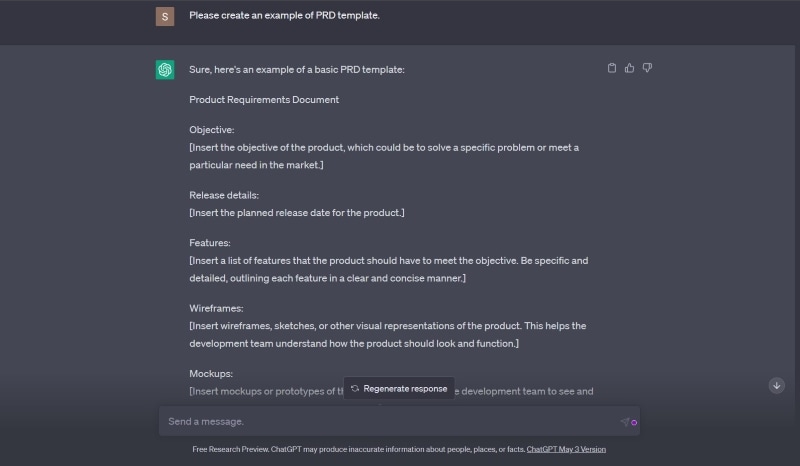
AI tools can be a game-changer. You can create PRD templates faster and easier with AI tools like ChatGPT. It can automate many manual tasks and turn your prompts into a PRD template. Plus, it generates other essential documents like product specification templates.
See how ChatGPT can benefit your business by creating AI-generated product requirements documents.
- Faster PRD creation. ChatGPT automates the creation of example product requirements documents, saving product managers and developers time and effort. It means they can focus on more critical tasks like research and analysis.
- User-friendly. ChatGPT is accessible to product managers, marketers, developers, and everyone involved in product development, even those without technical expertise.
- Customizable templates. ChatGPT can generate a standard format you can customize based on your project needs. It makes it easier to create PRD templates that fit your specific requirements.
Keep in mind that ChatGPT has its limitations. The better the quality of your input, the better your output will be. So, it's crucial to gather and input accurate and relevant data from research. It will ensure that the resulting product requirements template is thorough and precise.
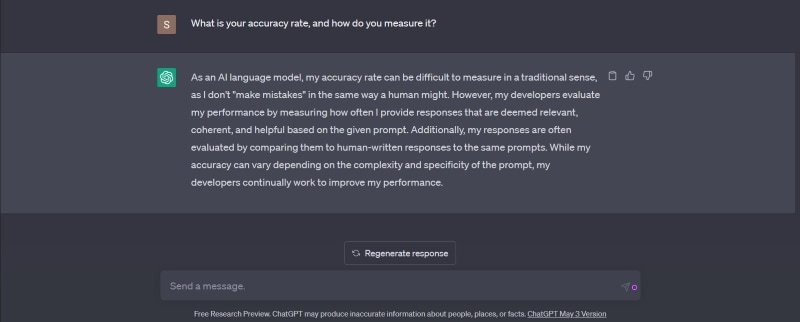
ChatGPT can create a standard format you can customize based on your project needs. But remember to review and refine the documents based on your team's goals and needs.
Part 2. Building a PRD With ChatGPT and Mockitt
Creating a product requirement document format can be a daunting task. But, with the help of ChatGPT and Mockitt, it becomes more manageable. ChatGPT can help generate a PRD template or a product specifications example. With the appropriate prompts, you can receive a well-structured and informative document.
To complement this, you can use Mockitt to create wireframes and prototypes based on the PRD. This way, you can translate your vision into a product that meets your customers' needs. Learn more about how to use an AI-powered tool with a collaborative prototyping tool to create a PRD.
Step 1: Draft the PRD with ChatGPT.
Enter detailed prompts to make a product requirement document format suited to your needs. Include your research data to ensure that the generated content is relevant.
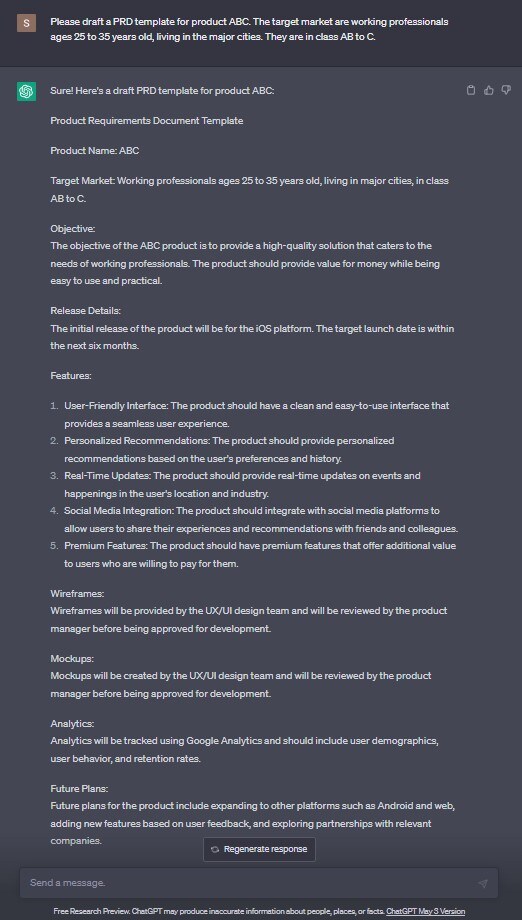
Step 2: Get approval and feedback from all team members involved.
Share the initial example product requirements document with the product development team.
Step 3: Collaborate with UX designers using Mockitt for wireframes and prototypes.
UX designers can create prototypes that meet the target market's needs. Use the example product requirements document. Product managers can collaborate with them in real time, making it easier to share ideas and get approval using Mockitt.
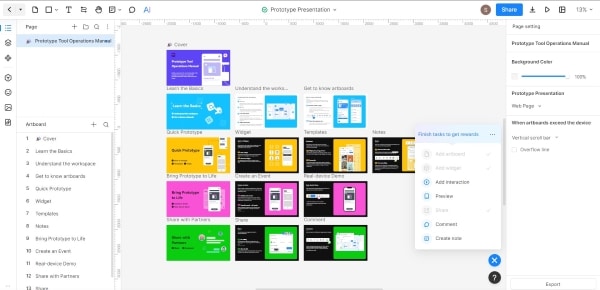
Step 4: Involve other team members in engineering, web development, testing, and marketing.
Bring in engineering, product development, and marketing specialists to refine the PRD. Seek their input to consider all aspects of the product development process.
Step 5: Revise and finalize the PRD with ChatGPT.
Using ChatGPT, revise the PRD as needed to ensure that it meets the needs of all stakeholders. That may include adding details or making changes to a product specifications example.
Step 6: Edit and share the final product prototype with the team using Mockitt.
Consistency between the prototypes and the updated product requirements document example is crucial. The UX designers in charge must make the necessary changes to maintain coherence.
You can create interactive and clickable prototypes for your products using Mockitt. Even if you don't have a specialized PRD template, you can use Mockitt to represent some parts of a PRD visually. For instance, you can create a picture of how the product will look and work using Mockitt.
Moreover, Mockitt facilitates teamwork with stakeholders. It doesn't make PRDs, but it lets others give you feedback on how your product looks and works. You can use it to visualize your product and work with others.
Mockitt has an AI assistant that can create an example product requirements document. It can take your basic outline and create a more specific PRD. You can give it more data like the product's intended use, target market, and features.
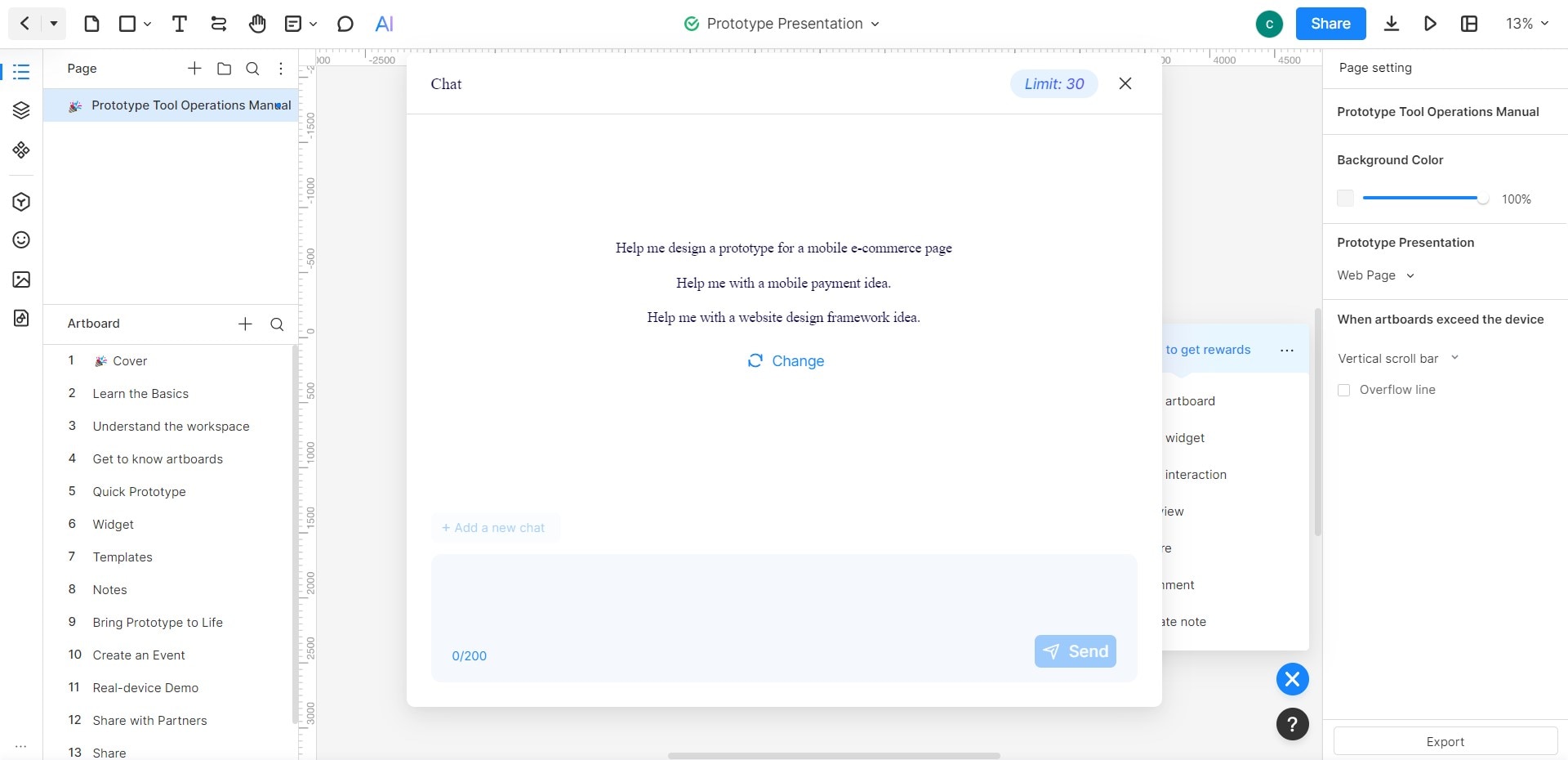
A product requirements document outlines what the end product should do. Before the team starts working on the product, product managers write PRDs to ensure everyone is on the same page. However, creating PRDs from scratch can be a tedious task. That's why using a standardized product requirements template can be a game-changer for your business. Let's explore some key benefits of using PRD templates.
- Easy To Update. As the product development process progresses, it's common for requirements to change. Using a PRD template makes it easy to update the document as necessary. You only have to change the relevant sections of the template and inform all team members of the changes.
- Saves Time and Resources. Creating a PRD for each product can be time-consuming and prone to errors without a standardized template. A PRD template provides a ready-made format that only needs filling in the relevant details.
- Boosts Collaboration. PRD templates are a common language between the product team and other team members. It simplifies communication and ensures everyone understands what the product is all about.
- Scalability. You can edit PRD templates to meet the needs of different products. As a product manager, you can manage several PRDs for various products, all while maintaining consistency in their documentation.
- Readily Available. There are product requirements document templates for Word and Google Docs. You can find templates specific to your product needs online.
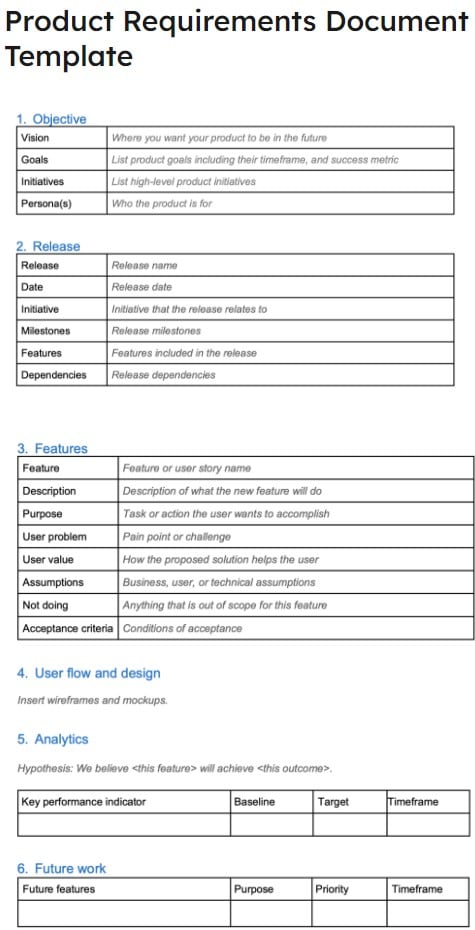
What Makes an Example Product Requirements Document Effective?
When searching for a PRD template, you can look for one that suits your needs. A simple Google search for PRD template Word will yield several options. But how do you choose a product requirements template for your team? Although AI tools like ChatGPT can help, not all templates suit your product. A good PRD template should include the following:
- Objectives. State what the end product should achieve, use cases, etc.
- Release Details. Specify the intended launch date, milestones, marketing strategy, and more.
- Product Features. Detail the product's functionalities and features.
- Wireframes and Mockups. Visually demonstrate the product's design, layout, and interface.
- Analytics. Define the metrics your team will use to measure its success.
- Plans. Include details about upcoming updates the team intends to make.
Part 4. Difference Between Product Requirements Document, Product Requirement Specification, and Product Design Specification
Are you part of a product development team? Chances are you've encountered a variety of documents along the way. It includes product requirements documents, product design specifications, and product requirement specifications. Understanding their differences can help you streamline your product development. Let's dive in and discover how each document can help bring your product to life.
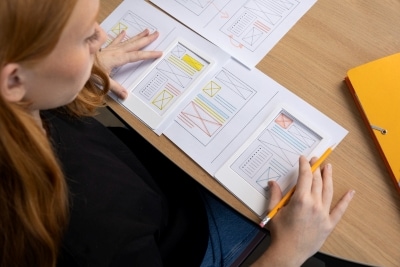
|
Document Type |
Definition |
Contents |
Typical Use Case |
|
Product Requirements Document (PRD) |
A document that outlines the requirements for a product to be developed. |
Includes functional and non-functional requirements, user stories, and plans. |
Used to define product goals and requirements before development begins. |
|
Product Requirement Specification (PRS) |
A document that defines the technical specifications for a product. |
Contains technical specifications, such as hardware requirements and performance metrics. |
Used in the later stages of the product development process, after the PRD and PDS have been completed, to ensure the final product meets technical specifications. |
|
A document states how the product will be designed and built to meet requirements. |
Describes the product's architecture and outlines the role of each component in meeting the requirements. |
Used to guide the design and development of a product, typically following the completion of the PRD. |
Conclusion
If you want to save time, use a readily available format using a PRD template. You can use ChatGPT to create an example product requirements document using prompts. Although, the quality of the prompt determines the quality of ChatGPT's response. Clear, detailed prompts yield more tailored responses.
Now, combine that with Mockitt. You can use Mockitt to design interactive prototypes with real-time collaboration and templates. The added support of its built-in AI assistant ensures better productivity. From product managers to UX designers, all involved can enjoy this tool. Seize the chance to improve your workflow in your product development efforts.
