A Comprehensive Guide to Making You Talk to AI Like a Pro
AI-powered chatbots have become a game-changer in various industries. They offer seamless and efficient customer interactions. Chatbots transformed the way businesses engage with their users. The ongoing game changer is ChatGPT. OpenAI's chatbot is a powerful AI tool to provide realistic responses.
Businesses and individuals can use ChatGPT to create and enhance personalized interactions. ChatGPT opens up a world of possibilities for interactive and intelligent online communication. Whether you seek information or engage in conversations, AI chatbots are here to stay. Explore the page below to learn more!
- Part 1: Understanding and Getting Started With OpenAI ChatGPT [3 Steps]
- Part 2: Enhancing AI Interactions With Mockitt AI
- Part 3: How To Use Mockitt AI [Step By Step]
- Part 4: Ethical Considerations and Responsible AI Usage

Part I: Understanding and Getting Started With OpenAI ChatGPT
ChatGPT is an advanced language model developed by OpenAI. This platform leverages deep learning techniques to generate responses in interactive conversations. ChatGPT is trained on vast amounts of diverse text data. It can provide informative answers across a wide range of topics.
The Benefits of Using ChatGPT for Interactive Conversations
Here are some benefits if you haven't tried this popular chatbot yet.
- Knowledge and Assistance. ChatGPT provides users with information, answers, and explanations on various subjects. It can respond to queries and current events or offer creative writing suggestions.
- Flexibility and Adaptability. Unlike traditional search engines, ChatGPT adapts to user inputs. It can understand and respond to users' needs, leading to more intuitive conversations.
- Transparency and Trust. ChatGPT provides explanations and reasoning behind its responses. This means you can build trust and confidence in the accuracy and reliability of the information it provides.
How To Use OpenAI ChatGPT
ChatGPT is designed to facilitate interactive and informative conversations. Below are the steps detailing how to use it.
Step 1: Visit the OpenAI website and sign up for an account.
Navigate to the chat interface. You'll see a text input box where you can interact with ChatGPT.
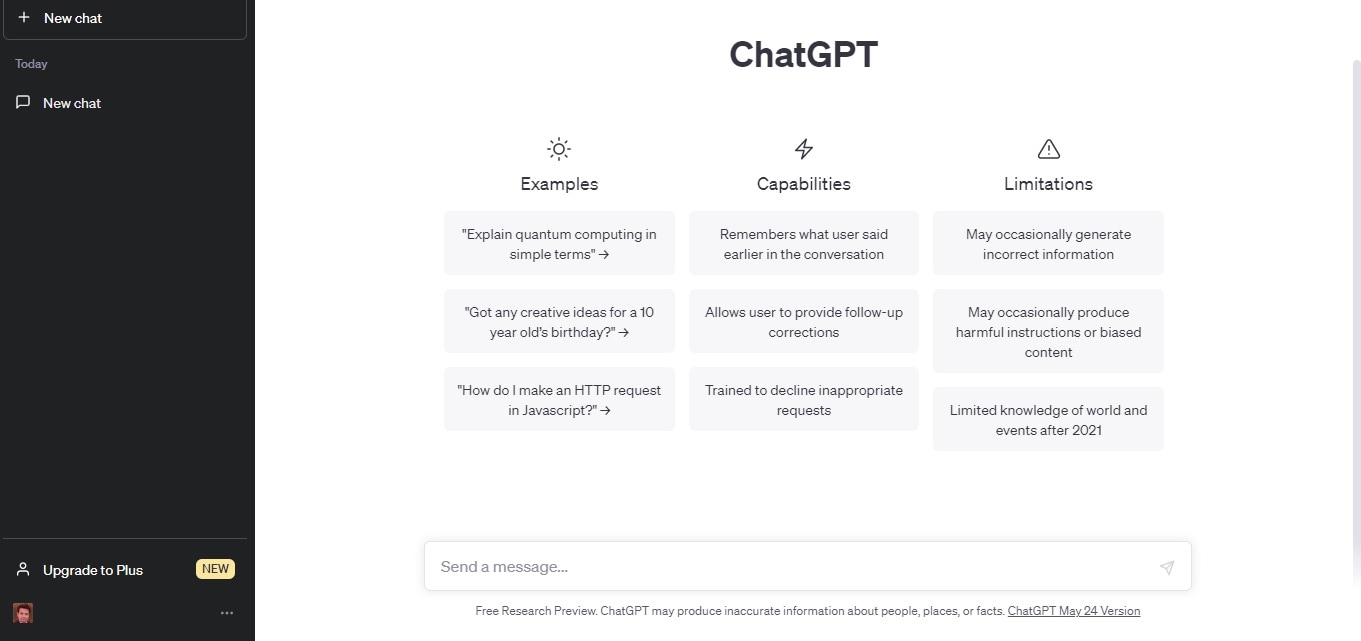
Step 2: SigProvide a clear and concise prompt or question to guide the model.
Once you've entered your prompt, ChatGPT will generate a response based on its database. If the answer is not what you expected, you can continue by requesting additional details.
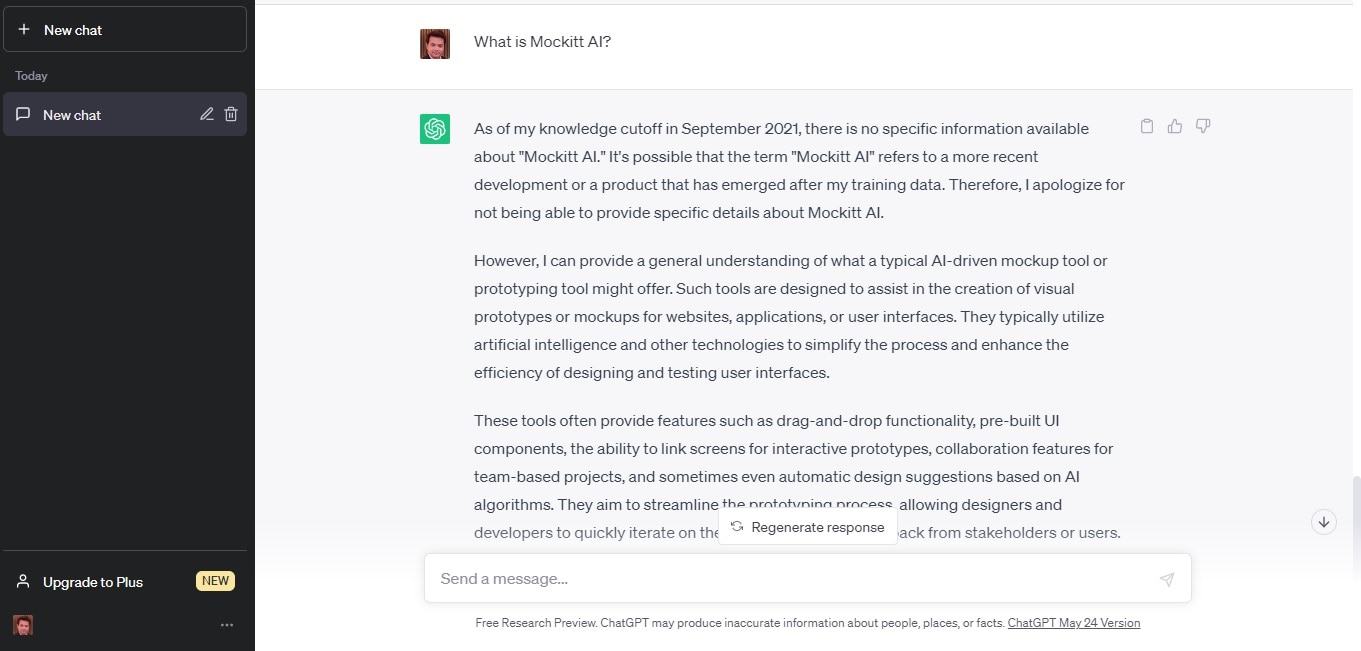
Step 3: SigExperiment with different prompts to explore and obtain your desired response.
Remember to engage actively in the conversation to guide the model and refine the generated output.
Part II: Enhancing AI Interactions With Mockitt AI
Mockitt AI plays a pivotal role in enhancing AI-powered interactions. Like ChatGPT, it enables users to visualize and test AI interactions, ensuring seamless user experiences. You can prototype and fine-tune chatbot interactions, leading to more intuitive and engaging AI-powered interactions.
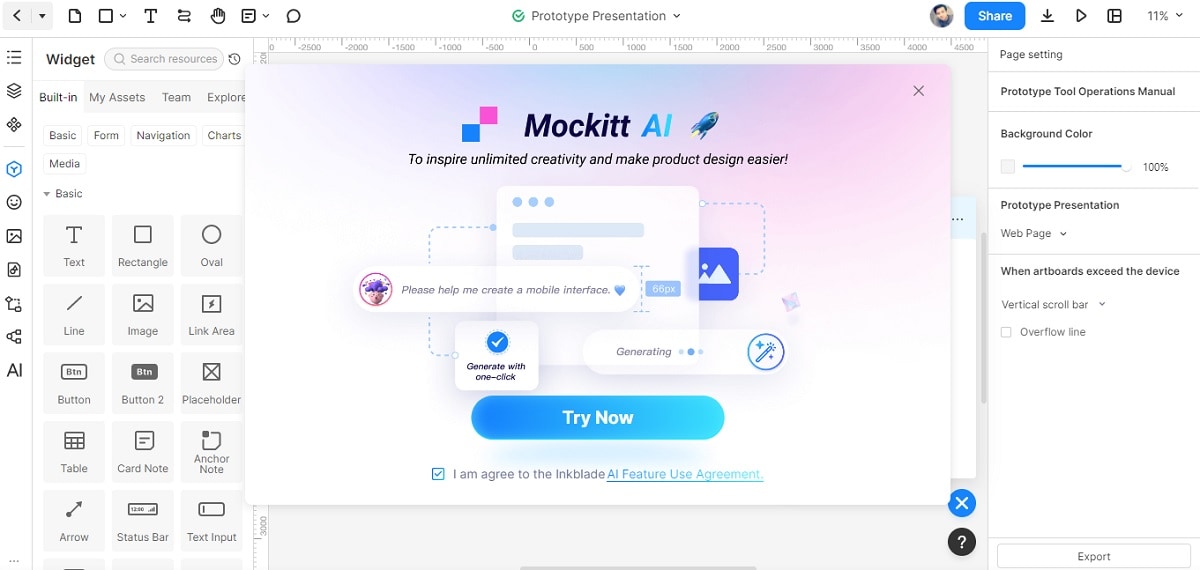
Key Features
With Mockitt AI, you can visualize the entire user experience with ease. Here are its main features.
- AI Chat. Mockitts AI taps into inspiration through dynamic dialogue. It allows you to have meaningful and creative conversations with the AI assistant.
- AI Component Generator. The tool can automatically generate components for flowchart, mind maps, tables, charts, and more. It enables designers to create interactive elements without extensive manual work easily.
- AI Prototype Generator. Mockitt AI can generate prototypes in seconds. It reduces the time and effort required to create prototypes manually and streamline the design process.
- Magic Fill. Magic Fill fills in gaps in your content, saving time and effort. It intelligently predicts and completes missing parts of your designs.
Part III: How To Use Mockitt AI
Mockitt AI is equipped with robust features to get you started right away. Follow the steps below to create AI-assisted content with Mockitt AI.
Step 1: Go to Wondershare Mockitt's app on your PC. Create a free account or Sign in with your existing credentials.
Next, click the +New button in the main window's upper right corner to start a new project.
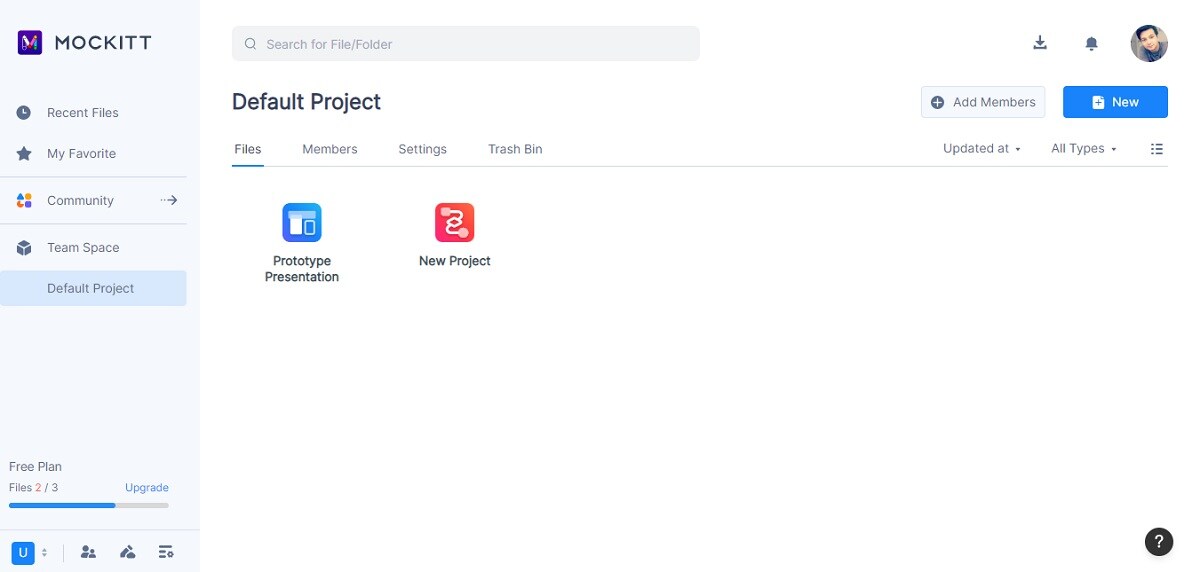
Step 2: On the left sidebar, click AI. On the appearing menu, click Chat to access the AI chatbot.
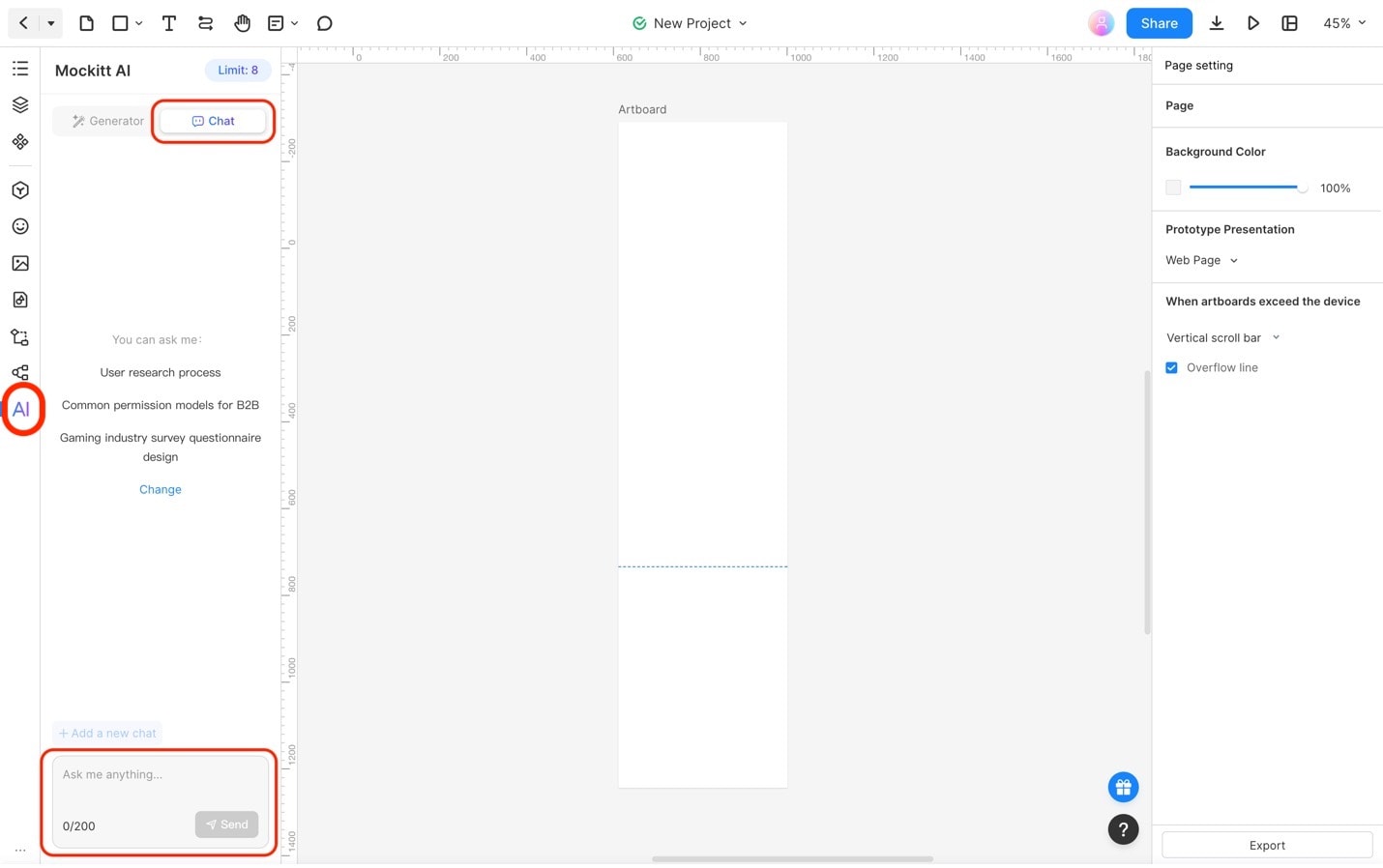
Step 3: Click any prepared prompts in the chatting window and click Send. To change the prepared prompts, click Change.
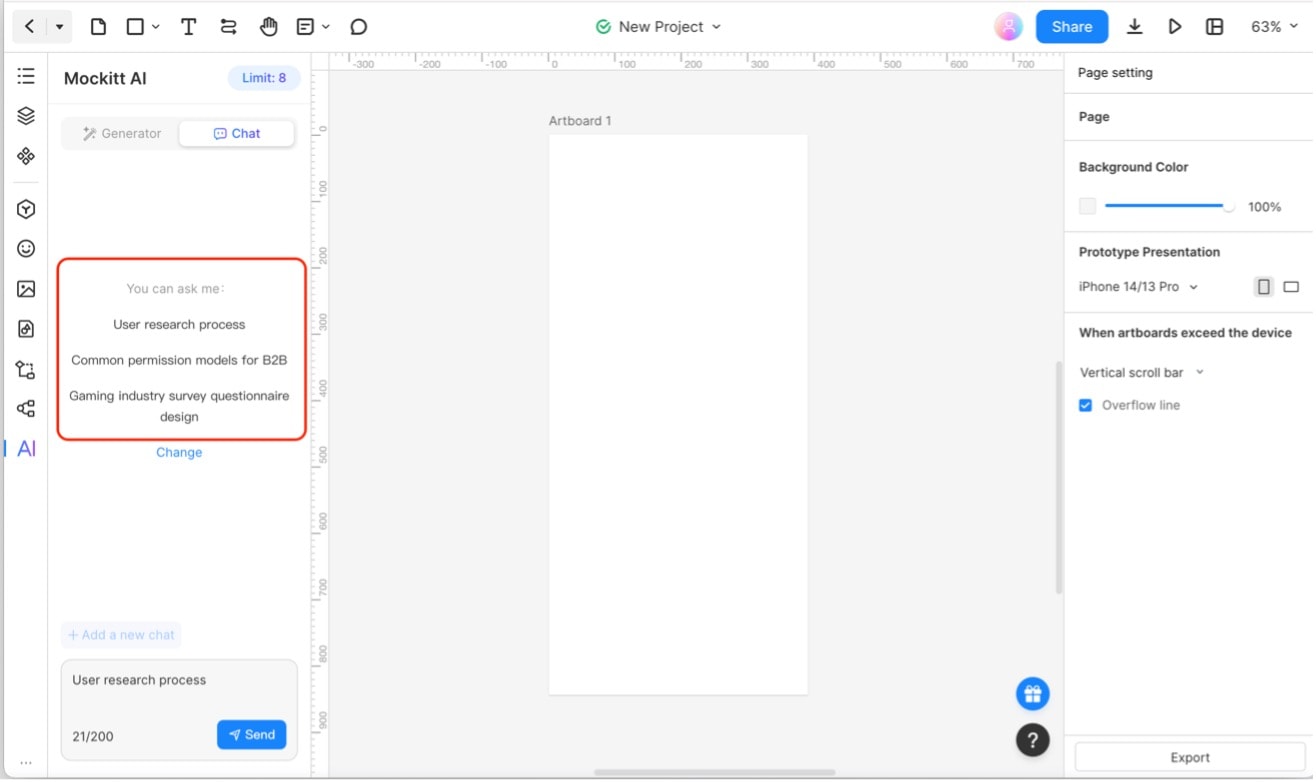
Step 4: Type anything you need in the text box and hit Send.
You can continue or start a new chat by choosing the Add a new chat button.

Pros and Cons
Mockitt AI brings with it numerous benefits for your content creation. Here are its pros and cons you should know about.
Pros
- User-Friendly Interface: Mockitt AI offers an intuitive interface regardless of skill level. You will be able to generate prompts and designs on your very first try.
- Collaboration Features: The platform enables seamless collaboration aside from its powerful AI. It allows team members to work together in real-time and provide feedback, leading to more efficient and effective design iterations.
- Advanced Widget Library: Mockitt AI provides a comprehensive widget library with pre-built components. This makes it easier to create interactive and functional prototypes.
Cons
- Limited Prompts on the Free Version: Mockitt AI has a limit of 30 generated prompts for the free version. To unlock the prompt limit, you have to subscribe to its Professional Plans.
As AI continues to shape our digital landscape, embracing its potential values should be considered. Users of ChatGPT and Mockitt AI must be mindful of the following aspects:
- User Bias Awareness. AI models can inadvertently amplify biases present in training data. You should be cautious about the responses generated by ChatGPT or Mockitt AI and strive to promote inclusivity in your interactions.
- Misuse Prevention. It is essential to use AI responsibly and avoid any malicious or harmful intent. You should refrain from using ChatGPT or Mockitt AI to spread misinformation, engage in harmful behavior, or deceive Responsible usage ensures that technology benefits society positively.
- Guiding the Conversation. You can actively guide the conversation with ChatGPT or Mockitt AI to achieve desired outcomes. By providing clear instructions, you can influence the quality and direction of the interaction.
Conclusion
ChatGPT and Mockitt AI offer exciting possibilities for enhanced AI interactions. ChatGPT emerged as a leading conversational AI tool for generating instant responses. Meanwhile, Mockitt AI offers powerful chatbot integration and prototyping capabilities.
As technology advances, it's crucial to embrace these innovations. You can explore their potential for improved user experiences. It's recommended to test the capabilities of both AI chatbots to see which one works best for you. You can start with Mockitt AI to enjoy all the features it can offer for your content creations.


