Guide:Get Started With Mockitt AI
In a recent update, Mockitt introduced its AI fuction: Mockitt AI. It has several features, such as the AI Componet Generator, AI Prototype Generator, Magic Fill, and AI Chat. They are designed to help you build better website designs and prototypes.
Follow the steps below to access Mockitt AI.
Step 1: Launch Mockitt. On the app’s home page, click New. On the pop-up menu, click Prototype.
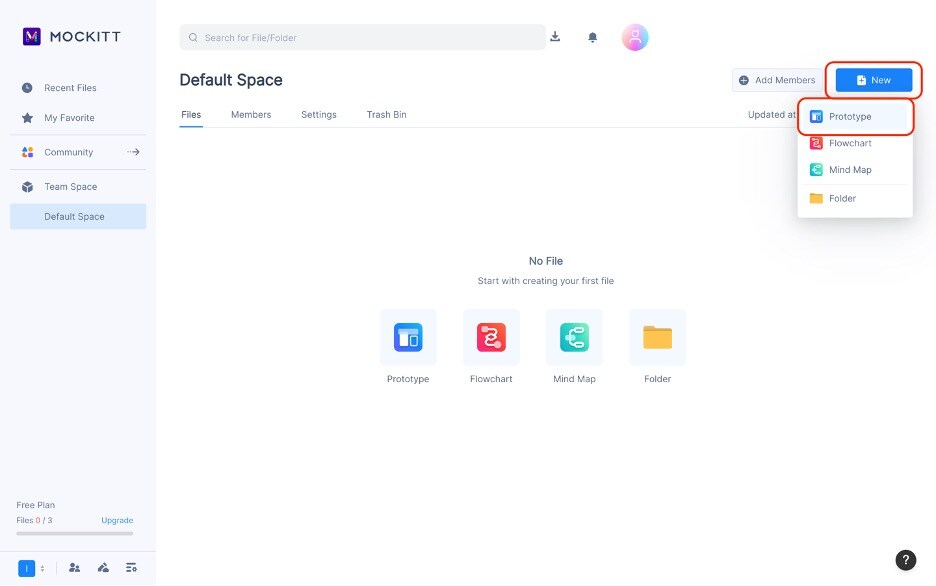
Step 2: Choose the device sizing template you want to use.
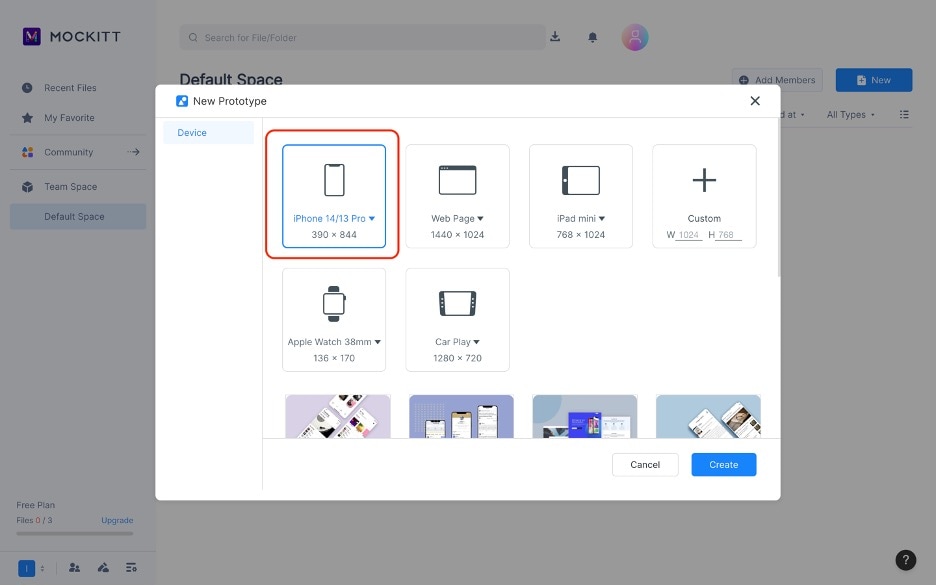
Step 3: On the left-side toolbar, click AI.
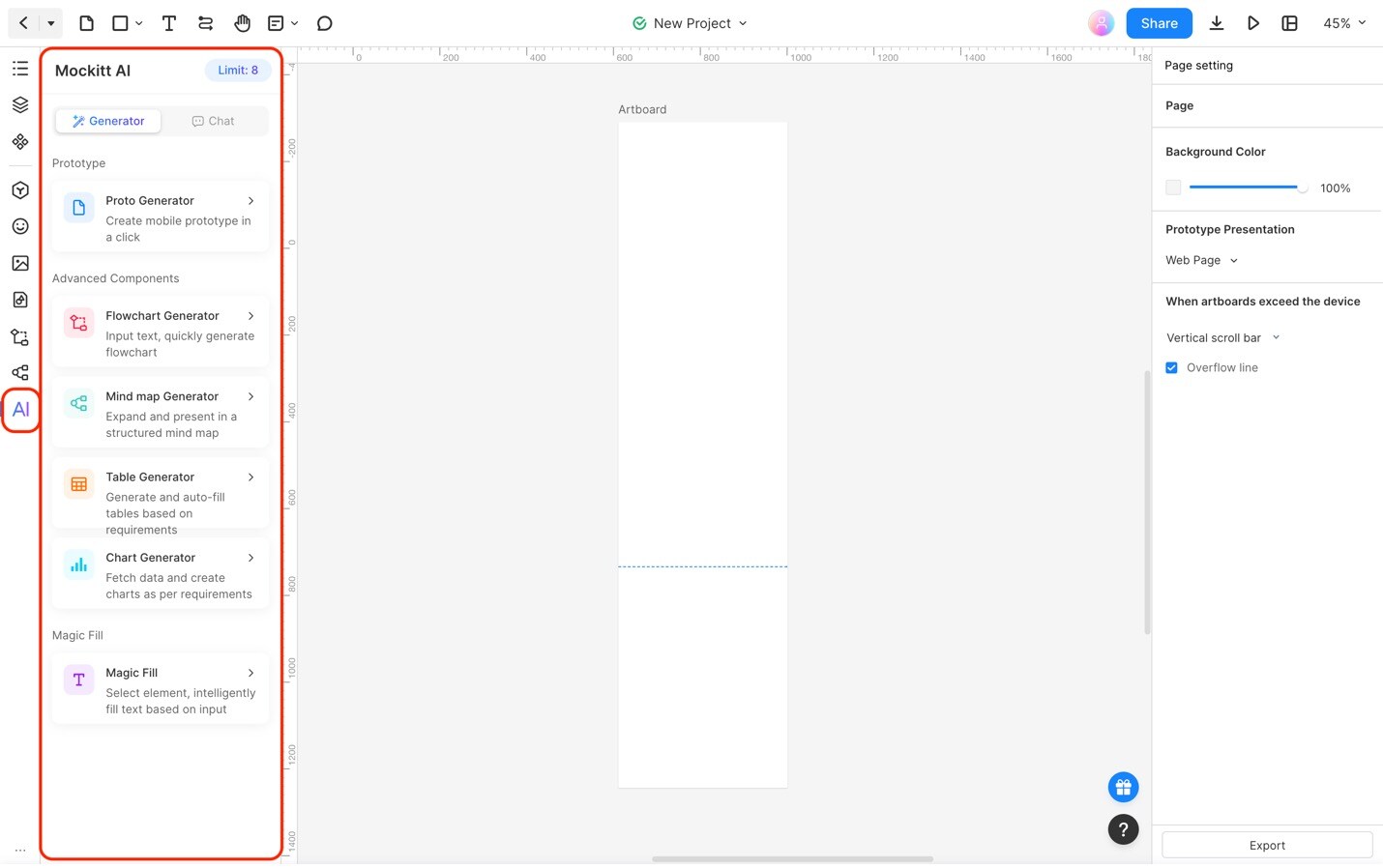
Getting Familiar With the AI Tools
There are two tabs under the AI menu: Generator and Chat. Check out what the tools under them do to get more familiar with your AI assistant.
Generator Tools
Here’s what the following generator tools do:
- Proto Generator: The Proto Generator creates a website design/prototype for you. Put in a few words, and ta-da! You now have an AI-designed website prototype you can start from.
- Flowchart Generator: The Flowchart Generator creates a flowchart based on your prompts. You can add these to your prototype.
- Mind map Generator: This tool creates a mind map based on your wants.
- Table Generator: The Table Generator creates tables in a few easy steps. Integrate them into your prototypes to present information and more.
- Chart Generator: The Chart Generator automatically fetches data from the Internet or your own and creates a beautiful chart that presents your data.
- Magic Fill: This tool is magic. Click an element in your prototype, and it fills it in with text content.
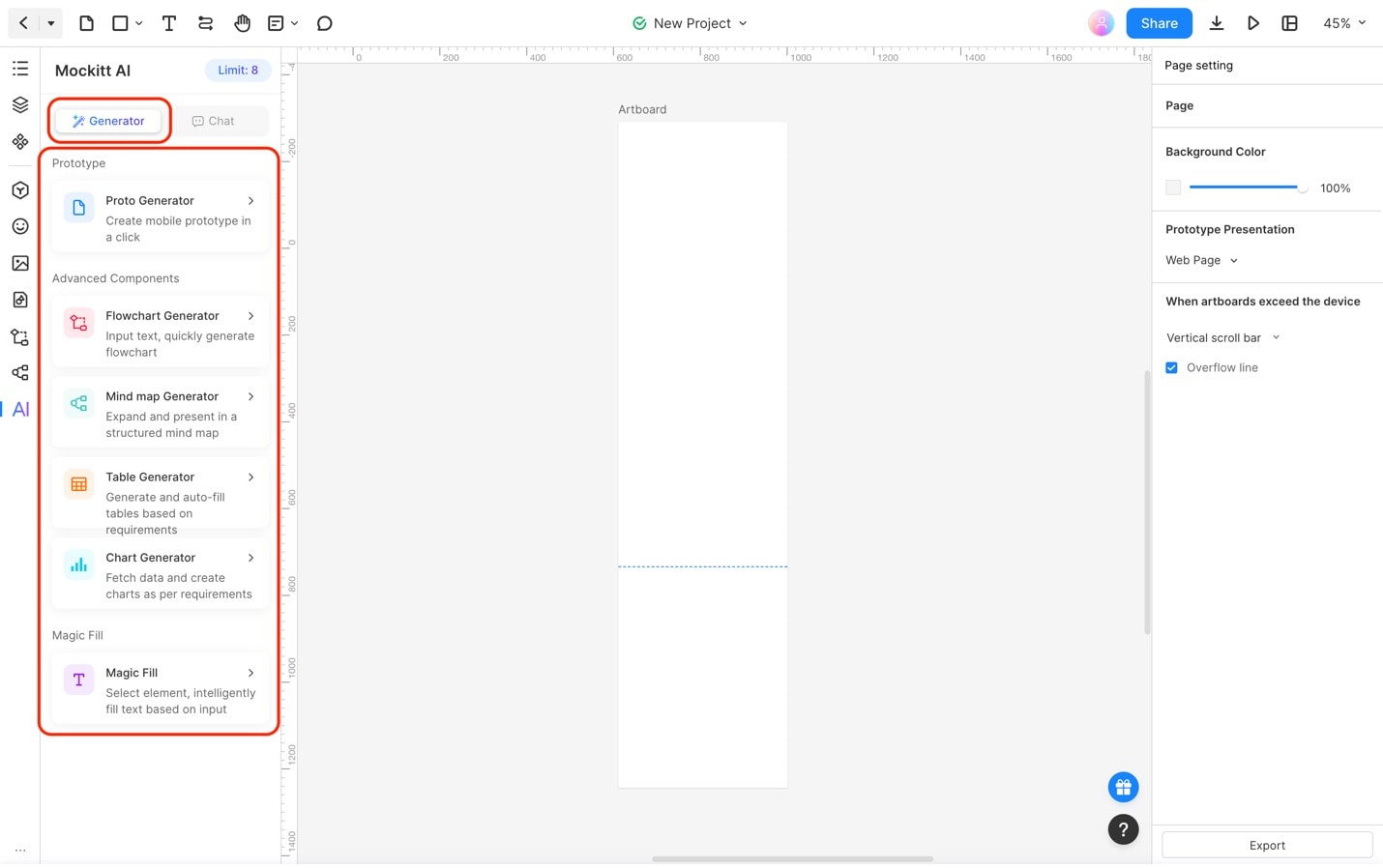
Chat
This tab provides you with a chatbot that works with you. Ask away, and it will give you tailored content based on your prompt. You can ask it to provide you with ideas, write website copy, and many more.
Here are some prompts that you can use to generate content:
- “I want to create a website about [insert topic here]. Can you provide me with suggestions?”
- “Write a short article about [insert topic here] that I can put on my website’s homepage.”
- “Give me a brief research about [insert topic here]. Make it bulleted so I can put them on my website.”
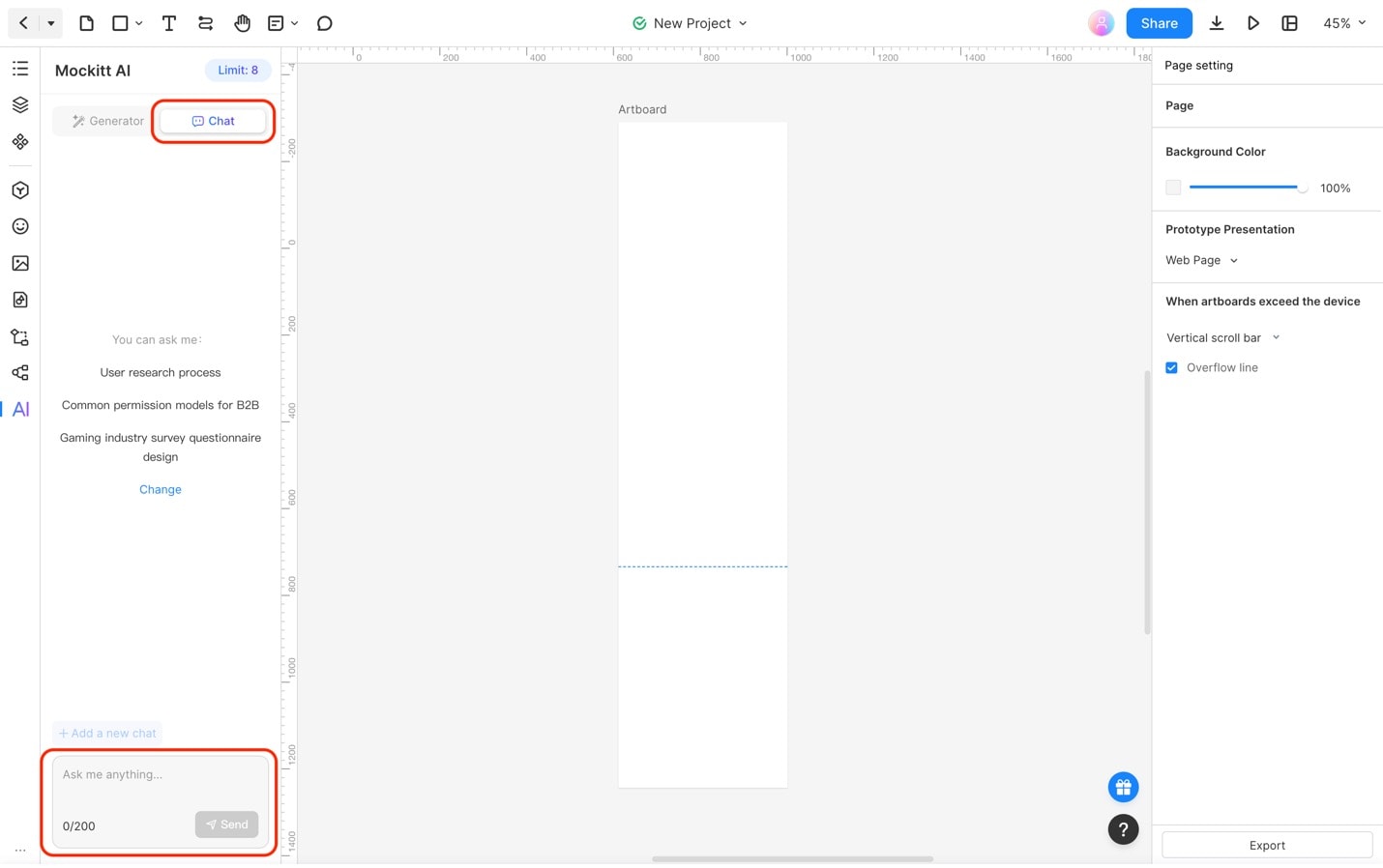
Getting started with Mockitt AI can get a little tricky. Feel free to explore Mockitt AI by following the steps above. See for yourself how it can help you make your web designs a lot better.