What is GUI Python and Its Altertives!
Want to Make a GUI Design with Ease? Try This Out!
Use Drag & Drop - Wondershare Mockitt Free Online Design Tool instead of GUI Python, Invision, Figma or Sketch to design UI interface and process with ease! Simply create website, iPhone, iPad, Apple Watch, Android or other app UI design. Give it a try!
Nowadays, more and more people are getting to know what python is and learning the way of using it. For someone who'd like to design a UI interface of their own, GUI Python is an easy-to-use programing language that can be mastered by almost all levels of users. Now, read on to find more cross-platform frameworks for GUI programming in Python. We also recommend a visible UI design tool for whom prefer the drag-and-drop form for a UI design.
- Part 1. What is GUI? - Graphical User Interfaces
- Part 2. Why Need to Use GUI Python?
- Part 3. Best Programming Language for Graphical User Interfaces (GUI) - 13 Useful Tools
- Part 4. [Alternatives] Best Visual tool for UI design – Mockitt [Free to Use]
Part 1. What is GUI? - Graphical User Interfaces
The graphical user interface, as known as GUI, is a user interface that can correspond to user actions and activities on either desktop pcs, handsets, or mobile devices. Achieves not only the function of simple text actions but also meets the satisfactions of button clicks, files erase, audio replies, and more.
The feature of GUI is that it has many changes and complex details, which require a lot of manpower to complete. Therefore, a language suitable for GUI must be a feature that can save manpower. From a programming language perspective, the faster feedback can be given to programmers and the closer the language is written to the user interface of the final product, the better it is basically.
Part 2. Why Need to Use GUI Python?
Python is easy to use. In it, you can find a huge number of libraries for anything. And this is its main advantage. You won't do anything with a few lines of code. If you need scripts for personal use or for a tech-savvy audience, then you don't even have to think about a graphical interface. However, sometimes your target audience is not very tech-savvy. People don't mind using your Python GUI scripts as long as they don't need to look at one line of code. In this case, command-line scripts will not be enough. Ideally, you want a graphical interface. The purpose of this post is to use Python only.

You can use Python UI libraries for the GUI. Basically, it is known to all that there are 3 great Python GUI libraries; Tkinter, wxPython, and PyQT. Python libraries tend to abstract supertechnical things very well. However, if you had to work with object-oriented programming, maybe it's better to use Java or .Net.
Part 3. Best Programming Language for Graphical User Interfaces (GUI)
1. Python
Python provides constructs that allow you to program for small as well as large scales. This language has a very large standard library. It belongs to a dynamically typed language. It also has automatic memory management.
Writing a Python program that uses a graphical user interface (GUI) to interact with the user involves using the provided libraries that come with the Python language. Using these special libraries, Python will interact with the operating system to present windows, buttons, and event handlers to detect what a user is doing with the keyboard and mouse. By learning a few important methods, a programmer won't find Python GUI development difficult as well.
These are some of the programming paradigms that Python supports:
- object-oriented;
- imperative;
- functional;
- procedural.
2. GUI library
The GUI library contains widgets. Widgets are collections of graphical controls. When creating a GUI program, a cascade method is usually used. Graphical controls are added on top of each other.
Wondershare Mockitt UI Widge Creator
Gives you a hand in developing and designing various widgets with your unique and original ideas. Instead of programming with python code, it is easy to use with drag-and-drop interaction. A visible canvas can browse your widget and whole interface while creating.
3. Python GUI
When you write an application using Python, you need to use the GUI for that. There are many options for the Python GUI. There are over 30 cross-platform frameworks for GUI programming in Python. The 13 best of them are listed and briefly described below. Use one of them to learn how to make a gui with python.
1) Tkinter
Tkinter is a set of tools that can render GUIs using Python. It allows you to run Python scripts in a GUI format. The link leads to the Tkinter manual page.
2) Flexx
Many Python GUI libraries are based on libraries written in other languages such as C ++. For example wxWidgets and libavg. Flexx is built in Python. The GUI uses web technology to display.
3) CEF Python
This framework targets Windows, MAC OS, and Linux. Based on Google Chromium. It focuses on making the built-in browser easier to use in third-party applications.
4) Dabo
The target of this framework is WxPython. It is a three-tier framework for cross-platform application development.
5) Kivy
Kivy is based on OpenGL ES 2. It has its own multi-touch for each platform. It is an event-driven framework that is great for game development.
6) Pyforms
Pyforms is a Python 2.7 / 3.x environment framework used to develop a GUI application. It encourages code reuse.
7) PyGObject
With PyGObject, you can write Python applications for the GNOME project. It is also possible to write Python applications using GTK +.
8) PyQt
Qt is a cross-platform framework. It is written in C ++. It is a very complete library and includes many tools and APIs. It is widely used in many industries. Covers many platforms.
9) PySide
Wrapper for Qt. PySide and PyQt differ in that the latter is commercially available.
10) PyGUI
PyGUI is designed for Unix, Macintosh, and Windows platforms. The trick of this MVC framework is to fit into the Python ecosystem as easily as possible.
11) libavg
It is a third-party library written in C ++. It has the following features:
- displaying items in the form of Python variables;
- event management system;
- timers;
- support for logs.
12) PyGTK| PyGObject
"GTK +", widely used on Linux, is a "GTK +" wrapper from "PyGTK". Compared to Kivy and PyQt, PyGTK is very lightweight for Unix, Macintosh, Windows platforms. This MVC framework was developed by Greg Ewing of the University of Canterbury. Its main focus is to adapt to the Python ecosystem as simply as possible.
13) thewxPython
A cross-platform GUI wrapper for Python based on wxWidgets. Written in C ++. The above list of GUI frameworks covers most of a developer's needs. The choice depends on your needs.
Part 4. [Alternatives] Best Visual tool for UI design – Mockitt
Wondershare Mockitt is an ideal UI design tool which offers a visual interface and simple operations. Offers differnt GUI templates and examples to edit. Aims to become an enabler for design and development teams that apply agile methodologies, so they can accelerate and optimize their processes and become more feedback responsive.
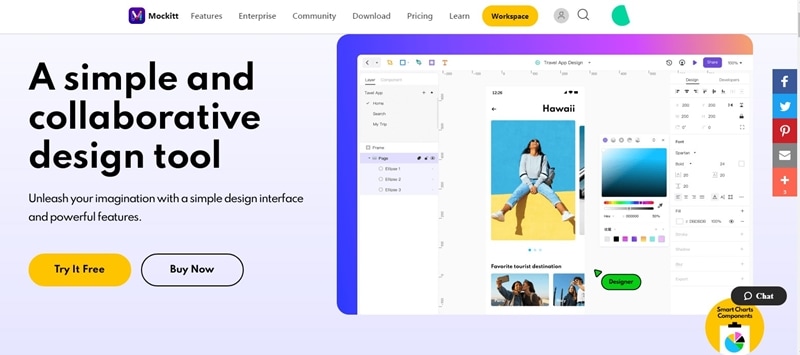
Why choose Mockitt
Mockitt completely abandoned this kind of professional but in fact very complicated way of putting all menus on the interface. Instead, it adopted a very concise interface, hides a lot of functions, and makes them appear at the right time. It is very intuitive and powerful yet friendly to non-designers.
1) More flexible components
Wondershare Mockitt supports components, turns common elements into components, and reuses them multiple times to help you improve design efficiency. The components can be placed nearby, and the sample components can be flexibly adjusted.
2) Interactive prototype
Make prototype effects such as page jumps and pop-up layers by connecting to better demonstrate your design.
3) Component Library
On the component library page, you will find a small book. This is the so-called database. If we have several Mockitt files, but they all belong to the same project, we can add some standard properties (such as font style, colors, even some standard buttons, etc.) are placed in the database, so that each project has a unified set of standards.
4) Clean and minimalistic interface
Wondershare Mockitt has a very clean and minimalistic interface, but you can feel the power pulse under the hood. The design is neat and the space is very clever. After creating a new project, most platforms will display a central workspace where you can add screens/artboards and various page states. On the left side, there is usually a navigation panel and a quick access panel for commonly used components. On the right is your main asset library and other tools, as well as the "Properties" panel, where you can edit the properties of the components added to the screen. At the top is the advanced menu, which takes you into preview and switching modes, and also has the option to download or share the design.
If you wonder how to make a UI with ease. Try the best python gui alternative - Mockitt Phone UI Designer, use pre-made GUI templates and edit by yourself!
Conclusion
A selection of the best GUI design tools will help out with almost every design process and should meet your creative requirements. Now is a great time to find out what's available to help design and then showcase your projects, and explore new tools. But which GUI design tools should you use? Recently, a combination of Sketch and InVision has been a popular choice for many designers, but other tools offer competitive features and options, too. Since there's now an abundance of prototyping and wireframe tools out there, you've got choices to make. You can head to our specific list of wireframe tools for more information.
Wondershare Mockitt enables you to quickly compose and design interfaces. The Mockitt platform prides itself on being a collaborative design tool whereby multiple users can work simultaneously on a project – this is very effective when you have multiple stakeholders in a project that are involved in shaping the outcome. This is the kind of tool that would be ideal if you have a live project where a developer, copywriter, and designer, for example, need to work on something at the same time.


