5 Designer Tips for a Design Hackathon
Experiencing a design hackathon is a must-have opportunity in everyone's life. Why? Because hackathons are fully packed with lots of entertainment where you can learn new things and network with individuals who share a similar interest and even from various fields. Therefore, we recommend that hackathons are a must-try for everyone. Attending the first hackathon ever and feeling worried? Here are five tips to help you get your first hackathon ready.
What is a design hackathon?
Hackathons are groundbreaking forums for the creation of new solutions and the quest for a new outlook on how and how the industry should change.
Most industry-focused hackathons serve as concept stores, such as fintech, insurtech, edtech, etc. tournaments. Stakeholders and juries love to learn about kickass technical innovations, but without getting a strong strategic plan, a solid product plan, and a coherent introduction, even the best high-tech presentations will fail. And that's the spot where designers come in!
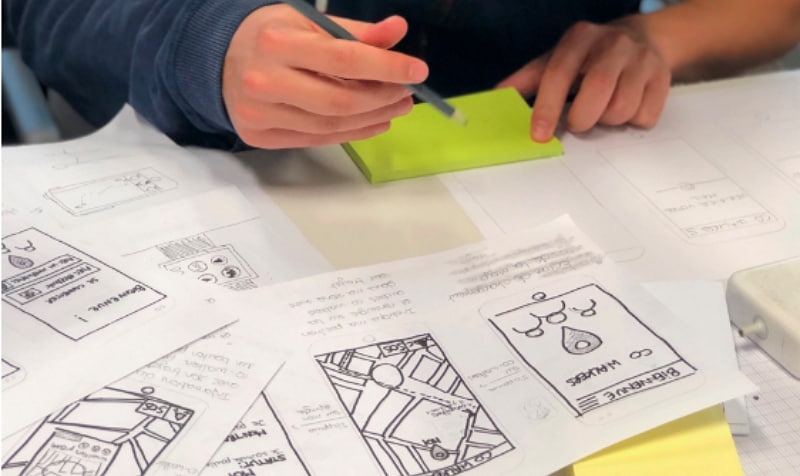
In a very fast-paced environment, hackathons are fantastic contact practice between you and your fellow developers, and you will gradually improve your tempo, craft, and workflow as well!
5 Tips you need to know about design hackathon
Being good at a hackathon is all about efficiency. We will concentrate on numerous resources, tips, and activities in this section of the article that will enable the team to be as successful as possible in churning out a gorgeous product in 2 to 4 days. Since a hackathon is not only about writing code, it also addresses in-depth instruments related to the ideation, architecture, time management, resource sharing, and presentation.
Tip 1: The Toolbox
- It is necessary during the ideation stage to draw short wireframes to represent your UI and UX. Prototyping the UI with such a tool will give you more clarity about the item and how it could look. In addition, during the hackathon, a successful wireframe will direct the developers in integrating the ideal UX while concentrating on execution. Here are a few common instruments that can help: Moqups Moqups, Balsamiq, Invision, Axure, and OmniGraffle.
- Use Wondershare Mockitt to magically turn provocative concepts into rich and immersive prototypes without any code anywhere, concept UI designs: on the internet, PC, Mac, or smartphone. Free the hands of designers, fulfill the needs of developers, and with one click, begin easy work with Mockitt.

- The more you know exactly what you want to do, the easier it is to implement. Consistency is force. It will make a lot of sense to coordinate the MVP priorities of your team into a concise and consistent project schedule. To assist with this, here are a few useful tools: Trello, Plan.io.
- You would definitely need to edit much more than you expect. At the last minute, tweaking the little symbol or expanding the hackathon logo design? Before the hacking begins, make sure to have a decent picture editor setup like Photoshop, Gimp, Illustrator.
- The design has to be part of the process of UI creation, so make sure that the team and the designer feel confident with it.
Tip 2: Think for ideas
Some would disagree here and say that because of the ridiculously limited amount of time given, you should miss this portion in certain competitions. But if you look around at a hackathon, you can clearly imagine that the partners with which you build your excellent concept are usually seated right next room, so it's a bummer not to ask them questions. Before the hack day, the hackathon organizers will release the contest topics; the reason they release the query statements earlier is to encourage participants to have some more time to explore the topics.
Often, the subjects were actually the businesses' challenges, so that's why they organized hackathons to help them find answers. They would, however, like to give participants more time to think of thoughts. You should also arrange any questions to ask the mentors on hack days to start planning the ideas faster.
Tip 3: Look for already available options
There are several source codes and models available online, such as PowerPoint and mockup; since time in a hackathon is minimal, you can save a lot of time by getting ready-to-use templates or source codes. Usually, you need to spend some time researching them online for the source codes to debug or guarantee no compatibility problems with the edition of your programming languages.
There are several helpful websites providing free tools for slideshow decks and mockups. Different software creation wireframes and projects have exhibits to display works by other artists. Many wireframes can be found, such as a basic Instagram or Carousel application template.
Tip 4: Study organizer's history
You should incorporate any of the elements such as the color schemes, their purpose, and their recent ventures into the presentation depending on the company's history. These are also specifics that will catch the judges' attention.
Besides this, look if your project proposals can be matched with the goal of the organization; it would be easier for your project to boost jury interest and will therefore have a better chance of winning the hackathon. In addition, you should also do some analysis to see whether hackathons are coordinated by businesses.
Tip 5: Write down the purpose
There might be several reasons why you want to attend a hackathon. For starters, you can dress up a little, arrive at the venue sooner, and take some risks to introduce yourself if you want to network with domain experts.
If you want to get a shot at a job? In a hackathon, there are usually mentoring sessions. Seniors from the planning organization will come to listen to suggestions about each team. Be prepared to present the proposals; making a positive impact on them is the right moment. If the hackathons target beginners, most of them will provide future participants with opportunities for internships.

