Wondershare Mockitt - Flowchart Maker
Flowchart - Help Your Work More Efficient and Effective
- Complete guide on creating all types of flowchart.
- Plenty of flowchart examples and templates for inspiration.
- Best flowchart software recommendation.
- Basic flowchart knowledge to understand flowchart better.

A Simple Guide to Create Communication Flow chart online
A flowchart is a diagram that depicts a process, system, or computer algorithm. They are widely used in multiple fields to document, study, plan, improve and communicate often complex processes in clear, easy-to-understand diagrams. Flowcharts, sometimes spelled as flow charts, use rectangles, ovals, diamonds, and potentially numerous other shapes to define the type of step, along with connecting arrows to define flow and sequence. They can range from simple, hand-drawn charts to comprehensive computer-drawn diagrams depicting multiple steps and routes. If we consider all the various forms of flowcharts, they are one of the most common diagrams on the planet, used by technical and non-technical people in numerous fields. And recruitment process flowchart is one of the most common ways of use. and the communication flow chart is a backbone for business.
Whether you are dealing with project management tasks or documentation, flowcharts make it possible to allow the readers to understand the process with a single glance. After all, it is the most effective way to express more by using a few words and symbols. However, to understand the flowchart, you must acquire the knowledge of common symbols and shapes.
After learning that, creating the communication process flow chart will be easier for you. With this guide, we will aid our readers in designing the ideal communication flowchart that can convey the meaning and fulfill its purpose effectively. Let's begin.
- Part 1: What is a communication flow chart?
- Part 2: How to create a communication flow chart?
- Part 3: An easy way to create a flowchart online
What is a communication flow chart?
We already know that flow charts are visual figures whose primary purpose is to explain the process of communication. And communication is the mere act of transferring information from one person to another or a group.
These two concepts combine and convey the information through visualization, thereby introducing the term communication flowchart, where flowchart serves as the medium for communication.
The communication flow chart in an organization plays a significant role in ensuring that intel is passed via multiple channels without misunderstandings or conflicts. Hence, establishing a transparent plan becomes crucial, and it's only possible by drawing a neat and clean communication flowchart.
As there are different communication types within an organization, you must understand the business structure, employee activities, and their effect.
- Internal that takes place between employees and is confidential.
- External that flow outsides via prospects, investors, media, customers, etc.
- Upward that moves from frontline to supervisors and managers following a hierarchy.
- Downward that follows the chain of command from superiors to frontline employees.
- Formal involves sharing information via meetings, conferences, and memos.
- Informal involves written communication between employees via unstructured conversation.
- Lateral that takes place among peers.
- The grapevine travels via rumors and gossip.
How to create a communication flow chart?
In general, communication must ideally flow in multiple directions to ensure that everyone is well-informed. Before drawing the flow chart of communication, let's look at what shapes we will be using.
- Elongated circles that signify the start and end of the process
- Rectangles that mark instructions and actions
- Diamonds that highlights decisions or choices
- Parallelograms to indicate the input and output of the communication process
As all organizations use a flow chart for defining, standardizing, and improving the communication process, in this section, we will explain how to handle the process with a communication flow chart example.
Step 1: Identify Tasks
The initial step is the most critical one because if you mess up the information gathering, the end result won't be satisfactory. Hence, follow a chronology to identify what information you need to convey and the prerequisites before you start working on the layout.
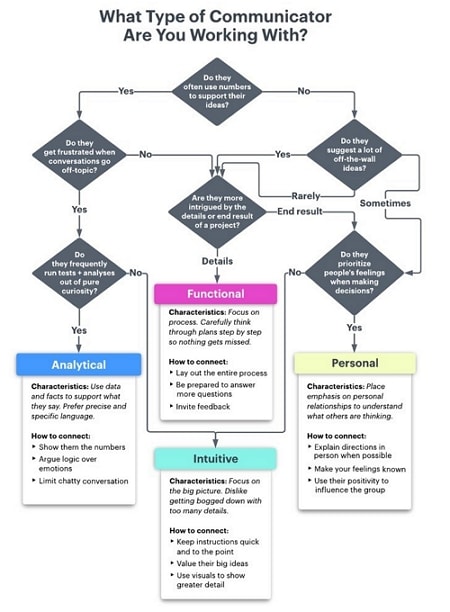
The ideal method is to consult with the person in charge of the communication means and understand the criteria or tactics they follow. It will outline the tasks that you need to highlight and help you visualize the procedure before implementing them in the flowchart.
Step 2: Organizing and Documentation
Label the start and end point and start working on the processes. Write down the list of actions or decisions in the appropriate order and link them together with the arrows to illustrate the information flow direction.
At decision points, you need to mark all the possible outcomes of the action and label them carefully. Remember that organizing the process in a precise manner is crucial; otherwise, it'll lead to miscommunication and, eventually, misconduct.
Step 3: Assemble the Flowchart
After putting up all the components, it's time to give the final touches to the flowchart. The correct way is to begin again and start putting up the process flow one by one to ensure that you've assembled the right elements with each other.
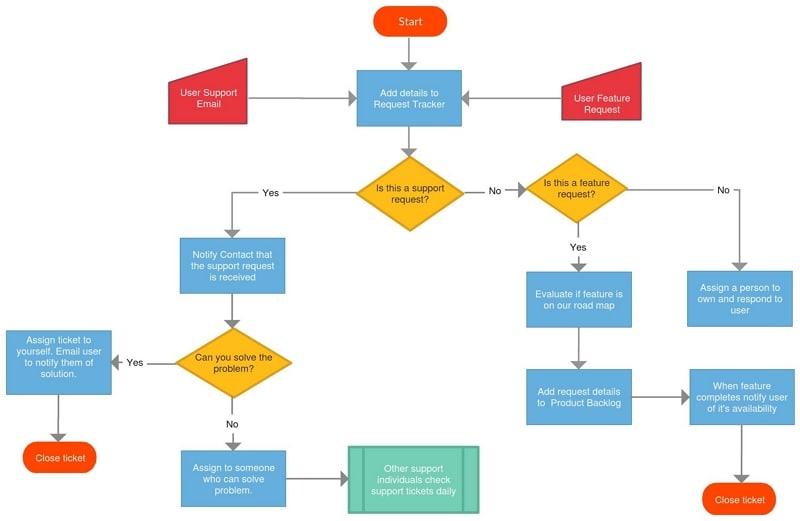
Unless you follow the right sequence, the entire communication process will get messed up. While assembling, we suggest that you test out the flowchart with few people to see if there is any problem or need for omissions.
Step 4: Cross-check & Improve
Even after the implication of the flow chart of communication, don't feel satisfied unless the system works 100% effectively. In most cases, there is always space for improvement. For instance, there could be a step that is described unnecessarily or maybe another one that overcomplicates the process.
One benefit that you will have is that there is no predefined way to draw a communication flowchart, which is a useful business tool to help your employees and stakeholders understand how information should be shared within the company according to the goals you are trying to achieve. Hence, you can take a liberal approach and hope for the best. Or we recommend using a professional tool like Wondershare Mockitt that can ease up the task and make the design process smooth.
An easy way to create a flowchart online
Whether you are new to the management and designing world, or already have the experience, having a professional tool like Wondershare Mockitt in your possession will be highly beneficial. It will allow you to pay attention to all the minute details of the communication flowchart that determines the authenticity of the process.
The flowchart tool in Mockitt should be the most powerful and easiest online flowchart maker:
- Create a flowchart in 3 simple steps!
Create → Select → Link. - Quickly switch between theme styles
Beautify flowcharts with one of our 6 basic themes in a single click. - Import prototypes as a flowcharts
Explain complex processes or prototypes with visual mapping and diagramming tools. - Built for collaboration
Brainstorming with distributed teams as if you were in the same room. Comment, share and revise the history of your files. - Tons of flowchart templates
Mockitt has everything you need to draw any type of process. Its template library allows you to create impressive flowcharts in minutes.
The flowchart tool in Mockitt has a clean interface, and you can create a complete flowchart by dragging and connecting. You can create diagrams and visual flowcharts anytime, anywhere.
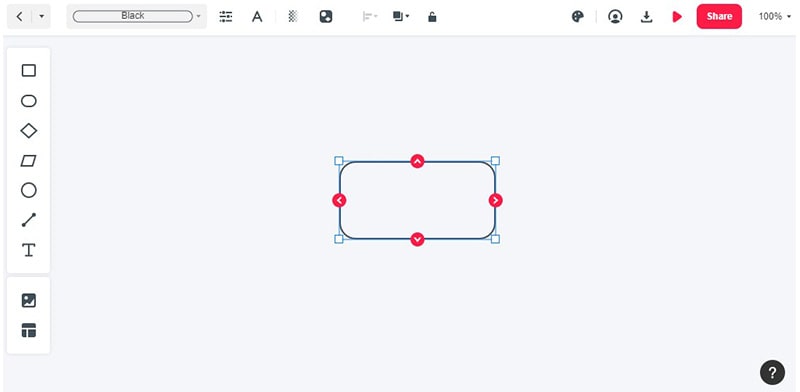
Steps for How to Create a Flowchart with Mockitt
Step 1. Create a Flowchart
After you log in to Mockittapp, click the "+Create" button and then choose the "Flowchart" option.

Step 2. Start Drawing the Flowchart
You can simply drag the shape into the canvas.
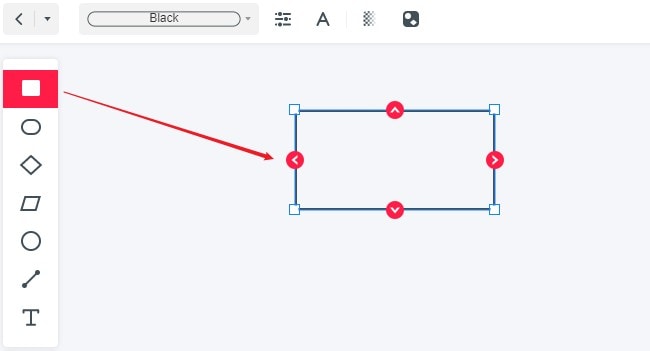
You can then drag the red arrow to anywhere you like, no matter a straight line or a polyline.
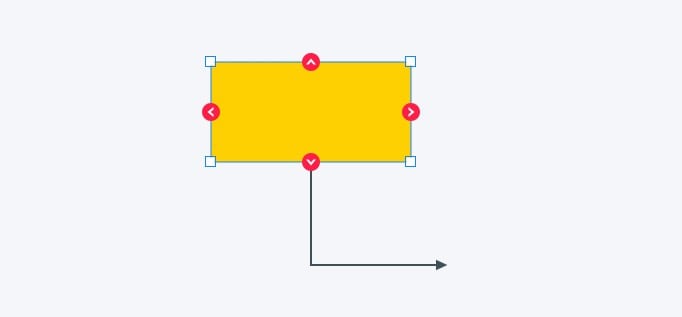
Step 3. Change the Properties of the Flowchart
- Change the color or the theme of the flowchart.
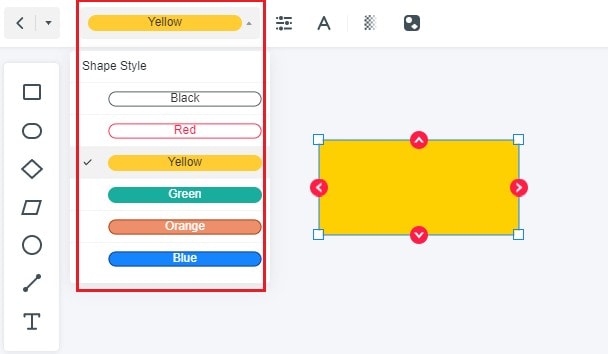
- Change the style of the shapes.
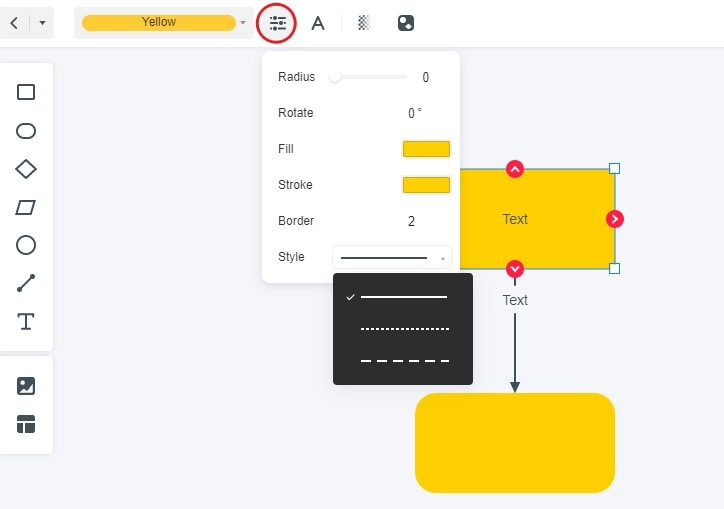
- Change the settings for text.
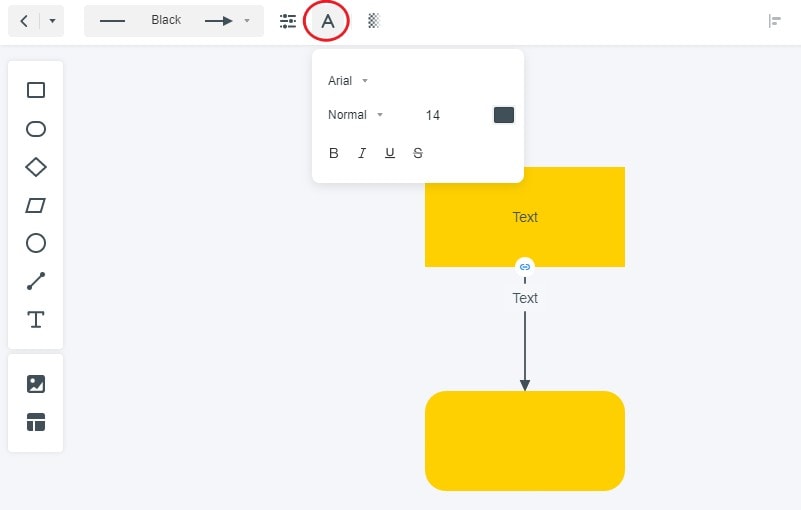
Step 3. Invite Your Team Members to Co-edit
You can invite your team members to co-edit the flowchart.
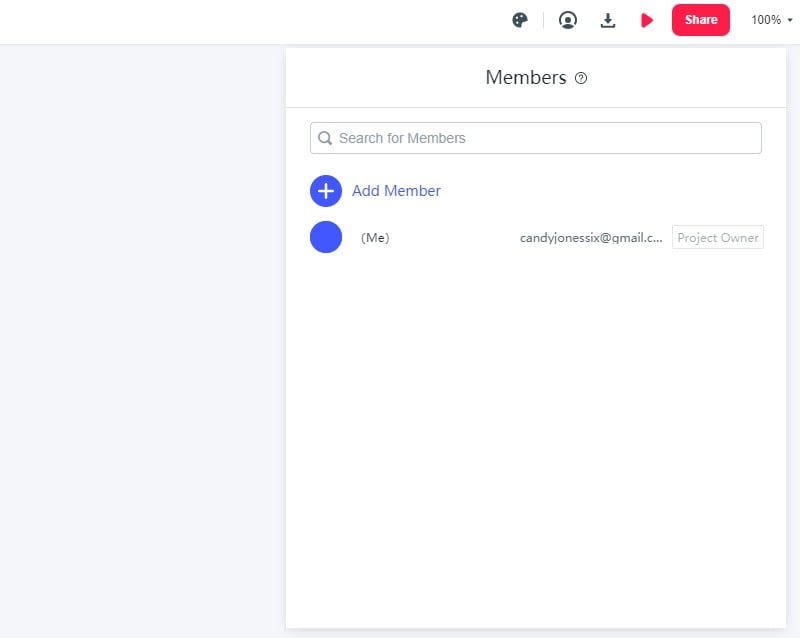
Step 4. Download, Preview and Share the Flowchart
You can download, preview and share the flowchart.
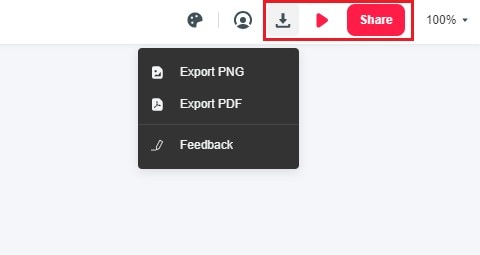
You should try the easiest way to create flowcharts and discover why Mockitt is the best flowchart maker.

Also, the software functions will help you design a flowchart without inconsistencies and interactive elements as you need. The primary features of Mockitt involve:
- Prototyping to draw a compelling design with menial tasks and drag and drop feature
- Extensive libraries that can add oomph in the designs and prototypes with plenty of assets and templates compositions
- Collaboration function to allow multiple users to create, edit, and share the projects in real-time
- User-friendly interface for faster designs and customization option to manipulate the elements as per requirements
- Online tool to save you from hassles of download, install and set up
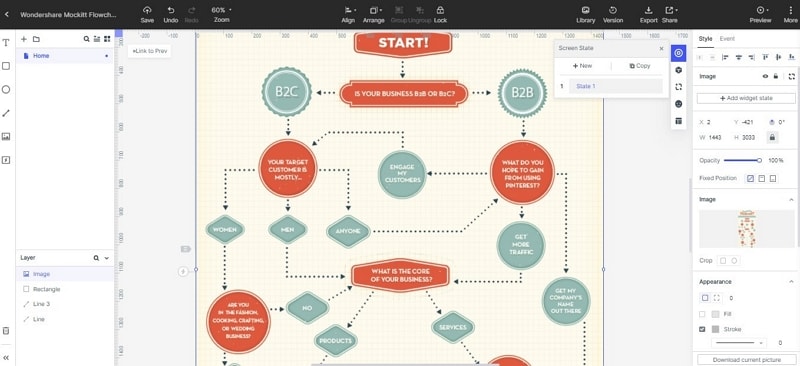
Whether you’re part of a booming small business or one that is just getting started, communication is one of the major components of success. It’s important to understand how everyone in your organization should communicate with each other so that there are no misunderstandings or conflicts related to poor information sharing.
You can create a communication flowchart after established the communication plan for your organization, by using Mockitt Widgets and Icons feature. All the standard shapes and components required to draw a flowchart are available in this feature. Sign up and start using the online tool to create a flawless communication process flowchart with minimal effort!
