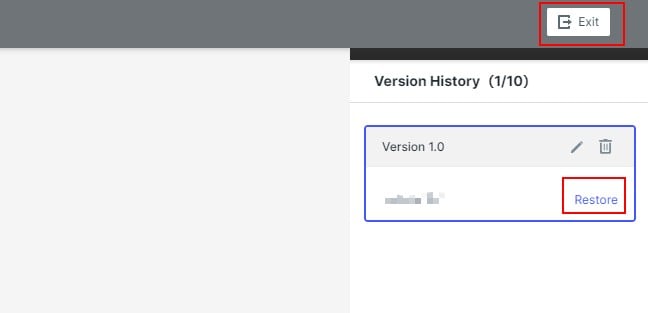Guide:Version management
Version management is a new feature launched by Wondershare Mockitt for the Enterprise version.
Historical changes, retrospect at any time
Support multiple people to create versions, collaboration becomes more efficient; mark version information at hand, easier to find information; one-click restore, continuous creation, no ideas will be wasted; compare versions, view historical changes, product iteration is much clearer.
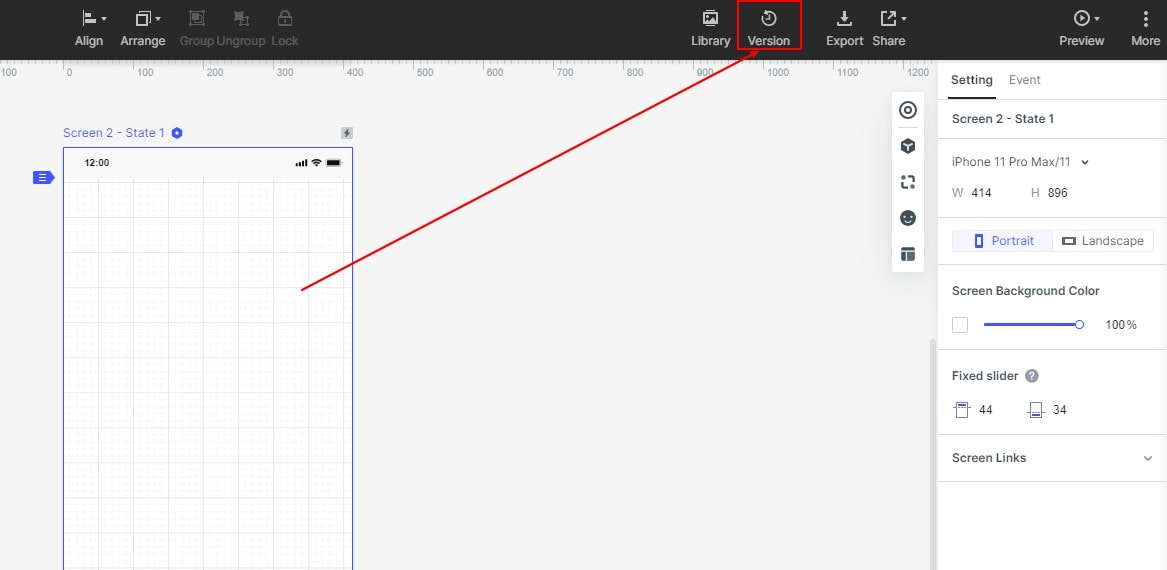
Create a new project version. You can create a version at any time during the editing process of the project. Click "Version History" - "New Version", enter the corresponding version title and corresponding description, and click Finish to create the version
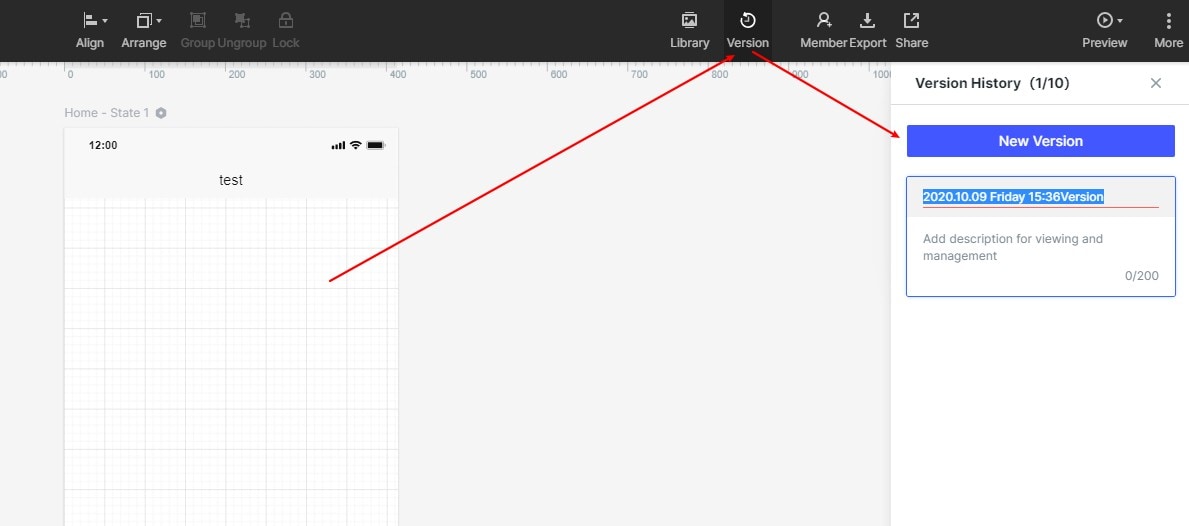
To delete the project version, click "Version History" to find the saved version, and click the delete button on the right to delete the saved version. At the same time, there will be a pop-up window to confirm the deletion.
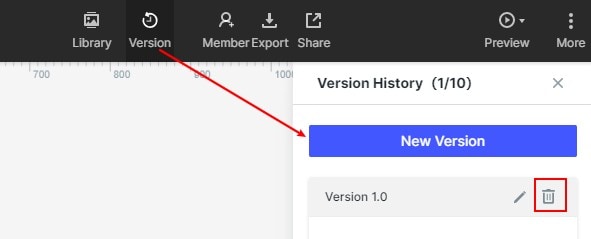
View and restore the project version, click "Version History", select the corresponding version data, and click to view (switch between two versions to view). After viewing, you can click to exit to view and return to the page editing area. If you want to restore the version you just viewed, click "Restore to this version". At the same time, a pop-up window will prompt you whether to save the current content version of the workspace.