Top 5 iOS Prototyping Software
There are plenty of iOS prototyping tools available today in the market. However, it is always a challenging assignment to find the most appropriate iOS prototyping software. It is because numerous programs exaggerate their capability. It is no doubt sucking to pick the wrong tool for the right job. To avert such a scenario and enjoy the best iOS prototyping experience, you need a reliable and genuine guide on the best iOS prototyping tools. This is why we have created for you the top 5 iOS prototyping software you should try out. Check out below.
- Part 1: Top 5 Free iOS Prototyping Software
- Part 2: Disadvantages of Using iOS Prototyping Software
- Part 3: The Best Online Prototyping Software for You
Top 5 Free iOS Prototyping Software
Here are five free ioS Prototyping softwares that you can use
1. Sketch
The Sketch is one of the best iOS prototyping software that is popular amongst the scores of designers across the globe. It offers a simple and straightforward interface that makes every navigation process extremely easy. This program provides several plugins and integrations to enable users to connect with other design tools with ease. Leverage the vast list of predefined templates, icons, buttons, and widgets to create stunning prototypes within a short time. The "export to code" functionality is one of the outstanding Sketch features that lets you rapidly format your designs in codes. This ensures fast development. Once your prototype is ready, you can view, share, get, and feedback on the prototype.

2. Framer
Framer is no doubt among the top-rated iOS prototyping tools that you can think of in the market. It allows users to import any of their favorite design tools or create a prototype from scratch. If you are fed up with a static screen on the mobile app prototype, then right-click and swap the static elements with the fantastic interactive components. Use the magic motion to create impressive animations. Through the connector, you can easily draw a link between various elements on the program canvas. The new Insert Menu is also a great feature as it harbors an array of prototype building blocks. This makes it extremely easy and fast to create stunning prototypes for your iOS.
3. Marvel
Marvel is arguably among the simplest and straightforward iOS prototyping software. Whether you have experience or not, Marvel should be an easy ride as you navigate. One of the major highlights of Marvel is in its ability to support integrations with other top-notch tools. This means you can do your designs on the best graphic platforms like Photoshop and connect with Marvel for prototyping.
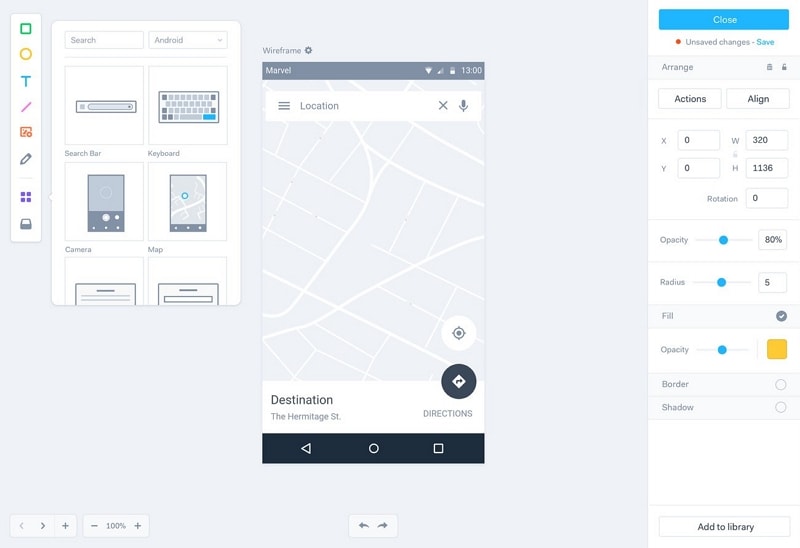
4. Flinto
Flinto is becoming a popular app design and prototype platform for Mac and iOS devices. There are droves of designers across the globe using Flinto to develop interactive and animated prototypes. Use the Flinto Transition Designer to create animated transitions between your screens. There are more than ten different kinds of gestures, such as swipes, scrolls, taps, and 3D touch, to mention but a few. There are also advanced vector drawing tools that give you a unique experience to draw your UI in Flinto. If you have any group in your design and want to add scrolling, add customizable scrolling and create impressive scroll animations like collapsing headers, among others.
Flinto also supports integration with tools like Sketch and Figma. This means you can easily import your designs directly from these applications and create excellent prototypes inside Flinto. Also, add sound effects to any gestures and export the recordings of your prototype to sharing platforms.
5. Icon Jar
Icon Jar is a functional and an easy to iOS prototyping software worth giving a try. As the name suggests, it offers a unique platform to organize icons all in one place to create a beautiful prototype design. You can upload and save all your images in a single location so that you can pick and use them anytime you need them easily. Without this sort of icon organization, it could be extremely tiresome to search and upload icons to your design. Also, Icon Jar integrates with tools like Photoshop, Sketch, and Illustrator to exchange some of the best designs for a prototype.
Disadvantages of Using iOS Prototyping Software
The role of iOS prototyping software cannot be underestimated in the prototyping world. They come with several benefits and have no doubt revolutionized how we create prototypes. However, these tools are still far from perfect. They are faced with several inherent flaws that even limit their application. Let us dig into some of the common disadvantages of using iOS porotypes.
- Limited functionality- Most of them are equipped with essential features and cannot be suitable for high-fidelity prototypes.
- Low-level collaboration- most of these prototype tools offer basic collaboration capabilities. Users have to go the long way of sharing their prototypes on social platforms. There are limited provisions for direct collaboration.
- Time-consuming- Most of these iOS prototyping tools tend to be slow, especially when handling larger prototypes. This would waste your time.
- Small project scope- Most of these tools are suitable for small and easy projects. Doing complex prototype on these platforms could be an experience to forget.
The Best Online Prototyping Software for You
Several online ios prototype tool can claim to offers the best prototyping experience, but none of them can match Wondershare Mockitt. If you doubt this, then you haven't come across this tool. This fantastic design, prototyping, and collaboration platform is enriched with plenty of excellent features specifically meant for the best prototyping experience. Ranging from speed, ease of use, and great user interface, Wondershare Mockitt is an embodiment of a modern prototyping tool. It is unbelievable that there are lots of excellent features all in a single platform. Create beautiful interfaces with the help of several built-in widgets and icons. There are over 20 frequently updated lists of templates and UI assets. Customize these templates to create good designs and save them in your library for reuse.

Features
- This program supports real-time collaboration and co-editing.
- With the cloud feature, you can sync your team and access the prototype anywhere at any given time.
- The rich UI assets and templates library improve your design pace.
- Plenty of widgets and icons enables users to create appealing interfaces.
- Users can preview their prototypes on a variety of platforms ranging from mobile, PC, and offline.
- The handoff specs make it easy to forward the project to developers.
- The elegant and straightforward interface ensures smooth navigation.
Advantages compared to iOS prototyping software
As you have seen from the description, it is crystal clear that Wondershare Mockitt is an ultimate prototyping tool. None of the iOS prototyping tools come closer to this prototype tool. Let's see some of the advantages of Wondershare Mockitt compared to iOS prototyping tools.
- Immense features- Offers several excellent features on one platform. They are ranging from design, prototyping, to collaboration features. Most iOS prototyping tools will integrate with other third-party tools to offer complete functionality.
- Top-notch collaboration- Allows team members to share, comment, and co-edit the prototypes in real-time. You can get the comments immediately and edit the project to push it forward at a higher pace.
- Handles complex projects- Can handle all categories of projects. Whether you are doing sophisticated projects, low fidelity, or high fidelity projects, this tool will do it with speed.
- Fast- Has a large pool of templates, widgets, icons, and UI assets, it is easy to build a prototype because you don't have to start from scratch.

