Top 10 Online Prototyping Tools
Online prototyping tools come with many advantages. In my opinion, no installation is the best and the biggest advantage of all. The online prototyping tools also have all the toolbars embedded to make sure that designing is done with ease and as per the requirements of the application. The online prototyping tools also save all of your data so that you never lose it in case of any misadventure. Being a designer wireframe is an integral part of the designing. Enhancing the user experience is one of the main advantages of wireframe and therefore it is highly recommended to use any one of the tools listed in this article.
Top 10 Online Prototyping Tools
1.Wondershare Mockitt
If you want to get the best program for prototyping then Wondershare Mockitt that you should go for. Wondershare Mockitt is an all in one online prototyping tool that allows you to test the UI, prototype, and create awesome wireframes with perfection. The user rating of the program is high and it is all because it offers the tools that are state of the art. There are industry templates that are integrated to make sure that you get the best ideas that support many industries.

Compatibility
Web-Based
Pros
- The widgets that are created can be used for any number of projects in the future.
- The shared asset library is also available for the teams to use the files from a single source.
Cons
- The gestures and transition effects are less in number as compared to other programs.
- Not a large number of programs are supported by the platform so the design files cannot be imported from all sources.
2.UX Pin
This is regarded as one of the best and the state of the art tools that could be used. From interactive UI design to testing everything is to be done with perfection. It is a one of best ui prototyping tools online. The premade templates and libraries are there to foster the process. The libraries are segregated into Android and iOS to make sure that the templates are pick as required. Drag and drop is the other feature of this program which makes the process too easy to perform.
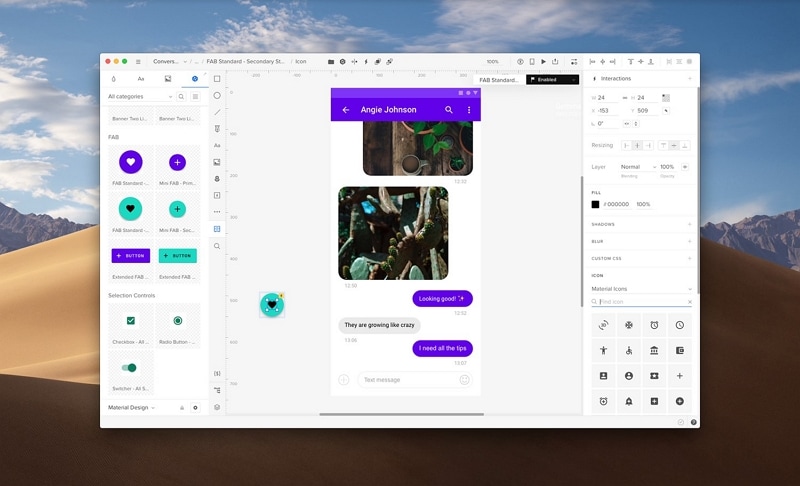
Compatibility
Web-Based
Pros
- The working is fast. The prototyping is rapid and it is all because of the pre-made components that come with this program.
- The Sketch is 100% compatible with this program and the premade design files can be imported with ease.
Cons
- The live testing is not available and it is because of a lack of the ability to merge different screens.
- The drawing tools reportedly stuck and do not import the tools properly.
3.InVision
This is very much similar to UXPin but the main focus is the design and it provides all the tools to make sure that the process is fostered. The wireframe and UI design has never been as easy as it is with this free prototyping tools online. The interactive designs can be made within minutes with this application to get the best out of your ideas.
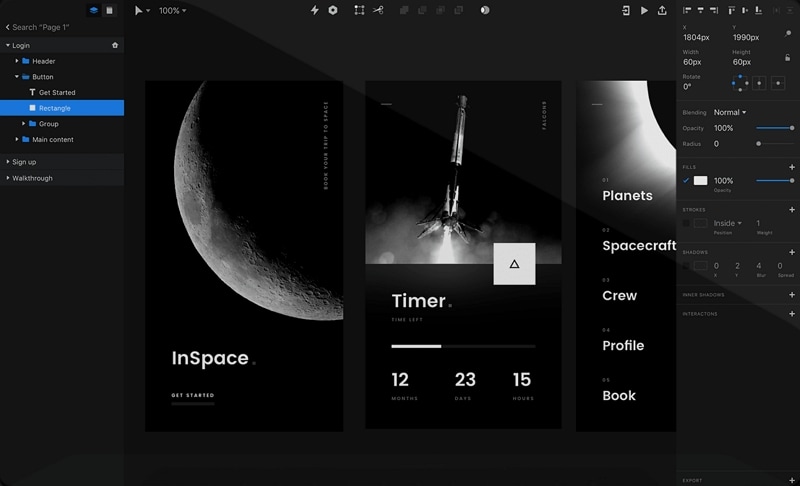
Compatibility
Web-Based
Pros
- The program uses triggers to make the designs more interactive and user friendly.
- Collaboration is easy with the clients and you also get instant feedback.
Cons
- The idea of this program is basic UI design and wireframe rather than advanced layouts that are required.
- Some components do not work as required and are just available as a marketing stunt for the developers.
4.Figma
Forget that this tool only does the UI design as many users think. It is a rapid online prototyping tool that will make sure that you get the best outcome. Once again it is the drag and drops feature that makes this program as the best of all. The animated prototypes can also be created using this tool and this is the unique feature that it possesses.
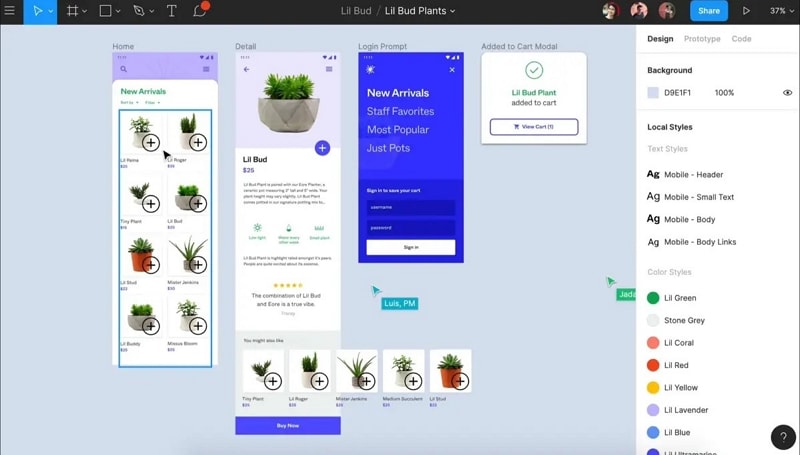
Compatibility
Web-Based
Pros
- The rapid product wireframe is easy with the drag and drop interface that this program offers.
- Life previewing is also available with this program which means that it is easy to test your wireframes in real-time.
Cons
- It works on limited browsers and therefore it is not possible to get the results and test prototypes on all programs.
- The interface is too basic and might be deceptive to some that the program is not what the developers tell it to be.
5.Marvel
The prototyping and wireframe creation has been very easy with this program as it claims to be a design platform for all. The web and mobile applications can be prototyped with ease using this program. It is one of the best free prototyping tools online as it makes the process too easy to perform. From live previews to compatibility with some other programs this tool makes sure that you get all that is required.
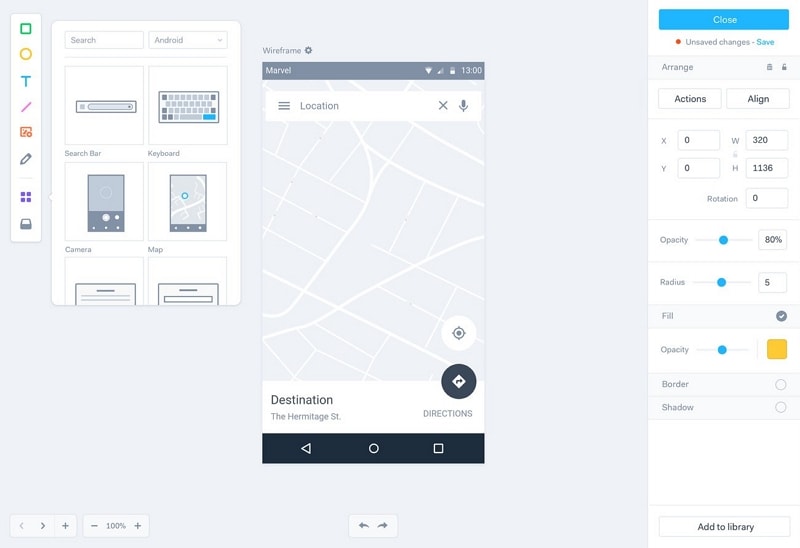
Compatibility
Web-Based
Pros
- The code support is great and the designs can be exported in CSS, Swift, and Android XML.
- The interactive elements can be added to the designs and for this, you do not need to be a developer at all.
Cons
- The collaboration features are not up to the mark as one expects.
- The drag and drop editor at times gets unresponsive as it has been reported by the users.
6.Zeplin
The best part of this free online prototyping tool is that it has been developed by keeping the developers in mind. The best part is that it bridges the gap between designers and developers. The team behind Zeplin is of the view that it is too difficult for the developers to separate the code from the designs and this is where this program comes in. Now the developers can design their elements with perfection.
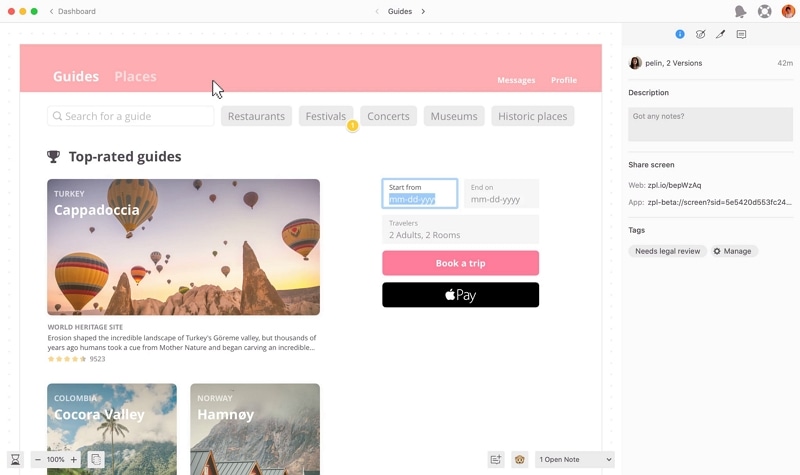
Compatibility
Web-Based
Pros
- The design based on code is easy to create and it allows the developers to be a designer as well.
- The code snippets can be created and stored in the same place for future use.
Cons
- The exporting of the designs is hard as the program is not compatible with other software.
- The free plan does not allow you to import the files and you need to create a prototype from scratch.
7.Proto.io
The designing of prototypes and mobile apps in particular is something that this program offers. The other tools that are available make the process too easy to perform. This online prototyping tool also has a drag and drop interface like many other rivals to make prototyping an easy idea. The content blocks and premade code snippets make sure that you get the best outcome and make the process faster.
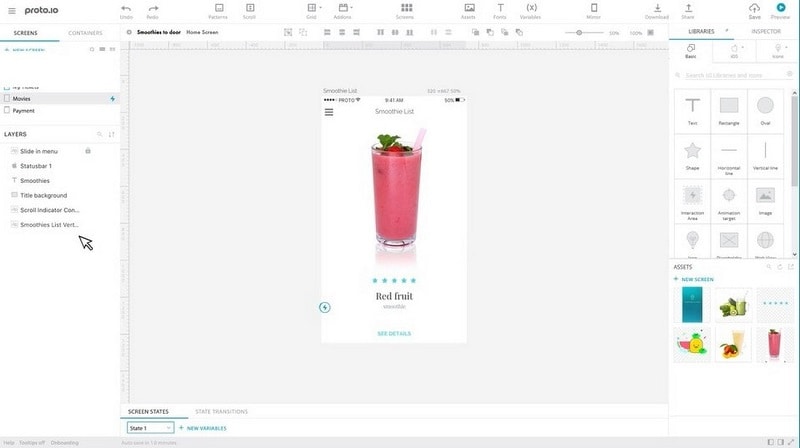
Compatibility
Web-Based
Pros
- The UI component library makes sure that you get sound effects and icons at the same place.
- The designs can be accessed from anywhere in the world for easy collaboration.
Cons
- The code-based export is not supported which makes process hectic for developers.
- The cloud other than DropBox is not supported which makes it hard for some to save the templates made.
8.Moqups
The wireframe and the prototype creation are equally supported by this web online prototyping tool. The overall status of the app is also generated and how it will run on different apps is also shown. The interface is easily understandable and it also allows the newbies to get an idea about the prototyping. There are tutorials online that will allow the users to overcome the issues that the other programs present.
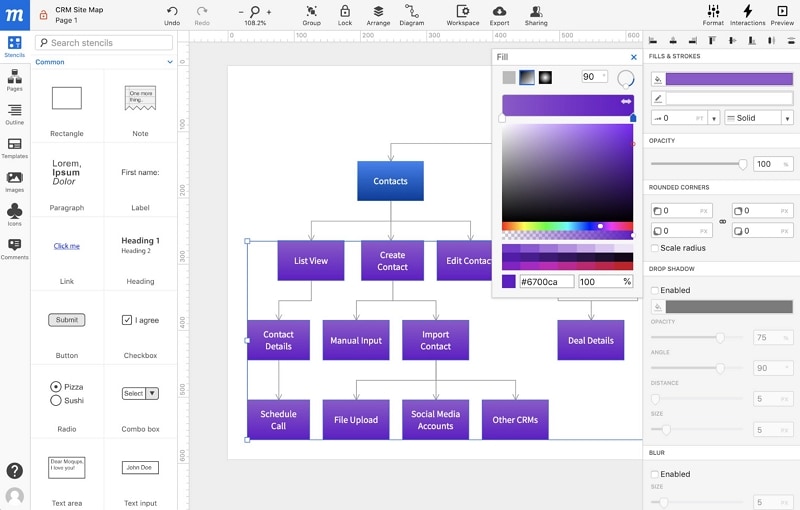
Compatibility
Web-Based
Pros
- There is a myriad of tools that have been integrated within a single environment to foster the process.
- The images can be dragged and dropped from the desktop or other systems to be used in the design environment.
Cons
- The fonts and styling options are not as much as they should be for a program.
- The page management is not advanced and single pages have to be placed to reorder the application
9.Marvel App
Among the UI prototyping tools online this one is the best of all. The modern designs a as well as the handoff information can be shared easily with the team. The interface is intuitive and it can develop the apps of all the fidelities. The designs can be generated and the integrations are done within no time to foster the process. The centralization of ideas and taking others on board the project is also easy to perform.
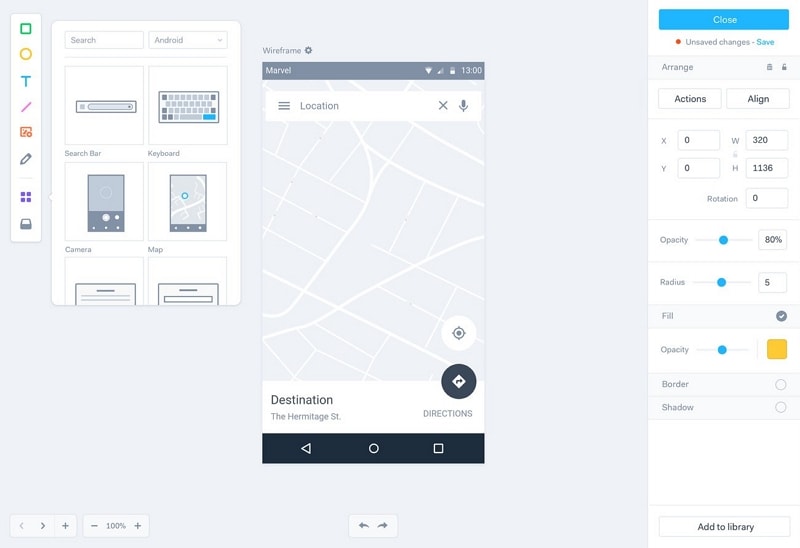
Compatibility
Web-based
Pros
- The rapid testing and development are too easy to perform with this application as it has all the tools built-in.
- The design and its transfer to the development phase are completely automated to save both time and cost of the project.
Cons
- The solutions that this application provides are not high in number and it focuses on industries only.
- The integration connection creation is a bit hard and for beginners, it is not feasible.
10.Mock Flow
The best part of this ui prototyping tool online is that it is super easy to use. The UI design, mockup creation, and prototype testing have all been integrated into a single environment. The UI ideas can also be integrated with the help of the marketplace that has been integrated. The pricing has been kept in such a manner that the users can also be integrated at any step of the project.
Compatibility
Web-Based
Pros
- The dedicated 24/7 customer support is there to help you regardless of the plan that you choose.
- The remote UI presentation allows the users to present the project to clients anywhere in the world.
Cons
- The business applications are not supported and hence cannot be integrated to get the designs.
- The UI libraries can only be used to transfer the individual components and there are no UI blocks whatsoever.

