Top 10 Prototyping Software You Must-Have
If you have been working on software development for a while, then you might already know how important prototyping is in the overall software development and designing process. The good thing is that there is plenty of rapid prototyping software available that can help you fasten up the process. To help you select the best prototyping software, I have handpicked the 10 recommended options right here. Read on and get to know about some of the best prototyping software in detail.
The 10 Best Prototyping Software (Free and Paid Solutions)
Since software prototyping can be done on numerous scales, I have tried to include both free and paid tools that are available for different platforms.
#1 Wondershare Mockitt
If you are looking for a smooth and user-friendly prototyping software, then Wondershare Mockitt should be your preferred pick. It runs on a leading web-based online solution with a free version available. It offers plenty of advanced interactive gestures, states, and animations and it also offers the vector editing tool to help you create graphics.

- There are inbuilt options to design your products with interactive widgets. The tool is cloud-based so you can work with your team remotely.
- You can also inspect any part of the product and copy the code.
- There are many templates, icon libraries, pre-built dynamic widgets that you can use to save time in development.
- Seamless sharing options for the screen with different users to work on a product by collaborating with your team.
- You can directly import Sketch files to Mockitt, inspect them, and develop their prototype easily.
Pros
- Cloud integration for real-time syncing
- Powerful features but very easy-to-use
- Free version available with basic features
- Inspection of multi-platform codes and unit conversion
Cons
- The free version supports 20 screens per project
Runs on: Web, Windows, Mac, and Ubuntu
Pricing: Free, $69/year (personal), or $99/year (enterprise)
#2 Sketch
As the name suggests, this prototype design software is mostly used in the software designing process. The prototyping software is majorly used to design aesthetically pleasing mobile apps of all kinds.

- There are tons of inbuilt designs and templates available that you can readily use.
- You can draw vectors or import them from any other source to your canvas.
- Several third-party UI kits and plugins are also available for seamless integration
- There are also options available to share your prototypes with others.
Pros
- Stunning UI/UX design templates
- Easy to use
Cons
- Limited features apart from designing
- Not available for Windows
Runs on: Mac
Pricing: $99 (one-time payment)
#3 Marvel
If you are looking for complete prototyping software with user testing features, then you can also try Marvel. The prototyping software development options can be used in both mobile app and website designing.
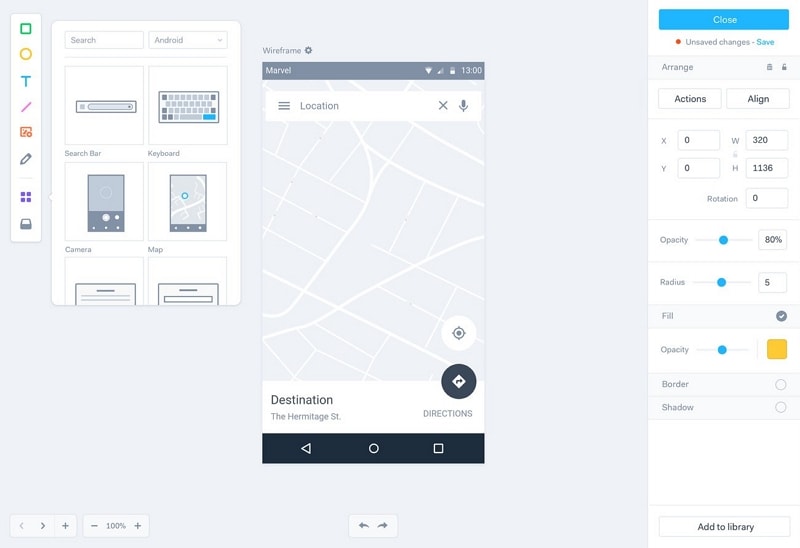
- It is considered one of the best prototyping software for UI and UX designing.
- There are seamless drag and drop options to create designs for apps, websites, and more.
- It can also export your prototypes into other formats like Sketch, CSS, XML, etc.
- Share your designs with your team and perform user testing without leaving the tool.
Pros
- Tons of testing and designing features
- Cloud-based integration
Cons
- Limited features for single users and freelancers
- A bit expensive
Runs on: Windows and Mac
Pricing: Starts from $144 yearly
#4 Framer
Framer is another new-age and advanced rapid prototyping software that is mostly used by teams and enterprises. It has a clean interface and includes tons of sharing and designing options.
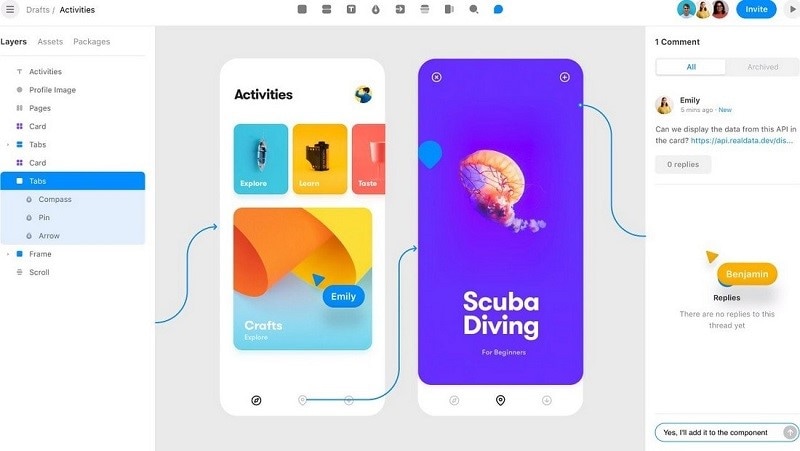
- There are inbuilt tools in the prototyping software to create a mock-up of mobile apps and websites.
- It features an integrated interface to provide an overall designing plan in one place.
- You can import the existing templates and even create custom-made templates easily.
- One of the best prototyping software, it also includes animations, interactions, actions, and more.
Pros
- Easy code inspection features
- Sketch importing is also allowed
Cons
- Not available for Windows
Runs on: Mac and web
Pricing: $12 per month
#5 Webflow
Considered as one of the best free prototyping software, it was originally released in 2013 and has made several changes since then. The application is mostly used to design websites and apps easily.
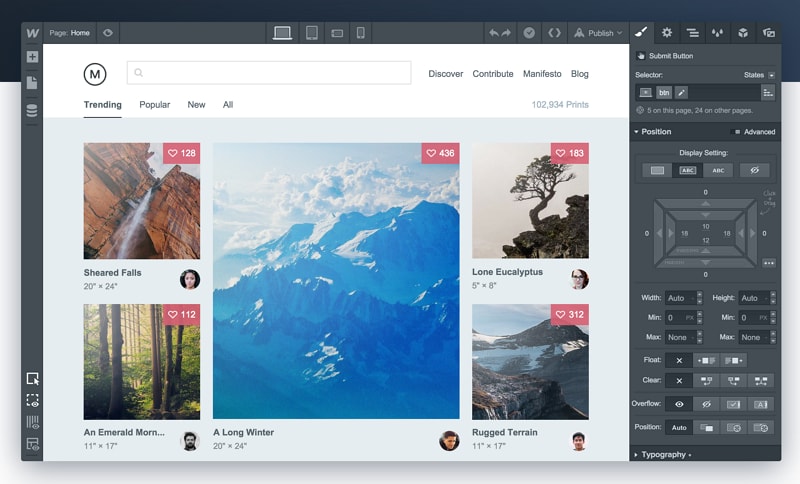
- You can design websites and apps that are based on HTML, CSS, Javascript, and other platforms.
- There are inbuilt tools to design CMS, eCommerce websites, and mobile apps.
- Apart from the available SEO tools, there are tons of plugins that you can integrate into your projects.
- You can also try its free version that supports up to 2 users at a time.
Pros
- Tons of available templates
- A free version is also available
Cons
- Only designing features are there
Runs on: Windows and Mac
Pricing: Free or $16 per month
#6 Vectr
Vectr is one of the best prototyping software, which is available for free. You can use it to work on vectors of all kinds while designing your prototype.
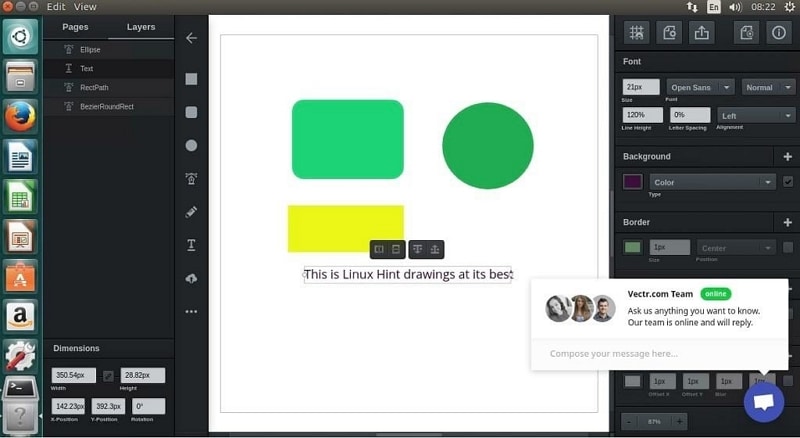
- Apart from dedicated desktop apps, the tool also has a web-based interface that you can access from any device.
- There are tons of editing features and options that you can use to design vectors from scratch or import them from other sources.
- You can create a URL for every design element that you can easily share with your team.
- There are also several icons, logos, templates, and other resources in the tool.
Pros
- Freely available
- Can also be used on the web
Cons
- Limited code detection features
- No inbuilt cloud facility
Runs on: Windows and Mac
Pricing: Free
#7 Atomic
Atomic is another popular rapid prototyping software that is mostly used in prototyping software development. The free version of the tool only supports one product and you need to get its pro version to work in teams.
- You can use it to design applications for web, mobile, cloud, desktop, and other platforms.
- There are several templates, icons, and vector-based themes that you can use and customize.
- Integration with AWS to make sure you can work on your projects remotely with your team.
- Import/export options for Sketch, CSS, and other formats.
Pros
- Easy to use
- Suitable for teamwork
Cons
- Limited features for freelancers and solo projects
Runs on: Windows and Mac
Pricing: Free or $19 per month
#8 ProtoPie
If you have already been working with Sketch or Photoshop, then you won't encounter any issue using this prototype design software too. The interface is pretty clean with dedicated features for easy collaboration.
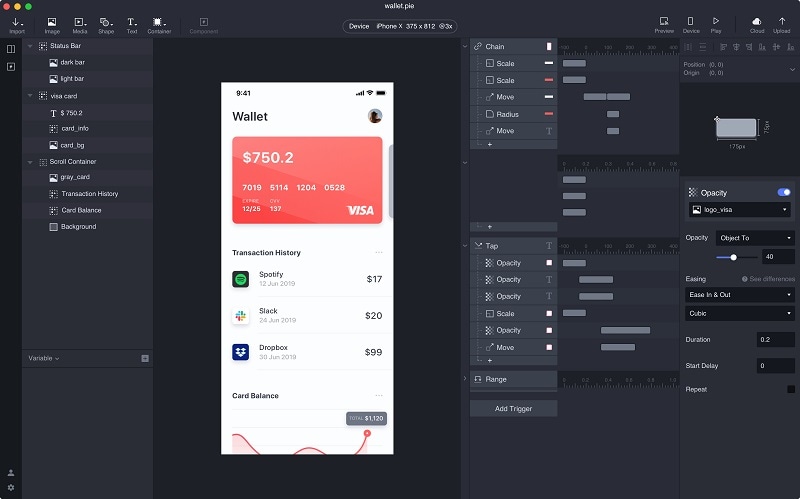
- The application works on the well-known object, trigger, and response method to design prototypes.
- You can work on its available vectors/graphics or can import them from other sources.
- It provides a fast sharing of prototypes with others wirelessly using barcodes.
- There are also inbuilt codes for basic design elements that you can reuse or customize
Pros
- Tons of design and testing features
- Fast sharing of prototypes
Cons
- Only a free trial version is available
Runs on: Windows and Mac
Pricing: $11 per month (individuals) or $21 per month (for teams)
#9 Axure RP
Axure RP has already been around for a while and is used by individuals and enterprises alike for prototyping software development. Though, it might take a while to master this prototype design software at first.
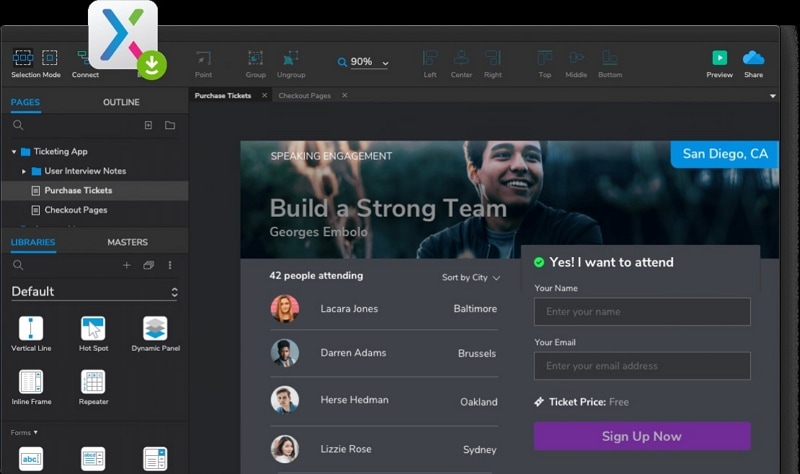
- There are inbuilt options to create flow-shaped libraries, slice images, and work on vectors.
- You can easily depict conditional logic in the tool, making it one of the best prototyping software.
- There are tons of animation effects that you can use with an option to import SVG files.
- Axure can easily be integrated with other tools like Adobe XD, Sketch, and Figma.
Pros
- Documentation and code export features
- Several project development add-ons
Cons
- Can be a bit complicated for beginners
Runs on: Windows and Mac
Pricing: Starts from $29 per month
#10 Proto.io
Lastly, you can also take the assistance of Proto.io to come up with realistic prototypes in no time. This prototyping software is already used by mobile app developers and will help you develop stunning apps as well.
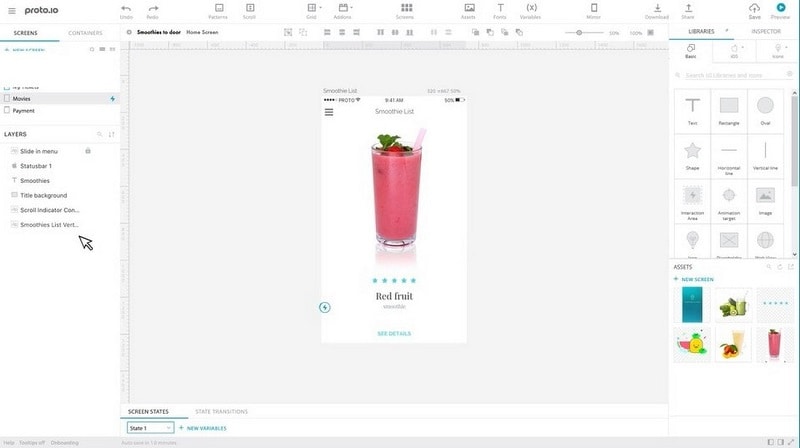
- You can come up with all kinds of prototypes without writing any code using its interactive interface.
- Explore the wide range of vectors and templates available in the rapid prototyping software or export a resource of your choice.
- There are several features to add gestures, transitions, animations, and other actions.
- You can easily collaborate with your team while developing a prototype or share it with others.
Pros
- Designs can be exported as HTML, CSS, or Javascript
- Can be integrated with Dropbox
Cons
- A bit expensive
- Limited features for testing
Runs on: Windows and Mac
Pricing: Starts from $288 annually
How to Choose the Best Prototyping Software?
Now when you know about some of the best prototyping software, you can easily pick an ideal tool to meet your requirements. Though, I would recommend considering the following parameters in mind while browsing these prototyping softwares.
Ease of Use
If you are a beginner, then go with a prototype design software that is easy to use. In this way, you can start building prototypes without spending hours learning the tool first.
Fidelity Rate
In software development, the fidelity rate measures how close the prototype would resemble the real-life product. Low-fidelity tools would only test the mere abstract of the product while high fidelity applications will include all the details like interactions, animations, and visual designing. Therefore, you should go with prototyping software that can do justice to your vision.
Platforms and Compatibility
As you can see, some tools are only available for Mac while others have a web version. You should try to go with rapid prototyping software that would run on your system. Also, it should support other platforms (like CSS or Javascript) that you are using.
Requirements
You should consider your requirements and the end results you are aiming for. Some prototyping software works better for mobile app development while others are recommended for website designing.
Other Features
Lastly, consider things like the user feedback of the previous customers of the prototyping software and whether it fits your budget. Try to explore a tool that has a free basic version so that you can have a hands-on experience of it beforehand.
That's a wrap, everyone! I'm sure that after reading this post, you would be able to pick the best prototyping software for your requirements. Considering the above parameters in mind, I would recommend Wondershare Mockitt as a preferred rapid prototyping software. It runs on both Windows and Mac and even offers a free basic version that you can try. There are also several inbuilt options in the tool that will let you work on your next prototype without putting in a lot of time or resources.

