Top 6 Free Best UX Prototyping Tools
Gone are the days when any run of the mill user interface was enough for apps and websites. Now, brands leave no stone unturned to provide a seamless and memorable user experience to its customer. Well, if you have the same thing in mind, then you need to try some best UX prototyping tools. Using these UX prototyping tools, you can come up with an overall design of your product and give it a solid foundation. In this guide, I'm going to make you familiar with 6 recommended free UX prototyping tools that anyone can use.
The Top 6 UX Prototyping Tools You Can Use for Free
If you have just started designing your products, then you should consider using some free UX prototyping tools. In this way, you can easily give a visually stunning appeal to your products without causing a dent in your pocket.
1.Wondershare Mockitt
Wondershare Mockitt is one of the most user-friendly and sophisticated UX prototyping tools that you can use on Windows or Mac. It is one of the most trusted free UX prototyping tools that would offer you all the basic features in the standard version. If you want, you can pay a small amount to upgrade to its premium plans later on.

- It lets us inspect different components and codes of the design with a handoff mode to test it at the same time.
- You will find multiple templates, vectors, animations, and transitions that can readily be used in your projects.
- Get a full-screen and real-time preview of your product on the interface. It has a cloud-based integration, letting you work online as well and collaborate with others too.
- The tool has an intuitive interface that is extremely easy to navigate. You can use its elements by simply dragging and dropping them to your canvas.
- It supports multiple platforms with different unit conversions. There is a provision to export projects into APK, PNG, and HTML formats.
Pros
- Seamless integration with cloud for team collaboration
- The free version has tons of features like automatic inspection and AWS security
Cons
- To access more advanced features, a premium version has to be bought.
Runs on: Windows, Mac, and Web
2.Fluid
If you like to collaborate with others while working on a UI/UX design, then you can also try Fluid. While its premium plans have more features, there is a provision to access the basic tools for free.
- There are several design elements already available in the tool that you can include in your canvas with drag and drop.
- It lets us perform real-time collaboration by sharing our project with our team.
- Using its UX prototyping tools, you can also check how your product will look on a mobile screen.
Pros
- Interactive previews are available
- Low and high fidelity options
Cons
- The free version only supports up to 10 pages in a project.
Runs on: Windows and Mac
3.Mockflow
Mockflow is one of the most popular web-based free UX prototyping tools out there. This means, you can access it on any platform or device of your choice and start developing your prototypes.
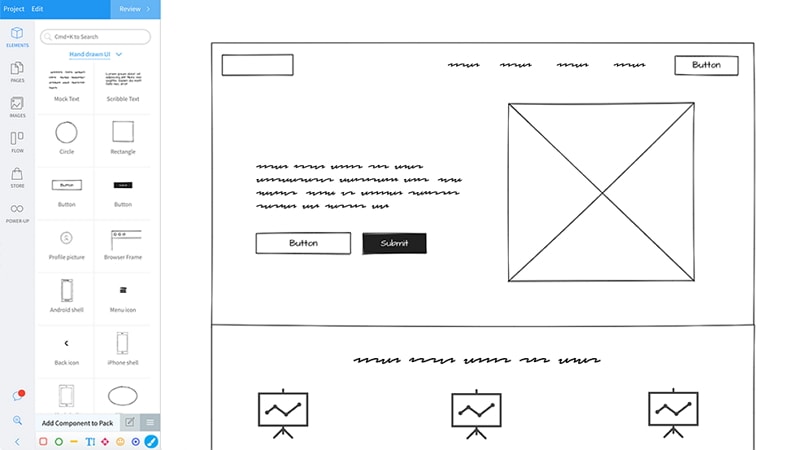
- The basic version of Mockflow is available for free that lets us work on a single product at a time (maximum 3 pages).
- There is an inbuilt library of several vectors and templates that you can use to improve your UI design.
- If you want, you can also integrate business apps and third-party plugins to your projects.
- Additionally, there are features to share your projects with others and collaborate on a real-time basis.
Pros
- Business documentation features
- Also has a store for third-party plugins to buy
Cons
- Most of the advanced features are paid
- No desktop application to work offline
Runs on: Web
4.Pencil Project
Pencil Project is one of the best UX prototyping tools, which is entirely available for free. This open-source prototyping tool might not be so easy to use, but it can be mastered in a few days for sure.
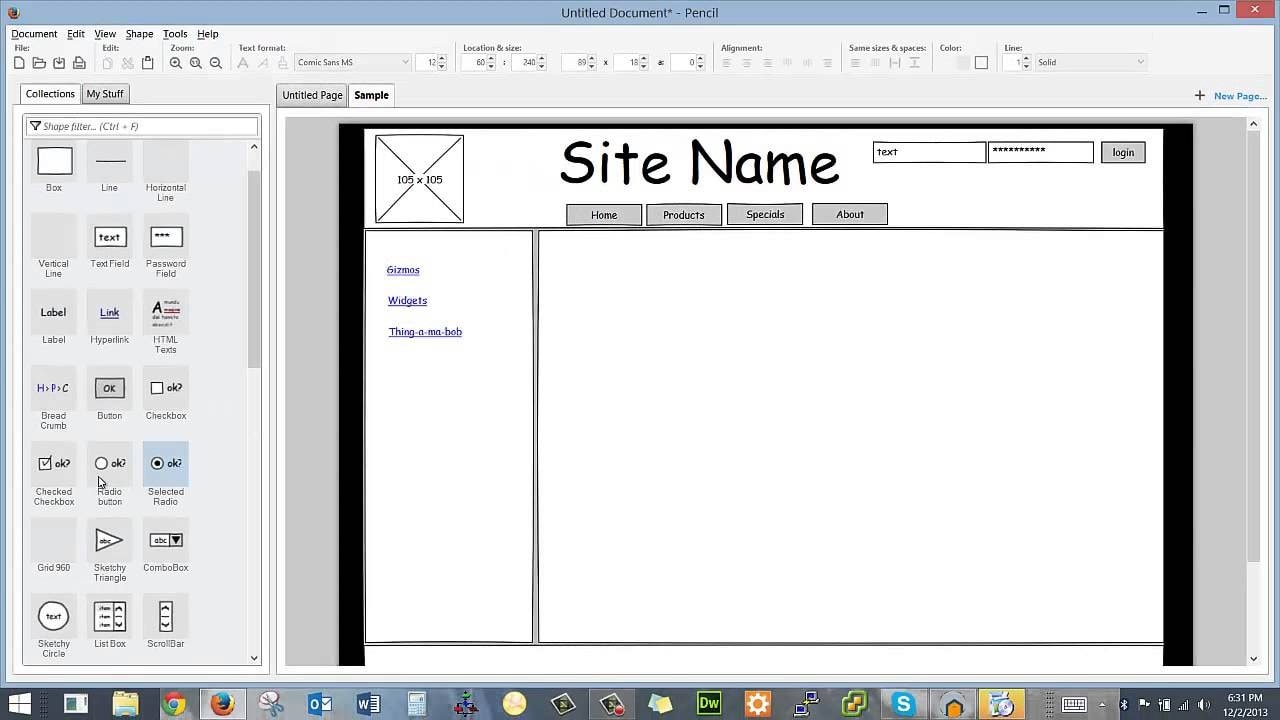
- You can work on your prototypes from scratch or take the assistance of the available templates.
- With simple drag and drop actions, you can easily include all kinds of vectors, graphics, and other illustrations in your projects.
- There is also a feature to work on all kinds of diagrams and flowcharts to explain the workflow of projects.
- You can work on multiple pages in a single project and link them together with different actions.
Pros
- A Firefox extension is also available
- Runs on almost every platform for free
Cons
- Limited features compared to other UX prototyping tools
- The overall interface is a bit complicated
Runs on: Linux, Windows, and Mac
5.Origami Studio
For all those designers who are looking for reliable and free UX prototyping tools, Origami Studio would be an ideal pick. This Mac application is mostly used to design UI and UX prototypes for mobile apps.
- Origami Studio was originally developed by Facebook and is now available for macOS for free.
- It has a wide range of elements that you can use to design your projects in different layers.
- There are also smart ways to reuse the project components and develop various interactions between them.
- You can also get a live preview of your apps in the native interface of Origami Studio.
Pros
- Seamless integration with Sketch
- The Origami Live app is also available for iOS and Android
Cons
- Not available for Windows as of now
Runs on: Mac
6.Figma
Figma is already one of the most popular UX prototyping tools out there and now you can use its basic version for free. It provides a vast range of prototyping and designing features that you can use easily.
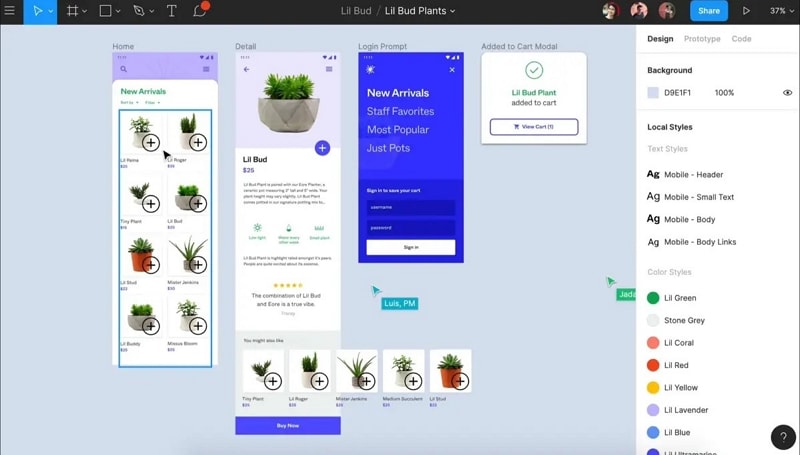
- There are tons of vector-based graphics, icons, and illustrations that you can reuse in your projects.
- It is mostly used to mirror Android and iOS app design elements and creating their prototypes on desktop.
- While working on your projects, you can maintain a dedicated version history for up to 30 days.
- There are also provisions to collaborate with teams using shared libraries.
Pros
- Both free and premium versions are available
- Apart from desktop applications, you can also access it on the web.
Cons
- The free version only allows up to 2 projects
Runs on: Windows and Mac
This brings us to the end of this extensive list of some of the best UX prototyping tools that you can use. To make things easier for you, I have listed UX prototyping tools available for Mac, Windows, and web. You can explore these free UX prototyping tools on your own and can easily pick a preferred option. Most of the experts recommend Wondershare Mockitt since the desktop application is extremely easy to use and runs on other platforms as well. Using it, you can work on all kinds of UI and UX prototypes with minimum efforts.

