How to Convert Adobe XD to Sketch
Designing is an ongoing procedure and keeps on going even when it is finished. Sometimes designers are finished working with one designing tool and start with another tool to keep the process going as per requirement. To do that, one needs to know how to convert a UI design from one designing tool to another like Adobe XD to Sketch or any other. There could be many reasons for one willing to convert Adobe XD to Sketch, like – communication, client wish, convenience, flexibility, and prototyping.
- Part 1: Why Convert Adobe XD to Another Tool
- Part 2: Can You Open XD File in Sketch
- Part 3: How to Convert Adobe XD to Sketch
- Part 4: The Best XD and Sketch Alternative in 2020
Why Convert Adobe XD to Another Tool?
There are a lot of situations that caused the need to convert the file from one tool to another, let's see:
Convenience — Not everyone has a Mac and Sketch, especially if the files were reviewed by your stakeholders.
Cost — Any user would get a free trial in Sketch, and the very basic plan can definitely satisfy some users such as freelancers or beginners.
Communication — You will have better communication with your teammates based on the real-time collaboration features of some tools. Mockitt is a great example of this as it is much better than others in the feedback process.
Prototyping — Some tools have better prototyping functionality and this article will show you the best Adobe XD and Sketch alternative later.
Client wishes — Sometimes your client would ask for a change as they have had bad experiences by using a particular piece of software.
Flexibility — This market is bursting with new tools every year, which is way enough to fill the needs of users. Mockitt is new to the market, which is a professional and handy product design and collaboration platform bringing your ideas to life
Can You Open XD File in Sketch?
If you want to convert an Adobe XD file to Sketch, the first thing you need is a Mac as Sketch is only compatible with Mac iOS. But in fact, you cannot open an XD file directly in Sketch.
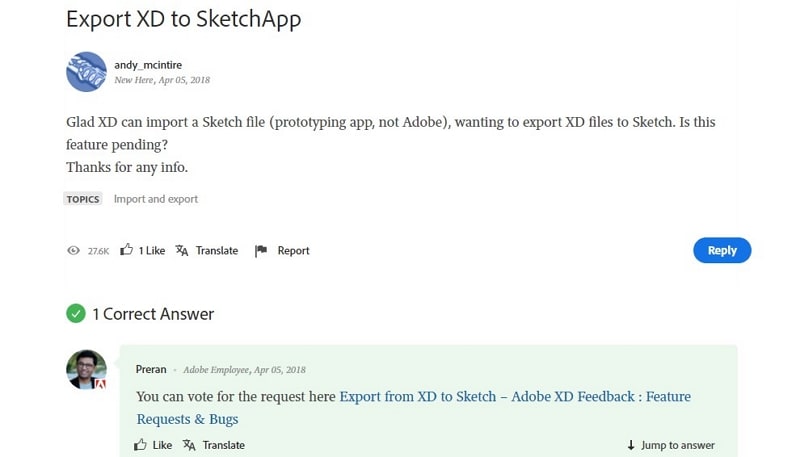
But you can To do that you there are two ways:
1. Export as SCG/PNG/JPG – As you cannot directly open XD files in Sketch, you need to import them as SVG/PNG/JPG and further export them to sketch. In Adobe XD, go to the "File" > "Export" > "All Artboards" and then choose the formats that Sketch support. Then in Sketch, you can import the XD files.
2. Conversion – You can choose a tool to convert Adobe XD to Sketch. You can use XD2Sketch to do it.
How to Convert Adobe XD to Sketch?
Usually, designers give a good rating to the XD file conversion in Sketch as it is hassle-free. You can convert your Adobe XD file into Sketch through the following two methods:
- SVG Conversion: - SVG Conversion or Scalable Vector Graphics Conversion is a long and intriguing process. It takes a lot of work and is considered a messy solution to the conversion process. It's not recommended when you are doing the conversion of a bulk or several files.
- Using a Converter: - There are converters for every format, but when it comes to UI designs, there is a real lack of converters to convert one design file to another tool. To help you out with this problem, there is a converter called XD2Sketch. It converts XD files into Sketch in pretty smoothly and saves a lot of time. It also supports Figma and sketch formats in case you need them in the future. The fully automated conversion process will cost you just $19 per file and a few minutes or more depending on your file. The cost might differ depending on the number of artboards present in your design. There is no intermediate format; it converts directly when you are using Adobe XD to Sketch converter, so you don't lose any data; the converted file comes with 100%-pixel perfection.
The Best XD and Sketch Alternative in 2020
You can avoid all the costs and time you will invest in conversion by switching to another tool that is more versatile and compatible with every device and OS. Several designing tools are available for you to use. For example, Invision, Balsamiq, Mockplus, and many others. Amongst these, Wondershare Mockittis one of the best alternatives to Adobe XD and Sketch in 2020.

Why is it best?
- Compatibility and Access: - Unlike Sketch, Wondershare Mockitt is compatible with Mac and Windows. It provides a free package for individuals or beginners for basic (3 projects), and Enterprise comes in $99 per person/year. The advanced for individuals costs only $69/year. Unlike Adobe XD, it is reasonable.
- Numerous widgets and icons: – This platform has several builds in widgets, templates, and icons to help the designers. Create and edit widgets as per requirement and save them in your custom library if you want to use them in the future.
- Drag and drop: - Drag and drop method is straightforward to choose and add the widgets and icons with. So it's efficient and saves a lot of time.
- Interaction: - Links can be added between your pages like – gestures, animation, or an action to create a unique design. This makes your designs even more attractive to interact with, which gives the user a pleasure to use.
- Inspection: - Seamlessly inspect through different projects and the work in progress. Comment and discuss the projects and find the best part for inspiration and motivation.
- Cloud Storage: - Cloud storage allows you to save and reconnect to your work anytime, anywhere, without losing any data. It also lets you share your designs with others. You can have access through multiple devices and sync them anytime.
- Enterprise: - Enterprise allows you to collaborate and create projects with many screens with your fellow teammates. If you have a team of graphic designers, developers, and managers, start using this platform for your benefit.
Frequently Asked Questions
-
1. Can You Open XD File in Sketch?
You can't directly open XD file in Sketch. If you want to open an Adobe XD file in Sketch, the first thing you need is a Mac as Sketch is only compatible with Mac. But then you cannot open an XD file directly in Sketch. You need to export the XD file into SVG format firstly and then import the SVG file into Sketch.
-
2. How to Convert Adobe XD to Sketch?
You can convert Adobe XD to Sketch in 2 methods: using SVG or using a Converter. You can export Adobe XD as SVG first and then import the SVG file into Sketch. You can also install a converted called XD2Sketch. It will help you convert Adobe XD file into Sketch file.
-
3. Should I Convert Adobe XD to Sketch?
Features, compatibility, cost are different for Adobe XD and Sketch. If you want to switch from Adobe XD to Sketch, you need to convert your Adobe XD file into Sketch. You need to go to "File" > "Export" > "Export as SVG" and then import the SVG file into Sketch.
