Mockitt - Flowchart Maker
Flowchart - Help Your Work More Efficient and Effective
- Complete guide on creating all types of flowchart.
- Plenty of flowchart examples and templates for inspiration.
- Best flowchart software recommendation.
- Basic flowchart knowledge to understand flowchart better.

Guide on How to Create Circular Flowchart
Usually, flowcharts have many variations, but there are four significant types of flowcharts that are most versatile. Every kind of flowchart depicts the business, manufacturing, or administrative process to see how organizations work together and their functions. A circular flowchart is one of the versatile versions of the flowchart. It is mostly known as the circular flow diagram in academic records.
In this article, we'll try cover to understand the strings attached with a circular flowchart, to see what exactly is the circular flowchart and how to design it in general. Plus, we'll also see which tool is perfect to create a circular flowchart, or it's templates. So, please stick with us and increase your knowledge with this article.
- Part 1: What is Circular Flowchart?
- Part 2: How to Create a Circular Flowchart?
- Part 3: Create a Flowchart Online
What is Circular Flowchart?
The primary purpose of the flowchart is to describe the situation entirely around you or to solve a problem graphically. Isn't that, right? Similarly, the purpose of the circular flowchart or circular flow diagram is likely the same. But the common differences between circular flowchart and other flowchart is that the circular flowchart only applied to economic processes.
In general, the circular flowchart describes how the economy works. A business economy is one in which people ascertain directly what is produced, marketed, and utilized. People spending money on what they want, then this directly affects the producers to deliver goods and services that people consume.
Take a look at the below flowchart image is for a better understanding of how a circular flowchart works.
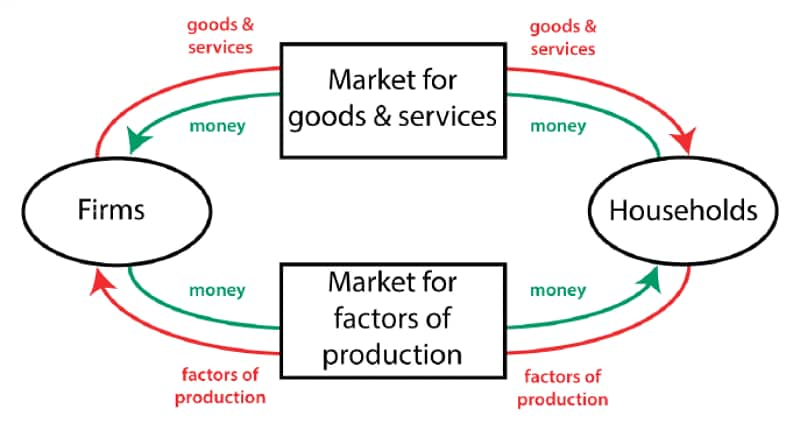
Example Source: Policonomics
You can see the graphical representation of the movement of money, goods, and money between two separate portions of the economy.
- Market for goods and services, where household obtains goods from the firm in trade for money.
- Market for factors of production, where firms purchase aspects of production from households in trade for money.
See that's how things work in the circular flowchart.
How to Create a Circular Flowchart?
A circular flowchart isn't difficult to draw, but it can be tricky for new designers. No one is born with skills; everyone has to learn something new to achieve it. In this section of the article, we'll see how to create a circular flowchart? And which application is suitable to draw circular flowchart.
First of all, you need to decide which platform on which you want to design or create your flowchart. If you don't want to make the flowchart from scratch, we better suggest you skip this section and move to the next one where we have got a surprise for you.
There are hundreds of creative ideas and designs available for designing circular flowchart over the internet. Here, we're going to create a simple flowchart that everyone can understand.
So, let's get started:
Note: All the steps/instructions are performed on Microsoft PowerPoint 2016. We're not sure whether it works on other versions of PowerPoint.
Let us tell you that there are multiple options available in PowerPoint to create a circular flowchart. You can use choose the "SmartArt" in the insert menu, or you can manually create a flowchart with the help of "Shapes." SmartArt allows you to use different templates to create any type of flowchart.
Well, back to the manual instructions of circular flowchart:
1.First of all, Microsoft PowerPoint must be installed on your desktop. If you're a Mac user, you can simply move to the next section.
2.Open up your Microsoft PowerPoint 2016 and create a blank presentation slide.
3.Go to the insert menu, where you'll see a shape option in the illustration box.
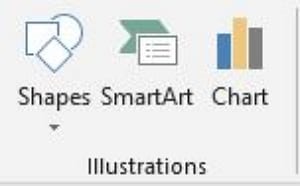
4.Choose the shapes option.
5.Select for the Rectangle shape.
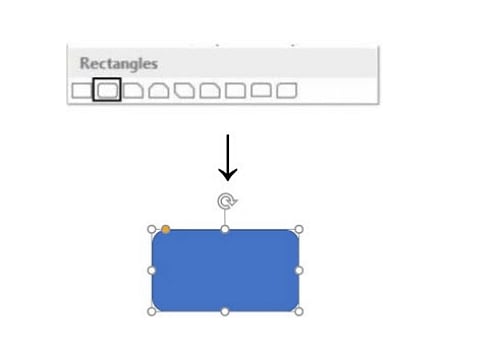
6.Adjust the shape with a yellow handle, placed at the top left corner.
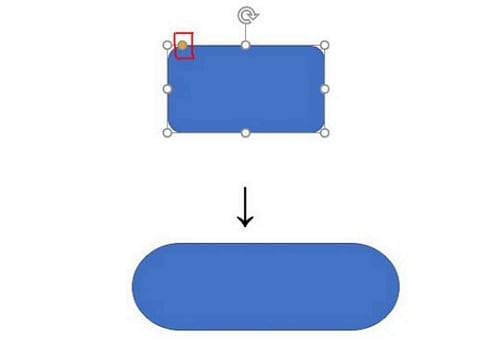
7.Once it has done duplicate the rectangle inside it and adjust its shape.

8.Set the alignment of both shapes.
9.Now, remove the outline from both shapes and fill them with the color you like.

10.Now, go to the shapes and choose another shape like an arc and increase its length. After that turn it into the round.

11.Now put a triangle where the arc ended. After that fill it with white color.
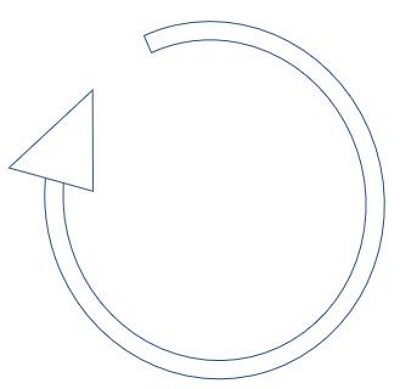
12.Now, merge the shapes and place the rounded rectangles on the circular arrow arc.
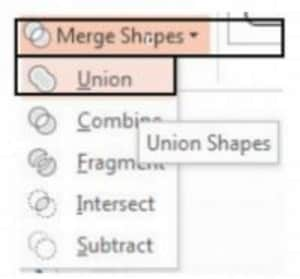
13.Now, in the end, put the round shapes on the circle arc.
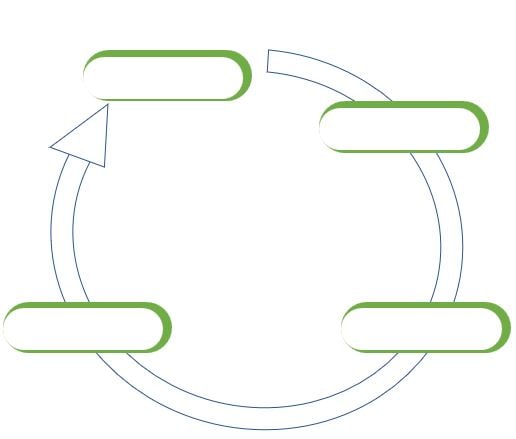
That's it; your circular flowchart template is ready for the presentation. Now, put some texts and icons to complete your circular flowchart.
Create a Flowchart Online
Creating a flowchart online will help you save your precious time. Plus, you can proceed with your project on any machine that supports the internet. Now, it has become an international trend to do your tasks online.
The highly recommended tool by our team is Wondershare Mockitt. We tried many applications and tools, but Wondershare Mockitt fits our requirements.

Like any other graphic designing tool, the purpose of Wondershare Mockitt is the same. But the significant difference between other tools and Mockitt is that it provides countless features from which you can create unique designs and flowcharts like a circular flowchart more effectively and quickly.
Features of Wondershare Mockitt
Some fantastic features of Mockitt are as follows:
1.Widgets and Icons
Mockitt includes so many widgets and icons to enhance your creativity in your design. You can use these widgets and icons to create many unique flowcharts.
2.Collaboration
Wondershare Mockitt provides the facility of real-time collaboration with your team members. Now, you can design and communicate with your team members at the same time.
3.Security
The servers of Wondershare Mockitt are fully secured. Your project data and your information is protected from malware and other harmful viruses. Also, with that, Mockitt gives 100% backup.
