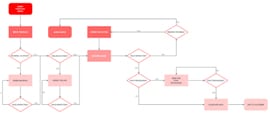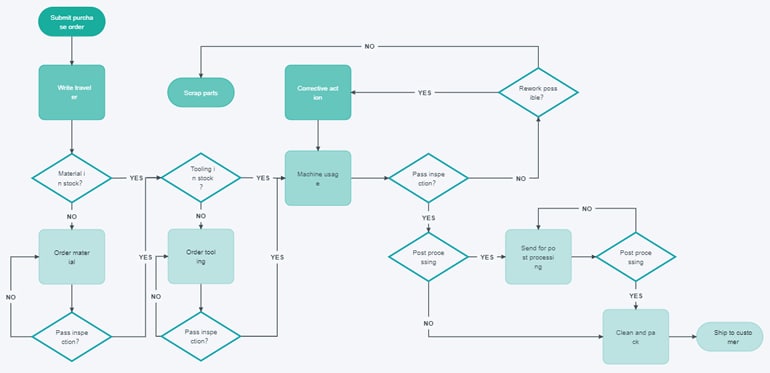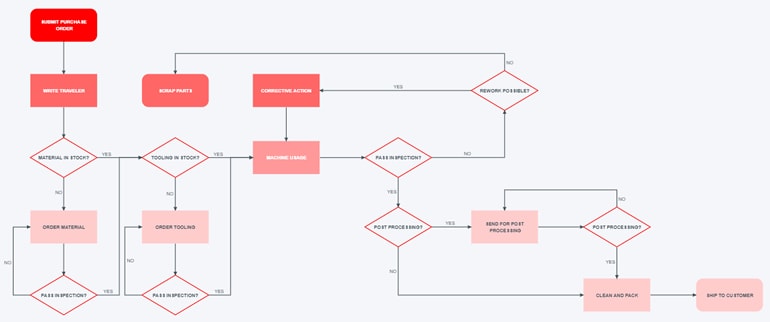Wondershare Mockitt - Flowchart Maker
Flowchart - Help Your Work More Efficient and Effective
- Complete guide on creating all types of flowchart.
- Plenty of flowchart examples and templates for inspiration.
- Best flowchart software recommendation.
- Basic flowchart knowledge to understand flowchart better.

How to Create a Production Flow Chart - Complete Guide
Mockitt - Online Production Flowchart Maker
Offers pre-made flowchart templates to edit and use. You can also drag and drop standard icons and symbols to lay out for new flowchart making.
When we think about creating a production flow chart, the first thing that comes to mind is a visualization of idea to show your entire production process. Once you are done with the entire work, it will be ready to share as a final product. If you are not aware of how to make a production flow chart then we have gathered some of the important steps and suggestions of a tool for you to start up with. Free production flow chart templates are also ready for you.
- Part 1: How to Create a Production Flow Chart in Microsoft Visio
- Part 2: Production Flow Chart Templates [Free to Use]
- Part 3: Create a Flowchart Online for Free [Step-by-Step Tutorial]
How to Create a Production Flow Chart in Microsoft Visio and Tips to Edit
Microsoft Visio can be utilized to make the production process flow chart. Follow these few steps to create and edit the flow chart.
Create a Production Flow Chart Project:
Step 1. Sign up and download Microsoft Visio
Step 2. Click 'Flowchart' from the category list.
Step 3. Choose the production flow chart template and click 'Create'.
Step 4. Choose vertical and horizontal for the swimlane orientation and click 'OK'. Flowchart orientation can also be changed from the flow chart section.
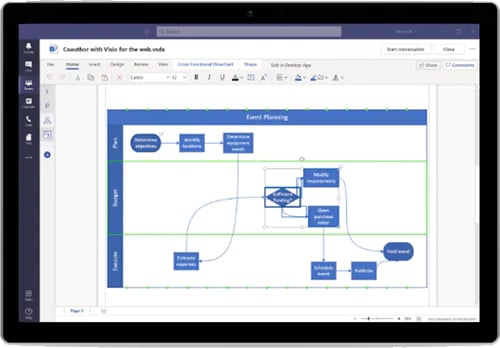
Basic Steps to Add Swimlanes to Production Process Flow Chart Template:
Step 1. By right-clicking the swimlane header, and then in the shortcut menu insert 'Swimlane' before or after.
Step 2. By keeping the pointer over one of the swimlanes corners. Click on the little appearing Insert 'Swimlane' Shape arrow.
Step 3. By clicking on Swimlane in the insert group located on the Flowchart tab. A swimlane will be added once you have selected a swimlane.
Step 4. Select a swimlane shape from the flowchart shapes stencil and drop it where you would like it to appear in the flowchart.
Few Steps to Change The Text in Flowchart:
Step 1. Click on shapes containing placeholder text and edit the label in the diagram and swimlanes.
Step 2. Use the text block tool, click a label and drag it to another new location from the home tab in the tools group.
Step 3. Click on the flowchart tab and design group and click Rotate Lane Label to change the label text orientation.
Tips to Organize and Group Various Shapes:
Step 1. Use separator lines from the flowchart Shapes stencil and indicate phases in your process. Mark a phase transition by dropping one on the swimlanes. Change the label by typing while the phase is being selected.
Step 2. Containers are used to add a border that circles groups of related shapes. First of all, select shapes, you want to group, and then click on the container, on the Insert tab, in the diagram parts and select one from the gallery.
If you wonder how to create a flowchart online for free. Try Mockitt Flowchart Maker to use pre-made templates and edit by yourself!
Production Flow Chart Templates
Here are some of the useful production flowchart templates for you to get. Each has its features and advantages.
Production flow chart template 1
This production flow chart example indicates what a standard manufacturing process will look like. This flowchart lay out the steps included in manufacturing to help streamline the project, minimizing time duration.
You can download the template from the above link, then you can use Mockitt to edit the text, shapes, and much more to create a perfect flowchart.
Production flow chart template 2
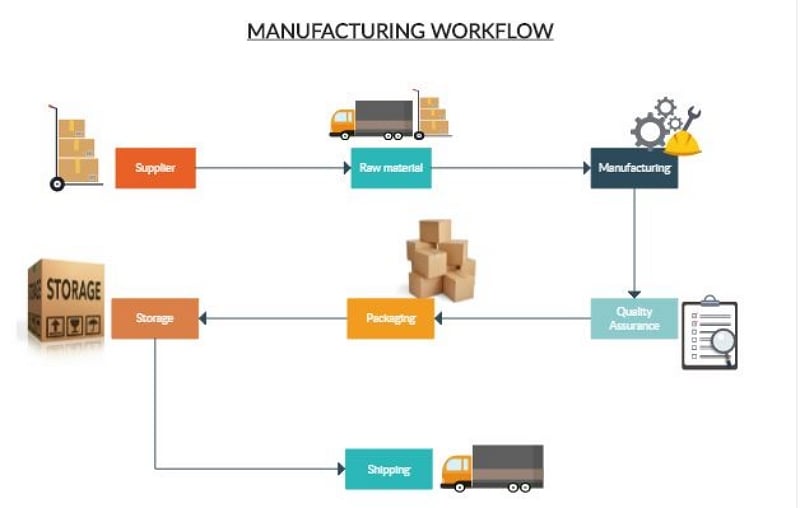
This production template shows manufacturing workflow details. Some activity-level steps are created for finished goods from the raw materials that are received at the production department until those materials are converted into finished products. You can edit this production flowchart template at Creately and plan your own diagram.
The flowcharts and diagrams created on Creately can be added and exported to PowerPoint, Word, Visio, Excel, or other document formats. PDF export is used for High-Quality prints and SVG Export is used for large sharp images. You can embed diagrams with the Creately default viewer.
Production flow chart template 3
This general production flowchart sample also shows what a typical production process will look like. We have used this flowchart layout out the steps included in manufacturing to help streamline the project, minimizing downtime. You can edit the text, shapes, and much more to create a perfect flowchart by using Wondershare Mockitt.
Production flow chart template 4
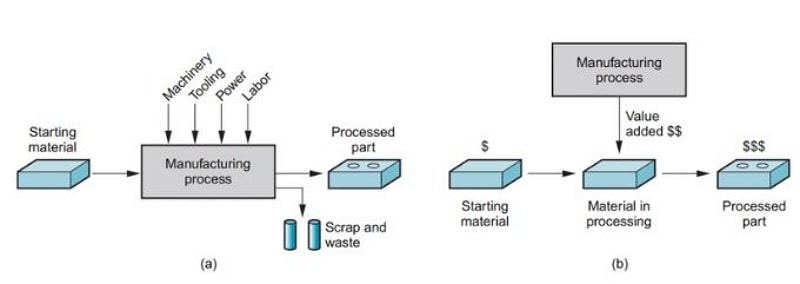
This template sample is on the production of a deformed steel bar tries to present to a modest extent the scientific principles. The procedure of iron and iron making procedure in the present-day. Steel is one of the most well-known and widely used materials. The production chart of such material is very necessary if you are using it for extensive use. You can get an idea from this sample if you are looking forward to investing in this field.
Create a Flowchart Online for Free [Step-by-step tutorial]
Wondershare Mockitt is an online tool used by many UI/UX developers for graphic design and production of simple flowcharts and diagrams.
The main advantage of this tool is that users can create interactive prototyping even without any experience. You can design a flowchart online without writing a single line of code. Mockitt is a platform that grows the trust in web designers. Anyone can manage this tool efficiently and get your tasks done swiftly with its user-friendly interface.

Steps to Create a Flowchart
Step 1: Create a Flowchart Project
Open Mockitt and log in with your account, click the "+ Create" button and then choose the "Flowchart" option.

Step 2: Start Drawing the Flowchart
You can simply drag the shape into the canvas. Then resize the icon of your needs.
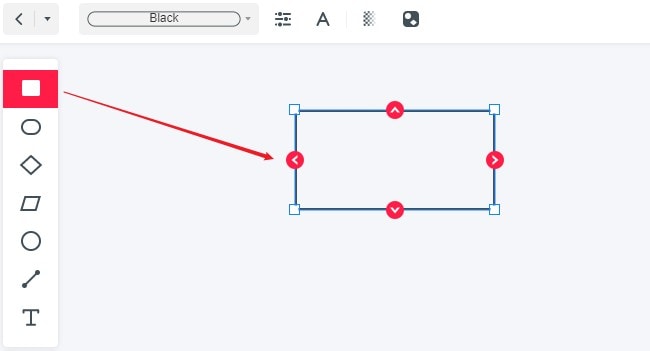
Drag the red arrow to anywhere you like, using for linking to another symbol.
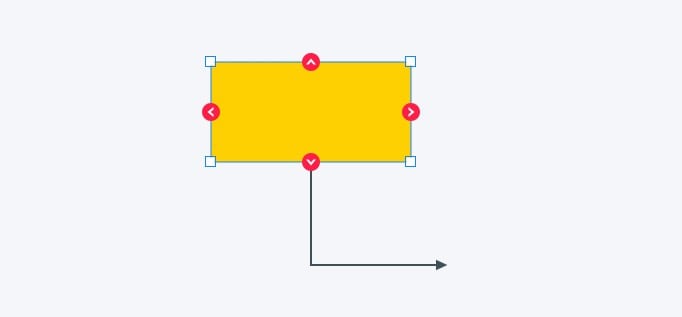
Step 3: Change the Properties of the Flowchart
You can change the color or the theme of the flowchart if needed.
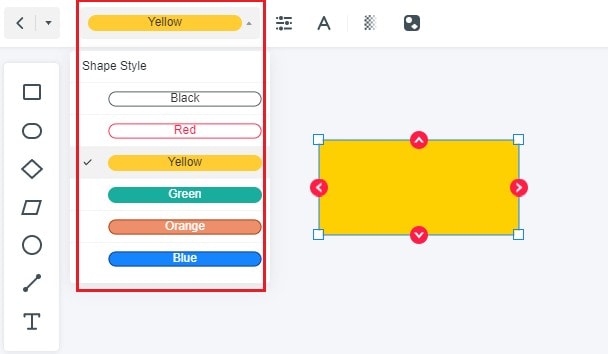
The style or the border of the shapes are also support to customize.
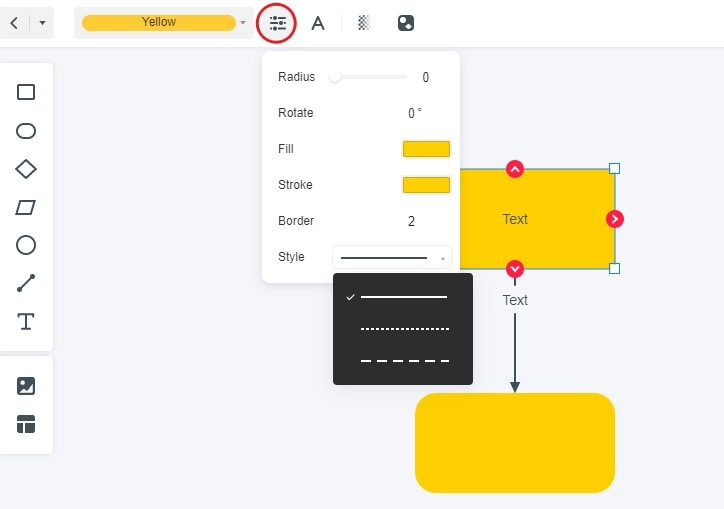
Customize the font style if needed.
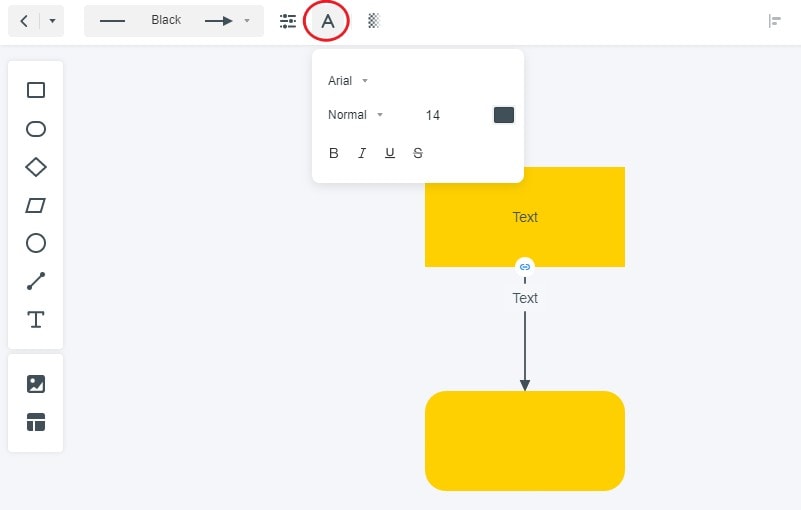
Step 4: Download, Preview and Share the Flowchart
After generating the flowchart, you can download, preview and share the flowchart.
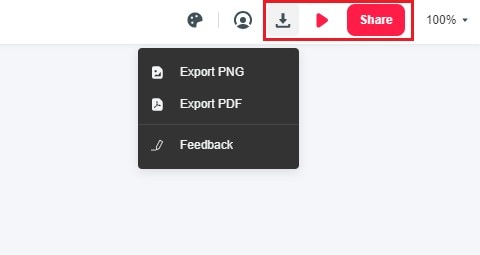
Features of Mockitt:
- Timeless collaboration and witness real-time changes made by the team members
- Reliable in creating multiple graphics for any Android, iOS, Web projects or devices
- Providing a list of custom-sized layouts with flexible drag and drop features
- Aimply blend object templates, add combos, and predefined widgets and icons into projects
Mockitt Flowchart Maker provides a smooth, sleek, and organized workspace. UI/UX designers can create prototypes faster with Mockitt's pre-defined library full of built-in templates and UI assets and customize project visibility.