What is a Cross-Functional Flowchart and How to Create One?
These days, you can use flowcharts for processes, but unfortunately, it comes with a drawback. A simple flowchart cannot show who is accountable for the activities. That's where a cross-functional flowchart comes in. If you want to represent the relationship between steps included in a process and the functional or departmental areas that are responsible for those steps then a cross-functional flowchart will do just fine.
We will try to make your work easy by providing a list of Microsoft Apps and suggestion of a useful online designing tool with many amazing features.
- Part 1: What Is a Cross-Functional Flowchart?
- Part 2: How to Create a Cross-Functional Flowchart?
- Part 3: Create A Flowchart Online
What Is a Cross-Functional Flowchart?
Every business process is associated with departments, stakeholders, or operational units. This kind of process requires visualization and management. It is difficult when processes include many stakeholders or spread across multiple stages with inputs from different teams. Notable efforts are required to work out these processes through visualization. You can use a cross-functional flowchart template as traditional flowcharts are not enough in some scenarios. You can create, view, and edit diagrams in various Microsoft programs such as PowerPoint, Word documents, Excel, and Visio in a few steps, and export flowcharts to image formats. Cross-functional flowchart template in word are also pre-added by Microsoft. Microsoft Visio is one the best among Microsoft programs as it has many cross-functional flowchart examples and features.
Microsoft Visio is a very popular software used widely for creating various diagrams. The software includes the creation of org charts, flowcharts, floor plans, building plans, process flow diagrams, cross-functional flowcharts, data flow diagrams, business process modeling, 3D maps, swim lane diagrams, and many more. As we have mentioned before it is a Microsoft product, so it is sold and can be added to the latest MS Office. The latest version of Visio comes with three editions: One is a standard with a price of $299.99 for a year and a second professional version for $589.99 and 3rd one comes with Pro Office 365 with a price of $13 per month on an annual commitment or $15.50 on per month basis.
Visio is a feature-packed program with many settings that can be beneficial for professional-looking diagrams. This might be the most appropriate program for your needs as Visio can undoubtedly produce a sleek, useful diagram of many types. These can provide a special professional touch for your presentations, audits, reports, documentation, flowcharts, and remodeling. Visio includes a variety of shapes/symbols in the library that can be used in dozens of diagram types. These symbols and diagrams can also be used to represent specialized pieces of diagrams.
How to Create a Cross-Functional Flowchart?
Let us go through some basic steps to create a sample cross-functional flowchart for businesses using Latest Microsoft Visio.
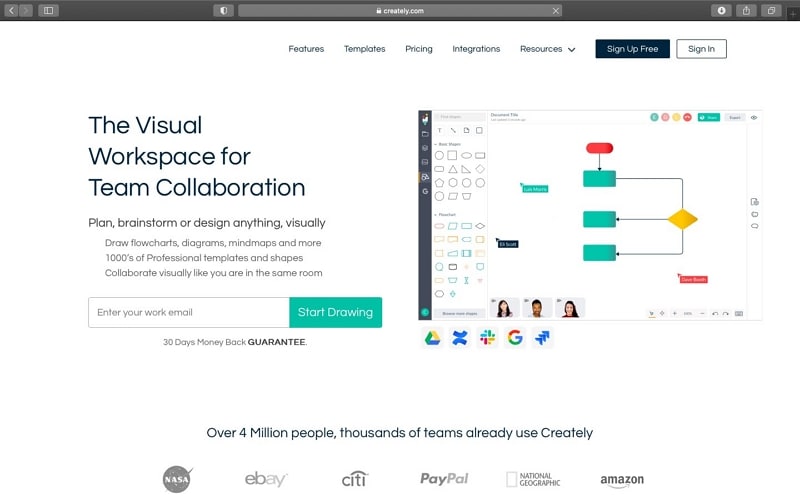
Ways to add swimlanes to your flowchart
1. Start Microsoft Visio.
2. Click on Flowchart from the categories list.
3. Select the Cross-Functional Flowchart template and click on create.
4. Select vertical and horizontal for the swimlane orientation and click OK. You can also change the Cross-Functional Flowchart orientation from the flow chart tab.
Steps to Add Swimlanes
There are some ways to add swimlanes to your flowchart:
1. Right-click on the swimlane header, and then in the shortcut menu insert 'Swimlane' before or insert 'Swimlane' after.
2. Keep the pointer over one of the swimlanes corners. Click on the little appearing Insert 'Swimlane' Shape arrow.
3. Click on Swimlane in the insert group located on the Cross-functional Flowchart tab. A swimlane is added once you have selected a swimlane.
4. Select a swimlane shape from the flowchart Shapes stencil and drop it where you would like it to appear on the Cross-Functional Flowchart.
Steps to Change The Text In Flowchart
1. Click on shapes containing placeholder text and edit the label in the diagram and swimlanes.
2. You can use the text block tool, click a label, and drag it to another new location from the home tab in the tools group.
3. Click on the flowchart tab and design group and click Rotate Lane Label to change the label text orientation.
Steps to Organize and Group Shapes
1. You can use Separator lines from the Flowchart Shapes stencil and indicate phases in your process. Mark a phase change by dropping one on the swimlanes. Change the label by typing while the phase is being selected.
2. Containers are used to add a border that circles groups of related shapes. First of all, select shapes, you want to group, and then click on the container, on the Insert tab, in the diagram parts and select one from the gallery.
Steps to Rearrange Swimlanes
1. Click on the pointer tool, in the group tools located on the home tab.
2. Click on the heading of the swimlane to move it, so the swimlane is picked.
3. It is necessary that the pointer displays the Move icon.
4. Drag the swimlane and drop it wherever you like it.
Create A Flowchart Online
Wondershare Mockitt is a popular rapid prototyping tool used by UI/UX developers and beginners to create graphic designs and flowcharts. The main advantage of this tool is that any user can create animated and interactive prototyping without any experience. You can create a cross-functional flowchart online and much more without writing a single line of code.

Mockitt is a platform that has gained the trust of web developers. You can manage this tool efficiently and get your tasks done swiftly and cost-effectively by minimizing your efforts. This tool can be a perfect guide when it comes to providing a sleek and organized workspace. You can customize project visibility.
UI/UX designers can create prototypes faster with Mockitt's pre-defined library full of built-in templates and UI assets. A sample cross-functional flowchart is also available.
Features of Mockitt includes timeless collaboration and witness real-time changes made by crewmates. This tool is proficient in creating multiple graphics that will be displayed on any Android and iOS projects or devices.
Mockitt is providing users a list of custom-sized layouts with manageable drag and drop features. You can easily blend object templates, add combos, predefined widgets, and icons into your graphic design projects. This tool allows you to generate a QR code or URL and share your project details with clients and stakeholders and receive feedback.

