What Are the Flowchart Input-Out Symbols?
Have you ever worked with Flowcharts? If you said yes, you must be aware that several symbols are used while creating flowcharts and showing their steps. Here in this post, we are going to discuss everything about input-output flowchart symbols.
In case if you want to learn everything about flowchart input symbols and flowchart output symbols along with that, how to create such symbols and flowcharts integrated with it. Then make sure to follow this post till the end.
We will also be looking at one of the best tools that will let us create high-quality flowcharts. Hence we would be able to make several integrations and changes in our flowcharts from that platform efficiently.
- Part 1: What are the Flowchart input symbols?
- Part 2: What are the flowchart output symbols?
- Part 3: What are the functions of Flowchart Input-Output Symbols?
- Part 4: Creating a high-quality Flowchart online
What are the Flowchart input symbols?
If we talk about the basics of Flowchart input symbols, then we would be able to know that it is a symbol that helps the viewer know about where the data is going. In short, we can say it is a direction showing symbols with the help of which you would be able to know if the process is moving further or not.
Here is the list of ways with the help of which you can use Flowchart input symbols:
- You would be able to use flowchart input symbols to let people know about a procedure further moving. Moreover, if you are creating a step-based flowchart, this particular symbol will help you a lot, as you would be able to show off the direction of the working process to the users.
- Flowchart input symbols make it easy for users to understand everything about the procedure. Moreover, some complex processes are created in the form of flowcharts, and when someone wants to let people know about it, that is when input symbols come in handy.
- There are some situations in which we think the process will go in a linear direction only, but sometimes this does not happen, and you would have to take a completely different turn to complete the procedure. Hence that is also a situation where these flowchart input symbols are used, and users would be able to fulfill their procedures without any issues in it.
- With the help of input symbols, the users would also know how many inputs have been done.
There are many more ways to flowchart input symbols, but those mentioned above are some of the most important ones.
Flowchart input symbols look like a four-sided shape having opposite sides equivalent to each other. Within that symbol, you would be denoted with the direction of the process.
What are the flowchart output symbols?
In case if we talk about the basics of Flowchart output symbols, then we would be able to know that it is a symbol that helps the viewer know about where the data is going. In short, we can say it is a direction showing symbols with the help of which you would be able to know if the process is moving out of the process or not.
Here is the list of ways with the help of which you can use Flowchart output symbols:
- You would be able to use flowchart output symbols for letting people know about the further or backward moving of a procedure. Moreover, if you are creating a step-based flowchart, this particular symbol will help you a lot, as you would be able to show off the direction of the working process to the users.
- Flowchart output symbols make it easy for users to understand everything about the procedure. Moreover, some complex processes are created in the form of flowcharts, and when someone wants to let people know about it, that is the time when the output symbols come in handy.
- There are some situations in which we think the process will go in a linear direction only, but sometimes this does not happen, and you would have to take a completely different turn in order to complete or end the procedure. Hence that is also a situation where these flowchart output symbols are used, and users would be able to fulfill their procedures without any issues in it.
- With the help of output symbols, the users would also know how many outputs have been completed.
There are many more such ways in which flowchart output symbols are helpful, but the above-mentioned are some of the most important ones.
Flowchart output symbols look like a four-sided shape having opposite sides equivalent to each other. Within that symbol, you would be denoted with the direction or completion of the process.
What are the functions of Flowchart Input-Output Symbols?
The major function behind the creation of Flowchart input-output symbols is that you would be able to give the right direction to your procedure in a flowchart. Moreover, these symbols help a lot in letting people know about the direction in which the flowchart is moving.
With the input symbol, you can know about the movement of inputs, while on the other hand, with output symbols, you would know about the output direction based steps.
Creating a high-quality Flowchart online
Wondershare Mockitt is one of the best prototyping tools in which you can get features to support such as online prototyping, collaborating with the team easily, and a wide variety of design resources. It's not only a prototyping tool but also a flowchart maker. You can also create a high-quality flowchart with Mockitt.

Creating a flowchart on Mockitt is simple, you don't need to download anything as Mockitt is an online prototyping tool, everything you design is saved on the cloud. Let's follow the guide to create a simple flowchart.
1. Sign up on Mockitt with your email address. After you sign in, you will get a free personal account, you can create up to 3 projects with the free version. Just click "Create" on the top of the dashboard, you can create a new project.
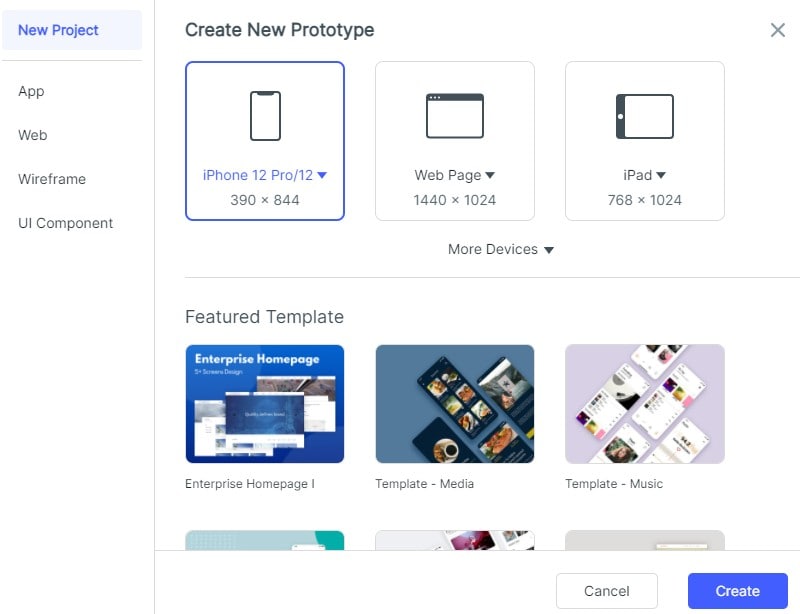
2. Enter in the design dashboard, you can click on the "Built-in" to add flowchart widgets to the canva. If you want to change the widget style, you can click on the target widget in the canva, and adjust the style on the right side.
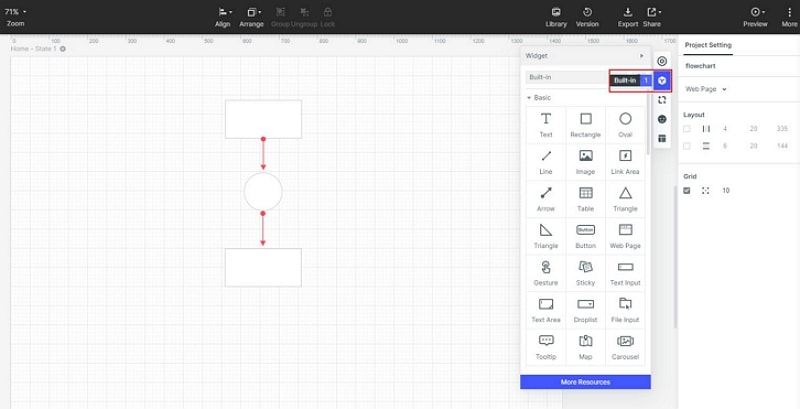
3. After finishing the flowchart, you can export to PNG or HTML5.

