Wondershare Mockitt - Flowchart Maker
Flowchart - Help Your Work More Efficient and Effective
- Complete guide on creating all types of flowchart.
- Plenty of flowchart examples and templates for inspiration.
- Best flowchart software recommendation.
- Basic flowchart knowledge to understand flowchart better.

How to Create a Employee Hiring Process Flowchart
A recruitment process flowchart is considered the best approach to implement and document your recruitment process. Sometimes it is also introduced as a recruitment workflow. The recruitment process flowchart plans the recruiting process. Recruitment includes many people. Visualizing your recruitment process with the help of a flowchart can communicate responsibilities and keep everyone on the same page. Today, the fate of every company depends on the employees working to build it. Hard work is required for a perfect recruitment process. A recruitment flowchart can be proved as an excellent tool in this scenario.
- Part 1: What Is the Recruitment Process Flowchart
- Part 2: How to Create a Good Recruitment Flowchart
- Part 3: Create A Flowchart Online
What Is the Recruitment Process Flowchart
A flowchart is a diagram that depicts a process, system, or computer algorithm. They are widely used in multiple fields to document, study, plan, improve and communicate often complex processes in clear, easy-to-understand diagrams. Flowcharts, sometimes spelled as flow charts, use rectangles, ovals, diamonds, and potentially numerous other shapes to define the type of step, along with connecting arrows to define flow and sequence. They can range from simple, hand-drawn charts to comprehensive computer-drawn diagrams depicting multiple steps and routes. If we consider all the various forms of flowcharts, they are one of the most common diagrams on the planet, used by technical and non-technical people in numerous fields. And recruitment process flowchart is one of the most common ways of use.
A recruitment process or hiring process flowchart is a visualization of an organization-specific plan for finding new candidates and hiring the best talent. The recruitment or hiring process is generally executed by Human Resources (HR) department. Assistance from hiring managers is required in this process. It may sound easy, but the process can't be done fast. If we take an average of 27 working days and almost $4,000 is required to complete this process for each new employee you want to hire and bring in. When we said “organization-specific” it means every business operates differently. What suits one company might not be the right choice for the other company. A recruitment flow chart is the best option for you to reach, evaluate, and find job candidates. We will encourage you to adopt the steps we will discuss further to fulfill your company's needs and culture.
A simple recruitment process flowchart may sound hectic, but you can create an ideal one according to your means with the right tips and steps. This is something most people don't try to go with this because of its time-consuming process and the amount of effort required in the long run.
How to Create a Good Recruitment Flowchart
You can create a recruitment process flowchart in word, Lucidchart, and many more platforms. Here we will discuss the Lucidchart method as it is an efficient and time-saving method. Follow the following steps.
1. Identify Your Company's Hiring needs
It is impossible to get what you want until you know what your needs are. There are some questions below you should ask and consider in a hiring flowchart:
- How does this hiring role fit into your business?
- Does this employee need to fill in some missing skills?
- Which skill sets are crucial for the hiring position?
2. Make A Job Description
A job description should be a good one as it is your company's first impression. It would be best if you were accurate about what you need from an employee. The following should be included in the job description:
- Job position and department
- Location
- Working hours
- Qualification and experience
- Monthly salary and benefits
- Your company's description and its mission
3. Recruitment Plan of Development and Execution
Once you are done with the initial preparation and job description, the next recruitment process should be initiated where you recruit candidates. Some outlets to convince your potential candidates to apply:
- Show your company culture on your company website.
- Including job boards on specialized websites like Indeed and Monster.
- Campus visits and job fairs.
- Social media appearance, especially LinkedIn.
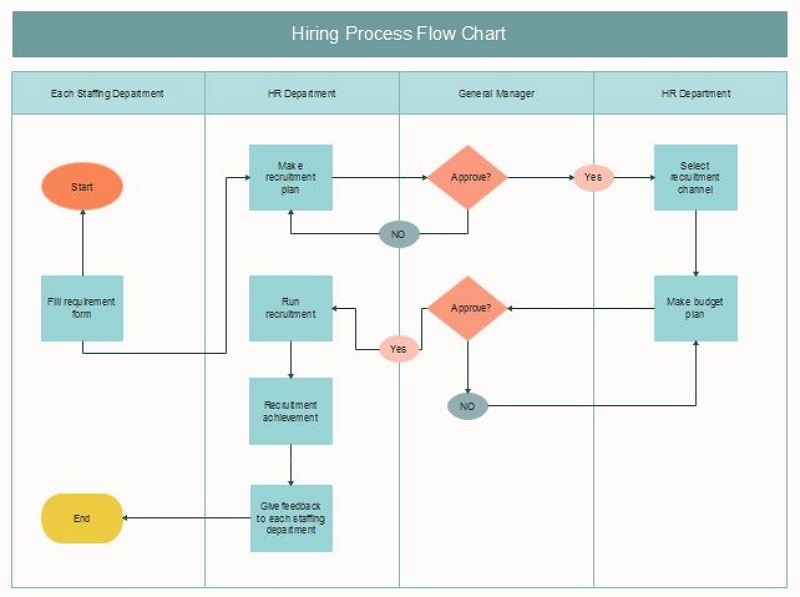
4. Process of Reviewing Applicants
According to research from Glassdoor, each job offer attracts an average of 250 applicants. You can narrow down a list of applicants with few steps:
- You can compare the applicant's resume with the job description. See it fills your needs and requirements.
- Look at the previous roles and positions of the candidate.
- Before you meet someone face to face, conduct a phone screening. This way you can determine if you meet the desired salary and availability.
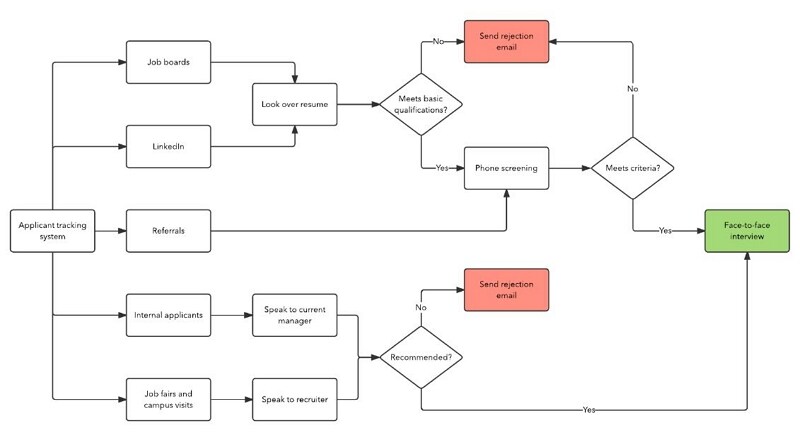
5. Conduct Interviews
So this is the most crucial step in the employee hiring process flowchart. It won't be a difficult step as you already decided on the qualities you would like to consider in a candidate. Follow these useful tips to determine a candidate:
- The environment should be comfortable, even if it's a virtual interview. A quiet room will do just fine.
- Ask similar questions and compare answers. Standardize your questions list.
- Give them some space to ask questions about the company.
6. References and Offer
As a final check of your selection process, you can reach the candidate's references. You can also gather information during the interview such as:
- The relation of the person to the applicant
- The circumstances to leave the previous company
- The strength of the candidate
Don't compete for offers and hesitate to make one. If you think this candidate can be beneficial for your company just seal the deal.
Create A Flowchart Online
This process of finding and hiring new employees requires hours of hard work, which of course will cost thousands of dollars. If you are wondering about an alternate solution as you cannot spend that much time money. Mostly HR department isn't established enough to handle such a heavy process, you may want to outsource your recruitment process. This option is the best for an employer to organize all the parts of a recruitment process with the assistance of a third party.
Wondershare Mockitt is a trending prototyping tool used by beginners to create flowcharts and graphic designing tasks. A flowchart is a diagram that shows the steps of a process in sequential order. In Mockitt, you can use the Flowchart tool to sort out the logic of the process, and you can also show the interactive design. The flowchart tool in Mockitt should be the most powerful and easiest online flowchart maker.
- Create a flowchart in 3 simple steps!
Create → Select → Link. - Quickly switch between theme styles
Beautify flowcharts with one of our 6 basic themes in a single click. - Import prototypes as a flowcharts
Explain complex processes or prototypes with visual mapping and diagramming tools. - Built for collaboration
Brainstorming with distributed teams as if you were in the same room. Comment, share and revise the history of your files. - Tons of flowchart templates
Mockitt has everything you need to draw any type of process. Its template library allows you to create impressive flowcharts in minutes.
The flowchart tool in Mockitt has a clean interface, and you can create a complete flowchart by dragging and connecting. You can create diagrams and visual flowcharts anytime, anywhere.
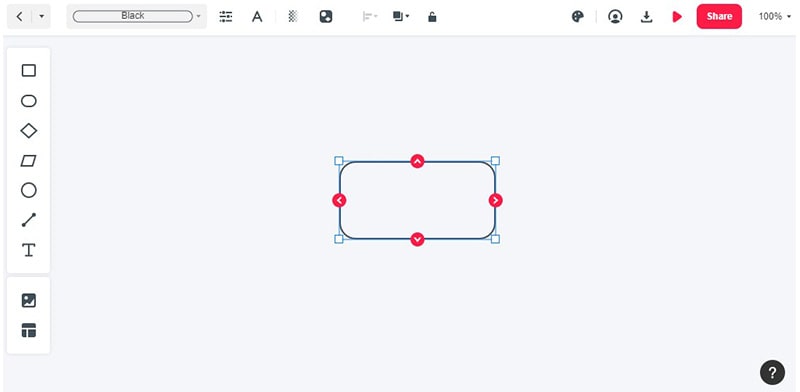
Steps for How to Create a Flowchart with Mockitt
Step 1. Create a Flowchart
After you log in to Mockittapp, click the "+Create" button and then choose the "Flowchart" option.

Step 2. Start Drawing the Flowchart
You can simply drag the shape into the canvas.
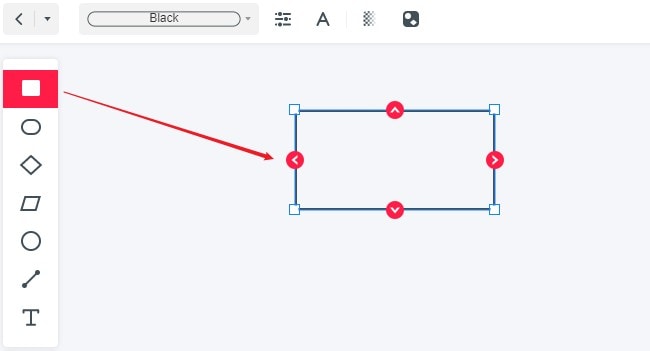
You can then drag the red arrow to anywhere you like, no matter a straight line or a polyline.
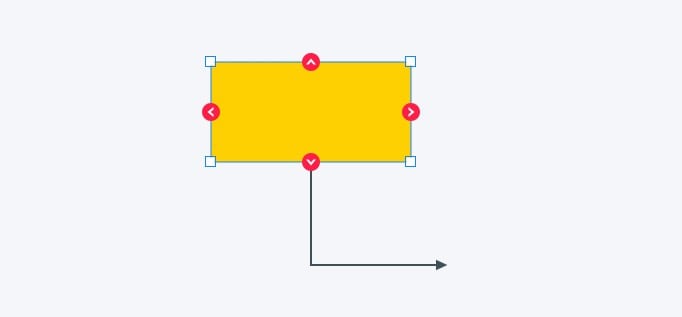
Step 3. Change the Properties of the Flowchart
- Change the color or the theme of the flowchart.
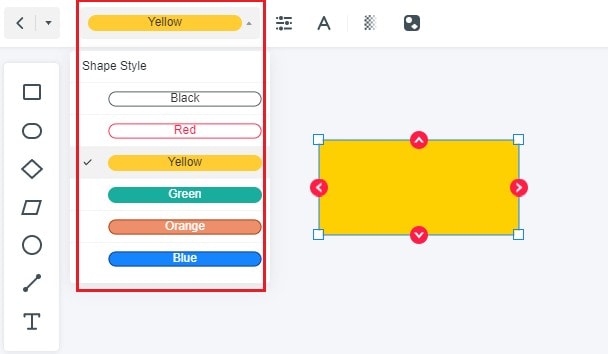
- Change the style of the shapes.
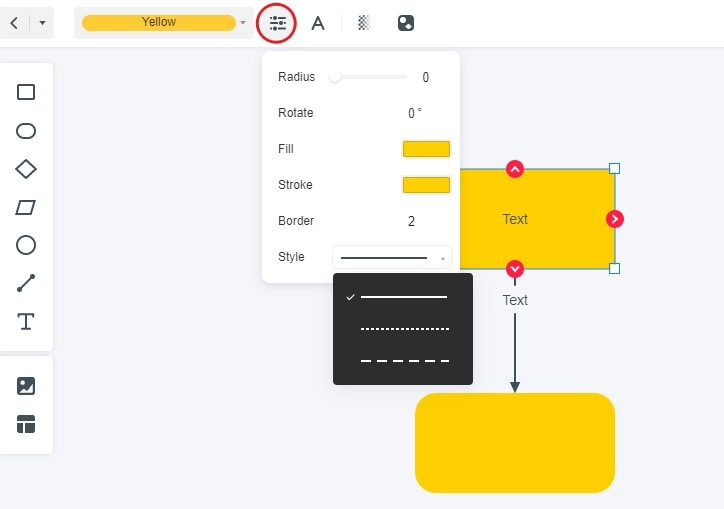
- Change the settings for text.
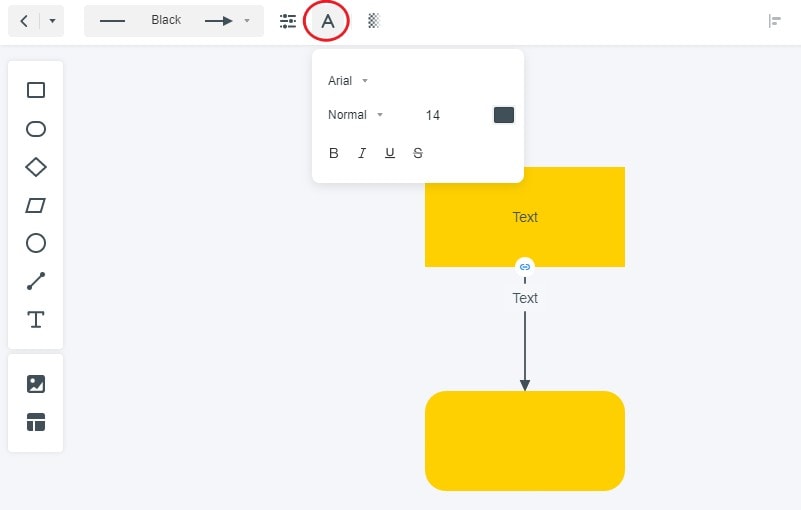
Step 3. Invite Your Team Members to Co-edit
You can invite your team members to co-edit the flowchart.
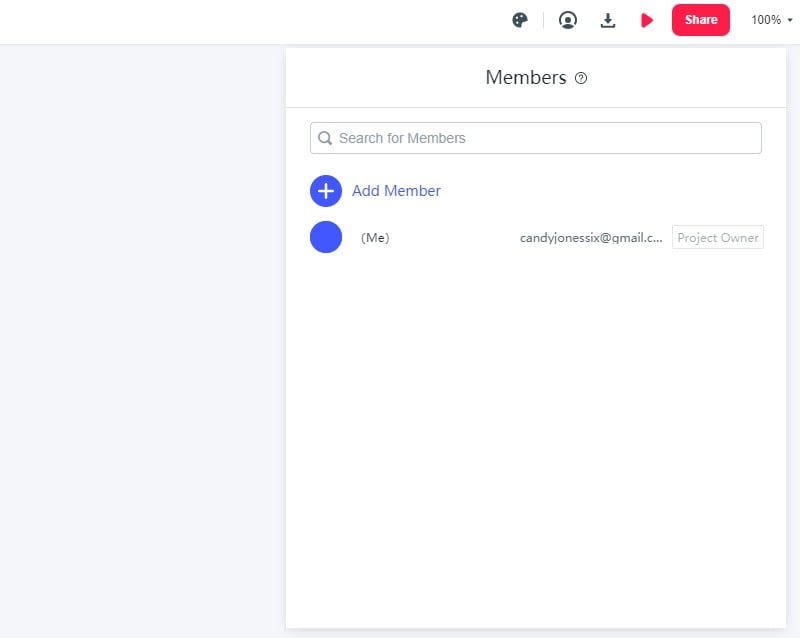
Step 4. Download, Preview and Share the Flowchart
You can download, preview and share the flowchart.
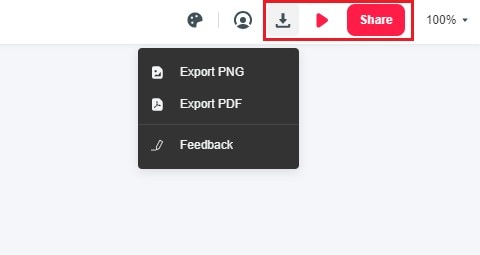
You should try the easiest way to create flowcharts and discover why Mockitt is the best flowchart maker.
Also, the main advantage of this tool is that any user can create animated and interactive prototyping without any experience. You can create a recruitment process flowchart online without writing a single line of code.

Mockitt is a platform trusted by many professionals. Users can manage this tool efficiently and get tasks done quickly and cost-effectively. This tool can be a perfect guide when it comes to providing a svelte and organized workspace. UI/UX designers can design prototypes faster with Mockitt's pre-defined library full of built-in templates and UI assets. A hiring process flowchart template is also available. Features of Mockitt include timeless collaboration and real-time changes made by team members.
Wondershare Mockitt is providing users a list of custom-sized layouts with manageable drag and drop features. Users can easily blend object templates, add combos, and predefined widgets and icons into their graphic design projects. You can start testing it now by signing up for its demo version.
