Top 5 Amazing Flowchart Maker Software for Windows and Mac
Tools have always been handy for graphic designers and bloggers. Not only the designers and blogger can take benefits from tools but also the students and other professionals can take benefits from them. Students and other professionals can use flowchart maker software to create flowcharts symbols and structures for their projects and presentations.
There are many benefits to using flowchart maker software. You can save time, and time is everything. Another advantage of flowchart maker software is that you don't have to draw the flowchart from scratch. The software provides you with everything that needs to be present inside the flowchart. All you need is to settle the information you've collected for the flowchart. Flowchart maker software will do the rest.
- Part 1: 5 Best Flowchart Maker Software for Windows and Mac
- Part 2: Create a Simple Flowchart Online
5 Best Flowchart Maker Software for Windows and Mac
As we discussed, there are many flowchart maker software available on the internet, but here we will reveal the top ones.
1.eDraw
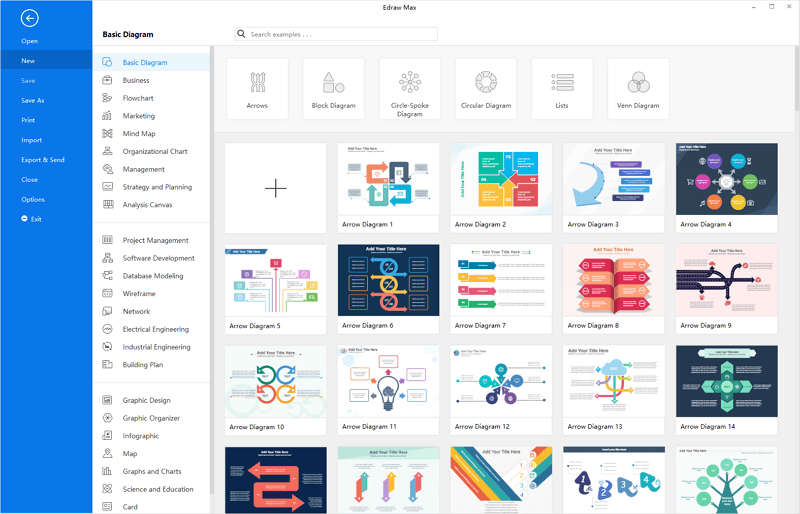
eDraw is one of the best flowchart maker software in the market. The user interface of this software is merely magnificent. Plus, it also has so many flowchart templates ready to be designed on a single click. This unique software is available for multiple operating systems, i.e. Windows, Mac OS, and Linux.
You wouldn't any get any flowchart maker software on such affordable prices. Another great thing about this software is that you can try this software for free but in limited features. To grant access to its premium features, you have to purchase its subscription. If you are still wondering how to use? Let us tell you, the interface of this software is so friendly that anyone can create a complete flowchart on it.
2.Draw.io
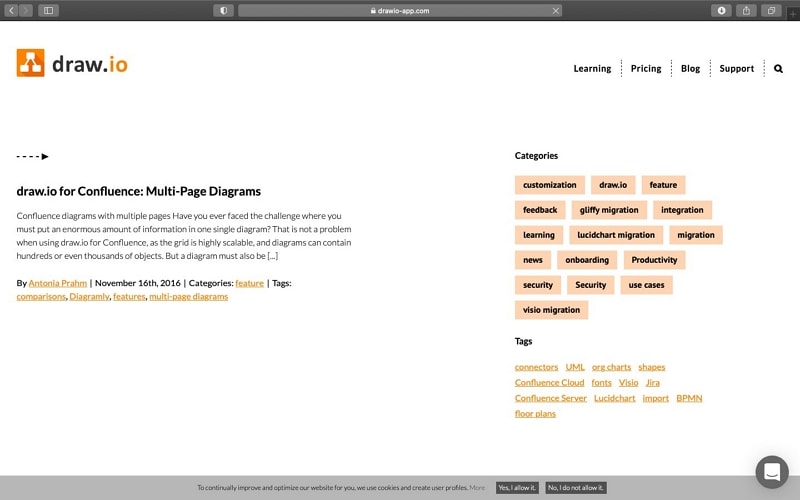
Source: draw.io.com
Draw.io is another flowchart maker software more like an online flowchart making tool. The idea of the Draw.io is to provide users with a quick way to design or create their flowcharts. With the availability of this flowchart maker software online, you can use this tool on any machine or operating system.
One thing you wouldn't see in Draw.io is that there wouldn't be any pre-designed flowchart templates or graphics available. You have to create all of your flowchart designs manually, which is more time-consuming. Apart from that, the interface of this software is simple and straightforward—everything you need to design a flowchart placed at the front of the home screen.
3.Lucid Chart
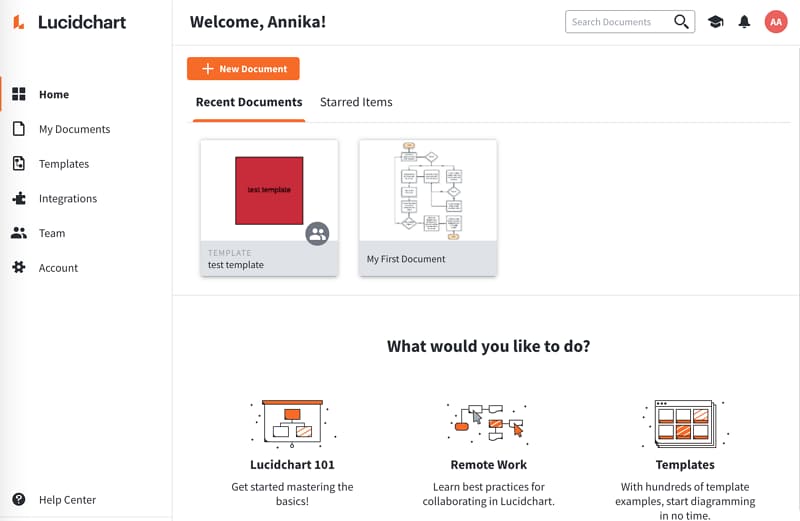
Source: lucidchart.com
Lucidchart is another online flowchart maker software for windows and Mac. Lucidchart is not limited for designing flowcharts; you can also use Lucidchart for diagraming and data visualization. Lucidchart let's integrate with so many apps for better collaboration with the other team members.
Plus, Lucidchart provides mobile applications (Android, iOS) that let you design anywhere or anytime. Isn't it amazing is this software? Lucidchart not only provides you with the best design results but also gives you the full proof of the security of your documents. What else do you need? Everything a person needs present in a single flowchart maker software.
4.Visme

Source: visme.com
Want to create a beautiful infographic, brand presentations or any other visual communications for your team? Well, Visme is the best flowchart maker software for you. With the help of Visme, you can create engaging presentations and infographic documents.
Visme is an almost similar software to Lucidchart. The features of Visme is nearly the same as Lucidchart. But the reality is both are different software's of other manufactures.
5.SmartDraw
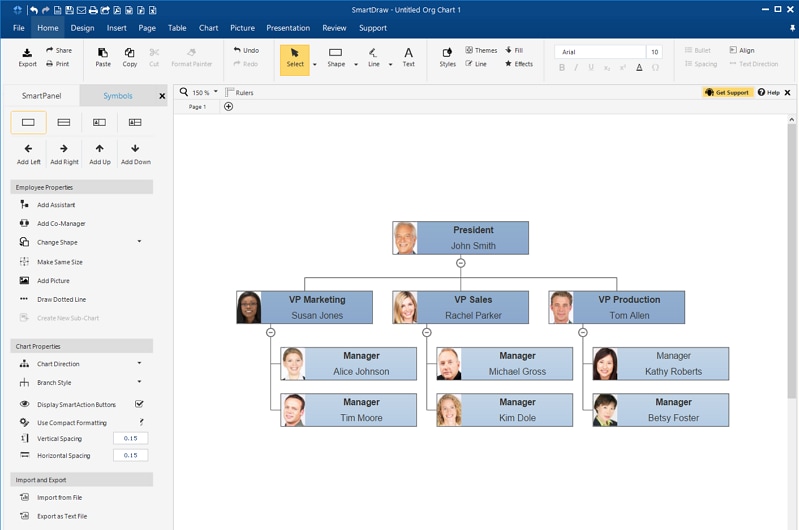
Source: smartdraw.com
In the list best flowchart maker software, SmartDraw is the last software in our list. SmartDraw gives you two options either you can use this software online, or download its desktop edition for Windows. But sadly, the offline edition is only available for Windows operating system. If you're a Mac OS user, you can use this software online. It's just like the Wondershare product we discussed in the first place.
Create a Simple Flowchart Online
So far, we've discussed the best of the best flowchart maker software for Windows and Mac. What if we tell you there's another simple tool on which you can create your flowchart templates or presentation quickly?
Wondershare Mockitt is just another simple and straightforward flowchart maker software. This software is entirely unique and special. The features of this software are remarkable. We've tried this software to design mockups for websites and loved its features. Now, we've decided to pull off the curtains from the characteristics of Mockitt.

Features of Wondershare Mockitt
Although Wondershare Mockitt has many incredible features to shape a flowchart but here we'll discuss some essential features only.
1.Fast prototype
Mockitt is a lightweight online tool with an intuitive interface. The simple drag and drop workflow makes the learning curve shallow. You can create a complete prototype in only 10 minutes! It's easy for anyone to get started!
2.Widgets
Mockitt gives you unlimited widgets support to enhance your designing. As you sign in to it, the first thing besides the canvas is the widgets tab. On the widget tab, you'll see different icons or shapes that you want to design.
3.Collaboration
Collaboration among team members has become easy and straightforward with Mockitt. Now, you can directly connect with your team members during designing. There's another thing we liked about this software is you can export or share your design with other social platform and receive feedback from experts and their opinions.

