Mockitt - Flowchart Maker
Flowchart - Help Your Work More Efficient and Effective
- Complete guide on creating all types of flowchart.
- Plenty of flowchart examples and templates for inspiration.
- Best flowchart software recommendation.
- Basic flowchart knowledge to understand flowchart better.

Basic Flowchart Shapes: Meanings and Examples
Many people read flowcharts, but they are not sure about the flowchart shapes they see. The existence of many flowchart shapes that are unanimously accepted by the users worldwide is important for business continuity.
Let's now check all the various symbols and flowchart shapes meaning, that it can give people the assurance of understanding each other when viewing the same presentation.
However, selecting the right wireframe kit is also imperative to create the right wireframe. Going ahead, we will talk about the top 5 Invision wireframe kits that will prove to be a great asset for the application and website designing process.
The meanings and examples of Flowchart shapes
You must understand the different symbols of the flowcharts available online. The various flowchart shapes and meanings are essential parts of any presentation, and people should be on the same page. This is a flowchart shape guide for you to better understand the meanings.
Terminal or Terminator Shape

Source: rff.com
Here, you can find precious information about the beginning and the end of each flowchart. The terminal shape is the first one people learn when they first read flowcharts. They usually show the entry path as well as the termination of the flowchart.They contain words like Entry, Exit, and Return. You could say that terminator shapes are among the basic flowchart shapes everyone should know when plotting one.
Lines with Arrows

Source: rff.com
The arrow lines are just as important as the road signs. They show people where they should start reading the flowchart and which direction they should go on. These arrows usually go from left to right or even from top to bottom.
When necessary, the arrow lines can cross each other, and then a number close to them can show the order they are supposed to have. The arrows are the shapes used in flowchart the most frequently.
Rectangle
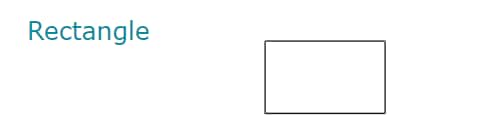
Source: rff.com
People usually neglect and oversee the importance of the rectangle shape in flowcharts. However, the rectangle depicts definitive processes, tasks, orders, or operations. That is why rectangle shapes are the most common in flowcharts. They remain there due to their solid shapes and show people that no one can overpass that procedure to go on to any following level.
Rectangle shapes show the basic flowchart shapes meaning to people that don't have a clue about reading a flowchart in the first place.
Decision

Source: rff.com
The famous rhombus symbol is one of the flowchart shapes defined for asking yes or no to proceed to a particular procedure. Actually, it asks a question about following the arrow next to the rhombus. Usually, the arrows following the decision symbol are yes, no, or even true, false. The existence of such decision rhombuses in the flowcharts is essential to know what is the logical direction of any kind of process described.
Circle

Source: rff.com
The circle use is respectable in all complex flowcharts. When you cannot draw a direct arrow from one box to the other, then the circles can offer you a solution. You may add some letters in the circles so that people can find the sequence right away. For example, A and B circles would be easily connected together and ensure the line continuity of any possible flowchart.
Many manufacturing industries using flowcharts have the circle as an inspection sign. Many processes do not work until the inspection gets undergone by specialized personnel. That is why the circle remains a fundamental symbol when you are plotting flowcharts.
Delay

Source: rff.com
Flowcharts sometimes have the Delay symbol to show people that they need to wait for a process to start or re-evaluate its meaning. The delay symbol is important for many industrial processes that come in a flowchart shape. For that reason, industries give more importance to that symbol existence, especially when they handle perishable goods that are hard to replace.
A delay can become more countable in the flowchart mapping experience when the timeframe exists inside the box. For that reason, flowchart creators have integrated the numerical data input to the delay boxes and have shown significant strength to that option.
Document

Source: rff.com
Last but not least, the document symbol is a rectangle with a curved bottom so that anyone can distinguish it from others. The underlying importance of the document remains the greater value of this symbol. The creator of the flowchart can incorporate any document he believes to be outstanding for the process depicted.
Underneath the first document symbol, there is the chance to hide multiple identical symbols that show the paths to other important scripts. That is why everyone should know about that symbol even though it does not belong to the basic flowchart functions and shapes accepted by the world scientific community.
Create a simple flowchart online
Wondershare Mockitt is an online prototyping tool known by most of people, but now you can also create a flowchart on Mockitt easily. Here’s a comprehensive guide for you to create a simple flowchart online.

Firstly, sign in Mockitt with your email address and create a project, choose the size of canva and you will have the main screen where you will find some buttons and widgets. Every time you want to create a simple flowchart, you can click the "Built-in" tab on the right side and drag and drop the target flowchart shapes to the canva.

If you need more widgets, click the "Library" on the top of right side or "More Resources" below "Built-in", you can simply choose more dynamic widgets.
The circles and decision symbols will have their own scripts. When using the Mockitt application, you have the chance to check the available scripts, move to "Preview" and choose the option of "Handoff", then you can see the CSS code of the target shape.
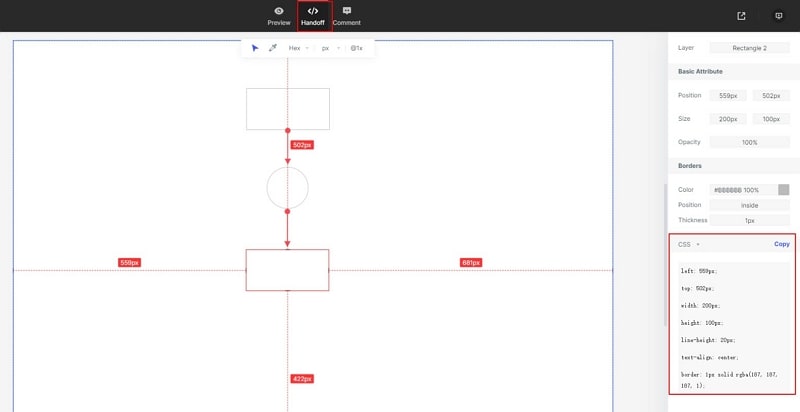
After designing, you can preview and test the interactive flowchart shapes, and present the flowchart to your friends or team members with "Share" button.

