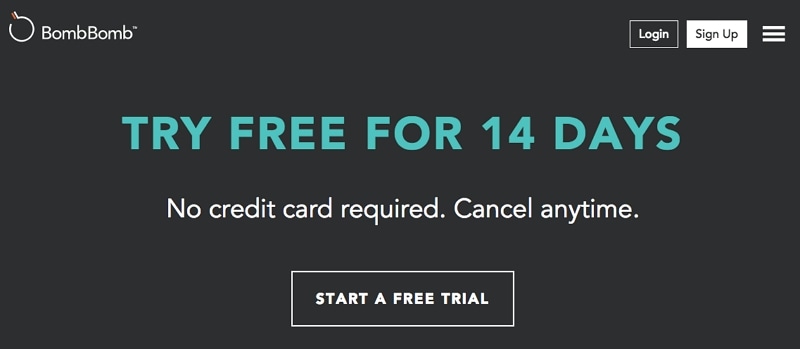The Best 7 Pricing Page Designs to Inspire You
When you have a commercial site, the pricing page design may play a crucial role in its success. People always try to have a glimpse at the prices before they look for more items on your site.
That is why it would be good to have a great pricing page design inspiration to make sure that all your visitors stay longer there. The more they stay at your site, the bigger the chances they will engage in further purchases of goods and services.
Mockitt has the necessary infrastructure for such pricing pages creation. Let's now check how this can get done easily using the application.
Design a pricing page prototype online
With Wondershare Mockitt application, everything is possible. You can log in to the application using your credentials and get yourself to the front screen. There you have many options to choose. However, you need to find the pricing page design template.
Mockitt offers many different kinds of pricing page templates for you to choose. It is easy to have the color, fonts, and backgrounds you always wanted for that page. Your visitors will only stay engaged to your site if the look at direct sales in your first pricing page.
That is why Mockitt can give you a default version of a pricing page that can get your visitors better accustomed to your offers and prices. After you select the background of the page, Mockitt application also allows you to choose the menubar or sidebar you need to add to it.

All these happen in a drag and drop environment. There you don't have to insert files from anywhere else on your desktop. It has direct access to your files and can directly upload the pics you would like to upload to your pricing page.
Additionally, Mockitt also provides you with improved information about how your page looks on various devices. Either you want your pricing page to be for iPhones or iPads, Mockitt can easily adjust the frames to ensure that all pricing information are accessible.
Even if you want to catch the visitors coming from desktop computers, Mockitt can also give you the templates for desktop pricing pages. It can automatically adjust to any type of device as soon as it detects a change of use.
Finally, Mockitt can save your work and share it with your peers to give you their valuable insight. The pricing page creation remains an essential step for your website success.
Check the Best Pricing Pages Examples
Apart from Mockitt other alternative applications can make your pricing page looking great. Some of them are:
#1: Box
Box has been the best saas pricing page design that can provide you ultimate support for your professional pages.
Box supports all types of currencies and languages, offering you a unique way to communicate with customers and site visitors. There is also a multiple plan guarantee so that you can become a lot more conscious on what you can and cannot buy.
The pricings are there for all audience to find the most compliant one.
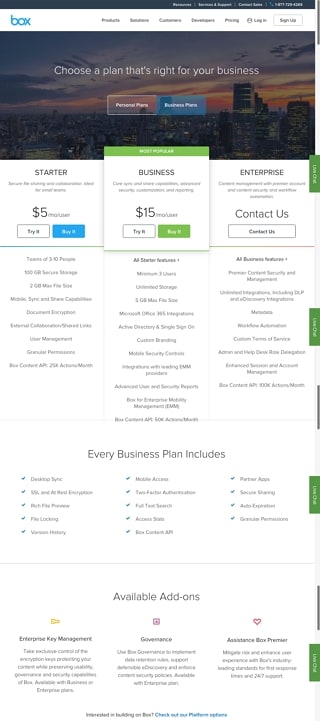
#2: Zendesk
Zendesk is the right app for busy youngsters who would like to upload their pricing page right away. It can offer them the best pricing page designs without prejudice to the type of business they have.
Before testifying that it is easy to use, people who have used Zendesk promote a tutorial for anyone with no prior knowledge in pricing. They are the masters of progressive pricing to give you the advantage of having your clients happy and distinguished between various portions and services.
The pricing pages can alter their prices automatically should a collapse happens in commerce. Zendesk is the site you can trust.

#3: Wistia
Created by people who love to stay in the world market and become leaders, Wistia is the newest application available online. It has a specialization for pricing pages and can give you the chance to install complex algorithms that affect the pricing.
There is always the chance to change between colors and fonts to keep visitors engaged in your pricing page. Not to mention, that Wistia also sends some additional messages to people who want to leave the page, fixing the price according to their budget.
With Wistia, you can have a profiling of visitors and automatic adjustment of prices.
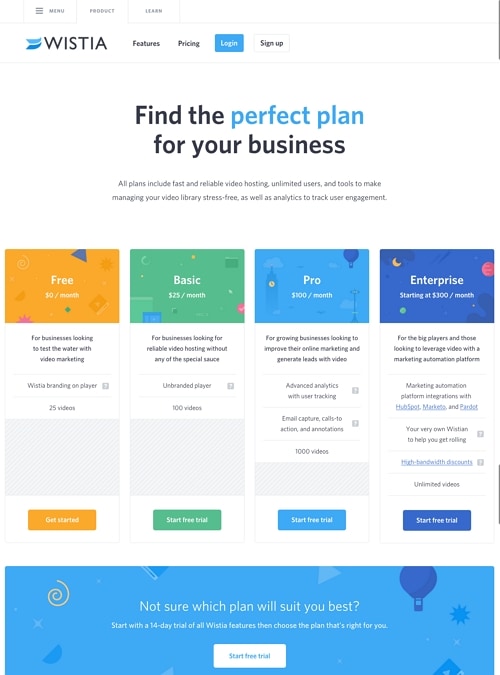
#4: Casper
Casper is a rather new application specializing in website creation online. Users have the Squarespace application to work with pricing pages and make them more attractive to the public. Commercial site owners usually prefer Casper for its simplicity and low fees.
The best features are the interchangeability of templates between the various pages.
The pricing page can have further specialization and show more colors and fonts than in any other circumstance. The prices change according to the site builder rules. That is why Casper is a secure application to make your site desirable by people.
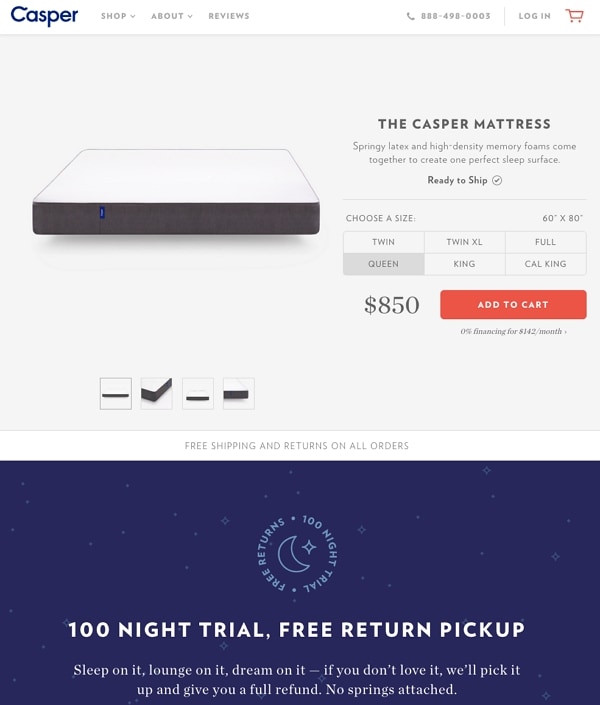
#5: Ticketleap
If you want an application that works equally well in iOs and Windows environment, then Ticketleap is the right choice for you. It can install in any possible mobile device and give you the chance to have your pricing page fixed at a glance.
Ticketleap can give you a set of variables to have the prices negotiated with your visitors. In that way, you can be sure of the daily sales and become more successful as an online vendor.
The application is free for the basic version, and the fees are reasonable as the pricing pages become more complex.
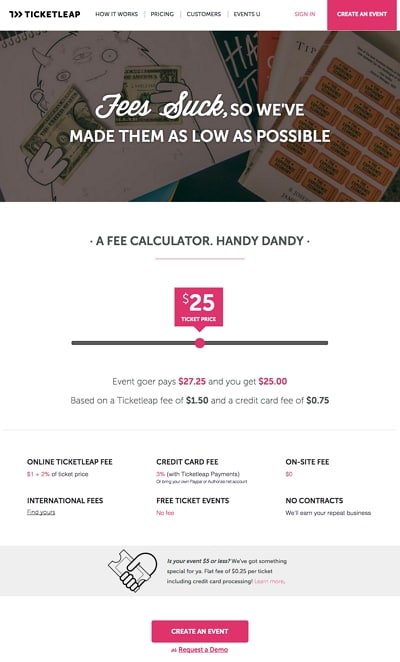
#6: Slack
Slack has been the number one workstation for people who work on their own site. The pricing model of Slack is great for all business owners that want discretion and transparency.
Slack is always better than other workstations since it has some clear payment plans. You can find all the information you need from the online price checker. There is the chance to pay with credit card and PayPal as well.
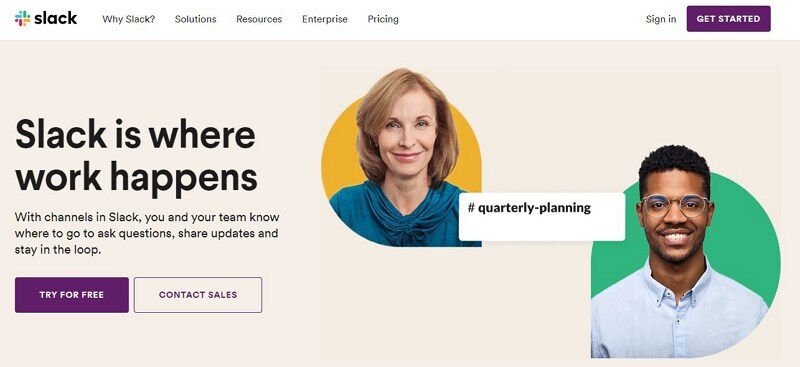
#7: Bombbomb
BombBomb is all you can ask about online programming and services. They have a clear payment plan that makes you look a lot better. The 14 days trial is for free and you can always take advantage of it to check the new features.
The site presents the payments plans that are clear for all visitors now matter where they reside. There is also a free cancellation plan in case the site owners are reluctant to commit for a longer period.
BombBomb is a real innovation for all those who want to have a concise payment page to their site, without confusing their public.