How to Create Wireframe Online for Free
If you want to create a wireframe onlineseveral solutions are provided by various websites. In my opinion, one of the biggest advantages of creating all the stuff online is that the data is safe and secure all the time. This article will deal with how to create a wireframe online for free and how it can be done with ease. The best service that can be used in
this regard will also be introduced. You will also get to know the detailed steps that are to be followed to make sure that the best project is delivered to the client.
Before Creating Wireframe Online
Before you get to know the tactics to create wireframe online free let me show you the best program that can be used in this regard. Wondershare Mockitt is a free and web-based prototyping and wireframing software that can be used to get the work done with perfection. It is fast, reliable, and easy to use. The best part of this program is its reliability i.e. it never lets you down. Various concepts have been embedded to make sure that you get the best outcome.

Not only the design is taken care of but you also get to find the reliability that is beyond imagination. It is too easy to interact with the teams using this program and all the data is safely stored in the cloud drives so that the client on
the other hand can also get the files that are required. Wondershare Mockitt has been a market leader and it is all because it provides state of the art services.
With this software by your side, it is easy to get over any sized project. Get Wondershare Mockitt today and get going with your prototypes with ease. There is no other program that is as good as a Mockingbird to make wireframes online.
How to Create a Wireframe Online Free
Let's take a look at the features which this program has to offer before getting to know the process that is associated with wireframe creation. Some of the best features that you will get once you use Wondershare Mockitt are as follows. It also shows that the program has taken the idea of wireframe design online to the next level.
- The program allows you to present the idea and get you all the way through until the design implementation with ease and perfection.
- The asset library is vast and it allows you to enjoy free templates and manage the projects more effectively.
- The design of the wireframe has never been as easy as it is with this program. Make the design quickly, import the files directly from the computer, and add the transitions effects easily.
- Mockingbird has several tools to present your project. Present the real interactive presentation with all modes. Share the QR code to get the presentation to others, and your team can get you the feedback online.
- The freedom of Mockingbird is just awesome. You don't need any installation on the system to start the program. Everything is an autosave into the cloud drive and it is safe with 128 bit SSL protection.
These following steps is the process of creating wirefreame online:
Step 1: Create a Wireframe Design Online Project
Mockingbird can be used to create prototypes regarding iOS, Pad, web, TV, and watch. Once you download and install the program click on the blank project and hit "Create Project" to get started.
If you want to change the size, hover your mouse on the project and click "Settings". Here the project can be edited and you can change name and device type. Click "Save" once done.

Step 2 : Add Widgets f or Your Wireframe Online Project
On the left panel, you can see the fast widgets and there are ways to add these widgets to the project.
- Drag and drop the widgets.
- Double click the widget to add.
- Press hotkeys and draw these widgets.
Here you can also see the assets and there are 3 ways to adding them.
- Drag the widgets onto the canvas
- Double click the widgets to add.
Once the widgets are clicked you can access the inspector panel to edit the widgets as per the need and demand.

Step 3 : Saving Widgets and Reuse
Creating "My Widget" library is easy and it can be done by following the 2 step process.
- Drag the widget to the "My Widget" panel.
- Right-click the widget and "Add to Widgets"
In this way, well-designed widgets can be saved to make sure that they are used in other projects as well.
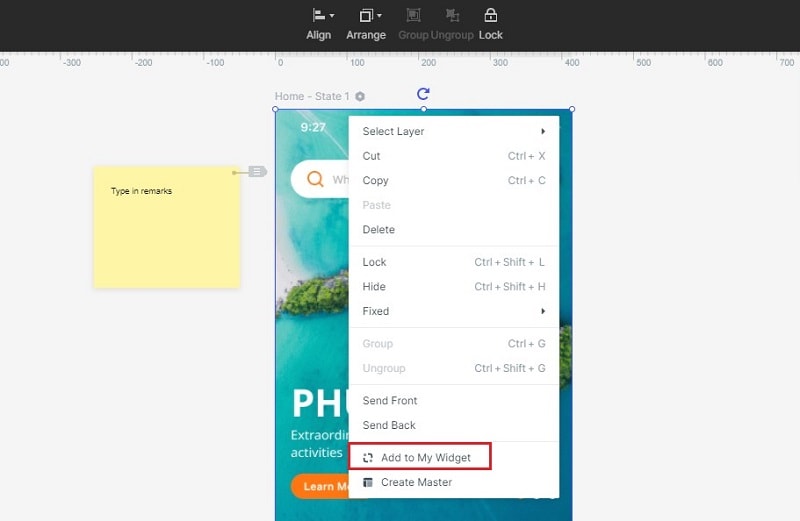
Step 4 : Adding Links for Your Wireframe Online Project
Choose a widget, click a new link in the link panel that is one the right. Set the gesture, action, target screen, and animation if required.
Drag the target to the left of the widget to the target screen. Here you can also set the animation, gesture, action, target, and animation.

Step 5 : Master Widgets
Right,-click the widget to create a master. Once the widget is converted to master it changes everything concerning instances. All the projects will inherit the changes as well.
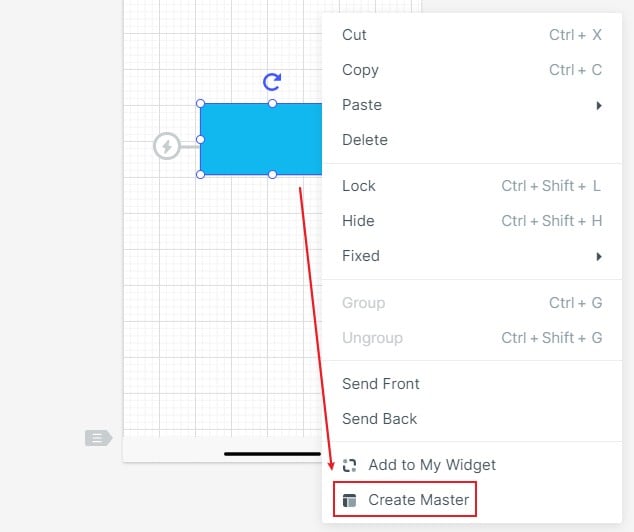
Step 6 : Adding Notes to Design
In the build-in the widget library, use the sticky to make sure that the notes are added to explain the design further.

Step 7: Preview and Share Your Wireframe Design Online
Once you have created wireframe online, you can save the changes. You can click on the "Preview" to review on your PC. And you can click on the "Share" option from the top to share your project wireframe design online with others via a link or a QR code.
Wondershare Mockitt is the best option to draw wireframe online as the system is fast, efficient, and reliable to get the work done with perfection. From the project creation to demo it is software that makes sure that everything remains in order. With Wondershare Mockitt wireframe design online free creation has never as hard. It will also make sure that you get the wireframes that are easy to explain and get the feedback instantly. Wondershare Mockitt is a name of efficiency and reliability and it also makes sure that the best services are provided. Kudos to the development team it is being upgraded regularly and new developments are being added. It makes sure that Wondershare Mockitt becomes the best and the most reliable wireframing software on the market.


