Top 10 Free Wireframe Software in 2024
Building mobile applications and websites is a complex task because of getting approvals from clients to stakeholders continuously and their feedbacks need to be incorporated without negligence. This task consists of many processes with a lot of other parts being developed together. For any project a good start sets the right path, otherwise, you may end up spending aaa lot of time fixing bugs and many resources on updates. Wireframe Software can help you in saving time and money both by helping you in creating prototypes and reduces the cost of rework. A Basic prototype of the design can be created and shared with clients for feedback. Wireframing is a crucial part of any UX/UI designer's job. There is several free wireframe software available over the internet which claims the job can be done easily and quickly. But finding the one which suits your business needs and price range can be stressful.
Top 10 Free Wireframe Software
1. Wondershare Mockitt
Wondershare Mockitt is one of the best wireframe software which provides an abundant set of assets for free. A huge set of icons and widgets are freely available which are being continuously updated. Many templates that cover finance, education, e-commerce, and other sectors are available. Even a person without any experience can start designing with these features. Drag and drop feature enables the user to build interactive interfaces and gestures. Real device demonstrations can be framed. Feedback collection is very simple. Multiple users can edit and make changes with cloud collaboration. Every team member from the manager to the developer can collaborate smoothly.

Pros
- Even without coding knowledge, you can build dynamic effects.
- Widgets can be easily customized and reused with just a click.
- Sharing is easy with a URL or QR code
- Designs can be imported from Sketch which makes prototyping easy.
Cons
- Many widgets and templates may confuse the designer.
- Without prior experience of the wireframe tool, it is hard to understand the features and functionality.
Compatibilities - Windows, MAC, Android
2. Balsamiq Wireframes
This is flash-based wireframe design software that has a wide range of UI elements and templates which makes wireframing easy. This software's complexity can be a great inspiration for beginners. It is easy to learn and use even though it has many diverse elements. Until you get the interface you want, you can drag, drop, and arrange the elements from the menu directly. Presenting can be seamlessly done with built-in presentation tools. This software has a zero learning curve. Templates, widgets, and icons can be customized and reused. The best tool for students and interns who are willing to choose UX as a career. Text customization like a radio button, checkbox, labels, and navigation bars can be done with simple methods.
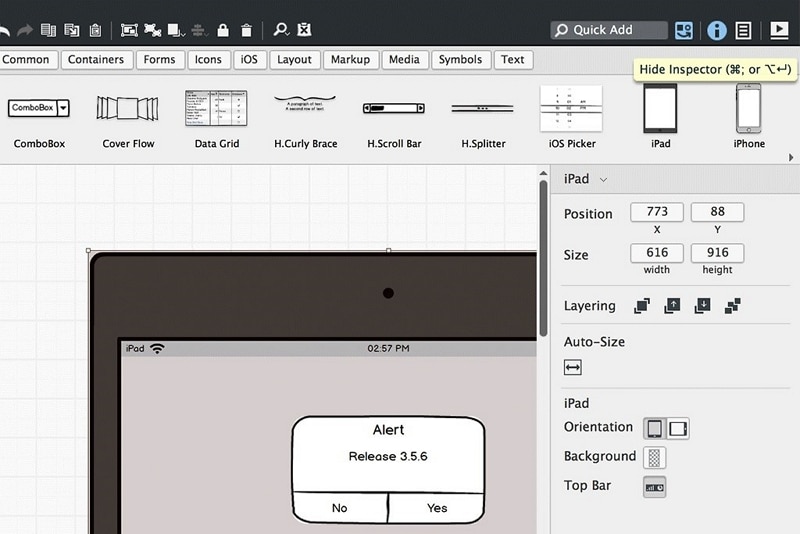
Pros
- An experienced designer can learn this tool quickly.
- Creating wireframes in less time with focused features sets.
- Designs can be converted to PDF easily and can be downloaded for easy access.
- Simulation of click-through prototypes can be quickly created.
Cons
- It is not suitable for large prototypes because it lacks animations and interactive features.
- Design elements have an appearance similar to hand-drawn drawing which may not be acceptable by many clients
Compatibilities - Windows, MAC
3. Wireframe.CC
It is an efficient tool for designing simple wireframes. Its layout is similar to that of drawing on a paper with a pencil and paper and copying and pasting that to your design. Your mouse can be turned into a multipurpose tool. It has a limited color palette which reduces the unnecessary time being wasted on the details and decorations. You can hide the features when you don't need them and enable them when needed. Wireframes can be customized for screens such as web and mobiles. This is a growth-driven design tool that lowers the risk of rework by allowing you to plan design at the early stage and has a better user experience.
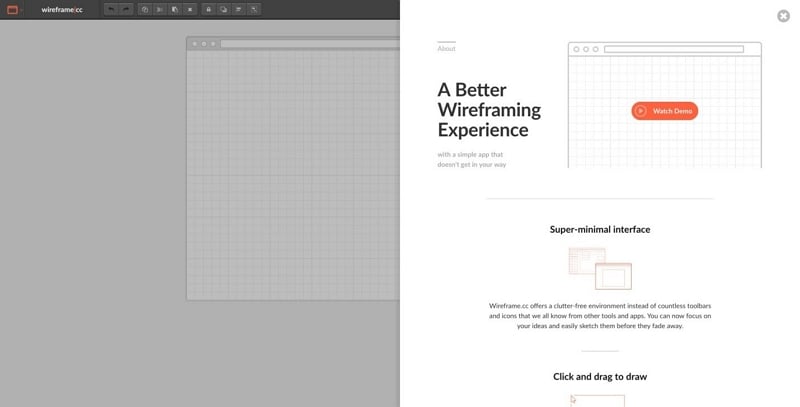
Pros
- Clients can be on board in the design process.
- Best suitable for clients who look for small things as this tool is based on functionality only.
- Suitable for content writers and makes development easy for them.
- Saves time and money as changes can be made easily and efficiently.
Cons
- The very limited color palette doesn't give much color options.
- Once the trial period expires, designs created cannot be accessed unless you buy the subscription.
Compatibilities - Windows, MAC
4. Figma
Figma is a cloud-based tool for wireframe software development. Collaborating between the teams is quite easy with Figma. The free version is available with three projects and two editor windows. It has wonderful prototyping and graphic design features. Any design can be created as the way you want including wireframes starting from low fidelity to high fidelity. The layout is so expansive and big that you can create several designs in a single project. It has a design-centered approach which helps in creating and designing your idea of wireframe quick and simple.
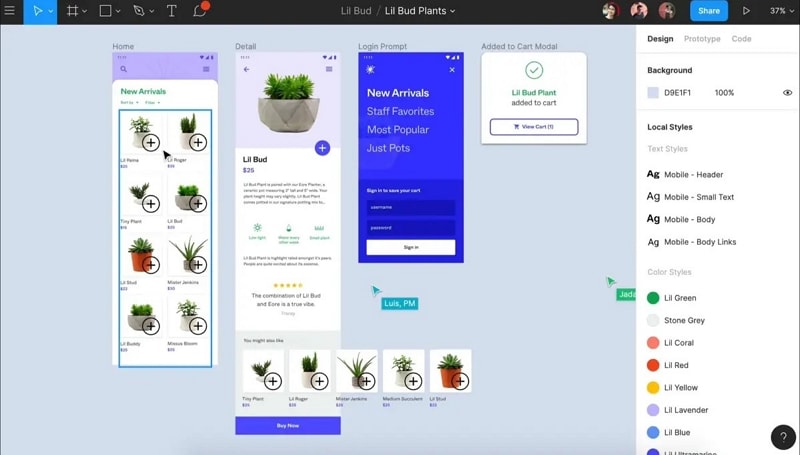
Pros
- Many designs can be created in a single project.
- Iterations can be created side by side which makes brainstorming easy.
- Multiple designs can be created in a single layout.
- It is a cloud-based tool that enables the user to access the file on any computer without the need for downloading.
Cons
- It is not a tool designed exclusively for wireframes. Paid versions are not worth that much as per the designers.
- Even though there is version control, you might need to remember who did the last change as it may change the entire version.
Compatibilities - Windows, Mac, Linux
5. Pencil Project
It is an open-source graphical UI tool for mockups and wireframes. It is completely free of cost. Along with the download option for Windows and Mac, an additional add-on is available for Firefox. Several low fidelity wireframes can be created for both mobiles and web pages because of its many templates and widgets. This wireframe design software has a quite amount of interactive elements. Connector tool in the Pencil project allows to quick design linking shapes, flowcharts, and wire flows. Plenty of built-in shapes, flowcharts, and UI shapes are available. Designs can be exported to PDF or PNG format. Cliparts can be easily found on the internet.
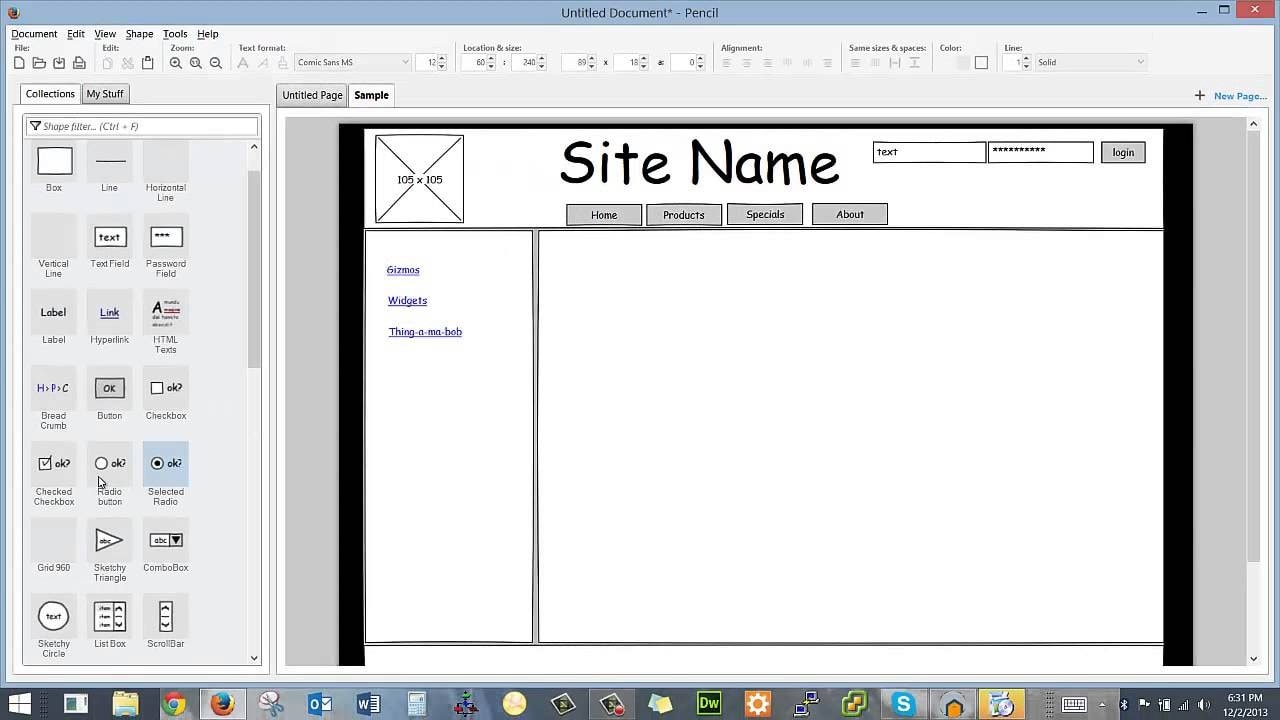
Pros
- Known for its diagramming capabilities.
- Drawing tip is so small that designing details is very easy,
- Connector tool provides additional facility to create shapes and flowcharts,
- Free of charge and use is intuitive.
Cons
- Limited collaboration facility for bigger teams hence not suitable for them
- As per many designers, this tool seems to be out of date.
Compatibilities - Windows, Mac, Fedora
6. NinjaMock
It is best used for designing and testing mobile applications and web pages. Creating a wireframe is efficient and fast when compared to other tools. It is a wireframe design software that is easy and quick to learn. It has many interactive elements for mobile and desktop. Learning is very less because of the speed intuitiveness the tool provides. Designs can be shared with clients and they can also edit if required. Real-time collaboration and editing are made very simple with quick and easily shareable links.
Pros
- The link feature enables navigation to different pages.
- Templates are adaptable for different layouts.
- Scaling and customization are very simple.
- Frontend and backend UX can be created based on mobile devices and standard monitors.
Cons
- Smaller firms with very few projects cannot afford the pricing plans.
- Many interactive layouts and buttons need to be added.
Compatibilities - Windows, IOS, Android Phones, and Web
7. FluidUI
FluidUI can be used to create great looking and wonderful high fidelity wireframes. The free version can provide 10 pages of workspaces and also has access to transit between them. It has a wide variety of interactive elements and animation which makes it unique from other tools. There are around two thousand widgets, icons, and design elements that can be customized. This best wireframe software has attractive symbols and icons. An interactive prototype can be created for mobiles and tablets. Team members can be added to view and edit the designs whenever required. Wireframes can be easily modified. All the tools are available in a single workplace hence makes the designing quick and easy. Sharing on web browsers is possible with this tool.
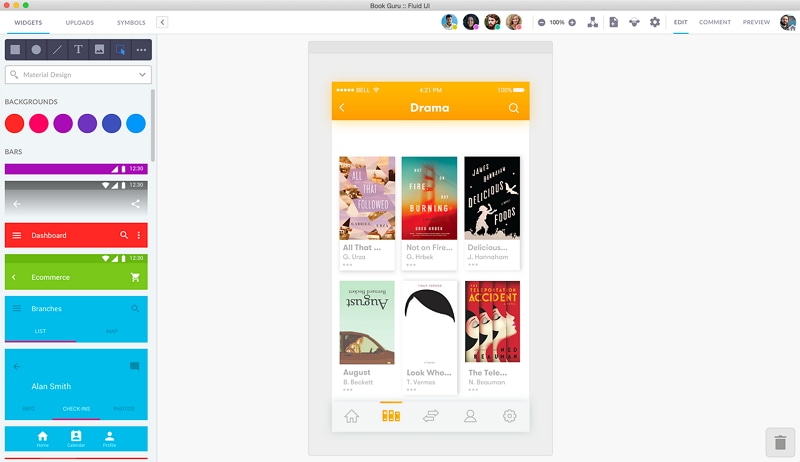
Pros
- It has amazing drag and drop feature
- Within minutes prototyping can be done and instant sharing is possible
- Prototypes can be tested on mobile and tablets with free player applications
- Drag and drop feature in updated with the newest technology
Cons
- The unpaid version has very limited features. It does not support multiple uploading images which makes tiresome for uploading images one by one.
- Adding our CSS classes is not possible rather already written classes have to be used forcefully.
Compatibilities - Android, IOS
8. MockFlow
It is also a cloud-based software wireframing tool that has a huge template library and drag and drop feature. It has amazing software tools and wireframes can be created quickly. It also has a website building, designing the banner and timeline manager tool which is an added advantage. Along with these, many collaboration tools are also available. Many designs are available which saves time for designers by avoiding the hassle to create their shapes and elements. Integration with Jira, Trello, Google docs, okta, and slack is possible.
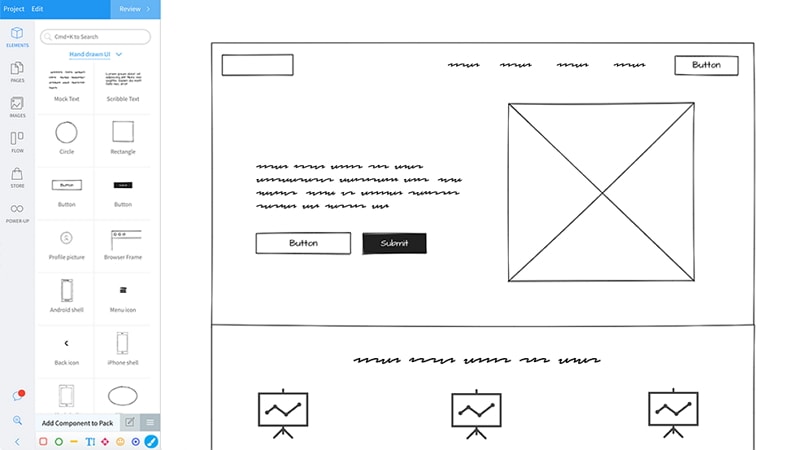
Pros
- Sitemaps can be created quickly and easily.
- Website builder, banner design, and annotation are the other features which helpful for designers.
- Everything from planning to production stage is available in one place.
- Screen visualization is super when compared to other tools.
Cons
- The basic package has very limited features and access.
- Good for Mockup and wireframes, cannot be used for prototyping and user testing.
Compatibilities - Windows, Mac
9. Cacoo
Cacoo is the best diagramming wireframe software for freelancers, designers, and students for brainstorming maps, mockups, wireframes, and flowcharts. It is used for creating both low fidelity and high fidelity wireframes. This is also a cloud-based collaboration tool for the team. High-quality presentation tools are available and different ways are available to share your thoughts with team members. Several templates are available or design flowcharts, diagrams, and prototypes. The free version offers unlimited users and twenty pages or projects. The best tool for designing flowcharts and user testing other than wireframes.
Pros
- Color palettes can be selected.
- Organizing is simple when working collaboratively.
- It offers a high amount of flexibility what the designer wants.
- Simple and straight forward to get things done.
Cons
- Once the trial period expires, the design cannot be accessed.
- The export option is available but PNG file quality is not as expected to be.
Compatibilities - Windows, Mac
10. Axure
It is the best and robust application which lets you plan, design your prototype and wireframe without code. Designs can be created by arranging widgets on the canvas. Additionally, conditional logics, adaptable product views, effects for animation, functionality to export code, storage on the cloud, and sharing are the other features available. Learning is steep and deters as per the users. Axure is a blessing for experienced designers. This wireframe design software provides better documentation for the issues and helps to get everyone in the team on the same page. Prototypes can be designed and tested quickly with adaptive views and conditional logic. Analysis and design can be blended so well that wonderful wireframes can be created.
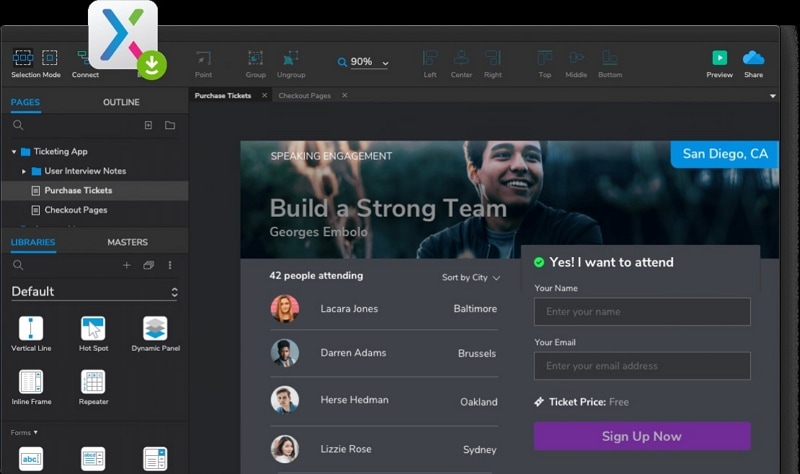
Pros
- Axure artboards from Sketch, Adobe XD, and Figma can be easily shared.
- CSS snippets are easy to get and assets can be easily downloaded.
- Multiple users can create designs and prototypes in a single Axure file.
- Static images can be converted into interactive prototypes easily and quickly.
Cons
- Cannot be integrated with third-party applications. Integration options are only up to the basic level.
- Difficult for clients to interact with demo work. It is tiresome to understand another designer's Axure file.
Compatibilities - Windows, Mac

