Top 10 Free Wireframe Tool for Mac
There are droves of people who still stick to the old gone traditions of drawing wireframes on a piece of paper. Yes, this can work, but modern websites and applications are becoming complex. To remain competitive and relevant, you need to create up to scratch wireframes using your computer. If you are a mac user, wireframe mac tools will do you a great job. If you don't want to drain your financial resources, there are several free wireframe tools for Mac, as expounded in this article.
10 Best Wireframe Tool for Mac
Getting the right free wireframe tool for Mac can prove tricky. You can spend several hours curating without success. Fortunately, we will furnish you with the list of top 10 free wireframe tools for Mac.
1. Wondershare Mockitt
No wireframe tool for Mac beats Wondershare Mockitt.Yes, the program is enriched with numerous powerful features that make it so easy and effective to create a wireframe. Leverage the abundant built-in widgets and icons to design amazing interfaces in no time. Simply open the widget panel, drag the widgets and drop at the canvas, and finally create an elegant interface for your website. With the cloud feature, you will forget everything about installing, uploading, or downloading projects.

Simply log in using your browser and access your design project anywhere at any time. Also, collaborate with your team members or clients across various devices and perform real-time coediting. This enables projects to run faster as every relevant personnel is synced. What else can make the design process super-fast more than the rich library of UI assets and templates? Users can build their asset libraries and reuse them anytime they want. Also, use the handoff specs to ensure an accurate and automated process beginning from design to development. Inspect and discuss the design to accelerate its forward trajectory.
Pros
- It allows managers, designers, and developers to collaborate irrespective of team size.
- It supports real-time coediting, which speeds project design.
- Users can collaborate across various devices.
- It houses plenty of UI assets and templates that ease the design process.
- It is easy to use. Thanks to the total no-brainer interface.
- Users can animate and prototype websites with ease.
Cons
- The free trial version is limited.
System Compatibility
MacOS, Windows, Ios, Android, Web, Linux
2. Sketch
Since it entered the market in 2011, Sketch has been short of misses and thus finding a place in the heart of scores of designers, developers, and managers. It is no doubt one of the highly-rated free wireframe tools for Mac. However, it is still a basic tool but can be used to design modern UI. There are hundreds of plugins and integrations you can choose from to help you customize your workflow. This involves aspects like animating interaction and designing using live data. Sketch offers an excellent collaboration platform where users can collaborate with a significant number of team members and clients. This way, they can share the work, receive feedback, give testing opinions, and hand off the design to developers faster. However, multiple designers cannot work on a single file unless via extensions that track design changes and combine various versions into a single file.
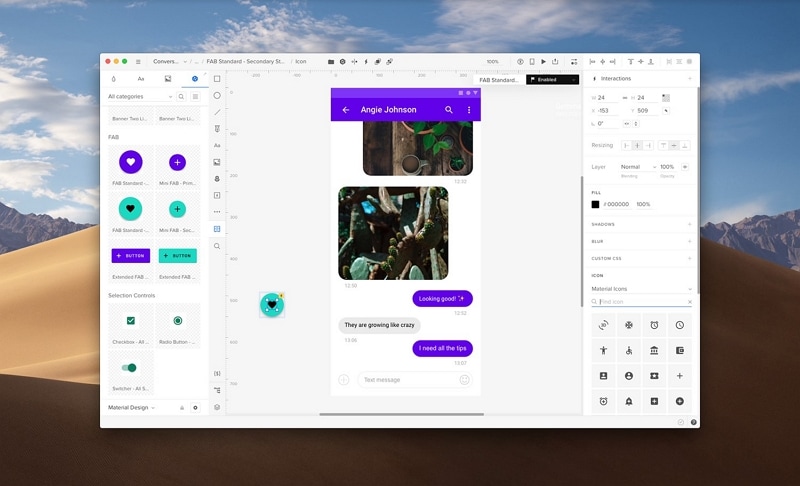
Pros
- The interface is intuitive and straightforward.
- Designers can collaborate with clients or a couple of team members.
- The shared Cloud workspace keeps everyone in sync.
- It allows users to build designs that scale.
Cons
- Although it supports collaboration, it is a bit tricky and not great like that of Wondershare Mockitt.
- It does not include ready-made UI components such as checkboxes and buttons.
- Users have experienced some bugs in the interface, such as font colours not changing.
- The premium version is expensive.
System Compatibility
Mac
3. Mockplus
Mockplus is arguably among the best free wireframe tools for Mac. It is a comprehensive platform that lets you create designs, prototype, and collaborate with ease. Leverage the assortment of components, icons, and interactions to streamline the design process and perform validation without writing even a single code. Bring various personnel onboard ranging from designers to managers to facilitate better product design workflow. Build design systems that are dynamic, re-usable, and consistent to ensure easy management and maintenance. The low fidelity and unique sketch styling is a good match for creating a wireframe.
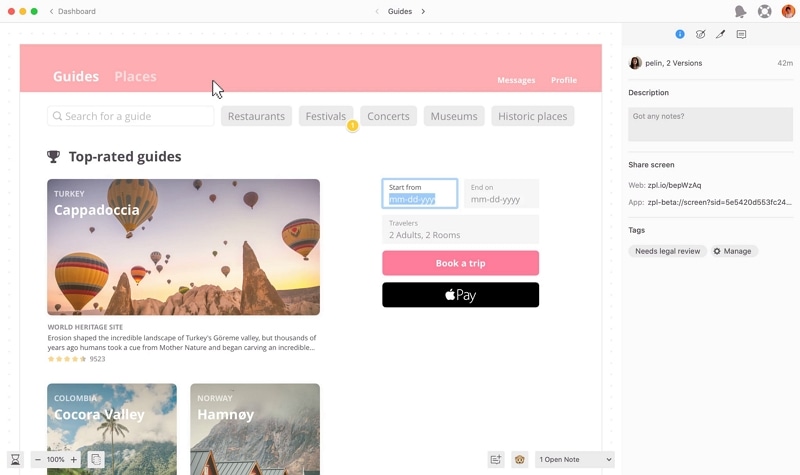
Pros
- It has more than 200 components and 3000 icons that make designing easy and fast.
- It has a user-friendly interface.
- It offers collaboration features.
- It provides scalable design systems.
Cons
- The premium version has better features, yet it is expensive.
- It needs improvement on its very own UI.
System Compatibility
Windows, Mac, Linux, Android, Ios
4. Adobe XD
Adobe XD is a powerful free wireframe tool for Mac. This excellent platform allows users to create and share designs for websites and apps, including mobile devices. Once you have designed your wireframes, you can easily share it with team members or clients. Real-time collaboration and coediting give a unique platform to create designs much faster than you could imagine.
Remember, every relevant personnel is sync to the same page, and therefore collaboration becomes much easier and effective. This program has a lot in one platform and thus nullifies the need for a third-party tool. Create flows, wireframe, animations, and high fidelity designs with little or no experience at all. Features like Auto-Animate, Repeat Grid, and Responsive Resize will no doubt speed up your design process.
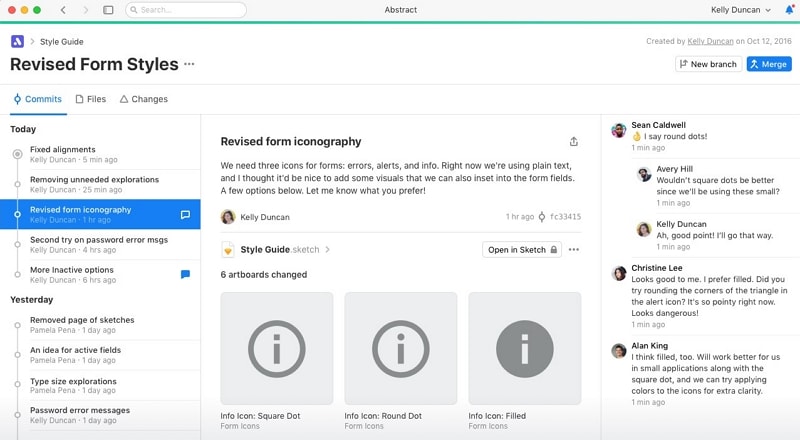
Pros
- It supports real-time collaboration and coediting.
- Leverage hundreds of plugins and integrations to supercharge your design workflow.
- It keeps adding new features regularly.
- It is fast and easy to use.
Cons
- It does not allow repeating objects.
- It does not offer a way to design customized shapes.
- Prototyping works on Mac OS alone.
- T doesn't offer a way to get the CSS.
System Compatibility
Mac OS, Windows
5. Justinmind
Another proper free wireframe app mac tool and mobile devices is Justinmind. It is a free wireframe tool for Mac that does not limit the number of wireframes or users. Unleash your creative potentials with Justinmind by creating interactive wireframes and prototypes. You can easily preview them and test to validate the experience in a browser. It means you can have a look at your website in real-time without writing any codes.
The ready-made and frequently furnished UI libraries is an excellent asset for wireframing both web and mobile applications. You can easily drag and drop the UI elements and design clickable prototypes within a few minutes. With these elements, you can easily create wireframes for iOS, Android, and web applications. Also, use device emulators to test your wireframes on mobile and web. You can even mimic gestures like mobile swiping.

Pros
- It supports integration with design tools like Photoshop, Illustrator, and Sketch.
- It is updated with UI elements frequently.
- It supports advanced web interactions and mobile gestures.
- It supports cloud collaboration.
Cons
- The learning curve is a bit stiff.
- The paid model is expensive.
- No ready-made backgrounds.
System Compatibility
Windows, Mac
6. InVision
InVision is an excellent free wireframe tool for Mac used by droves of users across the continents. It offers a better and faster way to design useful wireframes for websites and applications. Use the freehand feature to sketch, create wireframes quickly, and get immediate feedback as the work runs. Digital whiteboards allow users to collect ideas and present designs. This program also lets users seamlessly collaborate to inject more energy into the flow of the project. With InVision, you will create amazing designs and get them connected until the end.
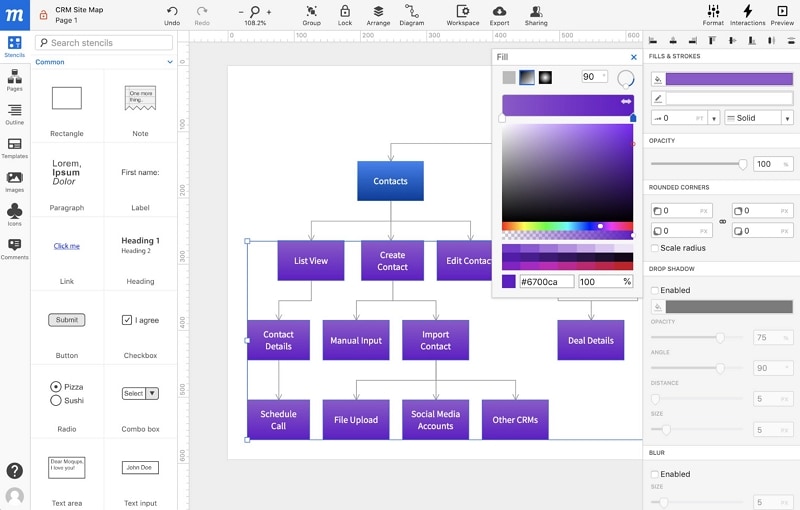
Pros
- It allows clients, designers, managers, and developers to collaborate and push the project forward.
- It is easy to export sketch files.
- Cloud ensures connected design workflow.
- Its inspect product is great.
Cons
- Large prototypes tend to be slow.
- Navigating plenty of designs can prove confusing.
- It does not support the reusability of styles.
System Compatibility
Windows, Mac
7. Figma
Figma is a powerful free wireframe tool for Mac. This great software helps various teams to create, test, and handoff better designs to developers. The program is equipped with an array of design features and unique inventions that help unlock your ideas. Animate your prototypes and feel like it is indeed real-life. You can team up with your members by sharing links of design to get feedback. Also, perform real-time coediting on the same file irrespective of your location. With this platform, you can create scalable designs that are available and easy to manage.
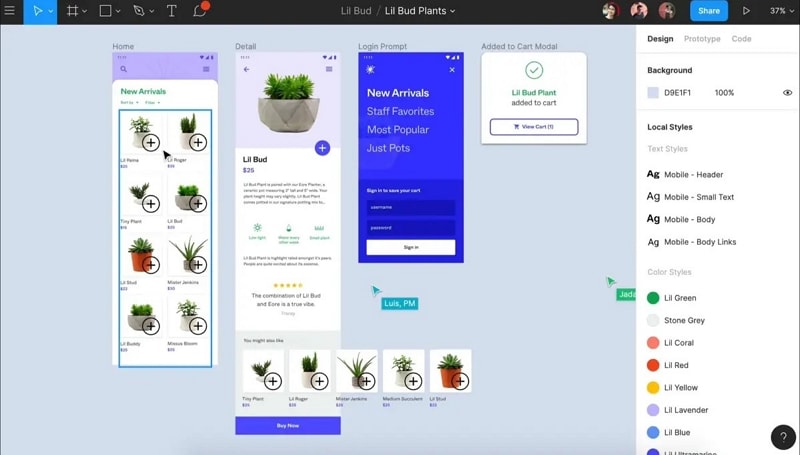
Pros
- Team members can perform real-time collaboration and coediting irrespective of where they are located.
- Build and reuse designs infinite times.
- It is fast and equipped with powerful unique features.
Cons
- It has limited training resources.
- Tracing specific assets can prove difficult with default settings.
- It's a heavy application.
System Compatibility
Web, Windows, MacOS, Linux
8. Balsamiq
Balsamiq is a quick and easy wireframe Mac tool that is popular amongst the scores of designers. It perfectly reproduces that experience you get with sketching on notepads or whiteboards. This tool has several features necessary to design functional wireframes on your Mac. The good thing is that anyone can get into the program and create wireframes without expertise. Even novices will experience zero learning curve.
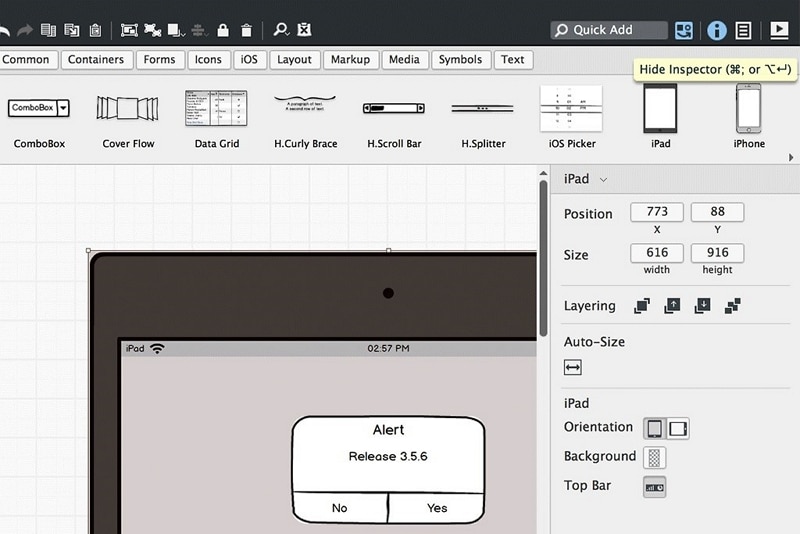
Pros
- It is easy to use.
- It is fast, and this explains why it is one of the most preferred low-fidelity wireframing tools.
- It has a rich library for wireframes.
Cons
- The program becomes overwhelmed by complex prototypes.
- It is majorly suitable for beginners.
- The premium version is expensive.
System Compatibility
MacOS, Web, Windows
9. OmniGraffle
OmniGraffle is a good free wireframe tool for Mac hat offers some of the powerful visual communication features. Thanks to the power diagram, design, and prototype. This tool ensures complicated ideas are communicated quickly and precisely. You can create magnificent wireframes and share them using great visualization tools.
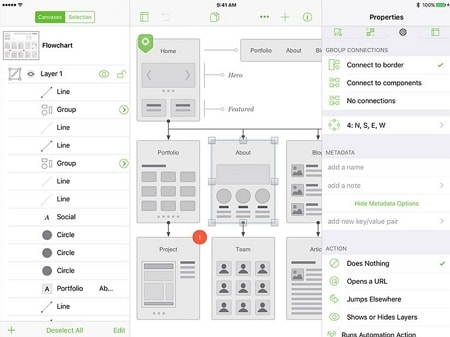
Pros
- It supports the creation of wireframes for all types of devices.
- It has powerful tools for creating graphics.
- Support rapid prototyping.
Cons
- The free version is limited, yet the pro version is expensive.
System Compatibility
MacOS, Windows
10. Miro
Miro is an excellent free wireframe app Mac tool that help bring teams together. It offers a real-time and asynchronous collaboration, which ensures that teams that are distributed, collocated, or fully remote can collaborate and push their project forward. The tool also allows for deep integrations with some of the trusted tools, including JIRA, Suite, and Sketch, to help create a seamless workflow.
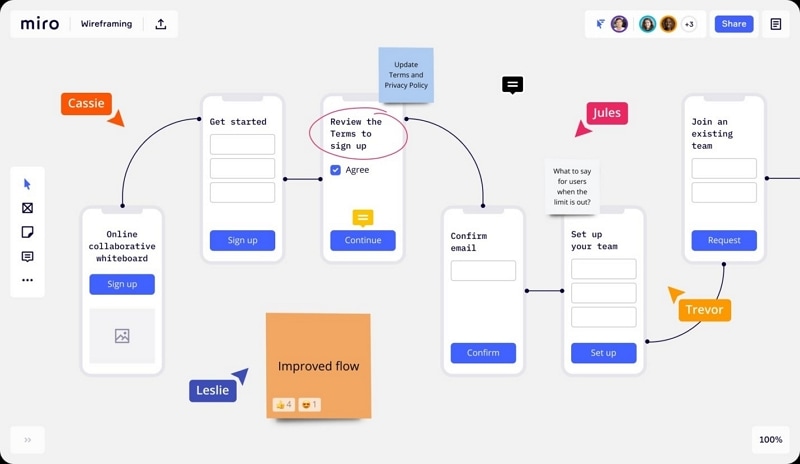
Pros
- It offers enterprise-grade privacy and security.
- Integration with trusted tools creates a seamless workflow.
- It supports real-time collaboration.
Cons
- Some users have complaints about poor customer support services.
- The subscriptions are expensive.
- It develops features slowly.
System Compatibility
Mac, Windows, Linux
How to Choose the Best Wireframe Tool for Mac
Choosing the best wireframe tool for Mac requires a thorough understanding of some of the factors determining the prowess and suitability of a wireframe tool. There are plenty of these determinants, but we shall narrow down some of the plausible indicators of an excellent wireframe tool for Mac.
- Interface
An attractive interface often gives an appetite to design wireframes. Choose a wireframe tool with a well-designed and organized interface as opposed to a clumsy interface. The interface should offer a clear display.
- Ease of Use
Always leans towards tools that are easy to use. These tools have straightforward and simple processes. If the process is complicated, only experts can navigate well. Furthermore, a complicated process will likely lead to low-quality designs due to errors. If the program is challenging to use, then you will waste a lot of precious time and energy. Also, check whether the application offers tutorials for creating wireframes or associated processes.
- High Fidelity Result
In the end, what matters most is the quality of the results. Every user there wants high-fidelity as opposed to low fidelity results. Choose a wireframe tool that offers high fidelity results.
- Compatibility
You don't want to get limited on the kind of devices to use. Right? So check that the wireframing tool runs on several popular operating systems and browsers.
Fortunately, this article has simplified everything for you. If you check all the necessary parameters for a suitable free wireframe tool for Mac, Wondershare Mockitt ticks all the boxes right. There is no need to waste more time and energy looking for the ideal wireframe tool for Mac. Just pull a trigger with this wireframe tool and create the wireframes you have always yearned for all this while.

