Top 5 Wireframe Tools for Windows in 2024
If you've been searching for wireframe tools for Windows, you probably know that there are dozens of options to choose from. Unfortunately, the resources for searching and finding the good ones are limited. That's what prompted us to do the research for this list of paid and free wireframe tools for Windows users. It gives you an overview of the product along with the pros and cons of using the product. Finally, we show you a comparison table where you can see the key aspects of each software side by side. This will help you choose from the best wireframe tools for Windows for your own professional use.
5 of the Best Wireframe Tools for Windows
1. Wondershare Mockitt

One of the best free wireframe software for Windows is Wondershare Mockit, a multi-platform design and prototyping utility used by professionals all over the world and across diverse industries. If you were to boil it down to one unique selling point, it's the fact that anyone with even a little design experience can start creating stunning wireframes and process flows with rich visuals and fully interactive prototypes. The feedback mechanism is available through simple link-sharing, and the design itself generates custom code for various types of screens and platforms on its own.
Here are some of the other key benefits of using Wondershare Mockitt for your wireframing needs on web, Windows, Mac, Linux, and any other platform.
Pros
- Cloud-based service - requires no installation and supports all major desktop operating systems
- Over 20 industry-specific wireframe and design templates and hundreds of assets to get you started and moving quickly through the design phase
- Customize regularly used assets for future needs
- Zero coding knowledge required - codes and specs for CSS, Android, and Swift are automatically generated for any target device
- Easy linking to create realistic prototypes
- Multi-device presentation modes - share with a simple URL or QR code
- Online feedback loops with comprehensive commenting options
Cons
- There are limitations in the free version
2. Adobe XD

Adobe XD is one of the better-known wireframing tools for Windows available on the market. It offers a rich feature-set with a vast library of ready assets to help you hit the ground running with your designs. Prototyping is relatively easy as well, but one of the drawbacks of Adobe XD is the lack of real-time collaboration, which can significantly slow down the feedback process. One of the best features is its clean interface that does away with unwanted elements and only gives you what you need to get the job done.
Pros
- Multiple design canvases for all types of devices
- Excellent tutorials for new users to get started
- Comprehensive features, with a clean interface
- Easy to prototype without coding knowledge
Cons
- Device-specific prototype views are only available for macOS
- Designs have to be synced before other stakeholders can view and contribute
- Custom shapes can be created and added to your designs
- No CSS export unless you have a plugin or find a workaround
3. Balsamiq
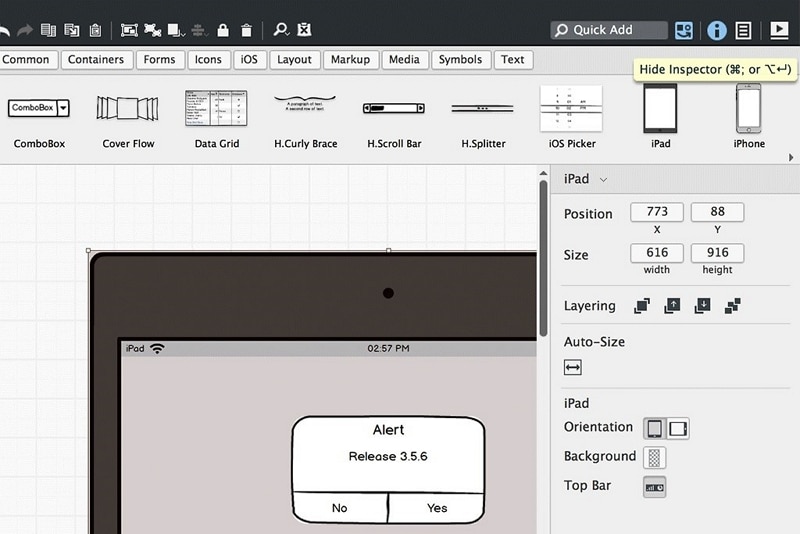
Balsamiq is an essential wireframing software for Windows with extensive features to create 'pre-design' elements that you can quickly show to your clients. You can show the initial layout and how the app or site will function once it's fully developed, but it is by no means a comprehensive prototyping tool. Nevertheless, for all your wireframing and mockup needs, this is probably one of the most reliable tools available today.
Pros
- Easy to use with a very gentle learning curve
- Hundreds of elements to get the perfect layout for your client
- Simple linking to create interactive prototypes
Cons
- Visually, a lot of clients may not find wireframes and mockups appealing enough
- Some wireframe settings are a little cartoonish
- Not a comprehensive mockup utility - mainly intended to show layout and functionality relationships
4. Axure RP
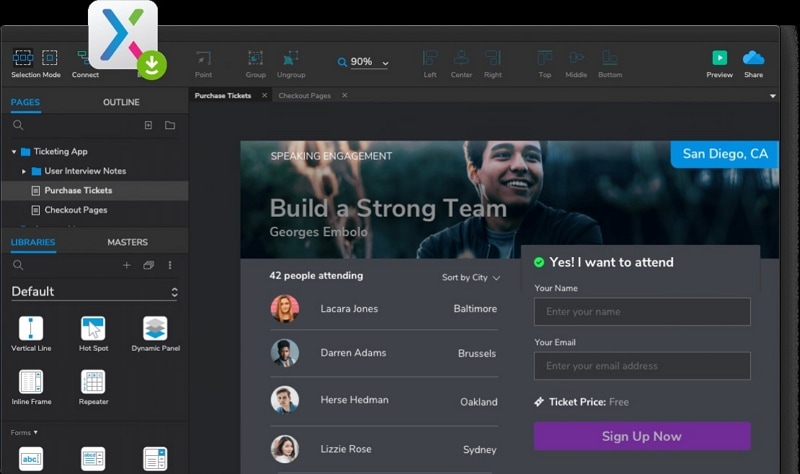
Axure is a powerhouse when it comes to wireframing and prototyping. If you want to create a Windows phone wireframe or an iPhone app wireframe, the process is extremely simple. The best part is that the prototypes that are generated in Axure are almost indistinguishable from the final product, which makes it easy to wow your clients right out of the gate.
Pros
- Fully loaded with tools for wireframes and mockup designs
- Wide range of effects such as animations, transitions, etc.
- No coding knowledge needed
- Activity dashboard for project managers to stay in the loop on multiple ongoing projects
Cons
- Steep learning curve
- Not focused on collaboration
- Takes a lot of work to get a prototype to work the way you want it
5. Figma
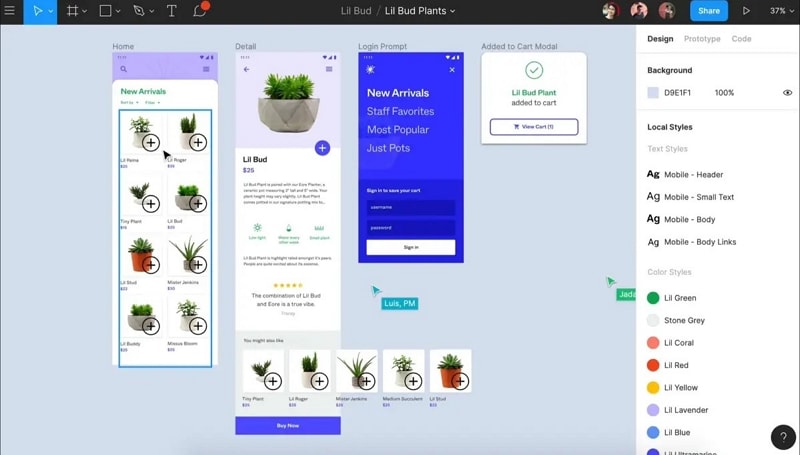
One of the big draws of Figma is that it comes with a wireframe kit that has all the components typically used in mockups. The linking is easy in terms of creating interactions, and the prototypes are clickable without the designer having to worry about the backend code. The feedback mechanism is fairly robust because the comments on prototypes are captured to the design files for easy reference.
Pros
- Full-featured wireframing tool for Windows with rich elements for quick creation of mockups
- Convenient feedback system for faster reiterations
- Out-of-the-box wireframe components available to save time and effort
- Prototypes are clickable and interactive so your client gets a full view of functionality between artboards
Cons
- Excellent environment for real-time collaboration
- Version control is not great when you want to revert just one or two elements
- With the free plan, any collaborator can claim a draft file as their own
Now that we've covered the advantages and drawbacks of each of these wireframe tools for Windows, it's time to do a quick comparison of key features from a user's perspective.
Quick-view Comparison Chart for the 5 Wireframe Tools for Windows
| Product | Ease of Use | Platform Compatibility | Prototype Quality (Fidelity) | Feature Availability | Pricing |
|---|---|---|---|---|---|
| Wondershare Mockitt | High | All - cloud-based | High | High | Medium - Free for individuals |
| Adobe XD | Medium to High | Windows, macOS | High | High | Medium - Free plan available |
| Balsamiq | High | Windows, macOS | Low | Low to Medium | High - No free plan, only free trial period |
| Axure RP | Low | Windows, macOS | High | High | High - No free plan, only free trial period |
| Figma | Medium | All - cloud-based | High | Medium | Medium - Free plan available |

