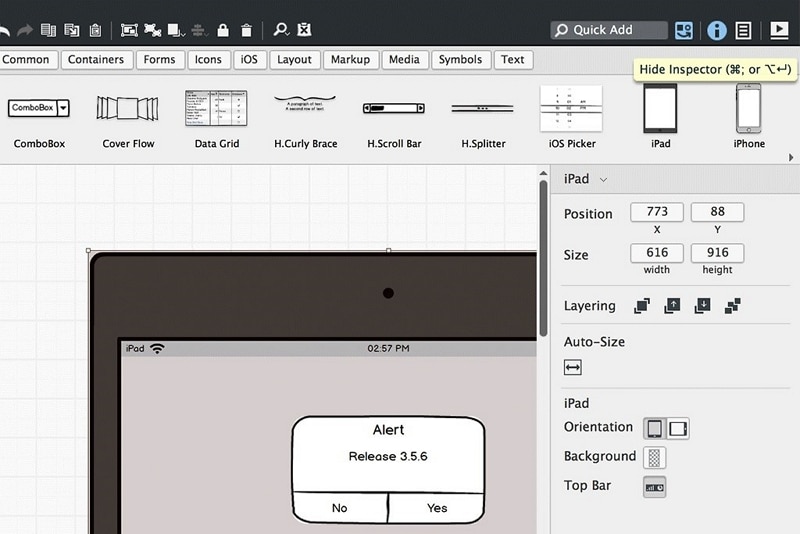Simple Steps to Make a Wireframe
Making wireframes is one of the easing things that you can do even with little or no skills in coding or designing. With the right and best tool, you can make a wireframe in a matter of minutes. Wondershare Mockitt is the best tool to employ to design your wireframes. The key feature of this tool has made it to retain its top position in designing or creating wireframes. In this guide, you will learn the key features of this program, learn how to create a wireframe using the best tool. You will see some alternatives that can be used to make a wireframe as well.
The Best Tool to Make a Wireframe
Despite receiving great rivalry and competition from other web-based as well as desktop programs, Wondershare Mockitt has still maintained its position as the best tool to employ when making wireframes. This program has amazing and incredible features that make it easier to design your wireframes and in the shortest time possible. The interface of this wireframe builder is intuitive and user-friendly, in that you can make a new wireframe even without expertise experience and skill in designing. With this tool, you can create any type of Wireframe; Low, Mid, and High Fidelity effortlessly.
Outstanding Features

- The cloud services in Wondershare Mockitt allows you to access your project from any device anywhere. You can also share the link to your project for the other members to view, edit, or add comments to your project.
- It has a 128-Bit SSL type of security thereby ensuring the safety of your data. It also has the AWS and a Multi-level disaster recovery backup hence no need to be worried about data loss anymore.
- This program has abundant gestures and screen transitions that can be employed on your project to make it more vivid.
- You can also take advantage of the templates in this program to design your Wireframe. This tool is also rich in Widgets and Icons. You can also customize a new one and save them for later use.
- Wondershare Mockitt supports offline demonstrations where you can download the HTML demo package and view it even when you are connected to an internet connection.
How to Make a Wireframe Online Free
Below is how to make a wireframe online free using Wondershare Mockitt
Step 1: Make Wireframe Online Free Project
Open your Browsing tool and visit the official web site. Type your login credentials; username and password in order to access the features of the program.
Click on the "Create Project" tab. On the proceeding window, tap on the Blank Project button located at the top of the page. This option is mainly used when you wish to start your project from scratch.

Step 2: Select a Type of Device for Your Wireframe
Type the title of your Project in the text box below. Select the type of device you are using, whether a computer, mobile phone, watch, or a tablet.
You will now need to specify the exact model of the type of device you are using such as the iPhone 6/7/8 and so on. More so, you can click on the drop-down icon located on the far right end of the next text box to select the size of your project.
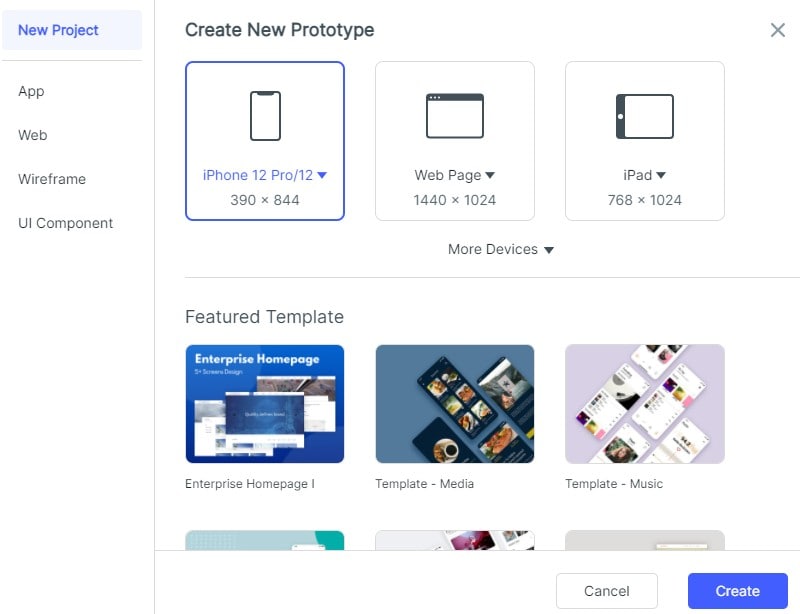
Step 3: Add Widgets and Icon
Design the layout of your page how you want it to be and with the objectives of the project in mind. Add widgets and icon by dragging them from the "Fast Widget" positioned on the left side of the page and drop them on the Canvas. Besides, you can also double-click on the desired widget to add it to the Canvas.
Click on the widgets already in the Canvas to edit them in the Inspector Panel. You can save your Favorites widgets, icons, and even the customized one in My Widget panel for future use.

Step 4: Add Notes to Your Wireframe Design
To annotate your wireframe design, click on the Sticky button located in the build-in Widget Library. You can then add notes on specific elements on your project. The notes may either be adding more information or the functionality of the element in the wireframe.

Online Resources for Creating Websites Wireframe
There are a couple tools that can as well be used to make website wireframe online
1. Figma.
This is one of the most powerful web-based tool used to make wireframes online, sketch and draw customized wireframes. It is also best suited for solo or group projects since you can add a team member to your project.
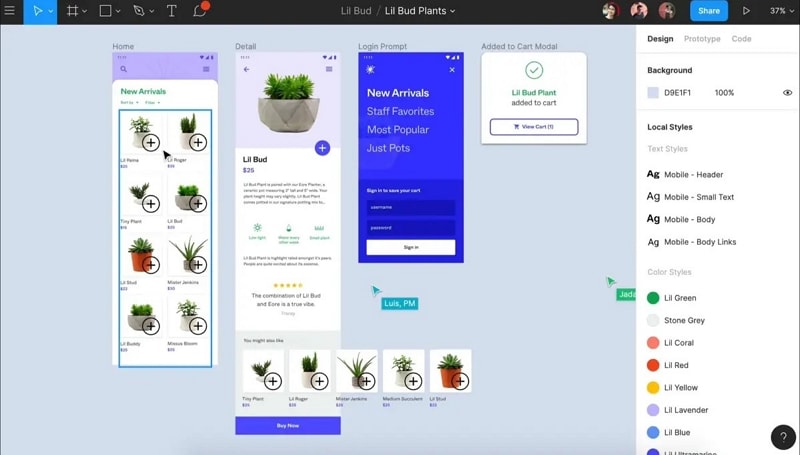
2. UXPin.
This is one of the tools that can be used even by beginners and when learning how to create wireframes. The program has a simple and intuitive interface with all the key features in the toolbar icon.
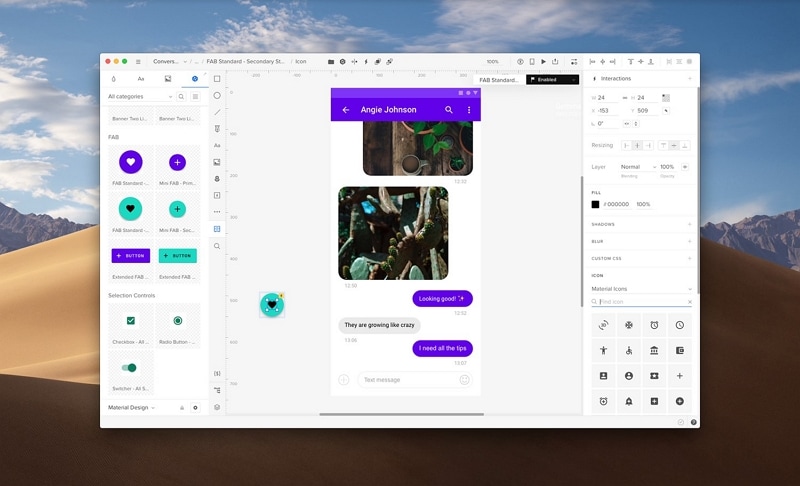
3. InVision Freehand.
This a basic tool, however, its amazing and incredible features. You can add team members to collaborate in designing the wireframe.
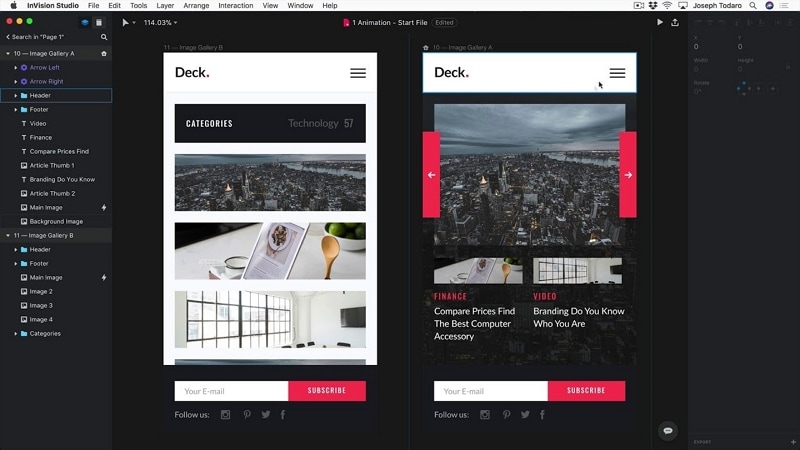
4. Balsamiq.
With this program, you can easily create a quick-based wireframe. The Canvas of Balsamiq is static in size, however, you can employ the built-in UI components library to display how the wireframe will be looking on the different screen sizes.