How to Create a Wireframe with MockFlow
Creating a Mockflow wireframe is a simple process and should only take you a matter of minutes to design it. MockFlow is one of the most powerful and best tools to use when creating a wireframe. The program features are amazing and I bet you will not be disappointed if you choose to use this tool in your design project. More so, the interface is intuitive and user-friendly hence ease of use. Additionally, we will also introduce another amazing tool, Wondershare Mockitt. This program is amazing, capable of helping you design your wireframes easily and quickly hence it can be used as an alternative to MockFlow.
- Part 1. How to Create Wireframe with MockFlow
- Part 2. How to Create Wireframe with MockFlow Alternative
- Part 3. Tips for Creating Wireframe in MockFlow
How to Create Wireframe with MockFlow
Follow these simple steps to flawlessly develop wireframe with Mockflow
Step 1: Login In
Go to your browsing tool and visit the MockFlow official webpage. If you already have an account, then click on the Login button in the top right corner and enter your email and password. Click on the sign-up tab if it's your first time using this program and set up your account.
Alternatively, opt for Mockflow wireframe free download. This lets you use the program for a specific period of time, and later upgrade. The Mockflow wireframe pro crack offers excellent features that are missing on the free version. Thus, you can install and use the cracked version.
Step 2: Adding Elements for your Mockflow Wireframe
Once opened, click on the "Elements" option from the sidebar menu on the left side of the window.
Tap on the drop-down icon just below the search textbox to switch component pack. The program will display a bunch of packs from which you can select the best one. If your desired pack is not available in the list, then you can either add it from the Store of the program or simply create one for yourself.
For instance, if you choose the iPhone IOS 11 pack, the program will allow you to select the best size of the project; you may pick either the landscape or the portrait mode.
Step 3: Drag and Drop the Specified Project Size
Drag and drop the specified project size into the Canvas. Scroll down the Setting panel and pick your favorite or desired status bar. You can take advantage of the gridlines to help you place the status bar perfectly on the top part of the iPhone wireframe.
Step 4: Drag and Drop the Image Box
Type the word "Image" in the search box then drag and drop the image box inside the wireframe in the Canvas. Back in the search box and look for the label. Select the best one for you, drag, and drop it inside the wireframe. Select the font size, color, and specify how it should be aligned in the wireframe.
Step 5: Setting Text Box to Your Mockflow Wireframe
Search for "Inputs" in the search box. Drag and drop your favorite design into the wireframe design. Resize and align the input box as you desire. Additionally, you can set the font size and color of the text that will be included in the Input text box.
Step 6: Add Interactive Elements to the Mockflow Wireframe
You can add interactive elements such as buttons and radio into the wireframe if you wish.
How to Create Wireframe with MockFlow Alternative
Out of the uncountable number of tools available in the market, Wondershare Mockitt still stands out as an exceptional wireframe tool due to its incredible features. Search no more because if you have Wondershare Mockitt, then you have all it takes to begin, develop as well as complete a wireframe design. The program has a simple interface making it much easier to get your way through in creating your Wireframe. It is also a cross-platform tool, accessible and supported in Windows, Mac, and Linux computers.

Some of the amazing features of this program include;
- This tool allows real-time collaboration with members of the teal thereby getting timely suggestions and feedback concerning the wireframe design.
- There are numerous templates, widgets, and icons in the program's library making it easier to create a quick wireframe.
- After you are done with the project you can save and export it any of the file formats available.
- The Cloud services are integrated into the program making the project accessible from any device and anywhere you are.
- You can easily animate and make elements in the wireframe.
Here are steps in creating a wireframe with wondershare mockitt
Step 1: Login In
Go to the official website and type in your credentials to login to your account. You can also easily create a new account if it is the first time to use the program.
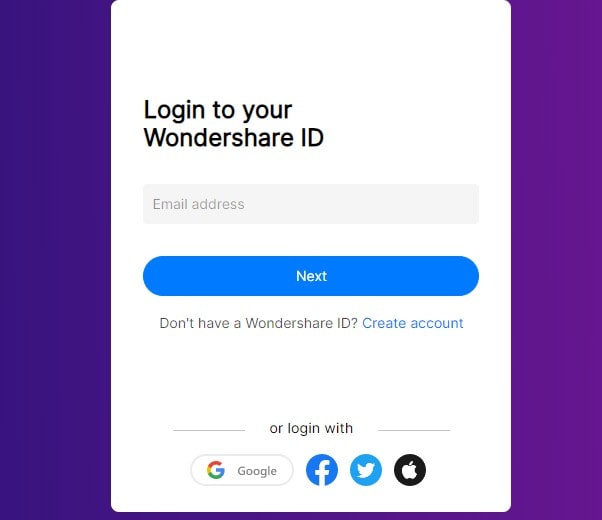
Step 2: Creating a New Project
Click on the "Create Project" button followed by a tap on the "Blank Project" option to begin creating your wireframe. Besides, you can also choose the "Create Project" from the Demos if you would like to use the templates in the program's library in designing your wireframe.

Step 3: Title and Size of the Project
Still, on the same window, enter the name of your project in the text box below the Blank Project option. Select the device you are using whether a mobile, watch, computer, or even a tablet. You will also be required to specify the size of your project as well as the model of the device.

Step 4: Adding Elements on the Wireframe
The page layout is set then all you need is to add the UI elements into the wireframe. To do this, simply drag the required widgets and icons from the Fast Widgets panel on the left side of the window and drop them in the Canvas. Position the widgets and icons where you need them in the wireframe and you can also resize them into the best dimensions.

Step 5: Editing and Saving the Customized Elements
Additionally, you can edit the widgets already in the Canvas from the Inspector panel, however, you will first have to click on them. Save the customized elements by dragging them from the canvas and dropping them in My Widget panel.
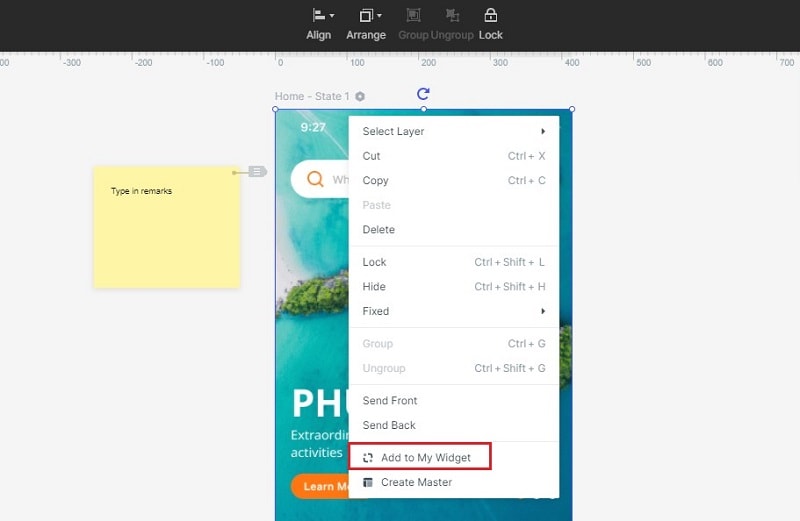
Tips for Creating Wireframe in MockFlow
To ensure a smooth and seamless creation of an incredible wireframe, you will not only need to know how to create a wireframe but also learn some of the tips and tricks in creating one.
- Although it may seem outdated, sketching a wireframe on a piece of paper is very resourceful as it will help you set the foundation of the wireframe. You can also sketch your wireframes digitally with the help of third-party tools.
- Consistency is an amazing skill that should be upheld when creating MockFlow Wireframe.
- Avoid using colors in your wireframe design, however, if necessary, then do it sparingly.
- Share the progress of your wireframe with the team as well as the client. Team collaboration of design ensures that the objective of the product is maintained. It also helps to correct errors at an early stage.

