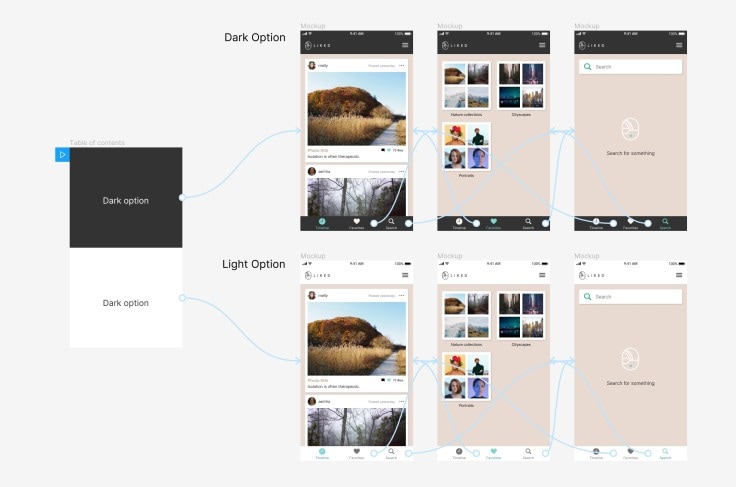Top 5 Tools that Support Creating Pencil Project Wireframe
Creating wireframes has become like a day in day out activities due to the developments of new products, applications, and websites. Learning how to create Pencil wireframe could be a handy skill and that might help you develop in the designing industry. It can be tedious and confusing sometimes as you don't know the best tool to use in creating your Pencil wireframe. Worry no more, because, in this guide, we have provided a comprehensive pencil wireframe tutorial.
- Part 1. What is Pencil Wireframe
- Part 2. Top 5 Tools that Support Creating Pencil Project Wireframe
- Part 3. The Best Drag and Drop Wireframe Tool
What is Pencil Wireframe
Drawing sketches is one of the vital tips when creating a wireframe; it is essential as it helps you set up the foundation and layout of your wireframe. The sketches can either be drawn on a piece of paper or done using a program or an application. Pencil project is a free, open-source, and best tool when creating wireframes. The pencil wireframe software free download program is available online and can be downloaded as well as installed effortlessly. This software is a handy GUI prototyping tool capable of creating Mockups and drawing sketches.
The startling features of the Pencil Project Wireframe have made it gain popularity and be rated as one of the best tools in creating and designing wireframes. Some of the features include;
- The left sidebar in the program possesses a variety of both basic and advanced elements that can be added to spice up your wireframe.
- Once done with your project or the wireframe design, you can easily export it in any of the formats available such as HTML, PNG, and many more.
- Pencil Project wireframe has an inter-page linking feature; vital in linking drawing or pages in the project and this makes following the UI flow more easily.
Top 5 Tools that Support Creating Pencil Project Wireframe
1.Balsamiq
Balsamiq is a splendid program that is mainly used to create wireframes quickly and with ease. It is a Flash-based program and its extensive library is rich in widgets, icons, and templates. The UI elements in the software make it easy to use the program in designing pencil wireframe examples in the shortest time possible. More so, the Balsamiq allows drag and drop of UI elements from the panel menu to the Canvas. With the help of Balsamiq presentation tools, you impress your clients with a seamless wireframe design presentation. This program has a free one month trial period and after which you will have to pay the subscription fee to continue enjoying their services.
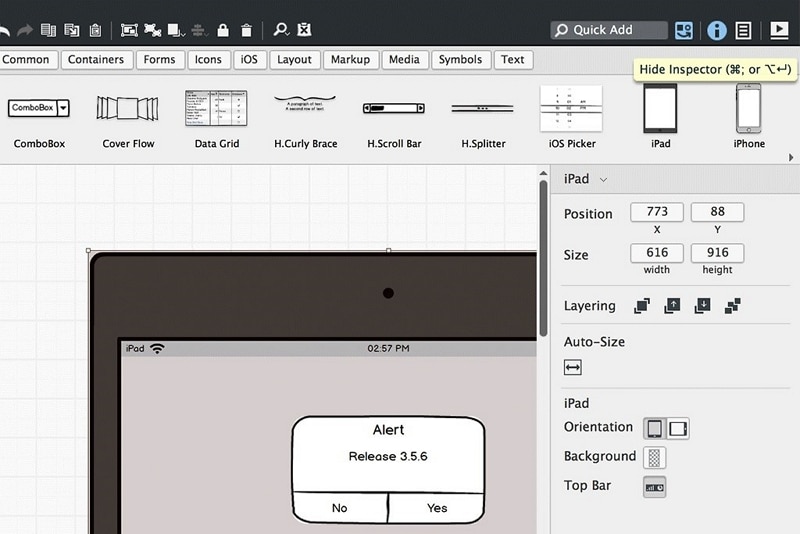
2.Mockplus
Mockplus has a simple and user-friendly interface making it easier to use it in creating pencil ui wireframe design for your project. It is a perfect program in designing interactive wireframes and prototypes in the minimal time possible. Mockplus is stuffed up with templates, SVG icons, and demos that you can employ when drawing your wireframes or prototypes. All the components in the build-in library ca be simply added to your wireframe design by the drag and drop process. 8 different ways can be used in sharing and testing your design; you are no longer limited to platforms and ways of sharing your wireframe design project.
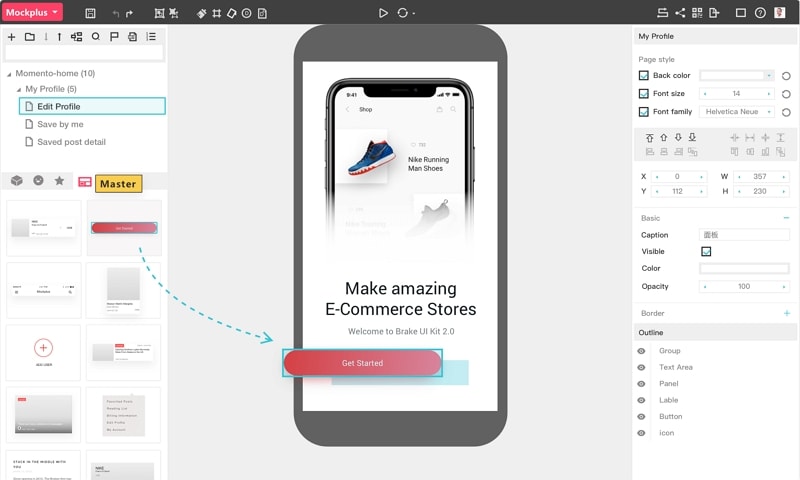
3.Pencil Project
Pencil Project is free and an open-source graphical software specifically designed for designing. This program is among the best and very few tools capable of creating wireframes, mockups, and prototypes. Pencil Project tool is a cross-platform program, supported and accessible in Windows, Linux as well as Mac devices hence no limitation in its functionality. Pencil Project library is also abundant in UI elements that simplify the process of wireframes creation. Another incredible tool in this program is the Connector; it is capable of linking all the shapes, wire flows as well as the flow charts inside the picture frame. This pencil software for wireframes is best known for creating low fidelity wireframes.
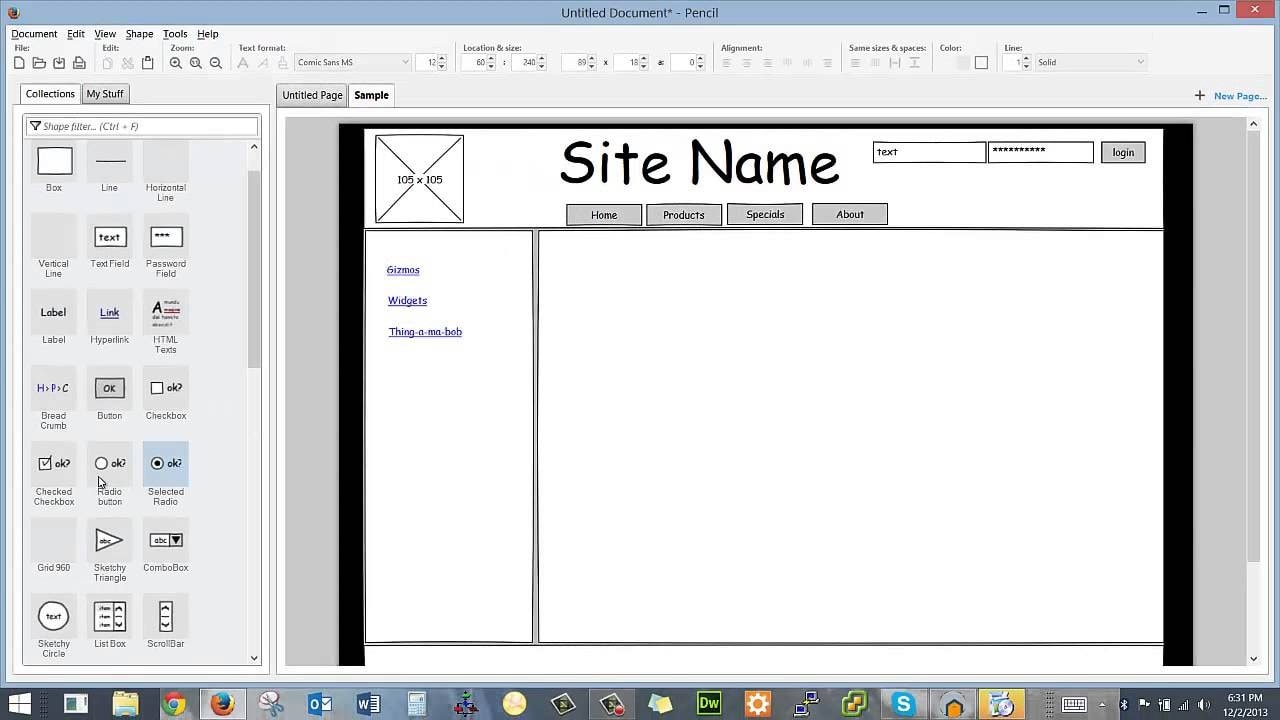
4.Wireframe CC
Wireframe CC is a design tool with a specific focus on creating wireframes for mobile apps in addition to websites. The Basic version of this program is free, however, you can access the Premium version at a fee of about $16 per month. The interface of this tool is simple and even a beginner with no design skill can use the program in drawing wireframe, although, with minimal supervision or tutorials. A vast range of templates exists in this program allowing you to specify and select, mobile landscape, mobile vertical or simply pick up a webpage template. The toolbar of Wireframe CC is also a handy tool as it helps you select a shape concerning sketch drawn on the canvas.
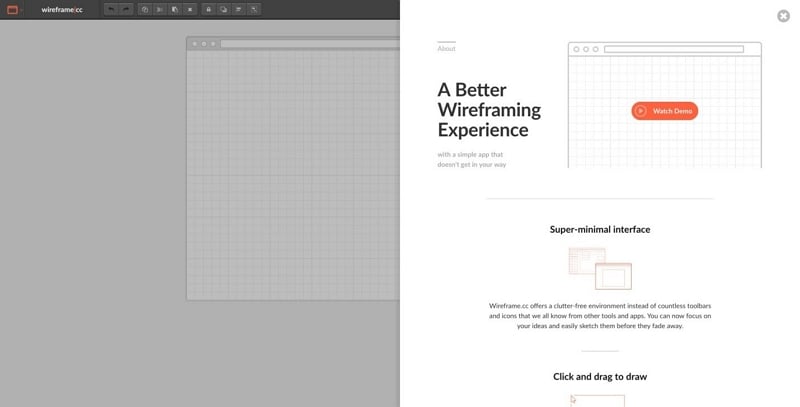
5.Figma
If you are looking for an all in one tool, then your choice and priority should be the Figma designing program. It is cloud-based software hence making the project available anywhere, anytime, and from any device. Figma also allows the collaboration of the team and members in creating and designing the wireframe. This program goes beyond the limit and you can easily create low to high fidelity wireframes. Other than creating wireframes, Figma is also incredible in graphic design and prototyping projects.
The Best Drag and Drop Wireframe Tool
The drag and drop feature is very helpful and comes in handy when transferring folders, files as well as elements. When creating wireframes, it is necessary as it simplifies the transfer of elements from the panel and menu to the canvas. Wondershare Mockitt is one of the few tools which possess this amazing feature. In addition to this, the program has a simple and intuitive interface making it easy to use and maneuver through the setting and tools of the software.
The key features of this program are;

- Wondershare Mockitt allows the team and members collaboration in creating and designing the wireframe.
- The built-in library is rich in templates and the UI elements; widgets and icons.
- The program is cross-platform and can be accessed from the various devices such as Windows and Mac computers.
- You can also access your project anytime, anywhere, and from any device since the program is integrated with cloud services.
- This tool supports a variety of output formats.