How to Create a Webpage Wireframe
Still, having trouble in creating webpage wireframe? Creating a wireframe is pretty easy and you can do it in the shortest time possible and even without being an expert in coding or design skills. Though, to do this you will be required to employ the best program to do it, know the best tips and tricks as well following the right procedure to do it. By the end of this article, you will be conversant with the best tool to create a Webpage Wireframe, Wondershare Mockitt The program's key features, tips, and how to use this tool to design Wireframes will also be discussed in this guide.
The Best Tool to Create Webpage Wireframe
Numerous applications and programs exist in the market that can be used to create page wireframes. Each of the programs has its own unique features, pros, and cons. Despite the competition and rivalry in the market, Wondershare Mockitt has still retained its position as the best tool to create any type of Wireframe. The program can be easily accessed from macOS and Windows computers as well as Android and Apple mobile devices. This webpage wireframe tool should be your choice if you wish to design an outstanding Webpage Wireframe.
Amazing Features of This Tool

- It supports Cloud services hence with one account, you can effortlessly at any time, any device, and anywhere. The system automatically saves the changes made to your project.
- The program has numerous built-in templates that can be used in web page design wireframe. The templates vary greatly from education, finance as well as other sources.
- It has numerous gestures and screen transitions that can be applied on the Wireframe.
- You can easily add team members on your project so that they can easily collaborate with you as they give insights and recommendations on the Wireframe
- This software has plenty of the widgets and icons that can be used in designing your Wireframe hence making it easier to maintain consistency in the project. You can also the widgets, save them, and reuse them in the following projects.
- Another amazing feature of the Wondershare Mockitt program is that supports various exporting file formats such as HTML, IPA, and many more.
Steps to Make Wireframe for Webpage
Using the right tool for the job will save you precious time and also help you in designing an incredible and seamless Wireframes effortlessly. There are a vast number of open source and programs available and that can be used in creating webpage wireframe examples. Wondershare Mockitt is the best and efficient tool in creating both Webpages as well as Desktop Wireframes. More so, with the cloud services, you can easily access the project you are currently working on. No more worries, because you can easily create your wireframe webpage from any device since this tool is a cross-platform program.
Follow the steps to get equipped with the skill of creating a webpage wireframe.
Step 1: Create a Project
Open the website on your device and enter your credentials so as to login. On the program's homepage, click on the "Create Project" tab. Tap on the "Blank Project" button on the following Wondershare Mockitt Window. This option is mainly used in creating wireframe web page from scratch.
Type the name of the Project in the text box below and go on to selecting the type of device, the device you are currently using such as Mobile, Watch, or Tablet. Specify the exact model of the device you are using as well as the size of your Webpage Wireframe project.

Step 2: Drag and Drop the Widgets for Your Webpage Wireframes
Add the widgets and icons that you had planned on using in the Webpage Wireframe. To add the widgets, simply drag the widgets and icons from the Fast widget on the left side and drop them on the Canvas.

Step 3: Save the Best Widgets for Future Use
Click on the widgets and icons in the Canvas to edit and customize them in the Inspector panel. Drag the widgets that excite you in the My Widget panel so as to save and use them in the following projects.
Additionally, you can import some of the sketch files of the Webpage Wireframe you had created. However, you will have to download and install the Wondershare Mockitt's Sketch Plugin. To import the sketch, open the Sketch file, click on the Plugins, choose the Wondershare Mockitt option then tap on the Export. Import, create a new project or select the target project after you log in to the program so as to access the sketch file.
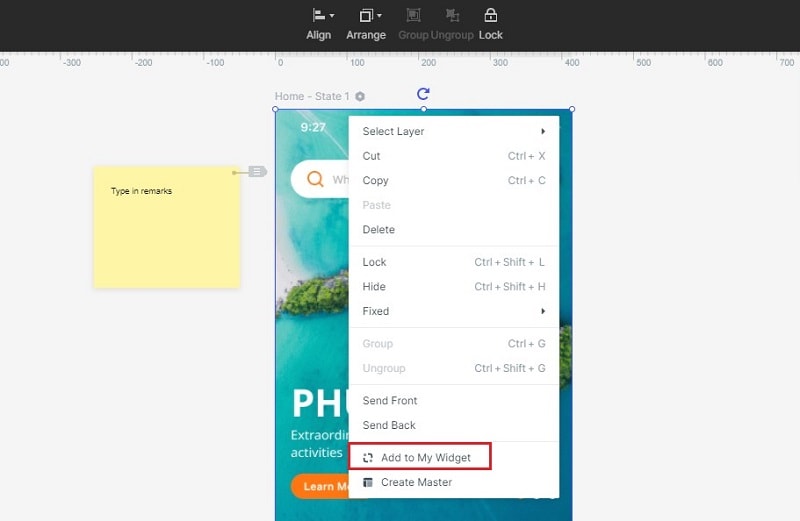
Useful Tips to Create Webpage Wireframe
- Have a clear objective about your Webpage Wireframe. Knowing what to include and not to include in the wireframe, the main audience, and purpose of the Webpage Wireframe will assist you in having a clearly stated goal.
- When creating webpage wireframe, you should select the best and right size of your project, Canvas. If you choose the wrong size, then you will have to correct the layout and elements when switching the project from low to medium or high fidelity prototypes.
- The font, space, buttons, and labels should be consistent in the entire project of the webpage wireframe. Consistency can also be attained by using the build-in widgets, icon, or reusable styles and symbols.
- Share the progress of your webpage with the team to seek more insights, clarification, or errors to correct on. Early comments and feedbacks will help you in creating a smooth and seamless wireframe, however, you should not lose your objective to the incoming design solutions.
- You should add annotations to your webpage wireframe if you will be presenting the wireframe. This is very essential as it will boost your explanation as well as make the audience understand the project easily.
- Color can be used to improve the aesthetic value of a product, however, sometimes it can be very distracting most especially in a Wireframe. If necessary, use color sparingly, consistently, and only to mark out the important objects.

