Top 10 Free Wireframe Creator
Wireframing is necessary for your website and app. With wireframing, you get to see how far you can create an app or web page. How good it will look, whether it has all the necessary features that you want, and so on. Creating an app or website becomes much easier once you prepare the wireframe for the same. There are a plethora of wireframe creators available for both online and offline use. You need to decide whether you want a wireframe creator online tool or an offline tool.
Top 5 Best Wireframe Creator Online
1. Wondershare Mockitt
If you are wondering about the best wireframe creator online free tool, you must think about Wondershare Mockitt. It is an easy-to-use tool for UI/IX designers who want to create fantastic wireframe for their Android app. This tool comes along with robust features that will allow you to design an app quickly and efficiently. This website wireframe creator makes website wireframe creating easy.

This collaborative wireframing creator online free tool is the go-to tool for every UI/UX designer. With clickable prototypes, you can easily create any prototype that you want. You will get tons of choices as well, such as apps for Android and iOS, Pad, Watch, TV, and more. Because wireframing allows you to turn your ideas into reality, it becomes necessary for you to pick the right wireframing tool. You will get to customize the wireframe and share it with your colleagues, stakeholders, and clients to get instant comments and feedback.
Pros
Spotless interface with easy-to-use features.
Tons of templates to use, and you can save the wireframe on the cloud.
You can collaborate with your partners to get feedback in real-time.
Cons
Eyes might be tired if used for a long time as there's no dark mode now.
2. Moqups
Another great online wireframing creator free tool that is built-in JavaScript and HTML5 is Moqups. You don’t require to install the tool, as it is an online tool. You just need to visit the site and get started with your creation, and that’s about it. The tool comes along with a good number of stencils, which are the main elements of UI. Not just this, you can even customize them before you use them. There are different templates to import, as well.
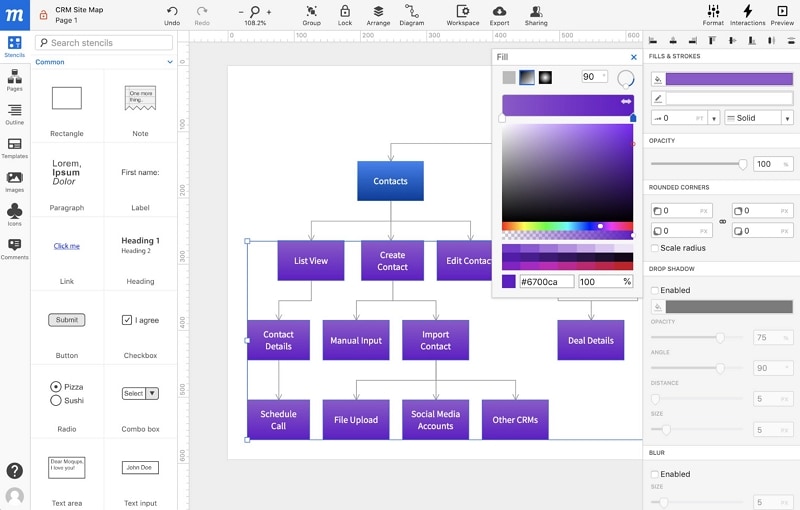
When it comes to collaboration, you will be able to link screens together. You may add or ask others to add comments, and finally, you can even export to PDF/PNG. The biggest plus point of Moqups is its export feature, which is why UI and UX designers prefer using this online tool. You will be able to use Moqups very quickly and conveniently. It just takes a little bit of practice, and you don’t need to be a pro at wireframing to master Moqups. You will have to pay $19.00 per month to use it.
Pros
Straightforward and easy to use.
You don’t need to be a pro to get started with Moqups.
You may upload your images/elements to the projects.
Cons
Some may not like the diagram/flow element.
You will require a bit of a learning curve.
3. Sketch App
The third wireframing creator tool that you may try is Sketch. This vector-based tool will enable you to create mobile and desktop UI designs, prototypes, and mockups. It has become kind of necessary for the industries of today to create a wireframe first before launching their website or app, and Sketch allows you to design that easily. The tool will enable you to manipulate and edit the photos as well.

The best part about Sketch is that it lets you learn the technique quickly and efficiently. However, this tool is not for the layman, because the features you will get will only be understood by designers. Sketch is for Mac users, which may make Android app makers feel a bit frustrated because a useful tool is available only for Mac users.
Pros
Sketch App has a vast community where designers often share free resources.
Tons of Sketch templates available for designers with unlimited downloads.
You can collaborate and design in a single workplace.
Cons
Cumbersome tool. Sketch freezes in between.
There is no repeat grid.
4. Axure RP
Axure RP is a reliable wireframing creator online tool which is here for quite some time. The tool was launched in 2002 and had to offer robust wireframing features. Some designers love Axure RP for the features it has to offer. However, the learning curve is steep because of which some absolutely hate it. With this wireframing tool, you will be able to document and create diagrams, prototypes, and more. The tool allows you to do a lot of things.
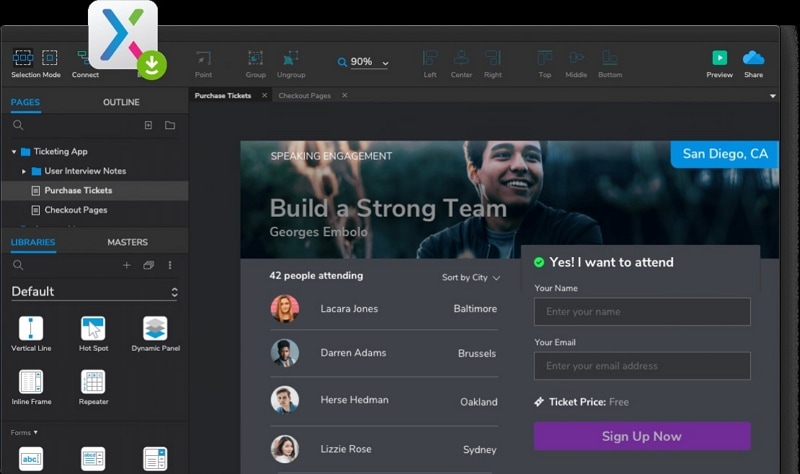
This tool is not free, and you will have to pay between $29.00 to $99.00, depending on the kind of features you wish to use.
Pros
You can easily create highly interactive wireframes.
You can choose different levels of fidelity depending on the needs and requirements of the project.
You can easily collaborate with different people.
Cons
The cost of Axure RP is not affordable.
The learning curve is steep.
5. Balsamiq Mockups
Balsamiq is used to create wireframes, and not for mockups, though. This wireframe creator is straightforward to use and quite straightforward. However, the biggest con of Balsamiq is that it doesn’t offer as many features as other online wireframing tools do. You can’t have other people commenting on the wireframe that you created, and neither can give a live presentation.
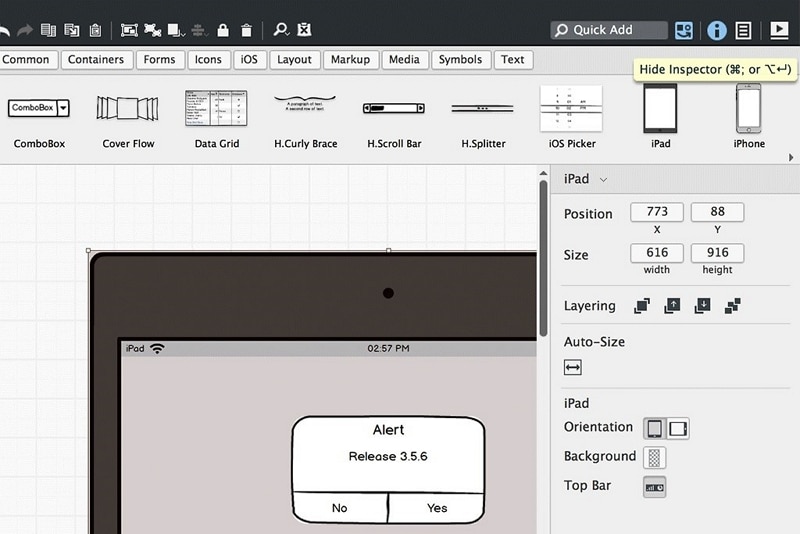
You can use it to put a few screens together and create a quick wireframing; however, you won’t be able to do anything beyond that. You need to pay $89.00 for the license and is quite affordable. In comparison to other wireframing tools, this one is cheap.
Pros
Every tool will be made available to you at your fingertips.
Balsamiq is quite easy to use.
You can connect multiple screens easily.
Cons
Doesn’t offer a lot of features.
You can’t collaborate.
Top 5 Best Wireframe Creator Offline
1. Wondershare Mockitt
Those who are looking for a wireframe creator offline tool can consider using Wondershare Mockitt. It is one of the best wireframing creator tools and comes for free. You don’t need to pay anything to start using it. You can choose the fidelity level of the project, and there are a lot of features available.

The tool lets you collaborate with other designers easily, and you can get instant and live feedback from your stakeholders, clients, and team members. The tool is easy to use, and it doesn’t ask for a lot of learning periods.
Pros
You can create both prototyping and wireframing easily and freely.
You get to communicate with your team members seamlessly.
There are tons of templates available.
Cons
The tool might become slow for high-fidelity projects.
2. Pidoco
If you are a developer, marketer, designer, and product manager who wishes to test their website design or app before launching it, Pidoco will let that happen. This website wireframe creator is for professional UX and will allow you to have quick results. This tool will enable you to create interactive wireframes, different export features, test them, and share them with other collaborators.
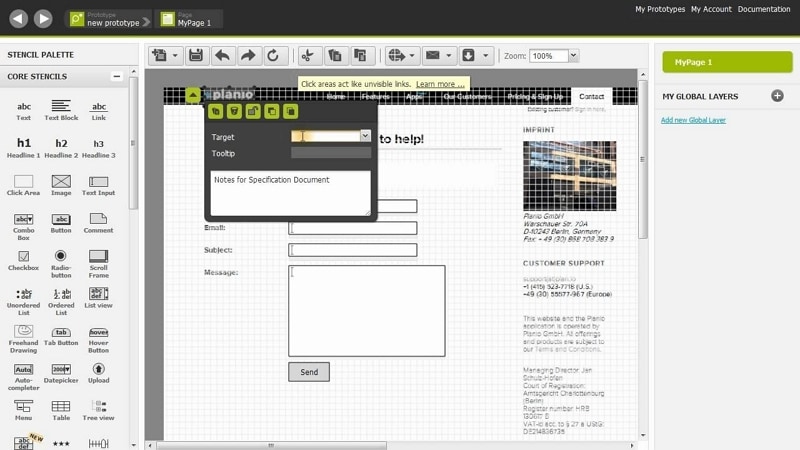
Pidoco is available for you for $12.00 per month; however, the tool is available for a free trial. In terms of collaboration, you can share the wireframe and even co-edit the screens with other designers, too, in real-time.
Pros
Pidoco is customizable.
You can share the wireframe and co-edit the screens.
Preview your designed prototype.
Cons
The offline version works a bit poorly in comparison to the online version.
3. Cacoo
Cacoo is a highly intuitive tool to create wireframes. This wireframe creator comes with a good number of templates. The editing makes it easy for you to customize the project—the best wireframing tool for designers who would like to visualize their ideas in reality.
You and your team members will be able to collaborate through Cacoo to brainstorm ideas. Your team members will be able to leave on-diagram comments, the support center is on-par, and there is live chat support available for designers.
Pros
A free version is available.
Features are useful and intuitive.
Easy to use interface and straightforward.
Cons
Poor export quality.
You can’t group images.
4. Sketch
Sketch is a vector-based prototyping tool that lets you create both wireframing and prototyping at lightning-fast speed. You can turn your ideas into reality with the help of ready-to-code project designs. Some of the features that you will enjoy are code exports, export presets, non-destructive editing, plug-ins, and more.

If you want to have a drag and drop feature, that feature is available for you as well. You can collaborate with your team to get real-time feedback. Here are the pros and cons of this website wireframe creator.
Pros
Collaborate easily with anyone.
Lots of plug-ins available.
Lots of helpful features available.
Cons
No windows version available.
5. Omnigraffle
The last tool that we have for you is Omnigraffle, this wireframe creator has tons of template libraries. Some of the features that Omnigraffle offers are diagramming subgraphs convert text into different shapes, create non-destructive combinations of shapes, and more.
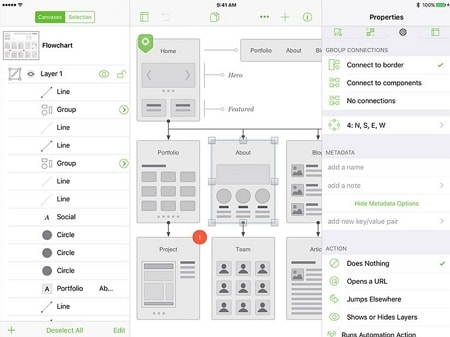
If you are new to Omnigraffle, you will get to learn from the tutorial videos. The support team of on point as well.
Pros
Lots of useful and robust features to try.
Easy to use.
The interface is quite intuitive.
Cons
Very expensive.
No collaboration is available.

