Top 5 Wireframe Design Tools
Wireframes play a significant part in the design of a website or an application interface. However, several available tools require subscriptions to unlock most of its features. These subscriptions will, in a nutshell, prove costly and drain your pocket. The good thing is that there are several other free tools for wireframe design. So if you have been curating for free wireframe design tools without success, then your luck has finally arrived. In this article, we shall give you a detailed guide on the top 5 free wireframe design tools.
5 Free Tools for Wireframe Design in 2020
Narrowing down to the best five tools for wireframe design is a challenging task. However, there are those tools that make a list with ease due to their immense prowess. The following are our top picks for the best five free wireframe design tools.
1. Wondershare Mockitt
Wondershare Mockitt is the best free wireframe design tool you should have. This amazing program houses everything you would demand from an ideal wireframe design tool. With this wireframe design tool, you can create your wireframes by picking a suitable template from the templates library. Also, you can customize to get a good design and save yourself the energy and time it would take if you were to start from zero. The elegant and straightforward interface is good news for all categories of users.

Moreover, you can add animations, gestures, and transitions to make your wireframes more interactive. Once you are done with the wireframe design, you can trigger real-time collaboration with relevant stakeholders and co-edit the project. Still, with Wondershare Mockitt, you don't have to worry about downloading or importing wireframes. Everything is saved on the Cloud. Access your project anytime and at any place across any device. If you want to see how your wireframes appear in a real deployment, test it on your PC, mobile device, or offline. Simply get the link and respective QR code then share it with your friends to give you comments and feedback.
Pros
- It supports live collaboration and co-editing, which helps to accelerate the pace of the project.
- It is extremely easy to use.
- It is fast.
- Users can access their project via Cloud and hence no time nor space limitations.
- It offers plenty of templates that are suitable for several industry types.
- It allows a preview of wireframe on PC, mobile, or offline.
Cons
- The free version is not as powerful as the premium version.
2. Moqups
Moqups is one of the famous names when it comes to free wireframe design tools. Yes, the tool has a click of features that makes it super easy to design wireframes on a single platform. Translate and test your ideas rapidly using quick wireframes. Moqups offers a flexible design solution that can adapt to any workflow. Work in Cloud without being limited by time or space. There is no need to upload or download files as everything is saved on the Cloud. Also, this program lets users communicate in real-time. It ensures every team member is synced and participate in giving comments and other feedback. It is no doubt a simple and easy to use platform. Even if you are a newbie, be sure to navigate without many challenges. Whether you want to create high-fidelity or low fidelity prototypes, the choice is yours as this platform allows you to make them with speed and ease.
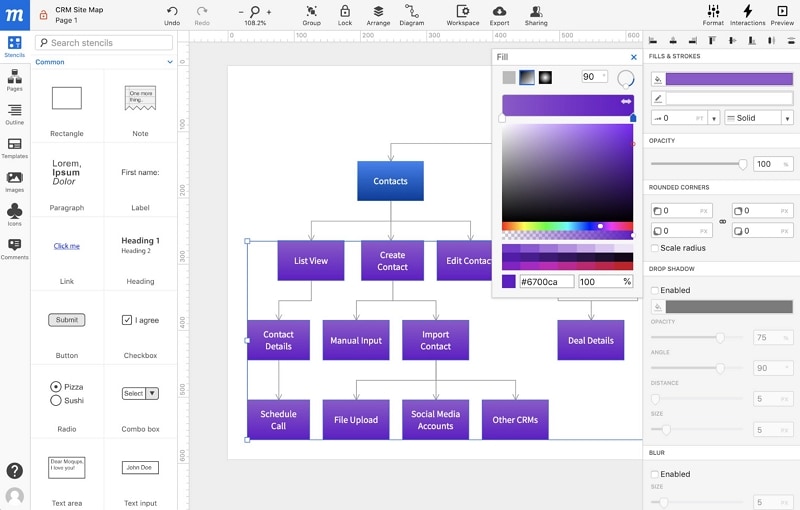
Pros
- It supports real-time collaboration.
- Users can work remotely. Thanks to Cloud.
- It has over 3000 icons and SVGs.
- Its user interface is user-friendly hence making navigation easier.
Cons
- The free version has limited capability, while the paid version is expensive.
- It does not support Linux.
3. Draftium
Draftium is also a top free tool to create wireframes. The process of creating wireframes isn't complicated. Simply pick a suitable template from the list and start customizing to fit your need. You can add or remove pages, elements, and blocks until your design looks okay. After creating your wireframe, forward it to team members and receive real-time feedback. Make the relevant changes on the instant and forward or approval. Add actions to buttons and links then incorporate animations to make it more interactive. Once you are through, you can test your wireframe on any device effortlessly. The free plan allows up to 3 wireframes, offers 50 generic templates, and unlimited editing. The pro plan is unlimited and is available at $99/year.

Pros
- The program offers templates custom made for specific industries. This makes it easy and faster to design wireframes.
- It supports real-time collaboration.
- It is easy to use.
Cons
- Some users have complained of a few numbers of blocks for use.
- The free version has limited templates. Only 50 templates for free version while the pro version has over 300.
- The pro version is expensive
4. Notion
Notion is a useful wireframe design tool worth giving a try. The tool will help you built wireframes for diverse industries, whether you are dealing with HR, engineering, design, product, sales, and marketing. This tool I trusted by many users across the globe, majorly due to its simplicity and ease of use. Collaborate with team members in real-time and help push your project faster. You can choose to work alone or invite a teammate or more to share your designed wireframe. With Notion, users can embed over 50 other apps.
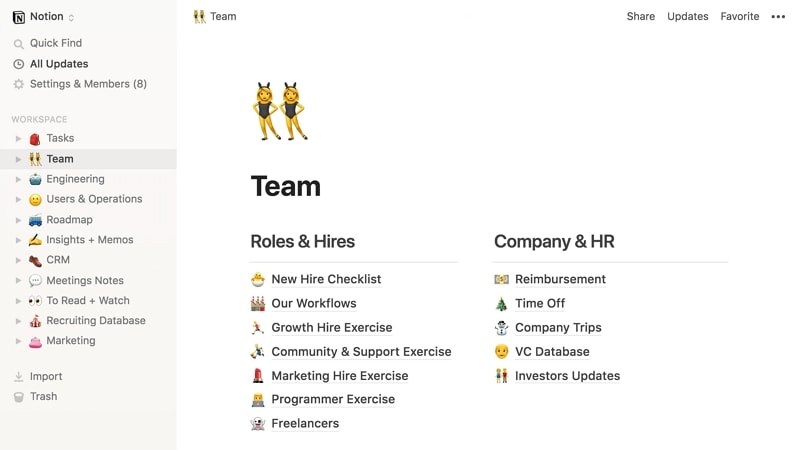
Pros
- It is one of the simplest and easy to use a wireframing tool.
- Users can share their prototype with team members to help push the project forward with pace.
- Users can embed more than 50 different other applications.
Cons
- The free version is limited.
- The subscription is expensive.
5. Justmind
Justinmind is an all-in-one wireframing design tool. Create interactive wireframes with the help of animations, gestures. You can create wireframes that can quickly adapt to any screen resolutions. Whether it is for desktop or mobile, be sure the UI elements will adapt easily. Design full interactive wireframes from scratch and make them completely interactive.
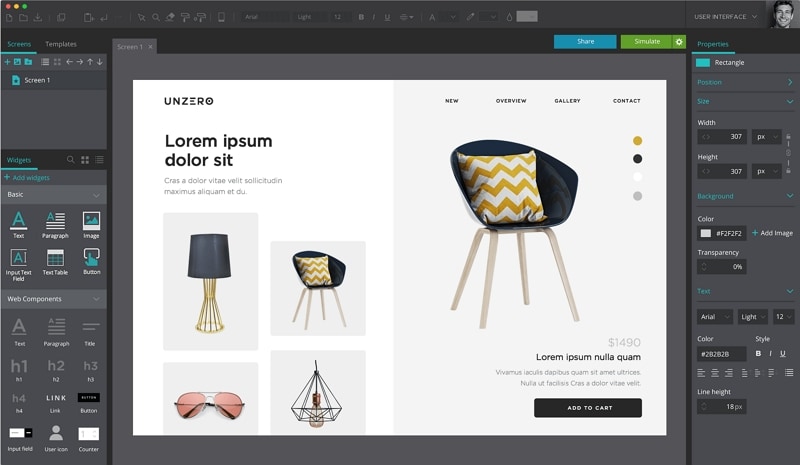
Pros
- It allows for interactive wireframes.
- It has templates that can be reused.
- It allows team members to collaborate and share ideas.
Cons
- It does not support iOS or Android devices.

