Top 10 Free Wireframe Tools that You Should Never Miss
Wireframe tool makes sure that you get the best mockups for your applications. The best part of such tools is the fact that it allows the developers to develop the early prototype as well. Not all the tools have such capabilities but it is obvious that most of them do have such capabilities. These programs, in general, are highly paid but there are some free as well. This article will make sure that you get the best free wireframe tools that will make the process easy. Some of these tools offer services that are not available in many paid ones.
10 Wireframe Tools that You Should Try
1. Wondershare Mockitt
The best part of Wondershare Mockitt I like about is the continuous upgrade. It means that this wireframing tool has all that is required to get the work done with perfection. The asset library has 500+ templates that can be used to get the work done with ease. The magic move along with 9 gestures and 17 transitions is available to bring the ideas to reality. The app allows you to wireframe the app related to the sector that you can think of. Wondershare Mockitt is an easy-to-navigate and highly intuitive application for the app wireframe.

Compatibility
Web-Based, Windows, Mac, Ubuntu
Pros
- It is super easy to use and you can master it within a few minutes.
- It supports real-time collaboration, project management, and member management, which are important for teams.
- The built-in libraries are powerful and very handy to use.
- Add the link area and import the images directly to make the designs more interactive.
- Share the QR code and set the permissions and passwords to share the data.
Cons
- There are limitations for the trial version.
2.Pencil
Among the free wireframe tools, this tool has a special place and this is all because the program is easy to use. It is also free. The best part of this program is that it is also available as add-on for Mozilla and has won the best add-on award as well. The standalone application is also available for windows and Linux. With the best wireframe design, lightweight, and ease of use this program has been rated high by the users. It supports the hand drawing for mockup creations.
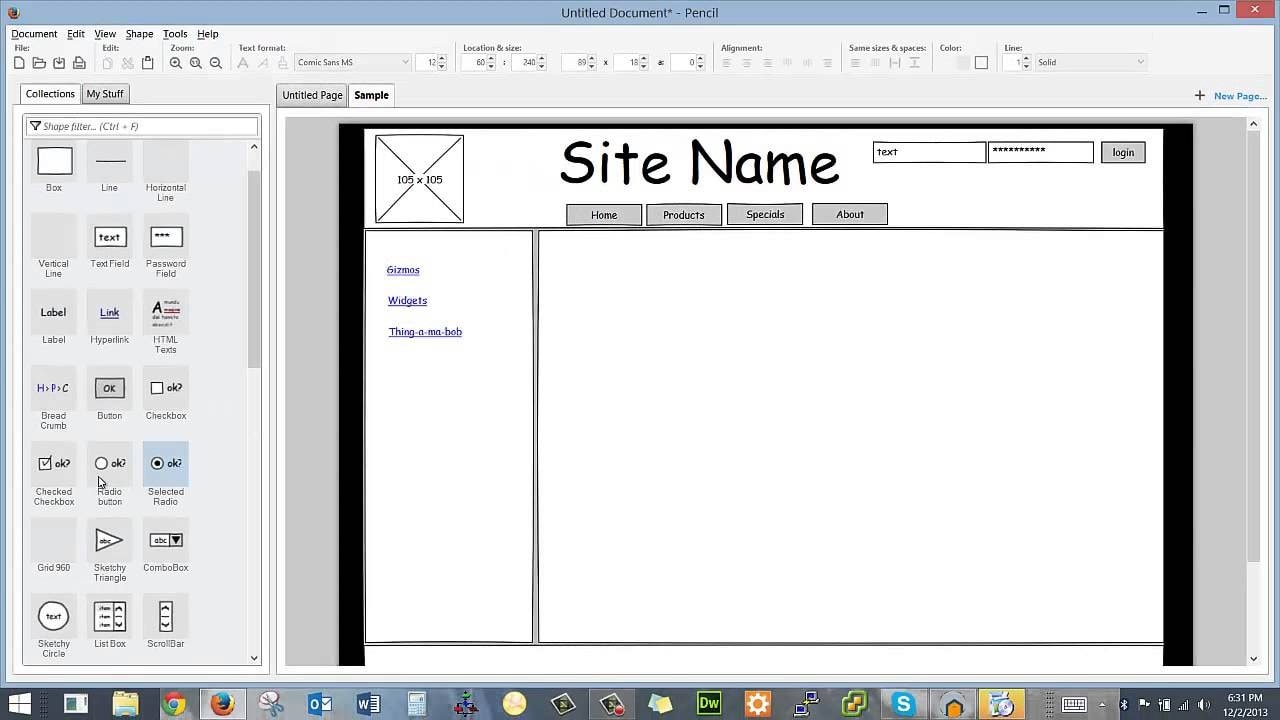
Compatibility
Windows, macOS, and Linux
Pros
- The connector can easily link the different parts of the project. The flow chart can also be used to make the process easy.
- The diagram creation is supported to link the different graphical elements. This makes the use of this program easy to perform.
Cons
- The existing sprites cannot be joined by using this program which takes a lot of time.
- If you are using Firefox only then you can enjoy the full benefits of this tool.
3. Balsamiq
If you want no-nonsense when it comes to wireframe then this is the tool that you must go for. You don't need to spend time on visual mockup learning as well as implementation. The make of this program is such that it allows the users to focus solely on wireframe design. It is the best free wireframe tool with less complexity and more working integrated. You require a minimum amount of time with this program to get the best mockups with ease.
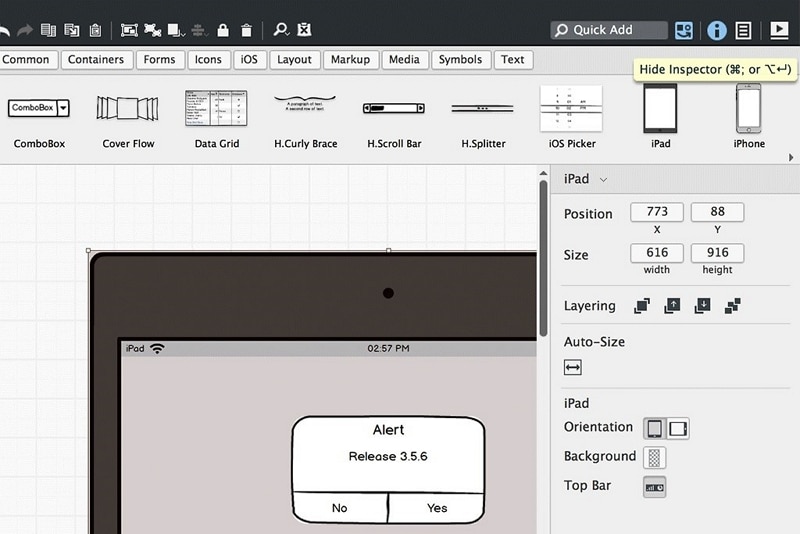
Compatibility
Windows, macOS, Web
Pros
- There are abundant resources such as 200 components and 3000 SVG with this program.
- You don't need to be a coder to use this program. The simple drag and drop interface does the trick.
Cons
- Only low-fidelity designs can be created with this program which is not enough.
- The mindmap design mode does not work in transferring the project to the next stage.
4. Mockplus
Don't confuse this project with the one that has been mentioned before. It is a completely new program that offers high-fidelity designing and interactive mockups so that the process is completed with ease. This wireframe design tool makes it possible to get you a design within 5 – 20 minutes which is just superb. The tools that are offered by this program are simply superb. Creating a wireframe from scratch has never been as easy as it is with this program. Import designs, interact with the team, and use the power of templates to complete the process easily.
Compatibility
Windows, macOS, and iOS
Pros
- The other programs such as Sketch, XD, and PS are compatible with this program.
- The interactions have been made easy by the program with simple drag and drop features available.
Cons
- Collaboration is not easy with this program as it lacks comment boxes.
- The interface is overwhelming and this is not a good sign for some low-end users.
5. Wireframe CC
With the minimalist design and the power of fewer toolbars, it is easy for any user to get a state-of-the-art wireframe design with this program. Here I would like to add that the program is too deceptive when it comes to its interface. It can perform high-end tasks with this simple interface. The best part is that you only need 10 minutes in total to get a state-of-the-art wireframe design. Though working is a bit limited as a free tool, it does the most.
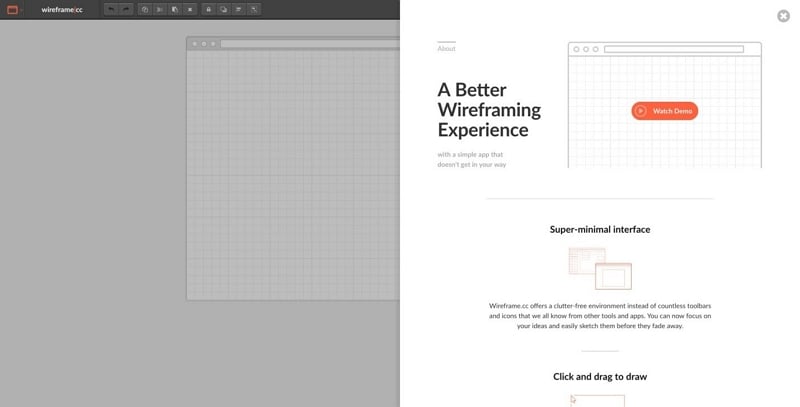
Compatibility
Web-Based
Pros
- It only uses the mouse to create interactive design and state-of-the-art mockups.
- The best part is sharing that can only be done with simple URL sharing.
Cons
- The tool focuses on basic wireframe creation so cannot be used for high fidelity applications.
- With the project creation on Wireframe CC, you will not be able to collaborate with other team members at all.
6. Fliud UI
The best part is the gesture and the animation support is provided by this program. With the high-end UI and the design interface that is highly intuitive this program has it all. The design creation has never been as easy as it is with this program. This wireframe design tool free has libraries that have over 2000 designs to make your project handy and easy to complete. The entire project can easily be exported and can be used as a flow part for writing SDLC.
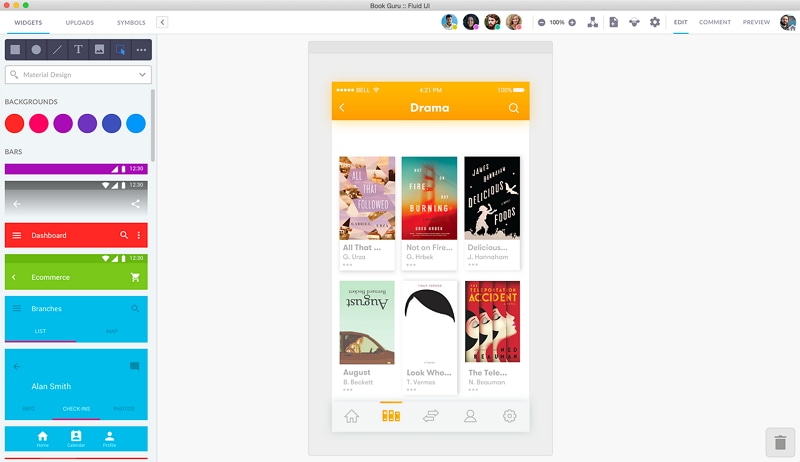
Compatibility
Web-Based
Pros
- The real-time collaboration for the teams makes it very easy to obtain input from everyone.
- The gestures and transitions can also be added between pages using this program.
Cons
- The speed is not as fast and this might lead to some delays which can ultimately get the project late.
- The low-end users cannot use this online tool as it has all the high-end capabilities for wireframe creation.
7. Frame Box
If you are a startup and tight on budget then this is the program that has been developed for you. The designs are minimalist and feature that are state of the art. The interface of this program is not hard to understand and therefore it can easily be used by nontech users as well. Smaller and less complex projects can easily be created. The fact of the matter is that the program has been developed for such projects only. Frame Box has gained momentum with time and it is all because of ease of use and productivity.
Compatibility
Web-Based
Pros
- The program offers mockup designs that foster the process of wireframe easy to perform.
- Real-time collaboration has been made easy and it also allows the teams to share ideas and implement them in real-time.
Cons
- This program is extremely limited to low-end projects and for the teams that are low on budgets.
- You cannot have it as your permanent option due to low-end performance.
8. Cacoo
The main features of this wireframe design tool are a multi-user interface, in-app comments, audit trail, and notifications for your team to work better. The diverse library that is available makes it possible for you to download the design elements and UI blocks to save time and effort of creation. The individually created items can also be used within the assets to refine your designs. The program also supports diagrams and the collaboration is done once the feedback is submitted at each step before proceeding further.
Compatibility
Web-Based
Pros
- The presentation mode is available to show the idea to the entire team along with the workflow.
- Specific comments can also be left by the team members in the collaboration process to make things easier.
Cons
- The dashboard is not as professional as it should be and the design is not intuitive.
- The team assets cannot be organized as the shared folders have to be arranged manually.
9. JustInMind
The UI kits are embedded within the program to make the wireframe process easy to implement. The several screen sizes can also be tested with this program which leads to the perfect wireframe design and its implementation. The external programs mainly Jira and Sketch can be integrated with the program to access the massive library that has over 4000 designs and other elements. The best part is that it can be used to create prototypes for almost any platform including iOS and Android. The web-based wireframes can also be rendered with one click.
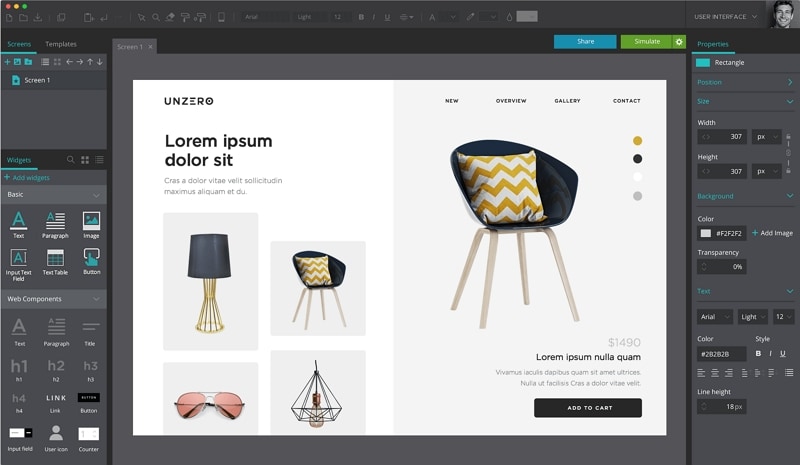
Compatibility
Web-Based
Pros
- Once the code is transferred the developers can add boxes, dropdowns, text, and features to change the layout.
- The resources like font widget and mobile wireframe library can be used to make the process fast.
Cons
- For inexperienced developers, the tutorials do not provide much value at all.
- There is a steep learning curve which is not a friendly feature at all.
10. Axure RP
Creating the prototype has never been as collaborative as this program has made. The newest version is called Axure RP9 and it has been around for quite some time now. Axure offers the best UI and interactive interface. The page dimensions, negative regions, and inline interaction build are some of the features that will make this program one of the best. The screen can be pinched to zoom to make sure that even the minute details are looked for. It is undoubtedly one of the best wireframe design tools that is at hand.
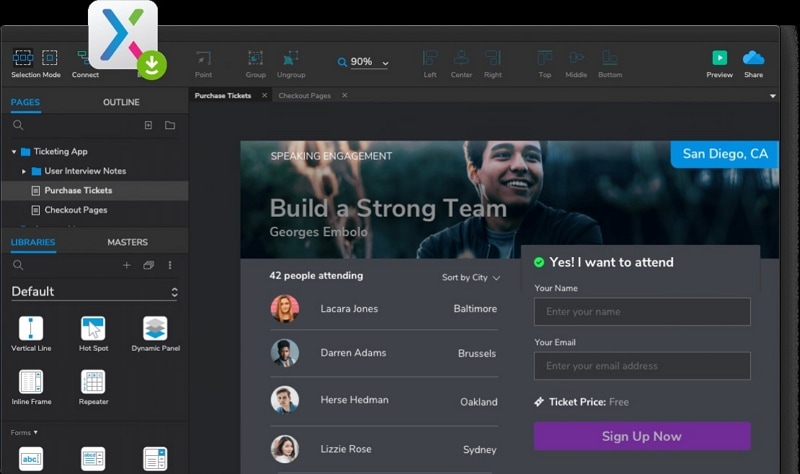
Compatibility
Windows and macOS
Pros
- The dynamic panels such as inline editing, borders, corner radius, and outer shadow are available with this program.
- The library management and the auto-refresh of the libraries are some of the main reasons for which the program has been rated high by the users.
Cons
- The multiple notes cannot be assigned to a widget at all.
- The form widgets are not available as expected and therefore it is something that the program lacks.
Now, you can choose from these 10 wireframe tools:
- 1. Wondershare Mockitt
- 2. Pencil
- 3. Balsamiq
- 4. Mockplus Cloud
- 5. Wireframe CC
- 6. Fliud UI
- 7. Frame Box
- 8. Cacoo
- 9. JustInMind
- 10. Axure RP
How to Choose the Best Wireframe Tool
Below are some of the features that you must look for before choosing the best wireframe tool.
1.Interface
It is the first and foremost aspect that should be looked after. This solely depends on your experience level. The interface that is underwhelming for one might be overwhelming for others. It is a factor worth considering.
2.Stability
The development team of the program must be active and the tool should be continuously upgraded to meet the standard requirements. It is really important to consider.
3.UI Kit Support
It is important that the tool has a built-in UI library or this can be integrated to maximize the potential. Without this library, it is very difficult to operate such a program.
4.Mockup Fidelity
It once again depends on the type of application that you are developing. The mockup fidelity must be considered before downloading software.
5.Compatibility
The compatibility must be considered. A good program just like Wondershare Mockitt is the one that makes sure that compatibility is not an issue at all therefore it is highly recommended.
6.Ease of Use
This is another important aspect that must be considered as your team might not comprise all experienced developers and designers. The ease of use allows every member of the team to get the maximum advantage of the program. Once again Wondershare Mockitt is the one wireframe design tool that has all the features mentioned in this section.

