Top 5 UX/UI Wireframe Tools
Creating stunning UX or UI wireframes takes more than expertise. However, the right UI wireframe tools will turn your design miseries inside out. Now finding these appropriate UI wireframe tools can prove a hectic task. Several products pretend to offer unmatched prowess in designing UI OR UX wireframes, and it is so easy to fall into such traps. Without proper knowledge of the best such tools, you will waste your precious time and resource using under par tools. Fortunately, you have visited the right place. In this guide, we shall give you a comprehensive guide on the best UI OR UX wireframe tools.
Top 5 UX/UI Wireframe Tools
Finding the right UI OR UX wireframe tools can prove a hectic task, especially if you have no experience with the same. To avert such situations, we have compiled for you a list of top 5 UX/UI wireframe tools, as highlighted below.
1. Wondershare Mockitt
Wondershare Mockitt is the perfect UX/UI wireframe tool you have always yearned for to use. Everything about this UI wireframe tool is outstanding. Thanks to the multiplicity of powerful features that propels the user experience to cloud 9. This al-in-one program will allow you to design, prototype, and effortlessly collaborate with your members or clients.

Some numerous build-in widgets and icons will let you create stunning interfaces in just a matter of minutes. Adding these widgets to your design is pretty simple. You only need to access the widget panel, then drop these widgets to the canvas and start designing a beautiful interface. You can edit these widgets via the widget properties to make them look more appealing. If you want to transform your static screens to become more interactive, use the various interactive links available in the Link Panel. With effects like Action, Transition, and Target, you are sure to transform your screen into much interactive.
Once you have added the link, change the link event, and preview the interactions to see how they will look like in real life. Use the handoff specs to communicate effectively about your design. You can switch to handoff mode, inspect and view codes, and comment on the project. All these inspection and discussion features ensure accurate and automated design from start to finish. You can easily comment and communicate with members to help accelerate the project’s pace.
As if that is not enough, Wondershare Mockitt bombards you with rich assets and a template library suitable for a wide range of industries. Suppose you want to build your assets library and that of your team’s then fine. Swiftly build your asset library and re-use as many times as you like. The beauty with assets and templates is that they greatly help in ensuring a pacey design process. With people trying to work remotely, there is a need for tools to integrate functionalities that aren’t bound by time or location.
Wondershare Mockitt is not left behind because the cloud feature ensures that everyone involved in the project is synced irrespective of time and location. With your browser, keep your files online and forget the worries of downloading or uploading design files. Perform real-time collaboration and co-editing across different devices and keep everyone on the same page.
Pros
- The interface is elegant, and users find it easy to navigate through. Whether you are an expert or a newbie, expect a smooth ride.
- It is a great collaboration tool. The support for real-time collaboration and co-editing puts it miles superior to other similar-purpose platforms.
- It is suitable for all sizes of teams and organizations and is, therefore, a useful tool for designers, developers, and managers from a vast range of industries.
- The program offers a vast pool of UI assets and templates that helps speed the design process.
- It has a free trial version and affordable premium versions.
Cons
- The free version lacks some features available in the premium version.
System Compatibility
MacOS, Windows, Android, iOS, Web, Linux
2. Cacoo
Cacoo is another great UI OR UX wireframe tool for grabs. The program gives an excellent platform for teams to collaborate in designing flowcharts and wireframes. Being an excellent tool, Cacoo is packed with several useful features that help create amazing diagrams. It doesn’t matter whether your team is located remotely or in the same conference room, this ux wireframe tools gives your team relevant features to gather and work simultaneously. You can share and edit the same diagram simultaneously, review your diagram to track changes, and put replies or comments on your canvas directly. Since it allows you to collaborate in real-time, every one of your team members can help in brainstorming, planning, and presenting their ideas at every stage of the project design. Leverage the assortment of beautiful templates to create great-looking visuals with ease. These templates are suitable for a vast range of industries.
If you don’t want to use the hundreds of available templates, you can start building your design from scratch and still create beautiful designs. If your team has got several trusted applications, This tool offers a seamless integration platform. Whether they are your indispensable tools, assets, or vendors, make your integration easier with this material ui wireframe tool. You can integrate with Good Drive, Visio, Adobe Creative Cloud, Dropbox, Typetalk, AWS, Slack, and Box, among others.
Furthermore, there is a provision for developer API, which enables users to build their own integrations as well. One of the significant drawbacks you will experience with Cacoo is that it does not support offline work and that users are limited in the number of sheets and collaborators. You can overcome this problem by upgrading to the pricey premium version.
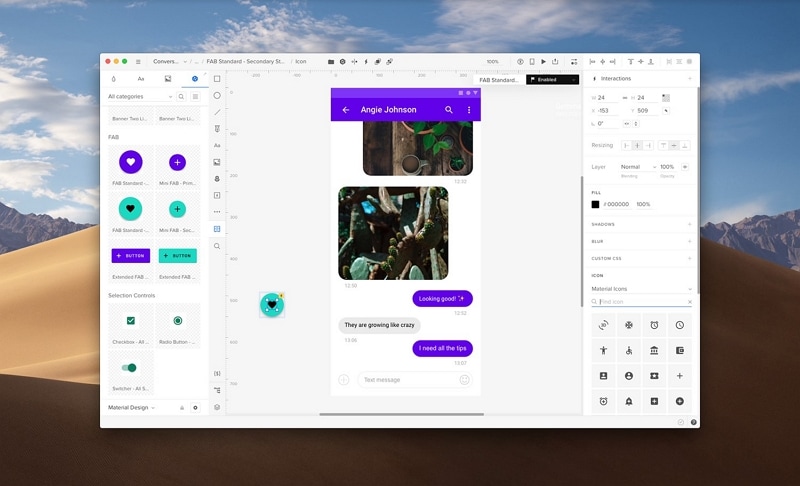
Pros
- It supports real-time collaboration and is, therefore, a suitable collaboration platform.
- It is easy to learn and use.
- It offers templates for a more straightforward design.
- It supports integrations with other applications, and users can use API to build a custom integration with other tools.
Cons
- The free version limits the number of collaborators and sheets.
- It is majorly useful for creating diagrams.
System Compatibility
Windows, Linux, Mac, Web
3. Moqups
Moqups has been well-received by scores of designers across the globe since it first entered the design industry. This platform is streamlined to let users create wireframes, mockups, diagrams, and UI OR UX porotypes effortlessly. Quickly unleash your ideas and visualize them by testing and validating them with wireframes. Explore a lot and experience your team gathers momentum while moving from low-fidelity to high-fidelity projects. The Cloud feature is an excellent addition to this program. It helps team members to work remotely at any time on any device. The team is synced irrespective of the geographical location of individual members. With the cloud feature, you won’t be bothered by uploading or downloading files. In a nutshell, the program becomes flexible and adapts to your workflow.
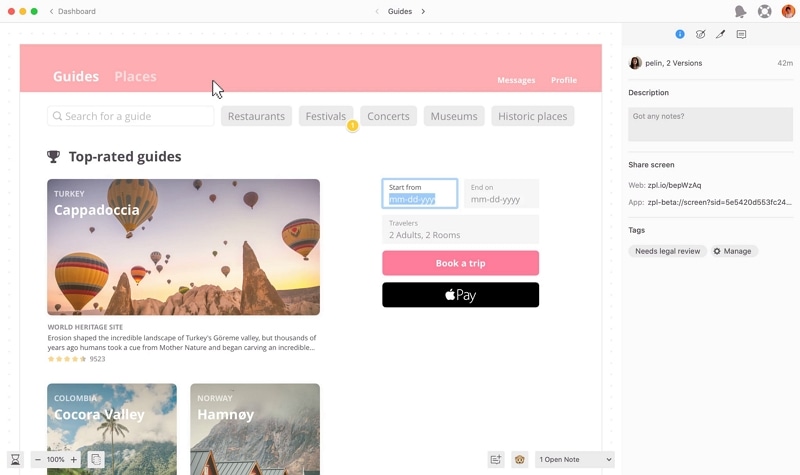
This quick wireframe tools also offers the benefit of a fast learning curve. If you are a newbie, expect to see a rather easy learning curve. So you don’t have to worry about whether your collaborators can easily understand how to navigate with the software. With curated design tools, your team will have access to plenty of functionality and flexibility without giving any distractions. You can easily navigate to diagrams, wireframes, and prototypes without switching applications or even updating across the platforms.
Use plenty of built-in libraries enriched with thousands of icons to accelerate your design. You can pick these icons and drag them to update without changing the original size, style, and position. The comprehensive library of widgets and smart shapes allows users to drag and drop elements for good designs for a variety of platforms.
Pros
- It allows for fast, intuitive, and precise editing of objects.
- It has powerful management tools that make it possible to handle the tasks of various complexities.
- It has a built-in library featuring thousands of popular icons.
- It offers widgets and smart shapes to accelerate designs for various devices.
- It hosts several tools on a single design environment, and thus, users can navigate without switching apps.
- It has an intuitive interface that offers a fast learning curve.
- The cloud feature allows flexibility of work as collaborators can work remotely.
Cons
- Many users have complained of poor customer service.
- Renewal services turn to be expensive.
- It has basic functionality.
- The free version limits you to two projects.
- It is not implemented offline.
System Compatibility
web, Windows, MacOS
4. Figma
Figma easily slots in among the top UX/UI wireframe tools. This amazing software offers a platform to create, test, and handoff better designs. The program brings together powerful design features and is known for its speed and prowess. Thanks to the multiple features it is packed with. The unique inventions and features such as Arc tool and Vector Networks keep your ideas trickling for better designs. With animated prototypes, your ideas get a taste of life faster. You can dig into your design more quickly by collecting views from users and performing test concepts. Collaboration with Figma is easy and effective. You can effortlessly team up with your members by sharing design links. This way, you can quickly receive feedback and get on the same page with team members or clients to co-edit the project and push forward much faster. With this level of collaboration, you can easily forget about the dashboards as it perfectly fills the niche of remote gathering.
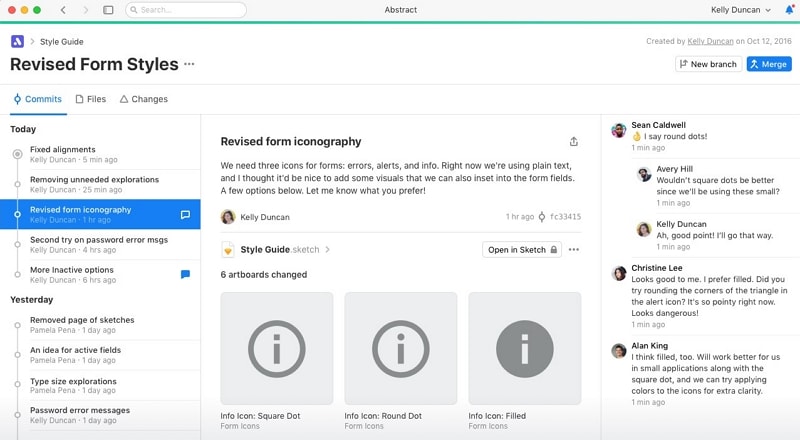
This ui wireframe tools free also lets you create a scalable design system that will be easily manageable and accessible to your organization. With just two clicks of a button, you can deploy a new design system to each designer in your organization. Use the Auto Layout to design responsively. The benefits of Auto Layout include less manual resizing, stretch to fill for easier responsive design and simplified developer handoffs. Save your energy on iteration rather than spending lots of time moving things around manually.
Pros
- It offers real-time collaboration and co-editing.
- It has several templates that ease the design process.
- It has a simple and easy to use interface.
- It is fast, and files are always up to date.
- It offers scalable designs that users can build once and re-use unlimited times.
Cons
- It does not support exporting designs to Sketch.
- There is no support for RTL.
System Compatibility
web, Windows, MacOS, Linux
5. Axure RP
Axure is a famous UX/UI wireframe tool worth using. This powerful tool allows users to prototype and handoff to developers without much effort. Use prototypes to tests your designs and validate with your team members to create more appealing designs. Be sure to create beautiful and functional projects which fit all kinds of projects. With this ui wireframe tools, you can integrate with other powerful and trusted tools like SVG, Sketch, Figma, and Adobe XD. With such integrations, you will create amazing designs that will steal the glance of your clients. The Axure Cloud helps to streamline product design workflow. You can easily share prototypes and receive latest notifications on changes and relevant discussions on platforms like email, Microsoft Teams, ad Slack. You can create team projects so that team members can collaborate and edit the same design simultaneously. Also inspect layout, access CSS snippets, and download desired assets.

If you want to create wireframes, diagrams, or customer journeys, Axure gives you a platform to document your problems to every person on board to get a breakthrough solution. Axure offers a free 30-day trial for PC and Mac. Once the period expires, you will have to switch to the subscription to continue using the program.
Pros
- It is one of the best collaboration platforms.
- It allows for integration with other top design tools.
- Users can turn static images into interactive prototypes.
- It allows users to test nearly everything, including complex use cases.
Cons
- The subscription service is expensive.
System Compatibility
Windows, MacOS

