Best Designed Websites: What You Can Learn from them?
There are around 2 billion websites worldwide, and not every one of them is currently active. While some websites become redundant due to inefficient operations, few mark their names as the industry's best designed websites. Probably you would not think of them as the most beautiful websites globally, but their art of enhancing user experience is commendable.
We have laid down some tips that we have curated after carefully observing these popular sites' designs. If you adopt these best practices, it will help you improve your projects' usability and quality.
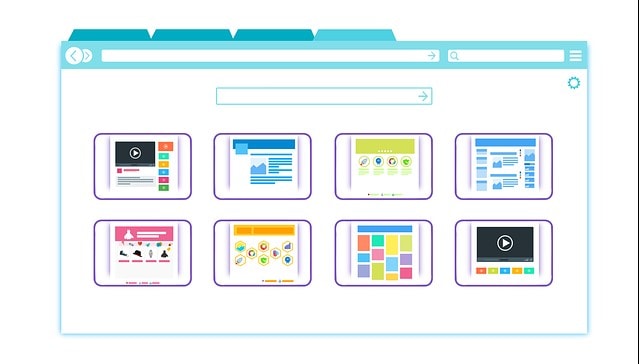
Source: Pixabay
So without further ado, let's get started and see what those secrets are.
User Friendliness
You should design such a website that allows users to interact in the easiest way possible. Navigation is one of the most important factors when it comes to web designing. Your visitor should extract related information in a few clicks – if it is taking more than 2-3 clicks for your user to find the desired information, your website would not be counted as a user friendly. You must not put too many elements on your web pages, as it would only create confusion.

Source: Pixabay
Mobile Compatibility
The ever-growing usage of Mobiles and other handheld devices make it imperative that you design your website as Mobile friendly. It has been seen that over 50 % of web traffic comes from Mobile phones, so you should not miss out on an ample opportunity to grow your business.
A couple of page builders help you make your site responsive for Mobiles and Tablets, such as Elementor for Word press. With Elementor, you can see how your design will be looking for shorter screens – so if you are using WordPress, make the most use of Elementor. All of the best designed websites such as Apple, Amazon works amazingly well on mobile screens - now you know why they are considered the most popular websites in the world. Of course, there are many other parameters as well, but a Mobile-friendly website is a necessity.

Source: Pixabay
Consistency
There are many active websites out there that are using multiple colors throughout their websites. Their designers might think that it would make the website beautiful and useful - this is the opposite of what best designed websites would prefer and implement.
Consistent design is one of the most critical elements. You would not want to use different colors or typographies on your website's same or different pages – it doesn't look professional. If you intend to create the best web pages, ensure the design remains consistent throughout – and that should go with the brand tone.
Note: Apple knows the trick of using white space and complementing it with the images and engaging copy.
Easy or Lazy Loading
Would you wait for more than 10 seconds for a website to load? Probably not! No one likes a website that is unreasonably taking too much time to load. So, take care of all those elements you place within your website – they should not directly or indirectly affect a website's loading speed. If you are using WordPress, do not use those fancy plugins without any reason. It is better to use optimized images.

Source: Pixabay
You can also implement lazy loading strategies within your websites. The website will load those elements first that are important, and as you explore the website more, the rest of the features will be completely loaded.
A couple of software allows users to check their web site's speed and gives recommendations for improving it. Google also developed a tool which you can access free of cost by clicking here https://developers.google.com/speed/pagespeed/insights/
Note: You can check awwwards.com to see the list of best UX websites. There you can look for the best website for photographers, business owners, architectures, and more for inspiration.
Final Thoughts
Website designing is not only about using beautiful and appealing themes or pictures to look better; it is also about how your website improves the user experience. Everything counts from the images you upload to the loading speed of your website. You have to make sure everything works well before you publish your website. Otherwise, visitors will not be coming back if they leave with a bad impression of your website.
There is a way to ensure that everything remains in check and goes according to the plan. And that strategy is to start a prototype before actual website development.
What is a Prototype?
A prototype is a demo of a site designed to ensure that the developer sticks to the plan while creating a website. Otherwise, the developer will not have a clear idea of the scope of a project. Written specifications are hard to understand and fail to communicate the exact message across, so it is recommended to have a prototype to guide the stakeholders along the way.
Which software to use for Prototyping?
Although there are many tools available that you can use to create a prototype for your website - but if you want a user friendly and features loaded tool, Wondershare Mockitt should be your ultimate choice.

Mockitt is a design prototyping tool developed by Wondershare to cater to designers' needs irrespective of their skills.
With Mockitt, you can either use one of its templates or create a new project from scratch.
The benefit of using a template is that it would not take much of your time, and your design will be ready in a few minutes. Whereas if you opt to create a prototype from scratch without using templates, you will be able to exercise your creative muscles from the very start.
Mockitt has a vast library of Widgets and Icons that you can place anywhere on the working screen by just dragging and dropping them.
You might have heard of other software that would require you to learn a programming language to operate them, but here with Mockitt, there is not such a requirement.
If you want to design different web pages of your websites such as Home, About Us, Product, Services, and more, you can add multiple screens, and after designing, you can also create a link to make that design look more interactive.
Mockitt is not only known for its ease of use but also the features it offers.
So Use Mockitt for your prototyping designing needs and apply all of these tips we have laid down throughout this article during website designing and development

