Use Squarespace Best Website Templates To Build a Stunning Website
Squarespace categorizes all of its templates within five major types (Online store, Portfolio, Memberships, Blog, Launch Page) and different topics. Out of all these topics, we decided to share the details of one of the best website templates that come under each type – which means one best template from each topic/type.
Note: For this article, we have shortlisted categories such as Local businesses, Community and Non-Profit, Portfolios, Photography, Online stores, online blogs & Podcasts.
So, without further ado, let's discuss each of them in detail.
Colima for Local Businesses
Colima template has all the features to support the website of local businesses. It emphasizes the importance of connecting clients with businesses. The design is professional and straightforward, yet engaging, with large images combined with text to convey relative information.

Source: Squarespace
The location page has a built-in map that would help visitors to find your business. It is an informational template, and the main call to action can be seen in the form of the button "Book a Class."
Lusaka for Community and Non-Profit
Lusaka comes up with a design that challenges the norms of non-profit and community websites. With Lusaka, one can say that your website can be stylish even if it is delivering some serious message.

Source: Squarespace
Large images and a lot of white space enables its users to draw attention to onsite messaging. Lusaka offers dedicated pages to its users. You can make full use of pages like projects, team galleries, mission statements, and blogs to attract visitors who are willing to donate or even looking out for more information regarding your initiative. Large images and clear headings throughout the website engage visitors.
Lusaka has the right balance of text and images that helps you create a message that resonates well with the client. You will get to see both a Testimonial banner and a contact form within a homepage.
Nevins for Portfolios
Nevins is the best template within the portfolio category as it has a modern, clean, and minimal design aesthetic. Nevins uncluttered design ensures that your work gets undivided attention from your visitors. You can create a professional tone for your website with plenty of negative space that Nevins provides within the design.
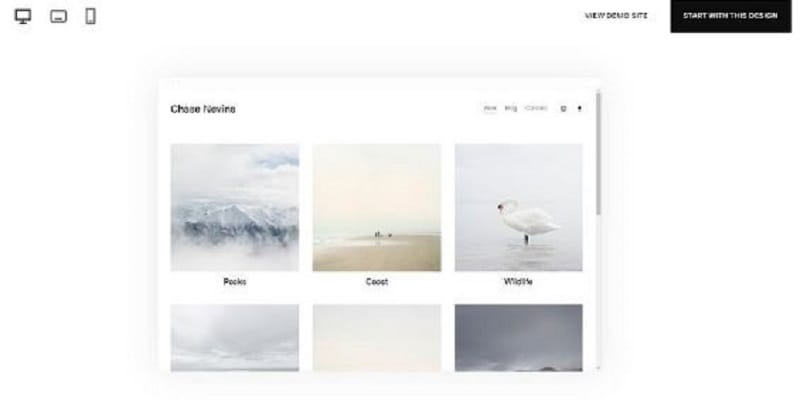
Source: Squarespace
You can engage with your visitors and apply some great content marketing techniques by availing of its blog page that is included within the template. Your contact page and social media icons will make it easy for your clients to approach you at the time of need.
Zion for Photography
Since it is designed for photographers, zion's homepage is provided with a full-screen image that you can use to grab your visitor's attention at first glance.
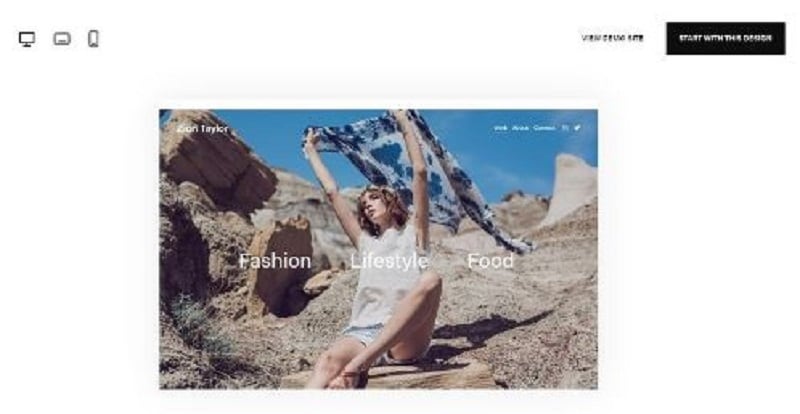
Source: Squarespace
Background photo changes when one hovers over other categories – allowing you to showcase your portfolio for different sections of your work.
You will get a built-in "About" and a "Contact Page" on which you can add some details for your visitors – details like your way of work and how and when they can contact you after seeing your online portfolio.
Hester for Online Stores
You can use Hester to make a modern and easily customizable online store. You can make your products stand out by incorporating them within its simple and large colorful sections. Its bold and clean layouts keep customers engaged.
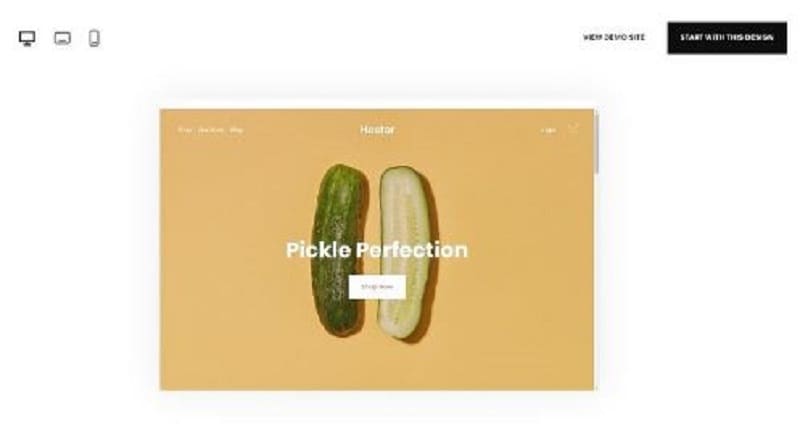
Source: Squarespace
This template has a call-to-action button of "Shop Now" on its homepage that will hook the customers from the beginning. It also has a featured product section to showcase your favorites. You can practically grow your store by using it's dedicated "About" and built-in "Blog" page.
You will also get a subscribe button on the homepage that shows Squarespace's understanding of knowing the importance of having an email marketing system in place.
Paloma for Blogs and Podcasts
With a full-screen image that Paloma provides within its template, you can hook your visitors with an important message. It's built-in "Latest Episodes" section allows you to keep your listeners updated with your latest podcast episodes. You can tell your visitors about yourself by publishing all the details through an "About" section.
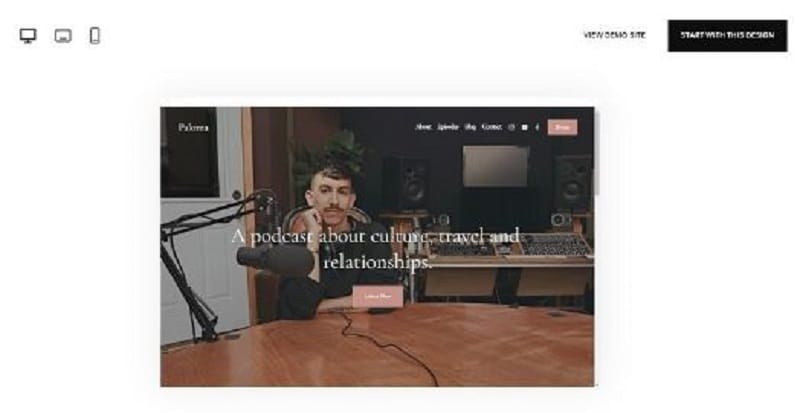
Source: Squarespace
This template comes with the inclusion of a dedicated episodes library and a built-in blog. You can link your YouTube channel with the social icons to your web page. If you are looking out for some funds, you may use out the Donate button.
Paloma uses full-screen designs and images with user-friendly navigate grid sections keeping things organized by staying creative. A "listen now" call to action and a "contact page" makes Paloma the best Squarespace template within the Podcast category.
Note: You may find some different Squarespace templates under the category of "best website templates 2019 or 2020" because of the reviewer's and reviewing platform's subjective nature.
Design Your Website First
You can check the above-mentioned best website templates free of cost within 14 days trial period that Squarespace offers. Make sure to check all the templates for your related category before you decide on your final template.
It is even recommended to make a website prototype with Wondershare Mockitt and then compare all the Squarespace templates to see if they can fulfill your design requirements. The one that fits your designed prototype should be given first preference.

And to make a prototype with Mockitt, you have to follow a few easy steps.
Step 1: Register yourself with Mockitt using your email ID
Step 2: Choose between personal and enterprise space
Note:: Personal is free, and you can create up to 3 projects while enterprise is a paid plan. You can avail of a trial of 5 days if you opt Enterprise plan.
Step 3: Create a new project by selecting any pre-installed templates or selecting a new screen.
Step 4: add various elements from the big library of widgets and icons by just dragging and dropping them to the working screen
Step 5: Register yourself with Mockitt using your email ID
Step 6: Link all the working screens to make a design more interactive and appealing
Step 7: Share the design prototype with your stakeholder for their feedback and approval.
Just in 7 easy steps, you can make a prototype that will enable you to decide on your required square space template. Make sure you use Mockitt for better project outcomes – otherwise, you will be overwhelmed with the hundreds of choices.

