Easy to Use Site Builder You Should Fall in Love With
Although there are countless site builder available on the internet, choosing the right web builder for your website can be tricky, especially for those who are fresh starters. How can it be tricky for choosing the site builder? The answer to this question is available in this article, follow the article entirely to select the right site builder for your business.
In this article, we are going to review some of the best easy to use site builders that may be the perfect choice for your business to start with. Some of them are very cheap, support marketing features, and much more.
So, stick to the end for further details!
Easy to Use Site Builder Review
Many site builders rolling around on the internet, we've tested many of them and found some builders require technical skills, a few of them are easy to use without any technical skills. Here we're going to present you with the best site builders which are easy to use, and we found them reliable.
1. Wix
So, let's begin with the Wix site builder. Wix one of the simplest and easy to use web builder, especially for those who don't have any technical skills. Considerably we've tried this site builder, and it has incredible features. We also go through the reviews of the top-class web designers and guess what, they also admire the features of Wix.
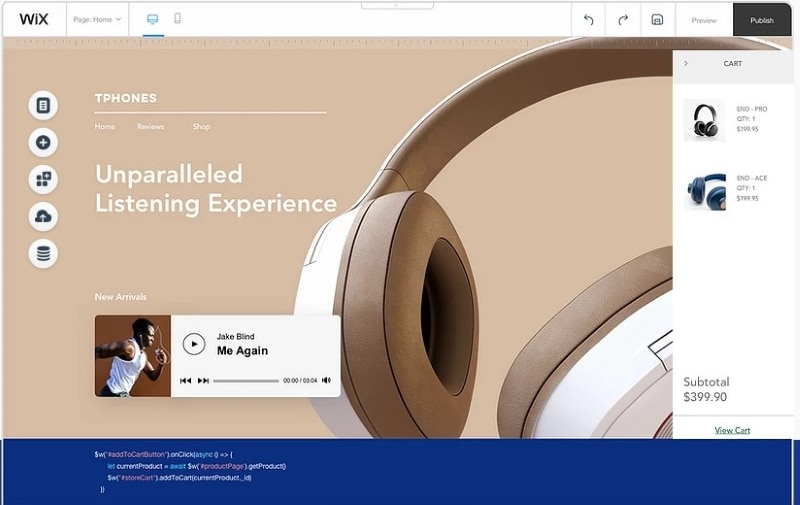
Image Source: Wix
Pros
- The templates available in Wix are fully mobile optimized and SEO-friendly.
- Yep, the drag and drop facility is also available for non-techies.
- Wix sites optimally load faster than other site builders.
- Also, provide lots of support from its customer service.
Cons
- Templates in Wix are not interchangeable.
- Of course, it's not free.
- Not only templates are interchangeable, but your site also isn't transferable.
2. Network Solutions
We've got another easy to use site builder in our list-network Solutions partners with prominent organizations like Google, and Microsoft. You can run your site live in just three simple steps, i.e. Signup and get a free domain, design your website with the help of templates, and that's it your website is live. You wouldn't get a much easier site builder than that.
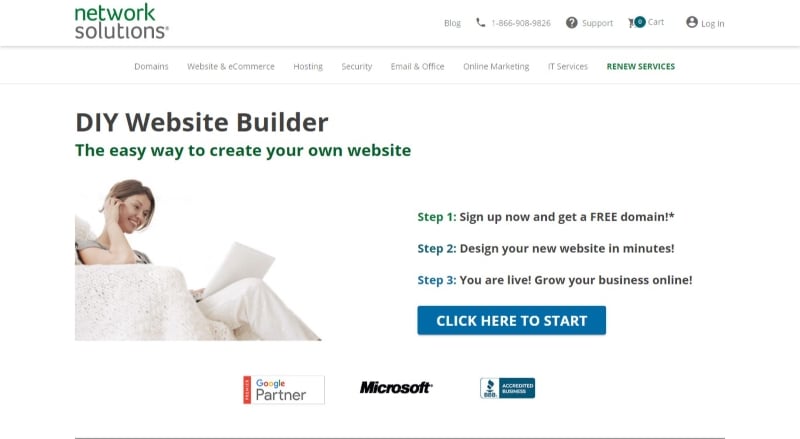
Image Source: Network Solutions
Pros
- It gives you Email support, DNS management, Web Hosting, and open source web solutions.
- Very low at introductory prices.
- Provides a web maintaining portal for maintenance of your account
Cons
- If you need some help from the open-source web, you've to pay for it.
- Pricing for domains and name registration can be competitive.
3. Site123
The Site123 web builder has a catchy looking website interface. It's another good looking and easy to use site builder with so many features. One thing we like about the Site123 is they will show the video tutorial and gestures on how to get familiar with their site and how to create your first website.
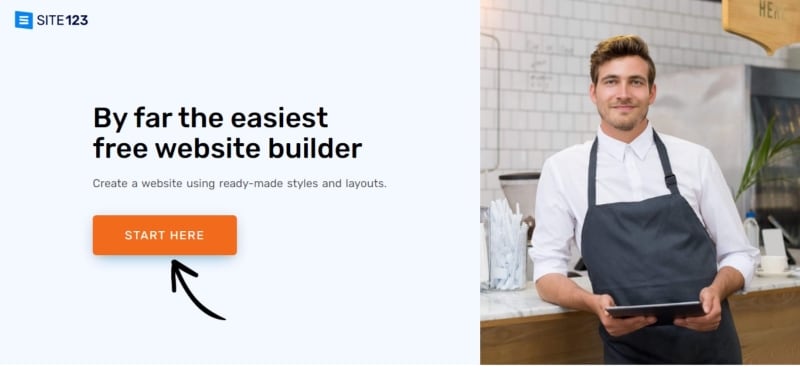
Image Source: Site123
Pros
- With its live chat feature, you can get splendid support.
- Templates available in Site123 are fully mobile and tab optimized.
- The option of Multilingual support.
- Easy to use a site builder.
- There's a free plan for testing purposes, but you can use it as long as you want.
Cons
- The free plan includes promotional ads; you've to purchase the advanced plan to get rid of the ads.
- Creating a unique design is impossible in Site123 because it contains restrictions on Layout.
- You can't change the template of your website once your website goes live.
4. Host Gator
Usually, Host Gator site builder is perfect for small businesses. Plus, it can provide hosting for your website. It is a useful site builder for those who wanted to start their business online for the first time.
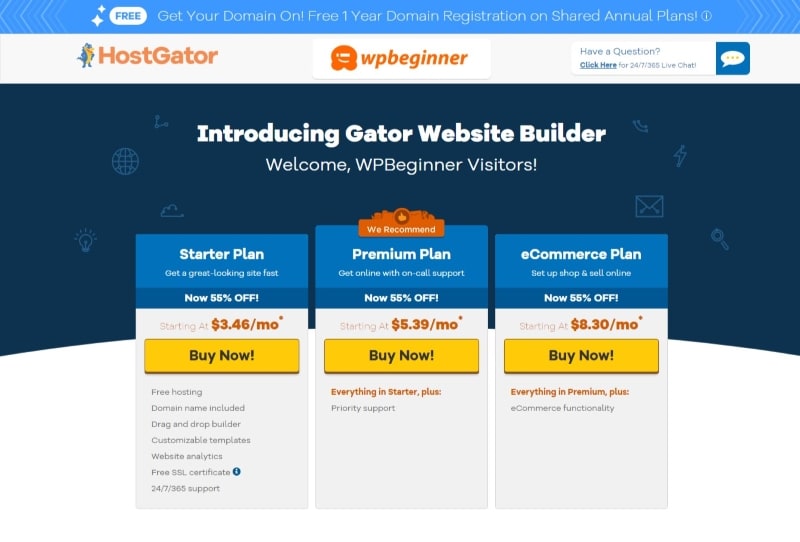
Image Source: Host Gator
Pros
- Drag and drop facility makes it easy to customize your website content.
- Provides a wide range of pre-installed professional themes.
- Packages include free web hosting, domain name, and free SLL certificate.
- There's a backup option available in case you want to revert to your previous theme settings.
Cons
- Doesn't have any advanced features such as third-party apps, extensions, and advanced marketing tools.
- Customer support service is slow.
- Additional fee for backup.
5. WordPress
WordPress is the most popular site builder of all time. Almost the third half of the websites are built on WordPress. For starters creating a website on WordPress can be tricky because it involves some technical stuff while design and implementing the website. Once you get familiar with all of its working, you'll fall in love with its unique features.

Image Source: WordPress
Pros
- Provides many marketing tools/plugins.
- Supports E-Commerce websites.
- Hundreds of free templates available on the internet.
- Easy to use editor.
Cons
- Premium plugins require an additional fee to use them.
- Without technical skills in development and designing, WordPress can be challenging.
Make Site Building Easy
Before going to the site builders, you must understand how important it is to design a perfect website design. Without proper web design, you cannot get benefit from your business. Plus, Google also includes in its ranking factor. Google won't rank your website if your design isn't on purpose. To make a perfect website design, you need to create mockups and prototypes for your website.
There are lots of paid and freemium tools available for prototyping purposes on which you can create the whole website design. We recommend you to use Wondershare Mockitt; our professional graphic designers are using it to create professional website designs.
Wondershare Mockitt is a highly-recommended tool specially used for graphic designing or prototyping projects. We're also using this tool for quite some time. Our designers haven't faced any issues regarding this product. Still, Wondershare Mockitt is at our top of the list.

Features of Wondershare Mockitt
1. Widgets and Icons
Includes so many widgets and icons that can be very helpful for creating flowcharts. Creating a web design with Mockitt is more comfortable and better rather than designing in a site builder.
2. Collaboration
The only online tool that provides real-time communication between other team members. Now, you can design and communicate at the same time.
3. Animated Prototyping
You're just a click away to design your animated prototyping. That's how easy it is to design with Wondershare Mockitt. Wondershare Mockitt has made animated prototyping easier and more accessible to everyone.

