Top 3 Free Website Builder Reviews: All You Need to Know
Website builders have entirely changed the method of creating a website. A few years ago, you had to hire experts to create a website. But now, creating a website is nothing more than drag and drop. There are dozens of website builders, but most of them are paid. Beginners usually look for the best free website builder, and if you are looking for that, you are in the right place.
Today, we will give you free website builder reviews so that you can pick the best one and create a new website without spending money on website builders.
Top 3 Free Website Builders
There are some free website builders that you can use to create your website. All of them have distinct features, limitations, pros, and cons.
The top three free website builders are,
- Wix
- Weebly
- Ucraft
Let's have an in-depth look at all to figure out which one is better for you.
1) Wix
Wix is one of the most popular website builders, which can be used to create a website for any type of business or purpose. The best thing about Wix is that it is user-friendly, so you can use it and create a website on your own. Moreover, you also get reliable customer support, even for the free plan.
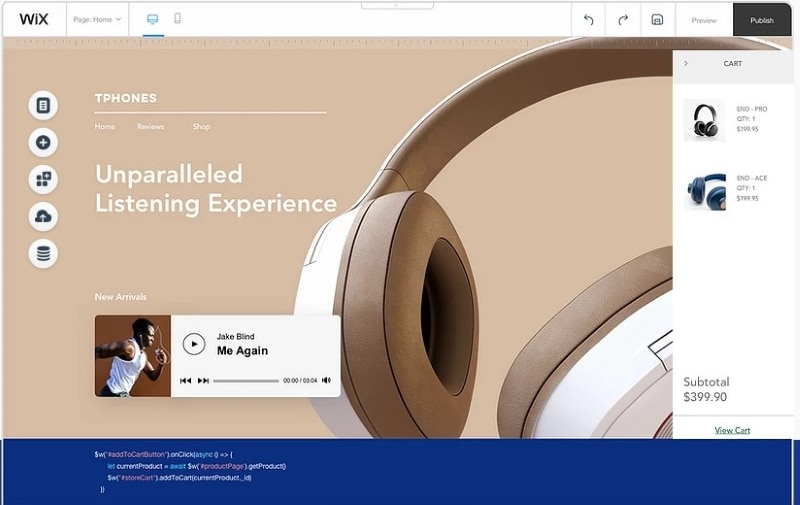
Image Source: Wix
The free plan of Wix comes with a Wix branding domain (username.wixsite.com). Thus, you don't need to pay anything for the domain. If you have no issue with the branding, you can use this free website builder and hosting for your website. But if you want a custom domain, you will have to go for the premium plan.
The storage space is 500MB, which means the website pages and the whole content should not be over the storage limit. The bandwidth is also 500MB, which is only suitable for low traffic.
Keep in mind that the website will have Wix ads and a Wix favicon (website icon).
2) Weebly
Weebly is an easy to use and simple website builder. It is perfect for beginners and offers many features, even in the free plan. The Search Engine Optimization tool, Lead Capture, and Contact Forms are included in the free plan. You cannot only create a free website through Weebly, but you can also manage it and rank it on search engines.
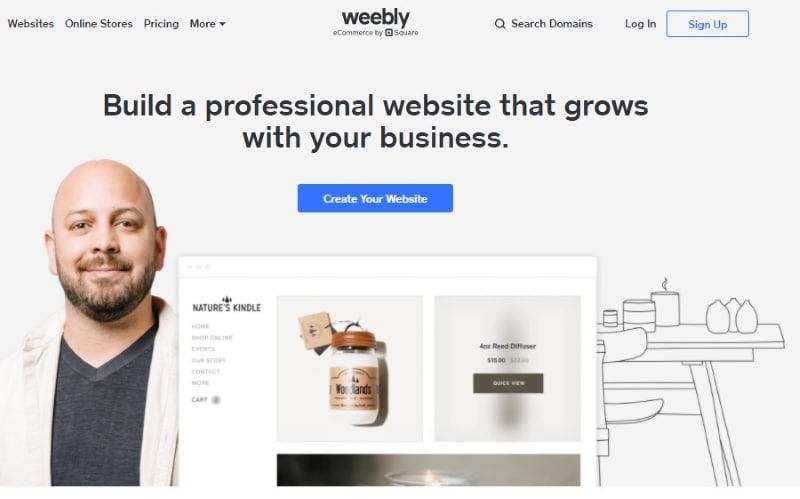
Image Source: Weebly
One of the biggest concerns for websites is security. Fortunately, Weebly offers an SSL certificate. Therefore, you don't need to worry about website security as well. Apart from these things, Weebly offers 500MB storage space and a free branding domain, which is similar to other free website builders. It will also serve ads on your website.
You will also get chat and email support along with the community forum access to deal with your queries.
3) Ucraft
All free builders offer their branding domain for free plans. If you want to use a custom domain, you need to buy the premium plan. Ucraft is exceptional in this case. It allows you to connect any custom domain with the free plan and build your website. It is perfect for start-ups and bloggers who want to save money by using a free website builder and domain. You only need to buy the custom domain, while the website builder is free. It is almost like getting a premium plan for free because many people choose a premium plan only to use a custom domain.
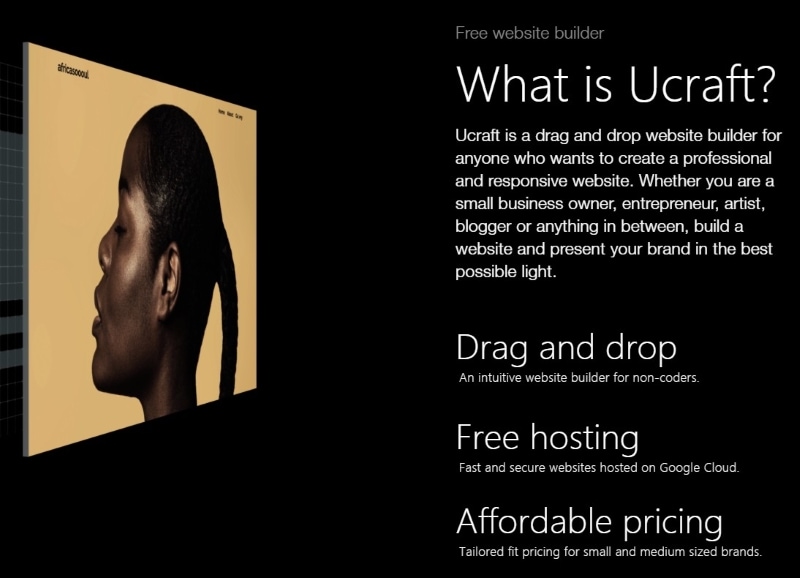
Image Source: Ucraft
Another excellent feature is the unlimited bandwidth, so you don't need to worry about the traffic on your website. Furthermore, you can build up to 15 pages, which is enough for a small blog, resume, or any website that doesn't require a lot of pages. You will also get a free SSL certificate for your website's security.
Almost all free website builders do not offer Google Analytics, but you can integrate it into your website if you have made it using Ucraft.
Ucraft is a simple and free website builder. You can start a website using a custom domain and can shift to the premium plan when your website grows. It is the best free website builder for beginners.
How Can You Make Your Web Design Ready Before Using a Website Builder?
Website builders are amazing and powerful enough to create a new website from scratch. With only drag and drop, you will be able to create a stunning website. But what if you don't know what to drag and drop? This is where web design comes into play. Before you use a website builder, you need to create the design of your website. A prototype can be quite helpful.
You can design your website using a prototyping tool. We recommend using Wondershare Mockitt because it's a high-fidelity tool, so your prototype design will also work as a real website. Designing a website is key. You need to understand where you are going to place buttons, texts, images, forms, navigation, and other things. In Mockitt, you can do all these with ease.

Mockitt is a very simple and user-friendly tool. Even if you have no prior experience in designing a website, you can use it without any hassle. You can drag and drop widgets of your own liking and create an amazing prototype. You can also add functionality to the website by linking buttons, headings, and images with different screens. It is perfect for creating a prototype website before using a website builder or before investing any money in the website.
Features of Mockitt
- Mockitt is a user-friendly prototyping tool. It has a simple interface with all basic to advanced features.
- It is a web-based service. All the tools are available online, and you can use them wherever you want. It has secured cloud storage space.
- After creating a prototype, you can see the live preview, which is exactly a real website that you are going to build. You can check the functionality of the website.
- You can collaborate with your team to create the design. It also offers exporting options in HTML, PNG, and some other formats.
Mockitt also has a free version that can be used to create a website prototype of up to 20 screens. You can create up to three projects under the maximum storage limit of 100MB. You can easily prototype a small website using the free plan, but if you want to go further in the future, you can upgrade your existing plan.

