How to Make a Free Google Website Step By Step
With the advancements in technology, more and more people are getting access to the internet. With time more people are joining the online world which makes it very important for an individual or a business owner to create a website. If you don't want to invest money in making a website you can make a free Google Website.
It is easy to make a website with Google sites without investing any money. It is a good option for people who want to have their own portfolio online. You just need to follow a proper step by step guideline to build your own website with Google Sites.
Step 1: Choose a domain name
To get Google free website hosting you just need to make a Google sites account. Once you make the account you can store the website as a file in your Google Drive you can save the website and move it around in your Google drive.
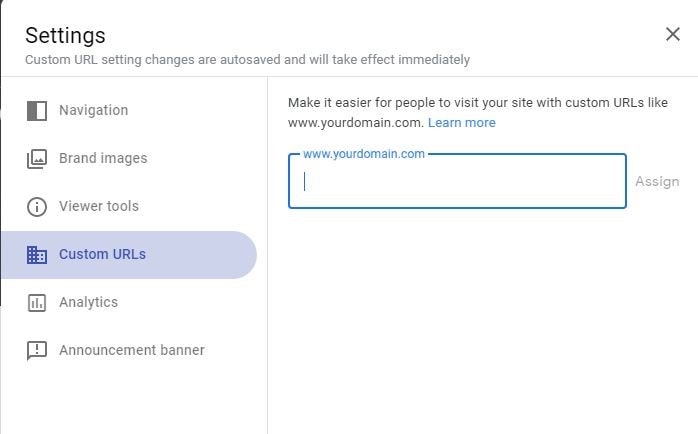
Source: Google
It is very much needed for your business to have a custom domain name and you get this option now with Google Sites free of cost. There are so many free CMS builders but none gives you the option to connect with a custom domain with a free plan of Google free website.
You need to select a name that represents your business. It should be easy to understand and it must be easy to tell someone clearly in ten seconds.
Step 2: Collect content and graphics
To make a free Google website you would need to collect your own graphics and content to brand your website. You can make a logo for the website without spending any money by using web apps like Canva. It is very easy and also free to use.
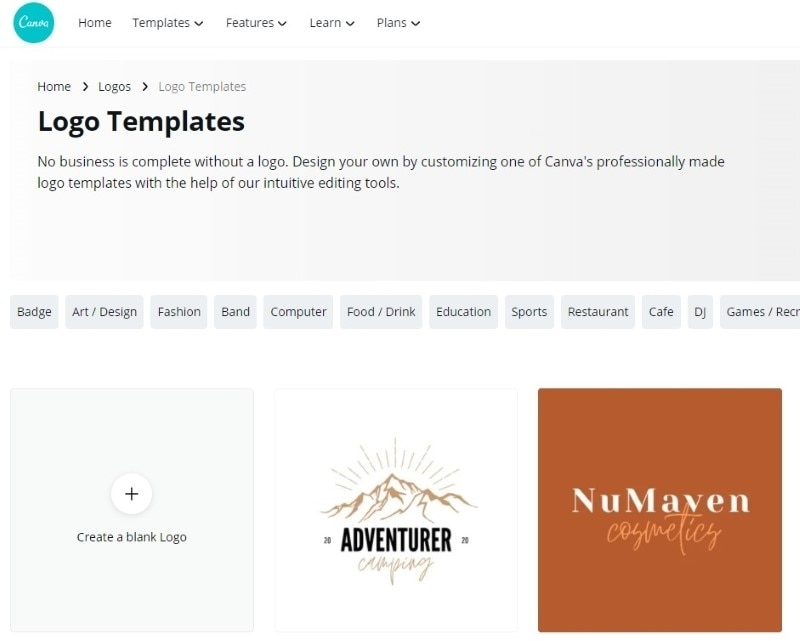
Source: Canva
You can write the content for the website yourself or you can hire a content writer to get the job done for you. You can keep a blog section where you can post blogs regularly to your niche targeting the right keywords.
It is better to do some research to know how you can get unique graphics and content for the website. There are multiple ways to get them and for various prices.
Step 3: Make a distinctive design
You need a design that can make you stand out. There are so many websites on the internet and millions of more websites are made every day. To be able to grab the attention of your user you need a winning design for the website.
The perfect tool for this is Wondershare Mockitt. You can create new designs with Mockitt even as a beginner. It is very user-friendly and even a newbie designer can learn to use Mockitt effectively very fast. You can view the designs that you would create on a Tablet, Mobile, and Desktop offline.
If you want to use Google for free website building then Mockitt is the right tool for you. It is not easy to make many changes to the websites build with Google Site. You can make simple but unique designs with Mockitt that you can use to build a website on Google Sites.
You can invite other people to join the design making process and make the process speed up. It is easy to act as a team using the resources that are provided by Mockitt. Since Mockitt is an online tool you can use it from any parts of the world as long as you have access to the internet.
You get a free trial when you sign up for using Mockitt. You can use it without any risk and then make a decision. With all these amazing features there is no reason to not try out Mockitt.

Step 4: Making the Website
When you have the design and content of the website ready you can start building your site with free website maker Google Sites. You can choose a template or start making a website from scratch which depends on your design. There are so many premade template which you can choose from for making your free Google website.

Source: Pixabay
If you choose a template you have to make changes to the graphics and content that comes with it. Replace them with your own graphics and content to represent your own brand through your website. It is important to create a great user experience so you can retain the visitors that you get to your site.
Step 5: Checking the responsiveness
Once all the content and graphics are added your website is ready. You should check the responsiveness of the website on all devices. People use the internet from different kinds of devices and it is important that they get a good browsing experience so you don't lose valuable visitors.

Source: Pixabay
Step 6: Checking the Security and Management
You can make some changes to the website from the setting option of your Google Site console. You can work on the navigation controls of the website.
You can check Google Analytics to see valuable insights and data about your visitors that you can use to retarget them by making necessary changes to your website.
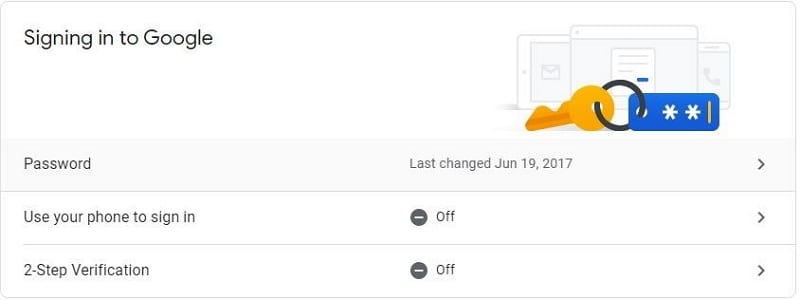
Source: Google
With Google, you would get the best security which you can make full use of by adding two-step authentication and other changes in the security option of your Google Accounts.
It is important to manage your website and take proper precautions to make your website as secure as possible. There are hackers out there who constantly are targeting websites to steal their data.
Conclusion
It is very essential to make have your own website in this world today. Making a free Google website is the best option for people who don't have a big budget. If you invest some time in the process of developing your website you can make a stunning website for free. It is easy to learn about making a free website with Google Sites. You just need to follow a proper guide to make the whole process easy.

