Top 3 Blog Website Builder Apps
Blogging is something everyone is working on to grow their business, brand, or store. In this world of unemployment, everyone must have an online existence to run their business. In order to create a professional site, you must use any top-quality blog website builder app. There are lots of site maker tools available online and that is why choosing the best website creator might be a challenging task to do. Following this issue, we've gathered the top 3 blog creator apps for you.
3 Best Blog Website Builder Platforms
Every one of us wants to use the best free website builder for blogs. Have a look at the 3 best in the business.
- WordPress
- Wix
- Weebly
1- WordPress - Best Website To Create A Blog
It would be unfair to not include WordPress in the top 3 website maker apps. WordPress is one of the leading website builder tools in the market right now. A free and open-source site maker tool equipped with hundreds of powerful websites making features. From content management to decorating a website, everything can be done through WordPress.

Image Source: Wordpress
Talking about the core features of this website maker, it offers hundreds of powerful plugins. The basic aim of offering plugins is to bring more functionality and options to your website. Now, if we talk about the content, WordPress offers SEO-friendly support for you to site your rank ethically in search engines. Everything is optimized enough to write content as per the rules.
2- Wix
Another best website builder for blogs, Wix is facilitating thousands of businesses and blogs. The easy and simple user interface of this site maker is grabbing the attention of millions of users worldwide. The flow and control of website building through this tool is way amazing. People feel ease and comfort in developing their website when using a Wix site builder platform. The variety of options and features allow users to create any type of blogging website for themselves as per their requirements. Also, you won't have to acquire any high-level technical experience to use this blog website making tool.
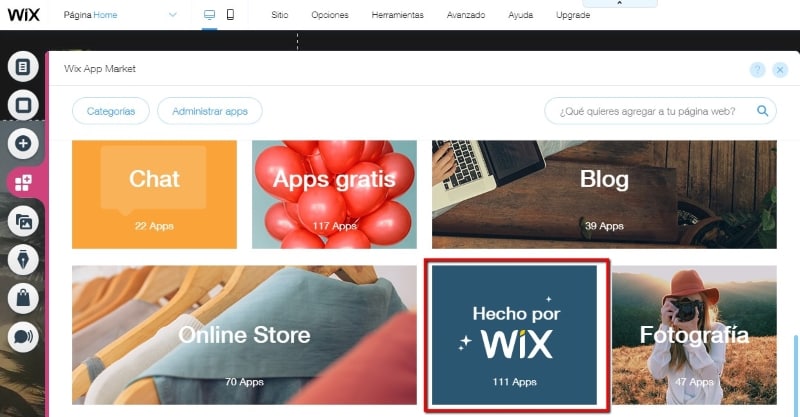
Image Source: Wix
3- Weebly
Last in the list but not least, Weebly has gain way popularity and reputation among web users within no time. This site maker can be used to create any type of site no matter what type it is. Also, the specialty of Weebly is that it is an ideal site maker for both blogging and eCommerce store websites. Listing all of your products, customers, order, and much more related to your online store can be set up easily using this brilliant platform. This blog website builder free version software is something none of us would want to miss. So, switch to Weebly if looking forward to creating your blogging website.

Image Source: Weebly
Which Is The Best Blogging Website Prototype Tool?
After getting to know about the top 3 blogging site maker tools, it's time to find out which are the three top UI/UX prototyping tools. The basic objective of using any prototyping tool is to create a mockup design of any website. The is one of the earliest things to do before you go for building your blog using any blog maker tool. Here is the list of three amazing web wireframing tools.
- Adobe XD
- Figma
- Wondershare Mockitt
Talking about the best, there could be nothing better than Adobe XD when it comes to creating professional website prototypes. Offering thousands of quality and reliable features one professional designer may use to create any type of website prototype. So, if you are an experienced UI/UX designer, Adobe XD is the best option to go with. The question arises here is that which is the easiest UI/UX web prototyping tool? Obviously, not all of us can have the expertise to use any high-level tool like Adobe XD. Let's find out which is the easiest prototyping tool to work on for beginners.
Wondershare Mockitt
Professional tools are made for professionals which means it might take time for beginners to get their expertise in that tool. Following this issue, we have the Wondershare Mockitt tool to recommend to all of those who are new to website mockup designing. By easy UI/UX tool doesn't mean it lags any type of features, no not at all. In fact, the developers behind Wondershare Mockitt make sure to provide all features in an easy user interface. So, you can create any type of website design using Mockitt without getting into any troubles or complexities. The overall interface of this app is equipped with self-explaining and convenient options to use.
Now, let's talk about the versatility of this app. You can create a UI/UX prototype for almost any platform whether it's a website, TV app, phone apps, or anything else. The freedom and comfort level provided to the designer in Mockitt is something worth appreciating. Moreover, Mockitt provides its special features to provide enhance collaboration support between the developer and the designer. In simple words, everyone will have access to the prototype design either it's a designer, developer, or any other team member. Different types of modes and functions have been included in the app in order to facilitate the designer in the best possible way. Downloading and installing the Wondershare Mockitt will let you know more yourself why this fine UI tool has been recommended for beginners.

CONCLUSION
On a short note, we'd like to summarize that you must work with any blog site builder app that is easy and smart to use. Gone those days, when developers used to create every element of their website. We have gone through WordPress, Weebly, and Wix blog making tools and found that WordPress comes at the top. We've realized that Weebly provides an advanced site making support for both blogs and online store. Furthermore, we had a look at some tools that a UI designer may use to create an interactive and attractive mockup design of the website. In the end, we would recommend you pick any site builder from these top 3 and create your own website without getting into any complexities.

