7 Simple Steps For Wix Build Website
Wix is one of the most popular website builders, and it deserves it. The features, tools, and convenience that it offers are more than amazing. It is perfect for beginners and businessmen who want to build a website on their own. Wix website maker is extremely simple; it is nothing more than drag and drop. Moreover, it can also build your website using its AI designer. You only need to answer a few questions, and the rest will be done by the designer. If you are looking for a guide for a Wix build website, you are in the right place.
Stay with us, and we will take you through each step of creating a spectacular and efficient website using Wix.
Steps for Wix Build Website
As stated earlier, it takes no experience or technical skills to use Wix. All you need to have is a passion to create your own site and you are good to go. We'll go through all of the steps we need to follow to make a website on Wix. Every step is simple to work on and won't take a lot of time at all.
1) Get a Domain Name
The first thing that you need to do is buying an appropriate domain name for your website. This must be done at the start because domain names are often unavailable. You need to find an available domain name that matches your business or brand. So, get a domain name first.
Wix also offers a free branded domain, but it is only suitable for a resume or personal blog. It is not suitable for a business website. Once you get a domain name, you can put it aside. There is no need to connect the domain now; we will do it before publishing the website.
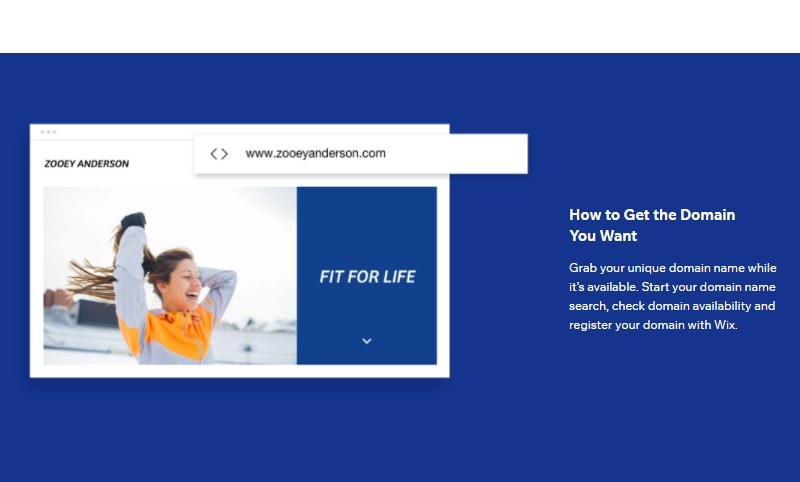
Source: Wix
2) Choose a Wix Plan
There are different Wix plans available. Wix offers you secure web hosting, website builder, and excellent tools that you can use to create a stunning website. All plans have distinct features and tools. There are differences in the storage space, bandwidth, tools/apps, etc. There are separate plans for eCommerce and business websites because they have more features, including payment.
You need to select the best plan according to your goals and budget.
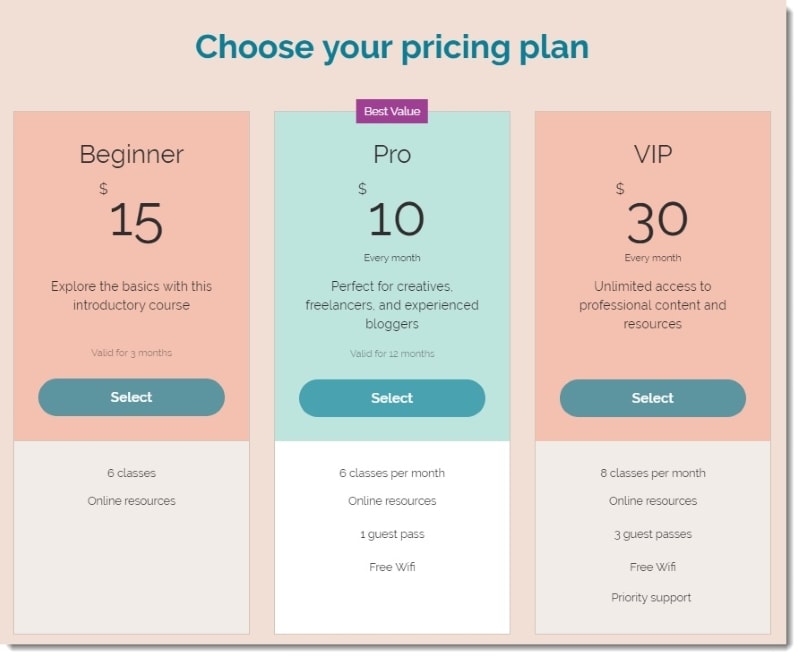
Source: Wix
3) Create Account On Wix.com Website Builder
Almost every online platform asks users to create an account first, the same case with Wix. Once you have chosen a wix plan, you need to click on the button 'Getting Started' located at the center of the Wix homepage. Clicking on the getting started will take you to the Wix signup page where it'll ask you to enter your email and password.
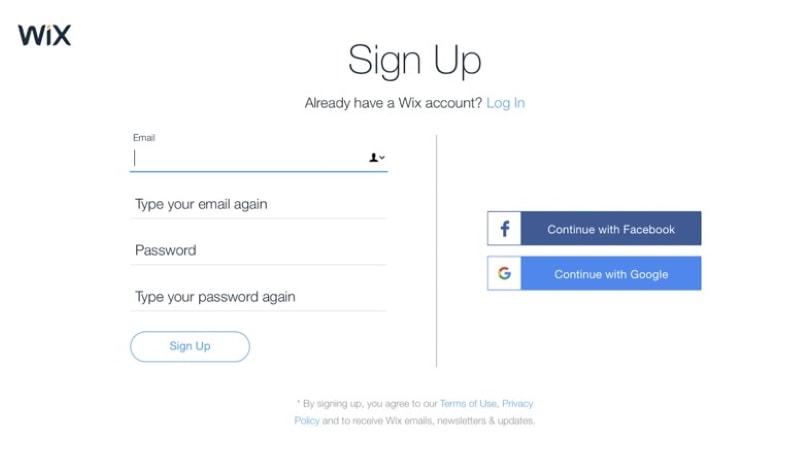
Source: Wix
Tip: Make sure to enter the email in your use because you'll get all support and updates about your Wix account on the same email address.
Clicking a signup button will take you to the page asking you to click on the 'Let's Do It' button. On the next page, you'll be asked to choose how you want to create your website.
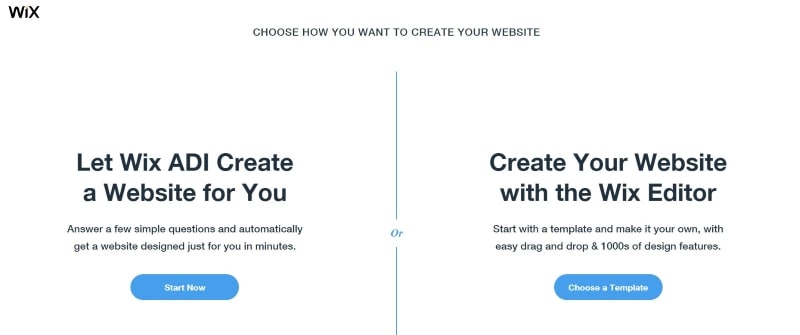
Source: Wix
Here are the two options you'd be asked to choose one to proceed further.
- Let Wix ADI Create a Website for You - All you have to do is to answer simple questions about how you want your website to look like. The whole website creating task will be done by the Wix ADI based on your answers. In simple words, the Wix ADI will set up a whole Wix site for you which is more than enough to ask for beginners.
- Create Your Website with Wix Editor- This is the second option you can choose if you want to create your website on Wix yourself using a Wix website editor. By the way, it'll guide you to use the editor first before you get your hands on the Wix site editor.
4) Answer The Questions
Time to answer some simple and easy questions, you'd be asked very simple questions about what type of website you want for your business or blog.
At first, you'd be asked What is the name of your website or blog? As you can see it's a very basic and simple question to answer. Just enter the name that you want to start your business or blog with and that's it. No need to get panic because you can edit these details of your site anytime you want.
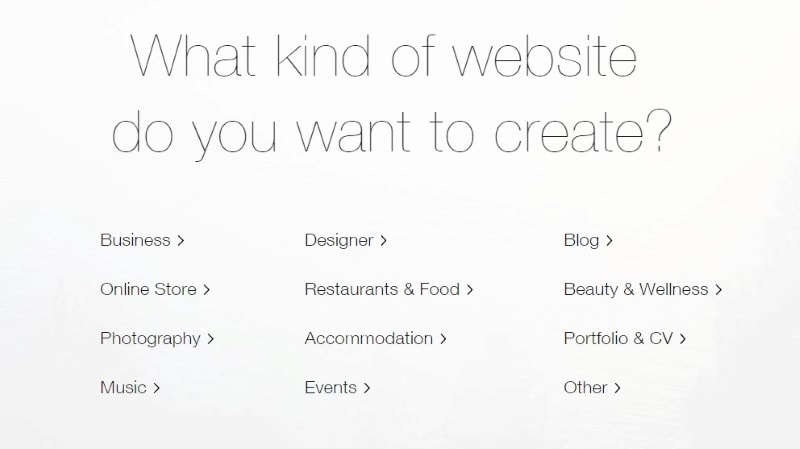
Source: Wix
More questions would be like What Kind of Website Do you Want to Create?, Does Your Website Need Any Of These Features? and many others.
5) Select an Appropriate Template
After asking a few simple questions, you'd be asked to choose a theme you want to apply to your website. Same case here, you can choose any theme based on your preferred color and font but you can also change your site theme later as well. Wix create website without any hassle. It offers hundreds of appealing and amazing templates. It makes building a website easier. There are many choices, so you need to pick the best one according to your needs.
Website template also matters a lot because the template is what defines your site's whole look and appearance. There are different templates for blogs, online stores, education, art, landing pages, etc. So, it would be easier to pick, but make sure the template looks similar to your website design. Choosing the right template for your website would become easier if you have a prototype or mockup of your site.
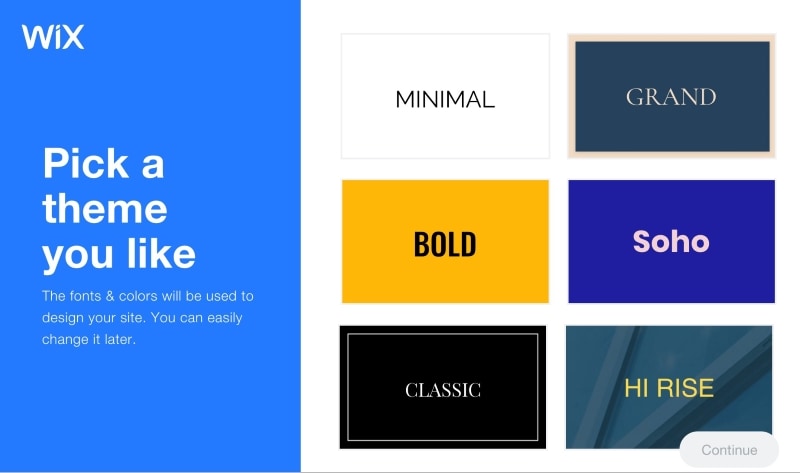
Source: Wix
If you are new to website prototyping, we'd recommend you to use Wondershare Mockitt for easy and professional web prototyping. This wireframing tool has everything one may need to create an interactive mockup of a website. Using this app by Wondershare, you can design a prototype of any type of website either it's an eCommerce store, any blog, or a brand site. The specialty of the Mockitt prototyping tool is that it can be used to create prototypes for almost every platform like web apps, watches, TV, and mobile apps either Android or iOS.
If we talk about some facilities that Wondershare Mockitt is offering, there are dozens of one can use to make a perfect website prototype. There are hundreds of UI/UX assets offered that give designers the freedom to create any type of prototype design. Working flow on Mockitt is also something we can't ignore at all. This wireframing tool provides complete work collaboration support between designers, developers, and all members of the team. Assisting a designer and developer at the same time is what you get from this simple prototype maker app. In the end, if you are new to creating a website prototype then Wondershare Mockitt is the right tool for you.

Back to choosing a template, the Wix.com best website builder offers a wide range of categories for website templates. Choose any of the template based on the idea and design of your website because no one knows better about your website than yourself.
Please be noted that there is a unique feature called ADI (Artificial Design Intelligence), which is the Wix website maker. It will design your website according to your needs. You need to answer a few questions, and your website will be ready within a few minutes. However, this method does not offer full control to customize your website on your own. Websites created with Wix ADI have limited options for customization. Thus, it is better to pick a template and edit it for the Wix build website.
6) Edit Your Website
Once you select a template, you need to customize it. All Wix templates have excellent customization features.That's where the magic of the Wix website builder starts, you'd be headed to the Wix site editor. There are hundreds of features and self-explaining options provided in this editor you can use to decorate your website as per your own preferences. Furthermore, you can also optimize your website for mobile devices by clicking on the mobile icon to switch from desktop to mobile interface.
After customizing your website, your Wix website is ready.

Source: Wix
7) Connect Your Domain and Publish
By default, your website address would be like 'yourusername.wixsite.com/mysite' so you'll have to connect your own domain name. The domain that you have bought in the first step should be connected in this step. But you can also connect the domain name you already own. Go to your Wix dashboard. You will see the "Connect Domain" option. Click on it and enter your domain. After entering your domain, you can publish your website.
Tips: In order to connect a domain and remove that wixsite from your domain name, you'll have to upgrade. Go through all Wix plans and choose one according to the requirements of your business.
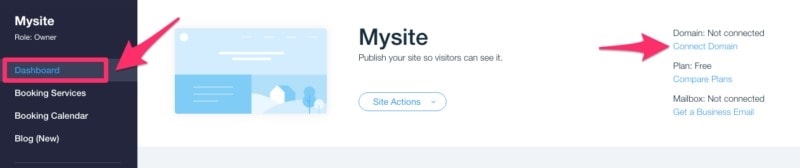
Source: Wix
These were the seven simple steps for Wix build website. You don't need any web developer because the Wix website maker is powerful enough to build your website without coding.
Conclusion
On a concluding note, we can say that Wix site builder is the ideal tool especially for beginners to create their own website. From setting up to editing your website, every process is very convenient and hassle-free to work on. There are hundreds of themes and templates you can work with to make your site attractive and user-friendly. In short, the Wix site builder is the easiest solution to create eye-catching and interactive websites.
People usually find it challenging to create their business site, they usually hire professional and experienced web developers to get the job done. Why not make your website yourself instead of spending a lot on hiring a website developer? The main reason to recommend a Wix free website builder is that you don't need any coding experience to use this site maker. So, what are we waiting for?


