Designing With Wix: A Review of the Best Website Building Tool
Worldwide research was conducted in 2018, where the Wix with the global market share of 22 percent emerged out as the best website building tool. Whereas Squarespace, for over 15 percent market share, secured the second position as the best website building platform.
Wix is the website building and hosting platform, which means you do not need to purchase a domain and host to create your website. It is flexible and easy to use. Even a novice designer can easily create a website with its drag and drop functionality in just no time.
Wix: Website Building Websites
Technically, Wix is a website that helps its users to design a website as a freemium and premium service. And, there are two ways with which you can create your website with Wix.
Wix Editor: A standard website builder with which you can choose over 500 templates. After you pick your canvas, use drag, and drop functionality to customize various elements. With Wix editor, you can have an extensive menu to choose from.
Wix ADI: With Wix Artificial Design Intelligence, you will be asked a few questions, and based on the answers, Wix will create a stunning website for your business.
Wix Editor: How to Use
Step 1: Signing up
You need to have your one email id with which you can sign up with Wix. There are no complexities in it. It is as easy as it sounds.
Step 2: Templates Selection
From the drop-down menu, select Create a New Site. Once you click it, it will ask you the kind of website you want. Several options are available, from General Businesses to Restaurants and Events related websites.
When you complete the category selection process, you will be taken to templates selection page. For instance, if you select the General business category in your first selection window, in the theme's selection page, you will find several more subcategories, such as consulting & coaching, service & maintenance, advertising & marketing whatnot.
There is a likelihood that you feel overwhelmed by the wide variety of templates to choose from, but stay focused and select that appropriate template that complements your brand.
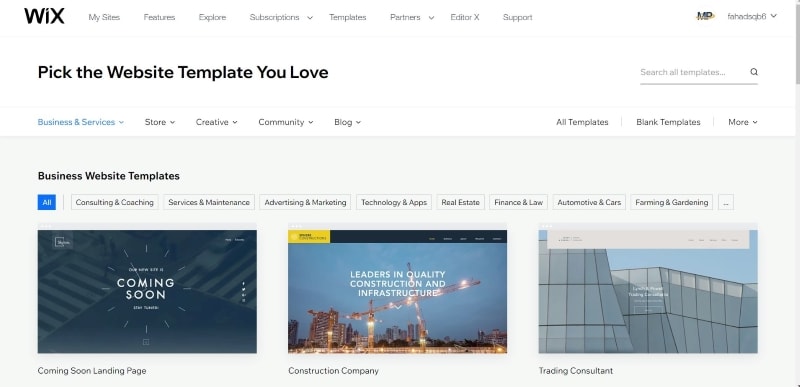
It is recommended to use design prototyping and collaboration tool Wondershare Mockitt. It will allow you to create a prototype before you start designing your website on Wix.

Starting on Wix with a design prototype will help you stay focused and hence would save time.
Step 3: Images and Texts
Here at this point, you will be able to see your chosen template. You can edit your website using drag and drop functionalities. You can update every detail of your company, from portfolio to blog details.
Font size, color, and images can be selected and uploaded respectively through this window. Either you can create free Wix images or can upload your own saved image from your workstation.
With Mockitt, you can save this time of selecting images and typography by making a prototype before using Wix. Mockitt comes with a ton of widgets and typeface.
Note: Wix is the best website building tool as it guides you throughout your designing phase.
Step 4: Background Personalization
With the use of right- and left-hand side toolbars of your screen, you may change your background as per your tailored requirements. Add video and grab the attention of your visitors.
Mockitt allows you to upload images either from your work station or by using pre-saved images. Upload various images to your background and see if that prototype works fine with that.
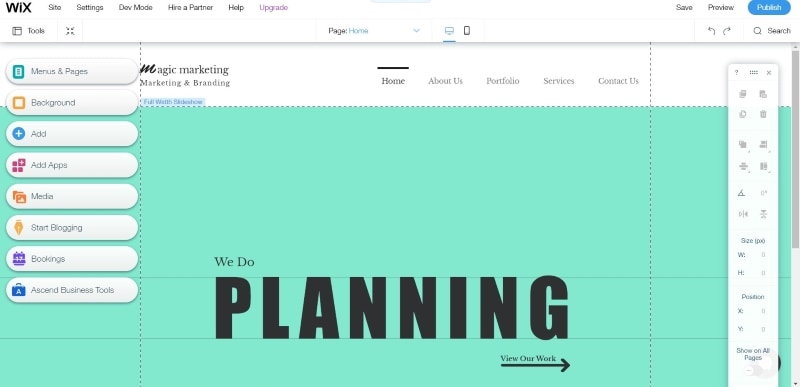
Source: Wix
Step 5: Add Pages
If you want to add more pages on the Wix website, you can do that by clicking the down arrow adjacent to your current page; click Manage Pages. Here, you can add pages as per your choice.
With Mockitt, you can add multiple screens within your design prototype. Design each screen within Mockitt and use that prototype while you create new pages in Wix.
Step 6: Apps
With over 250 applications, Wix's App market allows you to add some more features to your website. There are free and premium Apps under various categories.
Further, with Wix, you can set up a blog and also create an e-commerce store. Wix has a website building app that means that you can create a website using your Mobile phone. You can have total control over the essential functions of SEO.
With Wix editor, you can also make sure if the website is mobile responsive or not. Do not miss the opportunity of creating a design prototype with a mobile screen size on Mockitt. It will not only save your time but also will eliminate the risk of project failure.
Wix ADI: How to use
Step 1: Getting started
When you complete the Sign-in process, click the Create New Site Button, and then after selecting the website category, select the ADI option to start.
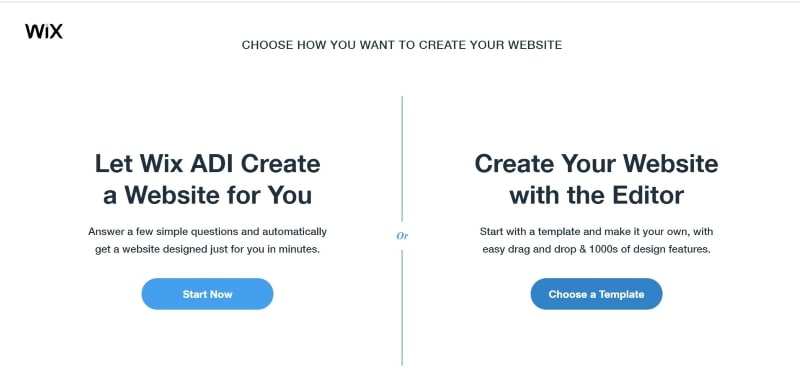
Source: Wix
Step 2: Questions
Here, Wix will ask you a couple of questions that would help its ADI create a stunning website for you. These questions will be
- What type of site do you want to create?
Enter your site type; Type such could be a consulting firm, Non-Profit, Cleaning services, or marketing agency.
- What do you need on your new website?
Here, you can add some features to your website; some features will be pre-selected, and for some, you have to select as per your requirements manually. Wix categorizes these features under the banner of Recommended and More.
- What is the name of your business or website?
Add the name of your business or website
- Do you want to import your images and text?
You can transfer your content from another website to this new Website of Wix. There is a box in which you can place your website name to import content.
- Review and edit your info
Review the information. Add a logo if you have one, Enter the address, phone, fax, and attach social account details.
- Pick a theme you like
Although you can always change them after selecting them, it is recommended to choose an appropriate theme from the very beginning to save time. From a theme such as a Hi-Rise to Classic, you can select any of the available themes based on your requirements. Fonts and colors which Wix would show you on that theme selection window will be used within your website.
- Pick your favorite homepage design
Wix will show you a couple of Home Page design options. Have a look at each of them and choose which one would be more appealing to your prospects.
- Add pages to your site:
Some templates for pages like About, Services, Contact, and clients are available for you to choose from.
Conclusion
Although Wix ADI makes your designing job more comfortable by asking a few questions about your preferences, it doesn't help you get the creative juices flowing. It is not as flexible as Wix Editor. Moreover, you can not make your website as per your Mockitt designed prototype. Wix is the best website building tool having two different types of design options. It depends on the user if they would like to use Wix ADI or Wix Editor.

