Figma Website Templates You Should Know
Are you looking for a Figma website template for your website prototype? If yes, you are in the right place. We will share some of the best Figma website templates in this article. We will also share the best alternative to Figma that you can use to create your website design/prototype.
Website designing is an important part of website development. Professionals always take website designing seriously because it eliminates errors and allows you to create a flawless website. Moreover, the design is often used to convince the investors as it is the prototype of the original website. For website designing, prototyping tools are used. There are dozens of prototyping tools available, and one of the well-known prototyping tools is Figma. Today, we are going to discuss everything about Figma and Figma templates web.
Is There Any Need for a Figma Website Template?
Figma is a cloud-based prototyping tool, and it can be used to design any type of website. Professionals use it to make a flawless design for their website before implementing it. But when you open Figma, you have a blank project. You need to design the website from scratch. This requires a lot of time and effort. The pages are designed one by one, and finally, they are tested after creating a design.
Professionals use a Figma website template to save time. The template has everything you need, so you only need to adjust the design according to your requirements. There is no need to work from scratch. Moreover, the templates are designed by experts, so you can take advantage of their effort.
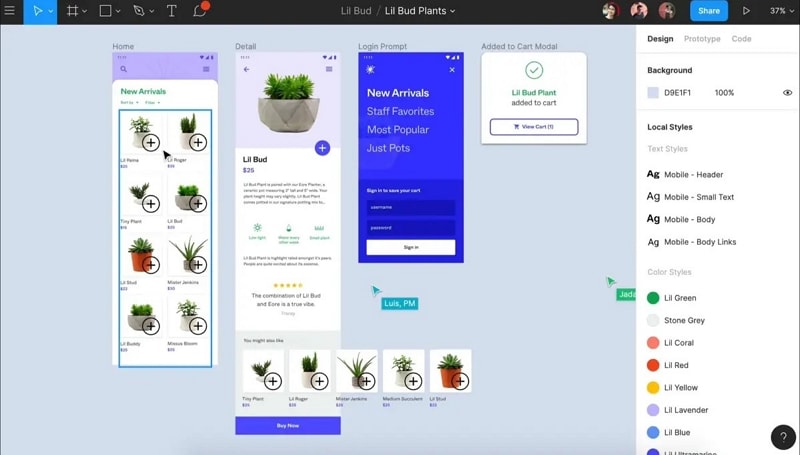
Source: Figma
A template is a smart way to design a website. You only need to pick the right template according to your needs. After that, you can customize or amend the template as you want.
In simple words, a Figma website template saves you time. Therefore, professionals find templates before designing. You can easily find all types of templates on various platforms.
Best Figma Website Templates
Let’s have a look at some of the best paid and free Figma website templates that you can use for designing your website.
Modnikky Figma eCommerce Template
Modnikky is an excellent Figma eCommerce template, which can be used to create an eCommerce prototype website. The template has everything that is needed on an eCommerce website. It is suitable for creating online clothing stores and other online stores that can fit in the template.
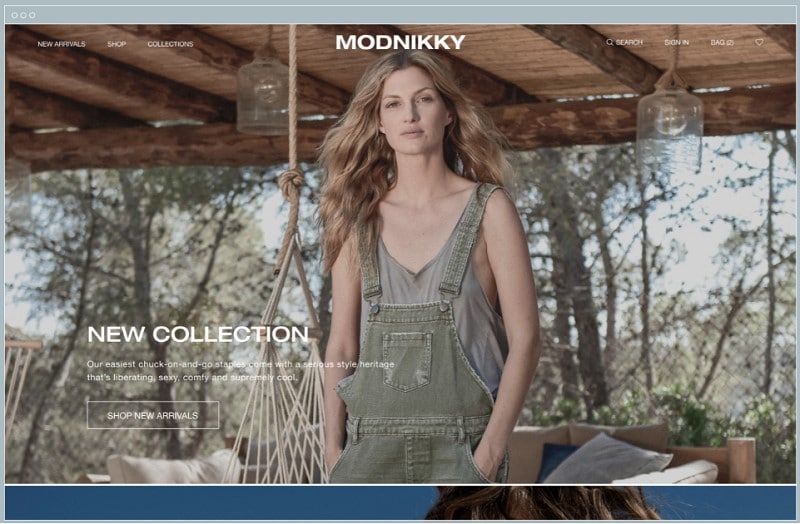
Source: FigmaCrush
The visitors can create their own accounts and add products to the bag (cart). After that, they can take it for the checkout. There is a separate page for New Arrivals, where the upcoming and latest collection can be shown. Moreover, there are different categories for different types of products. The website template is well-organized and appealing. It could be helpful in creating error-free eye-catching online stores. This is an excellent Figma website template free of any cost.
Mynx
Mynx is a multi-purpose Figma template that can be used to create any type of website. You can create any website design, including an online store, personal portfolio, and business website.
The best thing about the template is that there are 100+ layouts, so you can easily pick anyone according to your needs. Every layout is well-crafted and perfectly designed by experts. It also has five header and footer styles. Apart from all this, there are 25 main pages for different types of websites. Therefore, Mynx has everything you need to create a website prototype on Figma.
This is a paid Figma website template, but it is worth it.
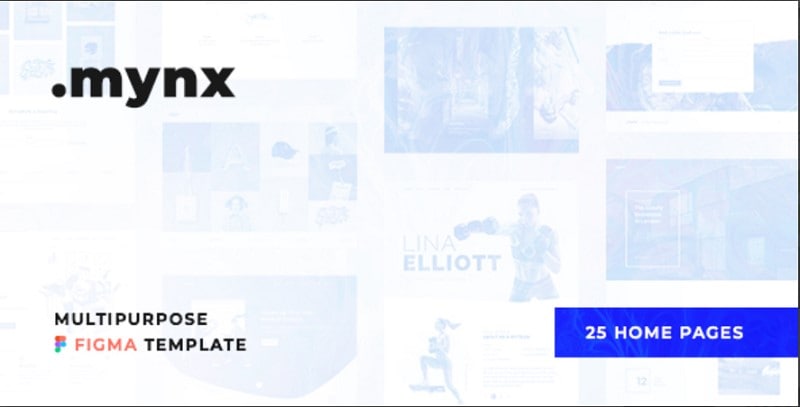
Source: Themeforest
Uomo -- Figma eCommerce Template
This paid Figma eCommerce template can be used to create any type of eCommerce website. You can use it for electronics, clothing, grocery, furniture, sports, health, food, computer, and almost every type of online store. Therefore, it is a versatile and multi-purpose eCommerce website template.
The template includes 12 unique home page layouts, 8 homepages, headers, footers, sliders, and menus. Therefore, it allows you to create a stunning design of your choice. Moreover, it also has mobile page prototypes.
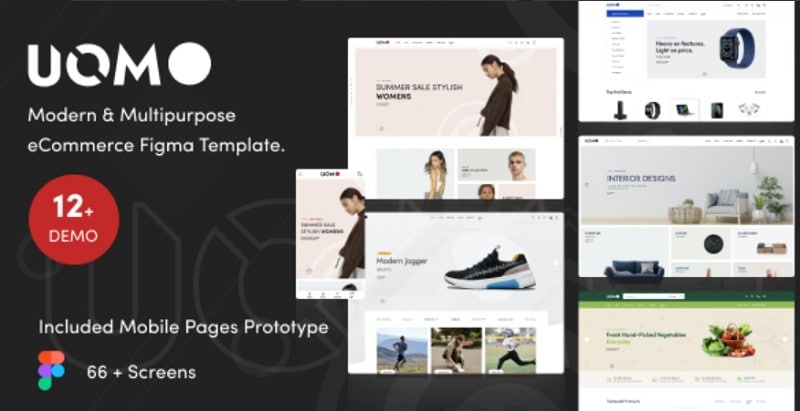
Source: Themeforest
Mockitt – The Best Alternative of Figma
If you don’t want to use Figma and you think it is a bit complicated, you can use Wondershare Mockitt. Mockitt is the best alternative to Figma because it is a user-friendly prototyping tool. Anyone can use it without any prior experience in website designing. You don’t need to write a single line of code. Sign up to Mockitt, and you are good to go.
It is the perfect prototyping tool for beginners. You only need to drag and drop the items on the canvas to create a design of your liking. All tools are available, so you only need to add them to the desired places. There are various templates for your ease, but you don’t need any template as you can design any website without any hassle. Thus, you don’t need to rely on templates.
Mockitt is a high-fidelity tool, which means it can create a completely functional website prototype that can work as a real website. It supports micro-interactions, transitions, and many advanced features. You can test every button, feature, and component of the website using the preview. You can test the complete design and make it error-free.
Mockitt is also a web-based tool like Figma. But you can also download it on your macOS, Ubuntu, or Windows PC and use it on your computer. It offers a cloud storage system, so all your files remain safe. You can log in to it from anywhere and use the tool wherever you want.
You can also collaborate with your team and design a collective website design. It helps you design the website with your colleagues. Once your design is ready, you can export HTML, PNG, APK, IPA, and some other formats so that you can communicate with the developer. In the case of website design, you can easily communicate every information to your web developer.
The best thing about Mockitt is that it has a free version. You can use the free version for creating three projects. You can create a small project of up to 10 screens. It has an available storage space of 100MB. You can easily use the free version to test the tool or create a small design, such as landing pages or small websites. The premium versions are also affordable and available at a reasonable yearly price.


