GoDaddy Website Builder Review
Website builders are very common nowadays; mostly, people like to save their time and create a functional and attractive website using website builders. Learning different markup and programming languages and making a website with them is challenging. Even web experts recommend using a reliable website builder that can help you create a website of your own choice. One of the most notorious website builders is GoDaddy Website Builder. Today, we are going to give you a GoDaddy website builder review. We will discuss its features, cost, pros, and cons in detail. You will get a complete idea of whether it is good for your website or not.
What Does GoDaddy Website Builder Offer?
Before we talk about whether the website builder is suitable for your business or not, we must know what the features are and what it offers to customers. Let's see everything in detail.
GoDaddy website builder is a web-based tool. You can integrate it with your existing website or create a new one. You don't need to know what's going behind; there is no prior knowledge of coding required. You only need to design the page or website according to your needs, and the website builder will do the rest. It is a drag and drop tool, so it is good for beginners who want to take their business to the next level.

Image Source: GoDaddy
Customization
GoDaddy website builder offers customization to the users. You can customize your page or website according to your needs. You can put text wherever you want. You can add images, videos, widgets, and many other things to make your website more appealing and functional. You can change text, colors, fonts, background, logo, or whatever you want. Almost every section of the page is customizable to design and build the website according to your own needs.
Moreover, the website builder ensures that your websites are mobile-friendly. So, you don't need to worry about the technicalities. Just design the website, and you are good to go.
SEO
SEO matters a lot. Nowadays, it is quite difficult to outrank competitors because of the search engines' strict guidelines. For a new website, you need to work hard and spend a lot of money for better rankings. Fortunately, GoDaddy website builder offers you SEO tools so that you can improve your page and site rankings. The SEO Wizard is beginner-friendly. It gives you a complete guide from keywords to other SEO metrics. Thus, it helps you keep your website up to the mark. You don't need any other tool or software; consequently, it saves you a lot of money.
Marketing
GoDaddy website builder helps in marketing as well. It has a marketing tool for social media marketing and email marketing. You can link different social media accounts to the website so that you can have more visitors. This way, you can engage visitors easily.
GoDaddy InSight
GoDaddy also uses AI (Artificial Intelligence). It can help you give you advice and action plans that you can follow to improve your online presence. It also gives you the performance metrics, so you can decide how your website is performing.
Website Security
Website security is something that beginners cannot handle; it requires expertise. But with GoDaddy website builder, you can rest assured that your websites are safe. Your website will be encrypted with an SSL certificate. It protects the sensitive information on your website.
Is GoDaddy a Good Website Builder?
GoDaddy is an excellent website builder. No doubt, there are better website builders as well, and you can pick others, but for beginners, it is an excellent choice. It has every feature that is needed, and the price is also reasonable. It contains SEO tools, pre-built templates, marketing tools, and everything that you could expect. There is nothing complex in it. If you are a beginner, you can do email marketing, SEO, and improve your website using the GoDaddy InSight. It is difficult to improve your website presence, but the GoDaddy website builder has made everything easy.
Things To Do Before Choosing Website Builder?
The first step to building a website is its design or prototype. You need to be clear about what you are going to do and how you can achieve what you need. Once you are ready with the prototype, you can grab any website builder and start building your website.
For building a design for your website, you need a prototyping tool. We recommend Wondershare Mockitt because it is a high-fidelity and beginner-friendly tool, which means you create a prototype that has the functionality and design of a real website. Let's see how you can do it using Mockitt.

- You need to create an account on Mockitt. You can use the free version first to get a better idea. Create an account and log in. Once you log in, click on "Create" and click on "Project".

- Name your project and select prototype for website/TV/phone/tablet/smartwatch, etc.. Click on "Create".
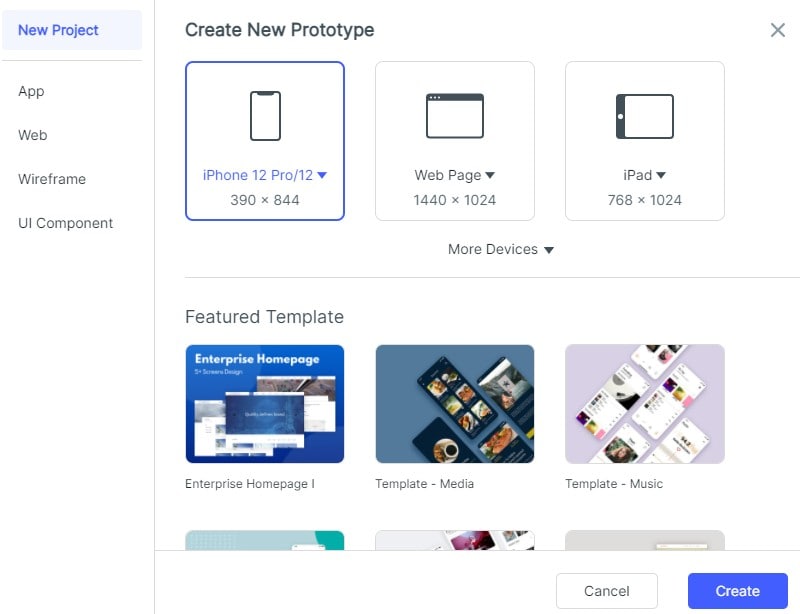
- You will see a blank canvas and tools on the screen. You can insert images and add widgets to the canvas as you required. The widget option is on the right side. Choose anything from the widget and drag it to the screen.
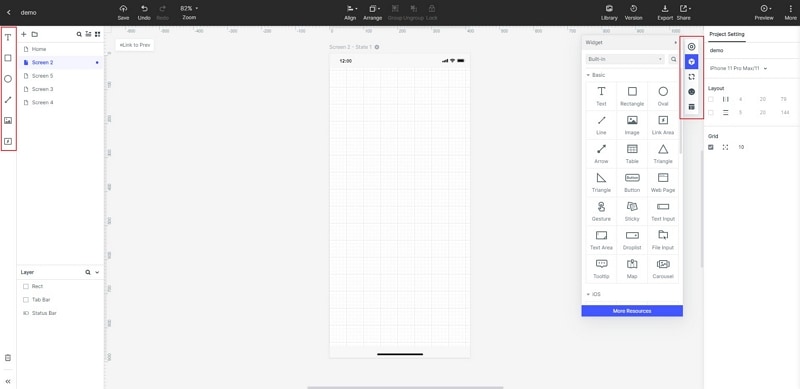
- Once you add a widget, you can edit its properties in the Inspector Panel. You can double-click on any widget to open its properties. The Inspector Panel is on the right corner of the screen. You can add as many widgets as you like and design the page according to your needs. You can also add more screens by clicking the '+' button over the screen menu.
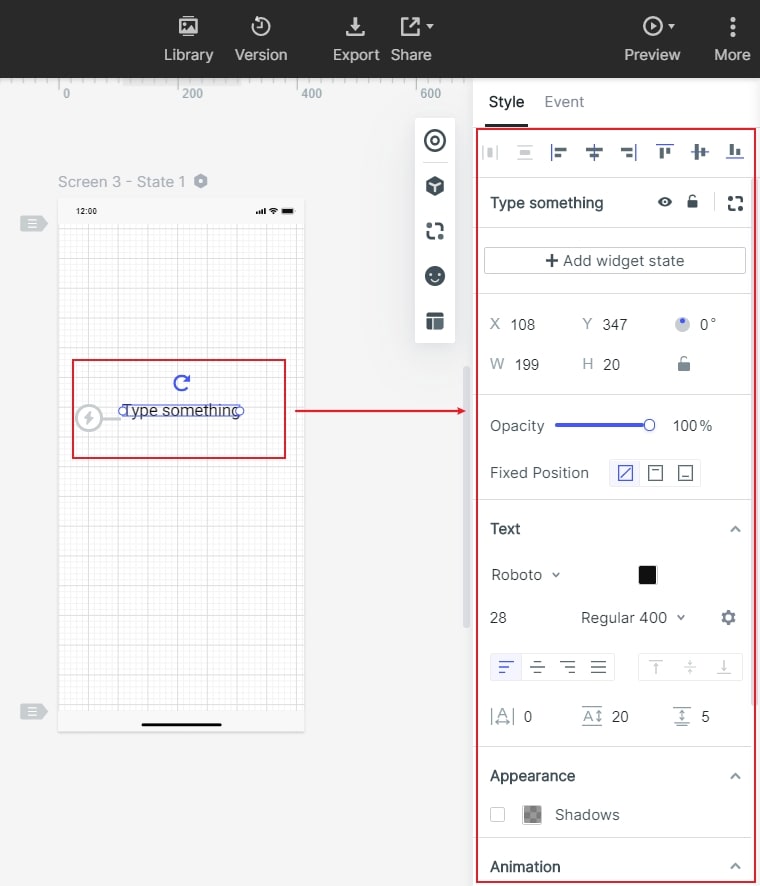
- For linking any widget to the screen, click and hold the thunderbolt button and drag it to the screen you want to link it.
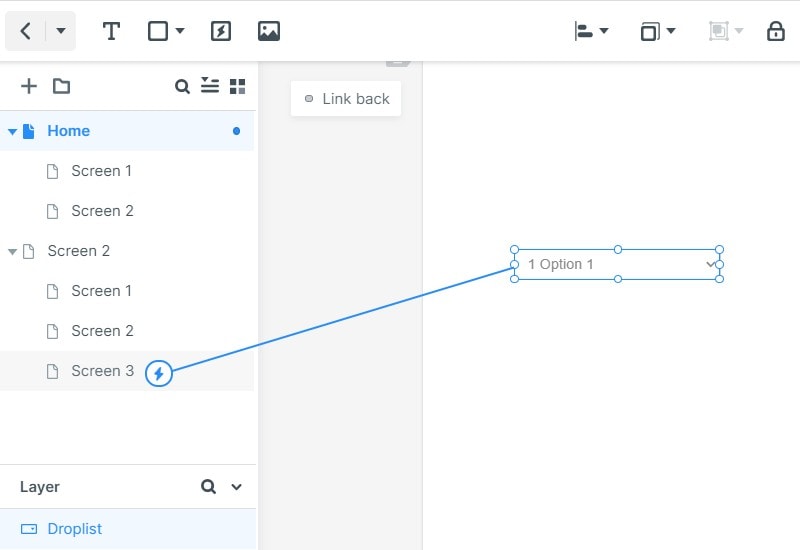
- By following the same steps, you can design the website according to your imagination and link screens to add functionality. Once you are done, click on "Preview" at the top right corner. You can check the live preview to ensure the functionality and working of the website. You can also share the prototype on social media or by using the link.


