What is Godaddy Website Templates and how to use it
Godaddy website templates are divided into several categories, and you can refine your search based on your business type and requirements. These categories are divided into featured, Fashion & Beauty, Home Services, Health & Fitness, Online Store, Photography, Art & Design, Restaurants & Food, Music, Professional services, Automotive & Cars, Personal & Blog, Travel and Community & Nonprofit. Each of these Categories has a couple of different Godaddy templates.
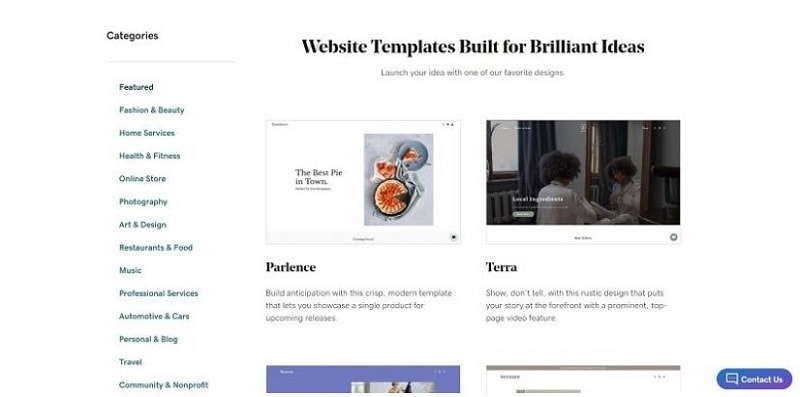
Source: Screenshot
But for the context of this article, we shall discuss three featured templates only.
Godaddy website builder templates
Parlence
You can build anticipation with this modern and crisp template that will allow you to showcase a single product for your upcoming release.
Above the fold, it contains a big image that instantly grabs the visitor's attention. Just below the image, you will get to see a call to action with the name of "get yours now." You can edit it as per your requirements. Below that call to action, you will find some more images and space to tell your visitors about your brand. It is the best section where you can communicate all about your brand to your visitors. There is another call-to-action button, "reserve a special order."
There is an Instagram section where it directs visitors to follow on Instagram. At the end of this page, there is an option of an email sign up – you can build an email subscribers list by giving your visitors some new information in the form of newsletters or emails. Overall, the white space is used innovatively to enhance the beauty of the main images.
Parlence is a responsive template that means your visitors will see the same consistent performance across all the devices through which they would open your site.
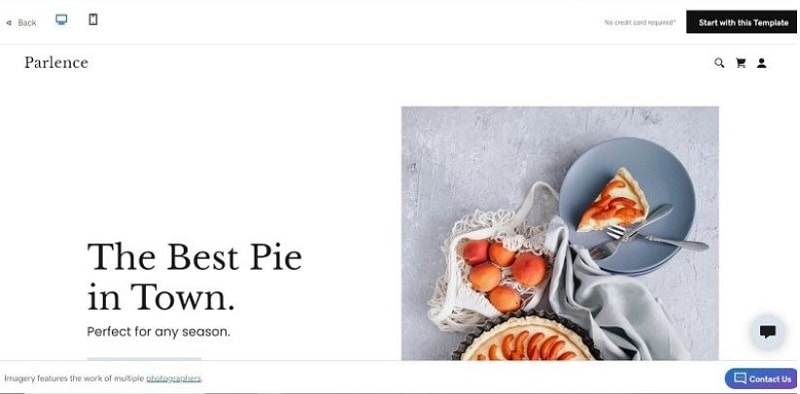
Source: Screenshot
Terra
Its rustic design makes you showcase your story with a top page video feature at the forefront. You can quickly engage your visitors with this amazing feature. You can make a small video about your business's primary services and products and place it at this above the fold position. There is a call-to-action button that encourages the reader to read more about the products.
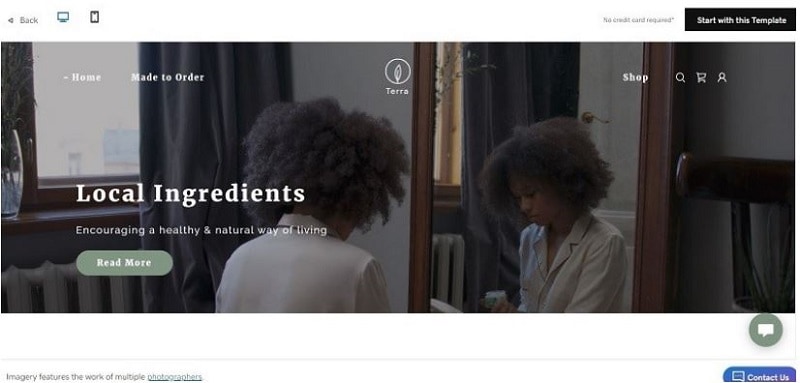
Source: Screenshot
By default, this template is about selling beauty-related products, so if you are into the same selling business, you can get many benefits from this template without changing it too much. Else you can use it for some other related products as well.
There is another section in which you can tell a little about your brand – you can also edit a call to action that is placed near this section with the name of "Shop."
Lastly, this section concludes by motivating the reader to Message them. This template is immaculate as the white space has been used brilliantly.
Note: If you use the GoDaddy website building platform, you will have access to a couple of variations to 22 main GoDaddy website themes.
Reservoir
If you a yoga trainer or teach some form of physical exercise, you can use the Reservoir and make the best of it. This clean and fresh design would allow your clients to book your training sessions from your website directly.
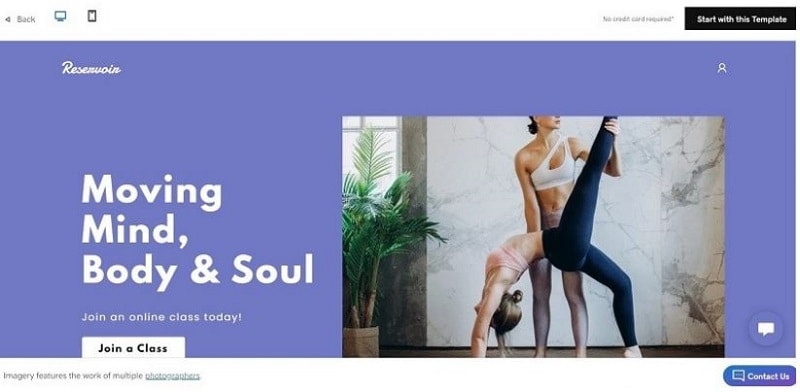
Source: Screenshot
The big above the fold image allows you to show what you do. With a single image, you can tell your message and create magic simultaneously.
Of course, a compelling copy alongside would make your visitors take some action. And for that purpose, you will find a call-to-action button just near this image. Here CTA button says "Join a Class," but you can edit it as per your services type.
Just below that section, there are some details regarding classes. Classes details are categorized as Beginner, Advanced, and Intermediate. You can include your pricing plans under each category. Just below each plan, you will find a call to action "Join." These are placed to let visitors know about the next step if they want to enroll themselves. You can set up all your prices as per your services. Also, you can change all of these pre-placed images.
There is another section in which you can upload a few short clips from your training classes. It will help your prospects to know more about your training styles and your competencies. You might also want to write some critical details alongside each of these short clips. If you are working on some community projects, highlight those details here.
Many of those visitors will visit your site who might not be much updated about yoga; you can create a little introductory content for them. That content should be able to improve their knowledge regarding the subject. Also, you can have their emails by giving them valuable information through email newsletters and more.
There is another section in which you can place all your contact details. Also, you can mention work timings in this section. Make sure to link your social media accounts through the available social icons.
Note: you can find various GoDaddy WordPress templates and themes on Template Monster.
How to Design Your Website
There are hundreds of other GoDaddy website templates available on Go daddy – you should check each template that comes under your related category to check if that suits your project requirements.
But before you look out for these templates in detail, make sure you create a prototype with Wondershare Mockitt after gathering and understanding your project requirements – because only then would you be able to select the right GoDaddy template that can be customized as per your needs.

With Mockitt, you can create stunning prototypes within a few easy steps without getting a professional designer's assistance.
Mockitt has a library of pre-installed templates that you can use right away and customize as per your tailored requirements. Or you can also start a new project from scratch by selecting a screen size of your own choice.
There are pre-installed screen sizes available for web layout, Tablet, Mobile, and more – you can create a custom screen as well.
Irrespective of any method you choose, you will have access to various widgets and icons to place onto your working screen by just dragging and dropping them. You can also make your selective library of widgets as well.
You can also fill your design with different colors by using various color combinations from Mockitt color palette.
After you complete your design, you can create links between all of your designed screens to make your design look more appealing and interactive.
Mockitt gives you complete freedom to exercise your creative muscles, so make sure that you transform your design thoughts into a digital prototype before entering into a template selection phase. It will make your project go smooth.

