How to Set up an Online Store Website with Weebly
Weebly is one of the best online store builders that allows its users to create a website using the Drag-Drop feature. Weebly has a clean interface, which makes it unique among all online store website builder.
Weebly has built-in eCommerce features that include payment method selection, tracking, and shipping orders, setting up tax, social media integration, and much more.
Now let's look at how to create the best shopping websites using Weebly as your store builder.
Step 1: Account Creation
Go to Weebly's home page and click "Sign up". Use your email address to complete the sign-up process. A screen will appear asking which kind of website you want to create; a simple website or website with an online store – select the one with an online store option. That options would allow you to make that website with which you will sell your products.
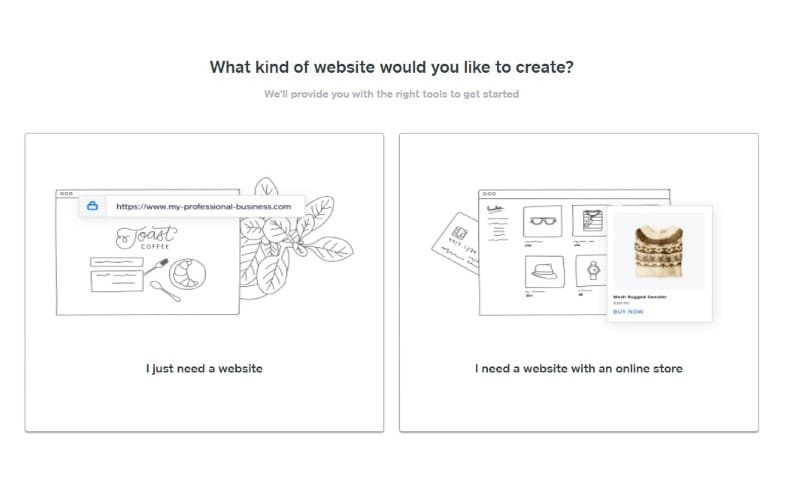
Once you select the website option, another window will appear and ask you about your desired store name. Make sure that you use a concise name that should also be easy for people to remember. Do not worry as you can change your name even after this process, so now enter any name you can think of.
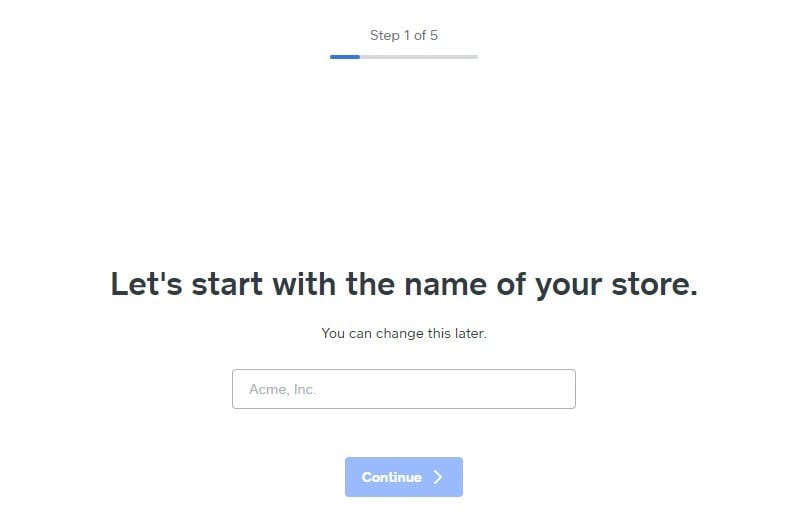
Once you complete that form, it will ask you if you are currently selling any items. You may select any of the options based on your requirements. However, for this tutorial's purpose, we are setting an option of "No, I'm not selling yet" It is essential to select the right choice as Weebly will decide on your answer if you need any guidance.
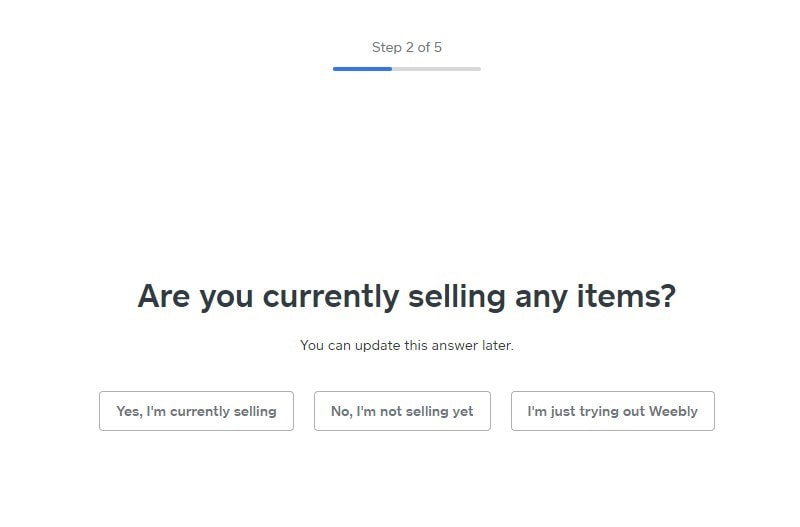
Next, it will ask you when you are planning to start selling. If you are unsure about the time, you can click "I'm not sure yet" and proceed. You can also change this later, so do not worry.
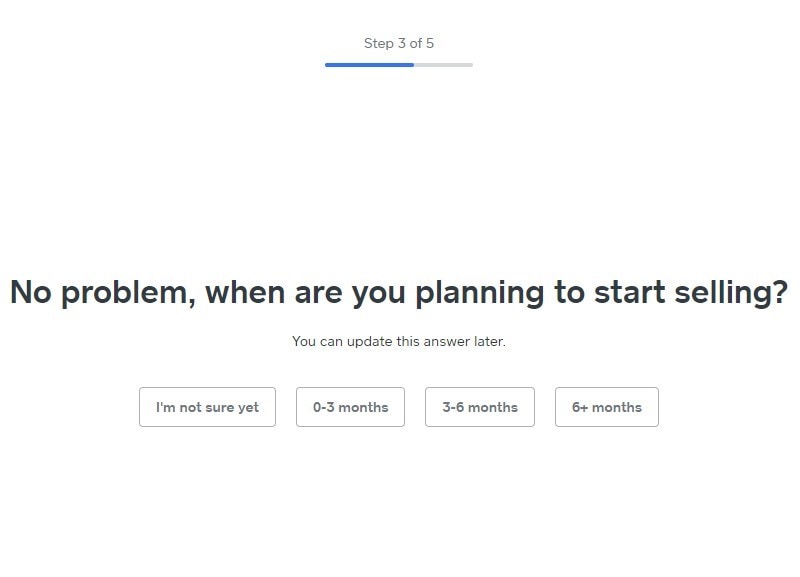
Then Weebly will ask you about the items which you will be selling. There will be a couple of options, and based on your requirements, you can select anyone. For now, we are choosing "Other" as we can change this setting later. You can choose a couple of options before you proceed to the next step.
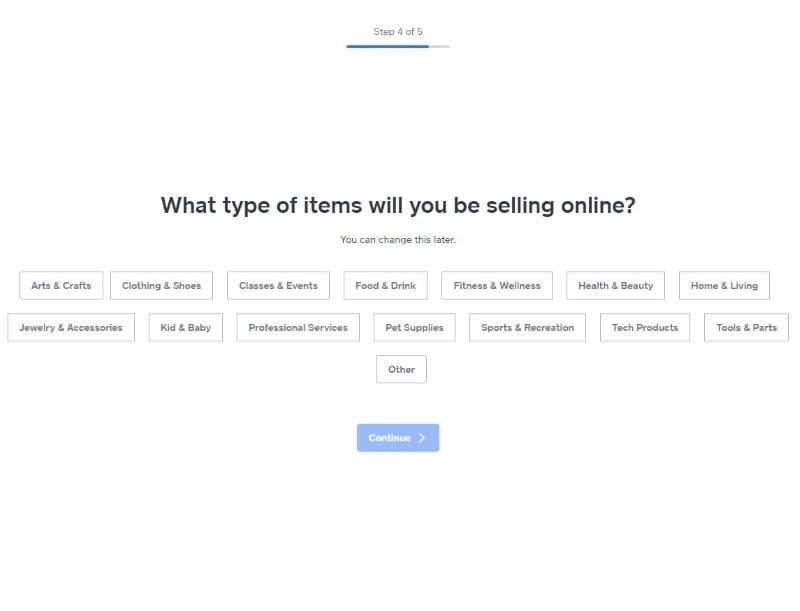
The final step will be entering your store address, which is necessary if you want Weebly to calculate shipping and taxes based on your location appropriately. You may change this later, so skip this part or, for now, use your current address.
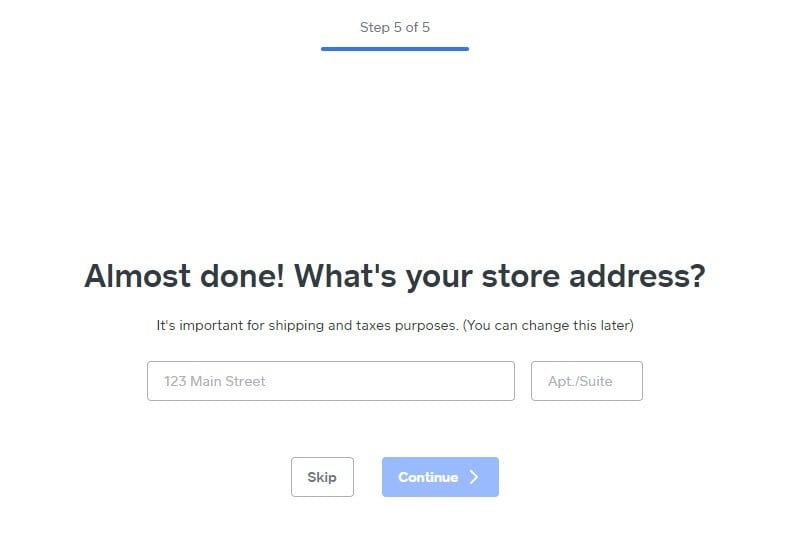
Step 2: Layout Selection
You will be directed to your Dashboard, where you would spend most of your time. Here you can track your orders, strategize marketing, and change a couple of other settings. Your sales number will also show up here once you start selling.
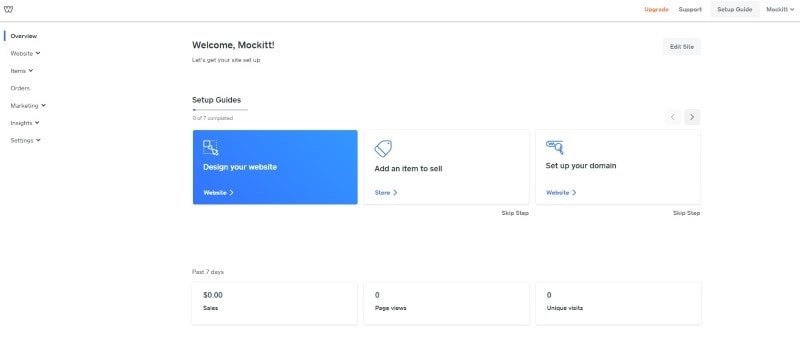
Weebly assists you with its Setup guides so that you complete your online store website quickly. Click on "Design your website," and it will ask you to continue with choosing a "layout and adding brand colors." A layout will change the look and feel of your store.
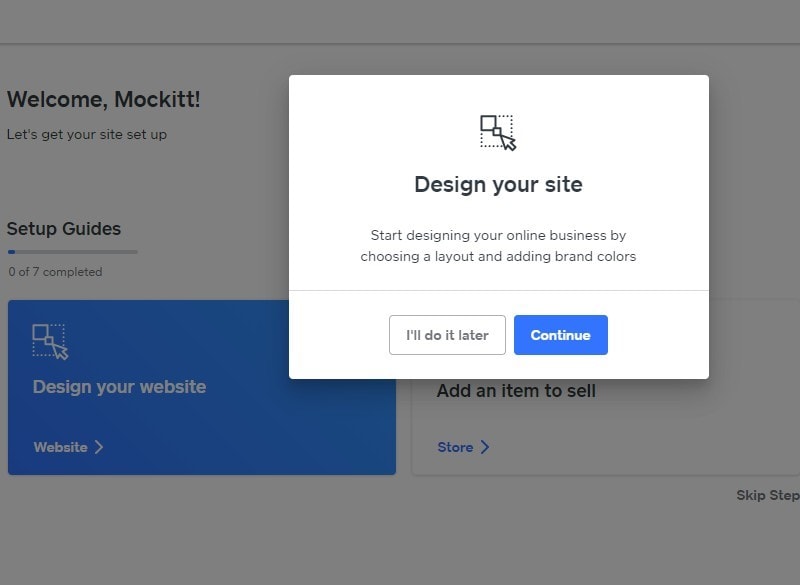
A window will appear where you will find a tab for "Theme" – click it, and a couple of themes will be visible for you to choose from. The theme is customizable, but the site theme sets the essential foundation for your store. You can select your desired theme and look out how the sections have been embedded within that particular theme.
Step 3: Page Designing
When you select your desired theme, you can start with the editing phase. You can start with the main page. You can use Block Builder to add or remove various elements to your page.
At times you will not be able to drag-drop some elements to a screen because that area would have reserved for online products – you can always edit its nearby details.

But before you start editing your Weebly store, use Mockitt to create your web design prototype.
Wondershare Mockitt is a state of the art designing tool that allows its user to create some stunning prototypes in a few easy steps.
It works on the Drag-Drop feature, which makes it unique – you would not need to know a bit of coding to use it.
It has a clean and uncluttered layout that makes it user friendly for a novice designer.
Mockitt allows you to create a clickable prototype that gives the look and feel of an actual website.
You can select what action you want to be triggered when a particular link gets active.
There are templates available if you do not want to create a prototype from scratch.
You can add templates to your project and then can edit as per your requirements.
And if you do not like the templates, you can always create a new project.
In the new project, you can start by creating a screen size, and then by adding various elements (Widgets and Icons), you can create a prototype from scratch.
So make sure to use Mockitt before you even move to Weebly for your store creation.

Step 4: Store Details
Here you will need to give your store address, and this part is necessary to be filled. You can choose measurement units and product layout, social icons, and third-party tracking. You can also show your customers the status of your item; On Sale/ Sold out.
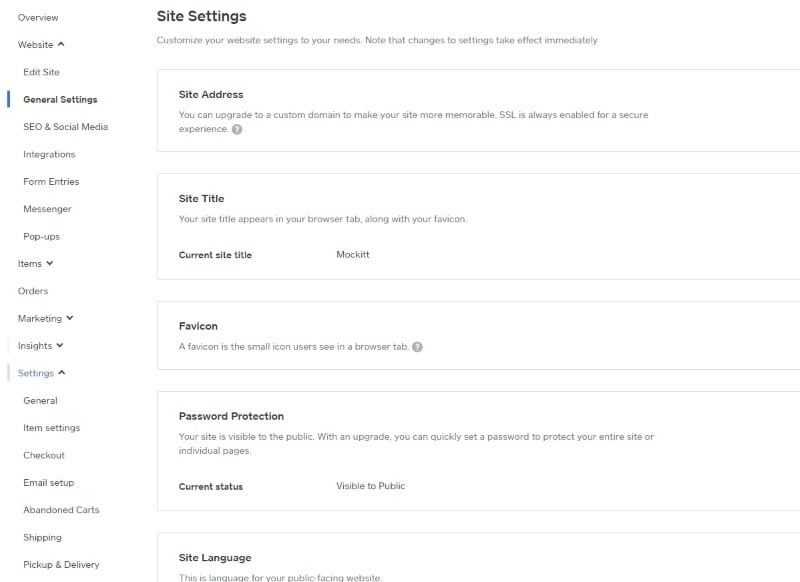
Step 5: Adding Products
Now the central part where you would enter every detail of your products. You can sell over a range of items, from digital to physical to service.
Start with product type selection – make sure to include information as much as possible. You should add a description, images, shipping weight, and more. There is an option for you to add different colors and sizes.
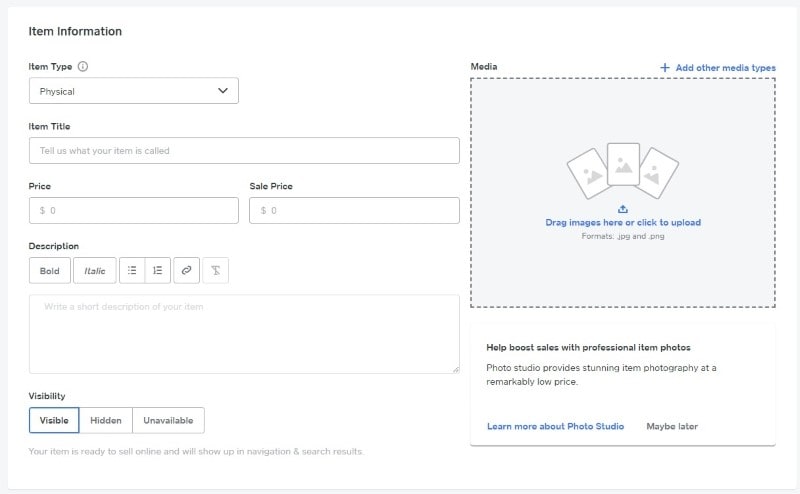
To make it easy for you to keep track of your product, you can give your product an ID. Also, there is a section of SEO if you want your site to be optimized for searches.
Step 6: Payment
Weebly is integrated with Paypal, Square, and Stripe. You must have an account with the particular payment method, which will allow you to connect with it after logging in. Popular online stores make sure that they offer maximum payment gateways options on their website.
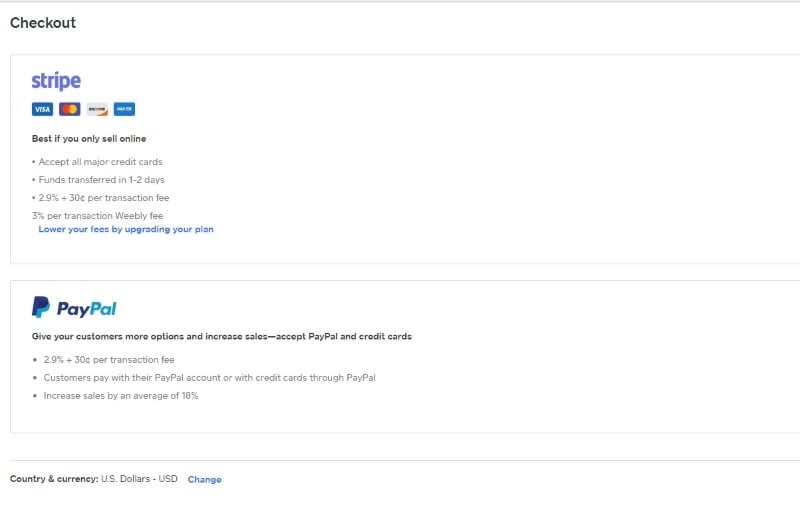
Step 7: Shipping
You can include shipping rules that will allow you to charge specific shipping rates based on the continent or country. It excludes the fear of undercharging.
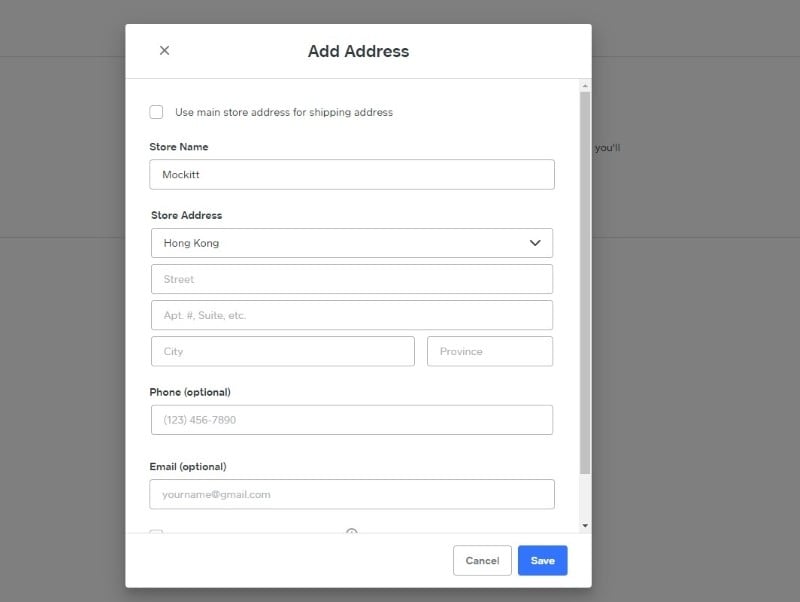
Step 8: Taxes
You need to check applicable local and international laws. With Weebly, you can set up taxes in a quick manner. Tax rates can be included as per locations.

Step 9: Launch your store
Just click the Publish button, and you will be an owner of an online store website.
Final Thoughts
With Weebly, you can create the best online shopping websites in few easy steps. The best part is that all the sections are self-explanatory, and you do not have to refer to anyone for guidance.
You can do a lot with Weebly - so start working now to create your top online shopping websites and become the owner of your online store.

