Detailed Steps for You to Create A Simple Site
This is the world of the internet where everyone is in the race to compete and bring new things on the platform. We browsed dozens of websites on a daily basis according to our needs and interests. Some of you might be planning to create your own simple site like for blog or anything else but don't know how to create one. No need to worry because we'll go through some easy steps you need to follow for creating a simple website without getting into any complexities or issues.
There are lots of ways to build a website, but we'll go through the easy one as most of you might be at the beginner stage of website development. So, what to wait for? Let's go down and have a look at how we can create a simple web blogging site by following some simple steps.
Easy Steps To Build a Simple Site
As stated earlier, no need to worry about the complex stuff of a website making it's not that difficult especially when it comes to a simple blog.
Step 1- Buy A Domain Name
First thing first, you'd have to decide the name of your site and then go buy any suitable website domain name as per your preferences. You can buy a domain name for your site through any domain registrar company site or even a web hosting site as well. Either you go for any simple HTML website or use any website builder, buying a domain name for a site is compulsory in all approaches.
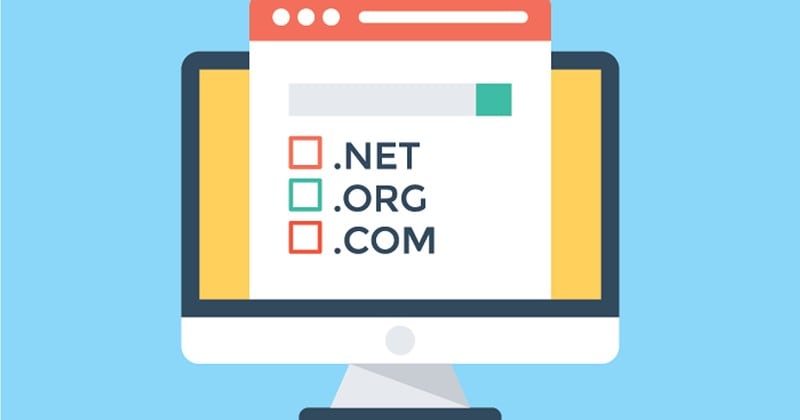
Image Source: FreePik
Step 2 - Choose Web Hosting Plan
Another thing you'd need for creating a simple website for yourself is the hosting. Basically, you would need this hosting space to host your site live on the server either shared or dedicated. We'd recommend you buy a hosting plan through any well-renowned sites like NameCheap, GoDaddy, Bluehost, etc.

Image source: techicy.com
Step 3 - Choose a Website Builder
Website builder tools have eased and revolutionized the whole process of website making. In order to avoid your simple website coding in HTML, we'd recommend you pick any simple website maker just like WordPress, Wix, or any other as per your ease.
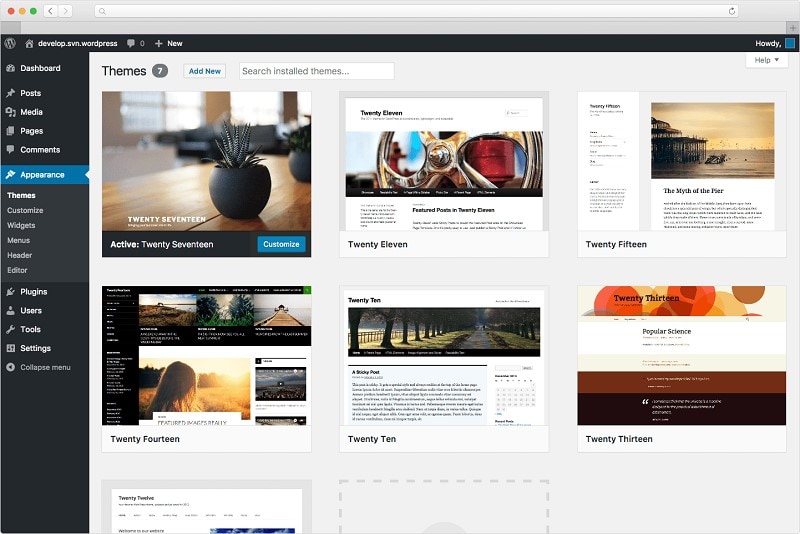
Image Source - WordPress
Step 4 - Design Your Website
After setting up things in the website builder, the first thing you need to do is to start designing layouts and the overall look of your site. Either it's a simple web blogging site or any other web system, the design matters a lot in terms of attracting more visitors. So, start using the built-in elements of your site maker and start working on the design of your site. Most of the users find it hard to design the overall look of their site because they won't have any pre-built prototype design for their site. We'd recommend you work on the prototype design of your website before you go for building website design using a site maker. In order to build a prototype design of your site, we'd recommend you use any of the easy and reliable UX tools. There are dozens of UX tools available online, but we'd suggest you use Wondershare Mockitt.
Wondershare Mockitt
Mockitt is one of the easy and reliable wireframing tools getting used by both beginners and professionals on a daily basis. This tool has everything you could expect from a top-quality UX tool for making an intuitive UX. Wondershare Mockitt allows users to drag and drop elements onto the site project canvas and design as they want to. The overall user interface of this app is not complex at all, it has lots of self-explaining options provided for the user's ease. Users can create a clickable mockup of any website ether it's a simple HTML website or any complex system.

Now if we talk about what can be created using Mockitt? Well, you can literally make a prototype of any platform like Web, TV, Mobile phone apps, or any other. There are no restrictions or limits regarding creating any specific type of prototype design. So, the versatility offered by this tool is worth appreciating. If we talk about working collaboration, Wonderdshare Mockitt allows UX designers to share their project design with their other colleagues as well. All it takes is to generate a simple link or a QR Code. So, we'd recommend you make a prototype of your site first then go to building a site design phase based on that prototype using any simple website maker.
Step 5 - Add Content and Optimize Website
After you are done with customizing your website, it's time to add pages and content. You are supposed to make the following pages on your website.
- Home
- About
- Contact
- Privacy Policy
Besides these few, you can also make other pages as well on your site as per requirements. The next thing you need to do is to start adding content in the form of articles. High-quality content is something that gives a boost to a website. Without good content, you can't grow your website in the ranks of search engines. No matter if you own a simple HTML website or any other type of site, you would have to add quality and SEO content for growing your site in order to generate more visitors. We'd recommend you follow all SEO practices on your site to make it an optimized site according to the rules.
That's it, you've managed to create a simple site for yourself. All you have to do is to follow simple steps and you'd be able to set up your website easily.
FINAL THOUGHTS
On a concluding note, we can say that creating a simple website is not that complex at all. All you have to do is to go through the whole process of what is required to build a website. We came to know that you can use a website builder if you don't want to go for your simple website coding in HTML. We've realized the importance of a design and it's better to have a pre-designed prototype for your site. In the end, the whole process is easy to follow for every one of you even for those with no coding background.

