Dynamic Website Vs. Static Website: Advantages & Disadvantages
Essentially there are two types of websites: Dynamic website and Static Website. However, this can be a bit confusing because a dynamic site can have static elements, and a static site can have dynamic elements.
While determining if a site is dynamic or static, the burning question is what aspect of a site you refer to. The code? Page Delivery? or Client Browser? – all of these can be considered either dynamic or static.
This article will explain how static and dynamic web pages can work differently within specific scenarios. Also we will discuss Advantages and Disadvantages of each type.

Source: Pixabay
Code: It can be either dynamic or static. Dynamic pages are structured by incorporating an external database or CMS, while static content is hardcoded for a specific page.
Delivery: Static delivery involves pre-rendered pages that are cached, and with the help of a content delivery network (CDN), those pages got delivered. In contrast, dynamic pages are triggered in real-time when the server initiates a request.
Client's browser: Irrespective of any browser you are using, the static site remains the same for everyone who accesses it. But dynamic pages can access client-side JS (JavaScript) to make pages dynamic in real-time.
Difference between Static and Dynamic Website
Static pages are cached and pre-rendered while dynamic sites process requests using server-side language – dynamic sites generate content in real-time every time they receive a request.
During the early days of the internet, web pages used to display the same content to every user. But with the advent of new technologies, websites started integrating with databases that used languages like PHP, Python, ASP, Java, Ruby, and more. These technologies transformed sites to be dynamic.
For this article, we shall refer static and dynamic to how a particular page is presented to the user.
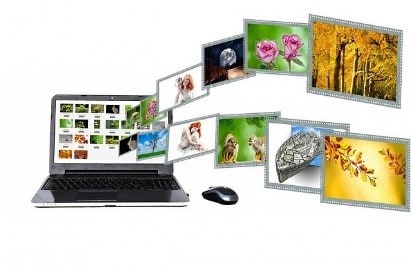
Source: Pixabay
Dynamic Website
Such sites use server-side language – that means every time a user accesses the site, dynamic sites use server-side scripting or client-side, or both to generate dynamic content in real-time. These kinds of websites access content from CMS or databases.
Think of a Twitter – it displays different content to different users based on their login ID's While dynamic sites are powerful, but they do have certain inherent complexities. So, to understand them better, let us take a look at their advantages and disadvantages.
Advantages
Databases Support: Based on the user's wants, dynamic sites can retrieve information in a structured and organized way to present it to the user.
CMS: This flexibility of connecting dynamic sites to CMS allows multiple users to manage and update content without knowing how to code.
Low Maintenance Cost: Unless there is a requirement to change the basic design or add an extra feature, there would be little or no maintenance cost.
Disadvantages
Upfront Build Cost: While maintenance cost is low in dynamic sites, a build cost can be much more than a static website—the cost of connecting the site with the database. Additionally, as you add features to your dynamic sites, the cost would keep on increasing.
Design Limitations: You use templates to build your pages

Source: Pixabay
Static Website
The static web page or pages are typically cached and pre-rendered and served by the Content delivery network. Static website hosting is cheaper in comparison because it includes basics HTML files that require less space.
Advantages
Flexibility: Since every page Is build independently, there is room for changing the design and layout – so no restrictions to display the same design for a different type of content
Cost: It involves a lower upfront cost since it doesn't require to be connected with databases to generate content. However, hooking up CMS to Static site generator and then a CDN can incur some cost.
Note: Hugo static site generator is an open-source platform that builds pages based on your content creation.
Loading Time: This is one of the prominent features of static sites; they load faster than dynamic sites. Since there is no need to refer to databases every time the user initiates a request, much of the time gets saved.
Disadvantages
Updating issues: Statis means constant, so each time you need to change the content, you have to deal with HTML and CSS, and if you are not the developer of your website, you will have to ask for your developer's help.
Difficult Scaling: For instance, if you want to add a new product page, you will have to build a new page using programming language – it could take much time.
Maintenance Cost: As explained above, if you need to add something, you will have to ask for your developer's help – and that could cost you money each time you call your developer to make some changes.

Source: Pixabay
Note: With S3 static website hosting services, you can host your static website using Amazon S3.
Final Thoughts
We have explained the difference between both types of sites – depending upon your requirements, you can choose any option, but make sure before you do, create your website prototype with Mockitt.
Because if you plan to create a static site, you would not want to pay your hard-earned money to the developer every time you require to make some changes. So to cater to these issues, make sure that you finalize your website design so that you would not have to make any frequent changes – since it would cost you a lot of money.
Even if you are looking to create a dynamic website, it comes with its design limitations – so it is recommended to make a web prototype and then create your website based on that approved design.
Make a Website Prototype With Mockitt
Wondershare Mockitt is a design prototyping tool that allows you to create stunning prototypes and collaborate with all of your stakeholders on the same platform.

Mockitt allows you to use any of its pre-installed templates that are ready to be customized – so you will not have to create a prototype from scratch.
With Mockitt, you can choose between various screen sizes, be it Mobile, Web/Layout, Tablet, and more – you can also create custom screen sizes by entering details such as height and width.
There is a ton of elements in the form of widgets and icons that you can use to create appealing designs
Mockitt gives you the option of making an interactive prototype by creating links between various design screens – you can prioritize the actions.
And once you complete the prototype, you can always share that with your stakeholders for their feedback and approval.
In a nutshell, Mockitt is the best designing tool that even Novice designers can use to exercise their creative muscles.
Remember whichever website you plan to create; start with the prototype designing for seamless development and efficient outcomes.

