Why Do You Need a Website Builder Software?
Now, almost every business has a website or an online store. Other than that, websites are also used for sharing information in the form of blogs and for many other purposes. Therefore, in the past few years, the demand for websites has been drastically increased because it can take the business to the next level. For the ease of users, there are dozens of website builders available to create a website. You can also create a website on your own using a website builder software.
People often think about whether they need the best website builder software, or they should hire a developer. Today, we will explain why you need a website builder. Stay with us; you will get to know why a website builder software is important.
Why is a Website Builder Software Important?
There are many factors that make the website builder the best and first choice. These are preferred because of the features and services they offer. Let's see what sets them apart from the traditional method of creating a website.
User-Friendliness
The most important feature of website builder software is its user-friendliness. You can use it without any knowledge of coding or any prior experience. It is a simple tool that anyone can use, even beginners. You only need to drag and drop the required widgets and tools in the canvas, nothing more.
If you are going to create a website without a website builder, you need to learn markup and programming languages, or you need to hire someone to build the website. Moreover, it is not easy to maintain such a website, so you will need an expert for a lifetime. On the other hand, when you build a website using website builder software, you can manage it on your own; it is quite simple. Therefore, people prefer using a website builder because it is easy to use and manage.
Website Security
Website security is not an easy thing for a beginner. It is important, but it is difficult to handle the security on your own. Fortunately, website builder software has security features. The payment, important data, and everything else are secured so that you can run your business without any penalties. Moreover, people only use their credit cards on a secured website that is protected/encrypted by trusted tools, plugins, or service providers. You need excellent security to keep the intruders and hackers away. A website builder takes care of all these things and makes your work easy.
Creative and Appealing Templates
Website builders have hundreds of appealing templates for different purposes. These templates are engaging and attractive. You can use any of them to create your website and customize it according to your needs. You can consider that your website is almost ready, and you only need to arrange things. These templates make the work easier.
Some website builders also use artificial intelligence to create a website automatically. You only need to answer a few questions, and the website will be ready in a few minutes.
Tools
Maintaining and running a website is not easy without tools and plugins. Website builders have their own tools for different purposes, such as SEO and marketing. You can use these tools to run the website. Furthermore, some website builders support third-party tools as well to make the website better.
Payment and Shipping
For online stores, payment and shipping are very important. If you are creating a website without website builder software, it won't be easy. However, website builders already have payment and shipping integrated into their templates. So, you only need to customize it and use it. They also have tax tools to make your business easy and automated.
Low Expense
This is also a very critical advantage of a website builder. The cost of a traditional website made by coding is a lot. You also need to pay the expert for maintaining your website. You need to spend a lot of money on website developers. In contrast, website builders are inexpensive, and you only need a subscription. You can build and manage the website on your own and save money. If you want to save money, you can also get a free website builder software for limited use; most builders offer free trials.
What Do You Need Before a Website Builder Software?
You need a prototyping tool before using the best website builder software. No matter how good the website builder is, if you don't have a proper design, it won't work well. So, a prototype tool is necessary for designing a website. We recommend Wondershare Mockitt for designing a website. It is an easy tool that only requires drag and drop to create a prototype website. You can create a functional prototype to finalize the website design.

Let's see how you can create a prototype website using Mockitt.
How to Design a Website Using Mockitt
Step 1: Log in to Mockitt. You can use the paid version or a trial version. After logging in, click on Create>Project.

Step 2: Enter the name of the project. Mockitt is an all-in-one prototype tool. You can use it to create a prototype for a website, TV, phone, tablet, smartwatch, etc.
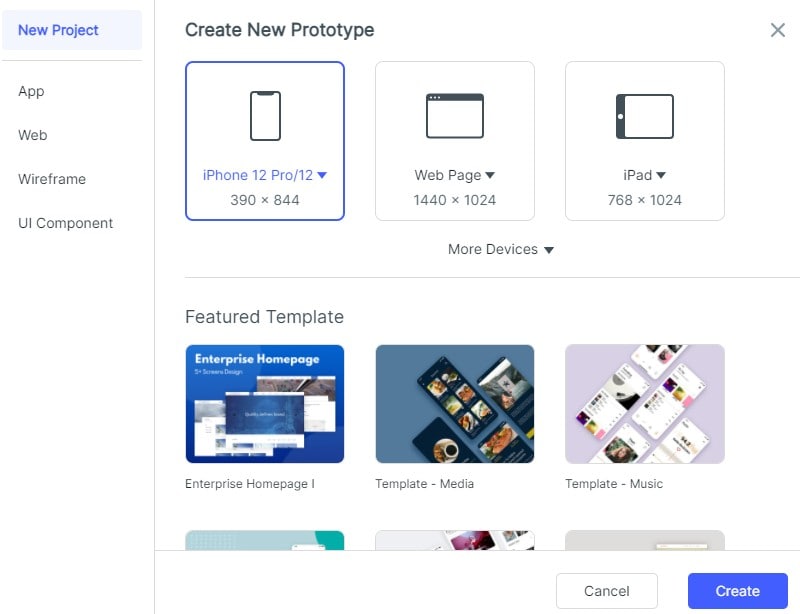
Step 3: You will enter the tool. There will be a blank canvas according to the device or type of prototype you have selected. On the right-hand side of the tool, click on Widget. The widget menu will open. It has all widgets you could expect. Click and drag any of them to the canvas.

Step 4: You can edit the properties of the widgets. Double-click on any widget to change the properties. You will see properties in the Inspector Panel (right side of the window). Adjust the properties according to your needs.
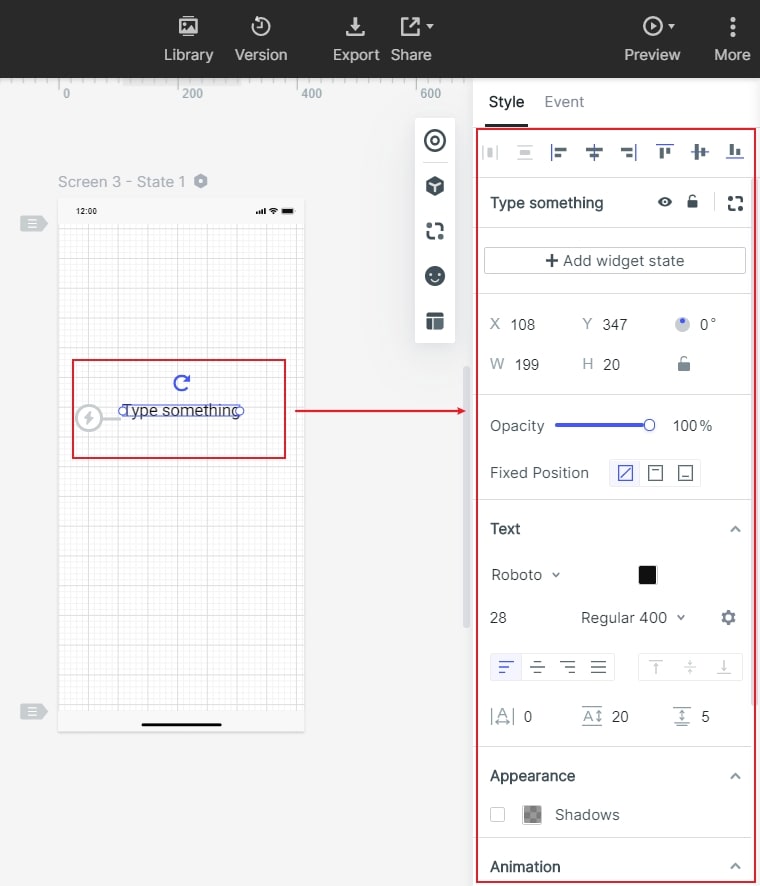
Step 5: For linking the screen, you need to click on the widget first. Now, drag the thunderbolt icon to the screen you want to link. If you want to link to the previous screen, you can drag the thunderbolt icon to the "Link to Prev" button.
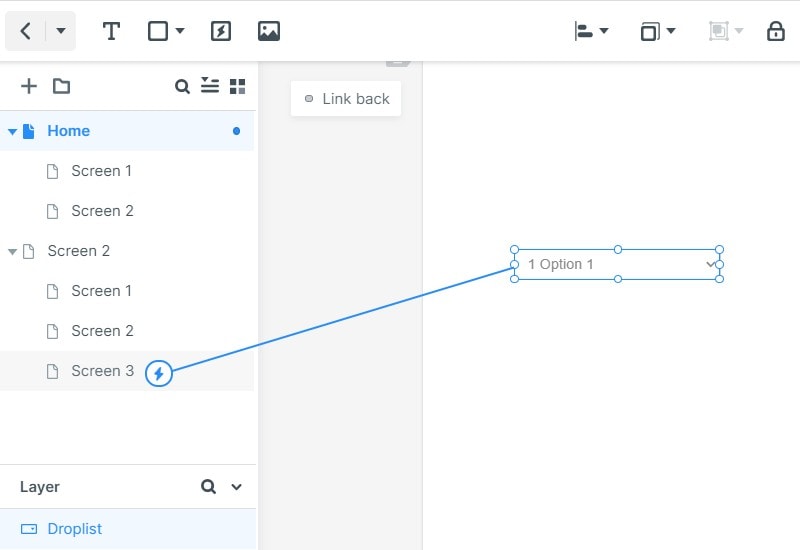
Step 6: Once you are done with adding all the widgets and linking the necessary ones, you can see the live preview. Click on "Preview" at the top right corner. You can check the website design and its functionality.


