Website Builder Reviews and The Best Web Design Tool
Building a website has never been easy before with the help of website builder. Now, you can create a website without knowing anything about backend and frontend coding. Without any prior experience in website building, you can easily create a stunning website with full functionality and appealing design. You can also manage the website on your own. There are dozens of website builder available, so you need to pick one wisely. Today, we will share some website builder reviews so you can easily decide which one is the best website builder according to your needs.
Website Builder Comparison
We are going to enlist some of the best website builders that you can use for building your website. We will share the pros, cons, and benefits for your ease. Some of the best website builders are,
- Wix
- Squarespace
- WordPress
- Universe Website Builder (For Smartphones)
Wix
Wix is one of the most popular website builders and the first choice of small-medium size businesses. There are more than 154 million users. It can be helpful in making an attractive website. People usually prefer Wix because it is a user-friendly website builder; even if you have never created a website, you can use Wix without any hassle.
You can create any kind of website using Wix; it can be a blog, eCommerce store, CV, small business, or anything else. There are hundreds of templates available that include different niches, such as education, health, event, blog, and real real-estate. The platform offers a wide variety of website builder templates that can be customized according to your needs. The best thing is that it offers a mobile editor, which can make sure your websites are mobile-friendly.
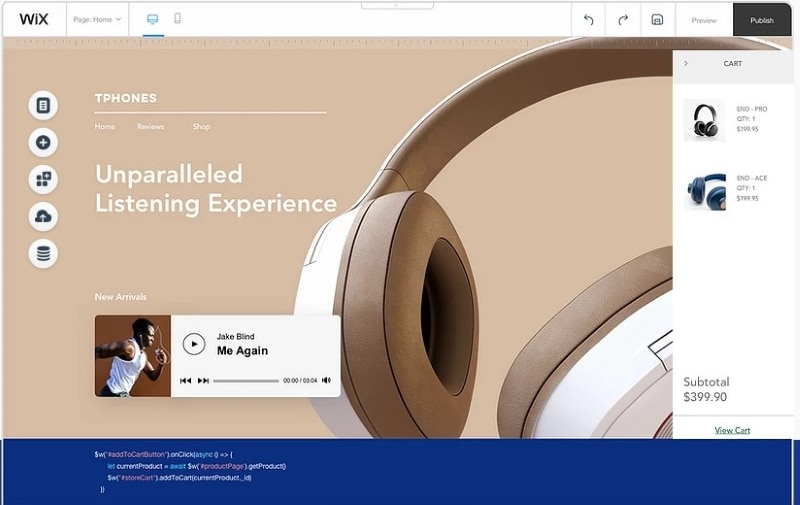
Image Source: Wix
The unique feature of the platform is Wix ADI (Artificial Design Intelligence). You only need to answer a few questions, and the ADI will design a website for you. Moreover, Wix also offers SEO Wiz, which gives you an SEO plan once you answer a few questions.
Unquestionably, these features attract people who want to build a website. You can Wix free for 14 days.
Squarespace
Squarespace is also an amazing website builder to turn your imagination into reality. There are many templates available for different purposes. You can easily grab one and start designing and building your website at the same time. You can customize the templates using your own text and photos. It also has a vast library of fonts, colors, and stock photos.
The best thing about Squarespace is its appealing design. It offers a better design compared to other website builders. It can help you catch more visitors and reduce the bounce rate.
As far as the ease of use is concerned, you might struggle with it at the start. It is a bit complicated, but you will get familiar with it once you start creating a website. It is not as easy as Wix, but you can create a website after understanding a few things.

Image Source: Squarespace
Squarespace offers many third-party tools that you can use on your website. It can be helpful in creating a website you like. You can also create your own logo using its free online logo tool. Last but not least is the marketing tool, which can help you with email marketing. You can promote your website without any hassle, but you need to buy the email marketing tool separately, starting from $5 per month if paid annually.
WordPress
WordPress is the most used CMS (Content Management System). It shares almost 35% of the web, which is a huge number. Many people prefer WordPress because of its features and ease of use. It is very easy to use and manage. It is as simple as using a social media site; you put the text and hit the publish button, and within a few seconds, your content is live. Designing, building, and managing a website is quite easier with WordPress.
There are tons of third-party plugins, themes, and tools available on WordPress, including free and paid. Developers are constantly introducing and improving plugins. You can create a working website just by drag and drop.
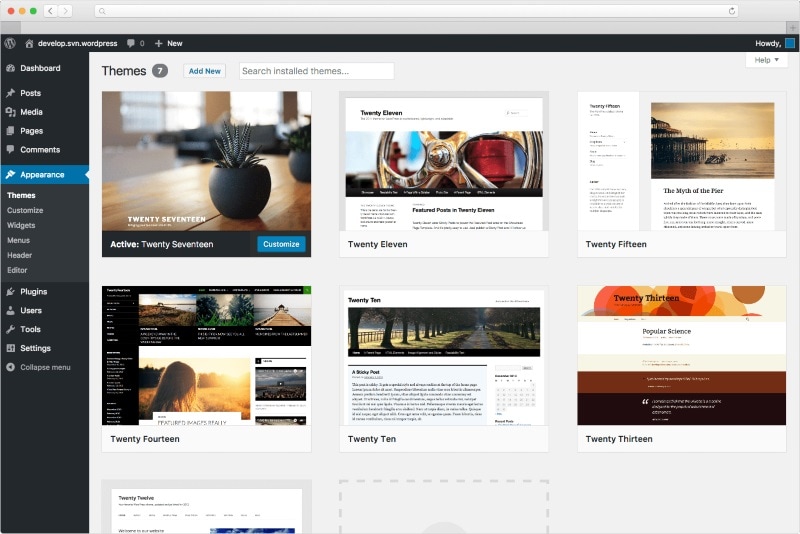
Image Source: WordPress
WordPress allows you to customize your themes and make changes according to your needs. You can create a page structure as you like. Moreover, there are dozens of page builders, such as Elementor and Divi, that have stunning features. Apart from drag and drop, you can also use additional CSS and edit the code of the theme, but these things are for experts.
WordPress is the first choice of bloggers. However, it offers all kinds of templates and themes. You can create an eCommerce store using WooCommerce or any other plugin.
Universe Website Builder
Universe Website Builder has no comparison with the website builders we have already discussed. It is an application that can help you build a website using your smartphone. Yes, you can easily create a simple yet attractive site within a few steps.
Although it is an application, you can create any type of website, including blogs, eCommerce, portfolio, event, and photo site. You only need to drag, drop, and plush; it is quite simple and user-friendly. You can also integrate payment options using the tool.
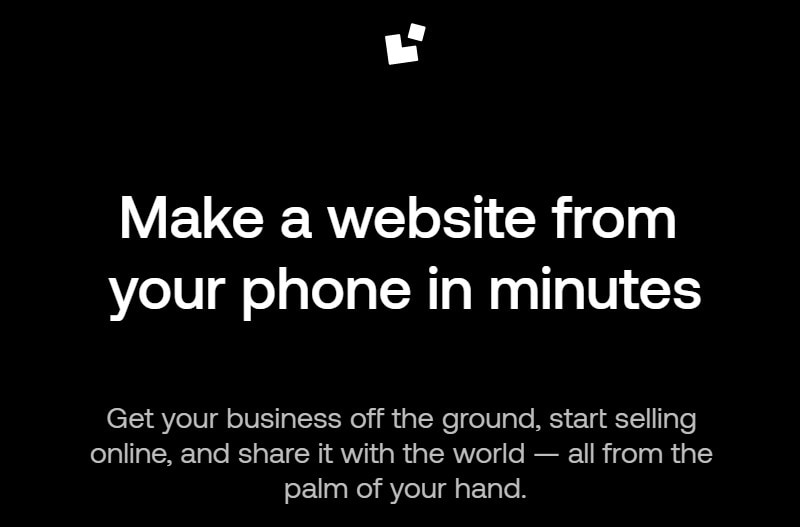
Image Source: Universe
No doubt, Universe website builder does not have as many features as other website builders, but it is one of the best applications for creating a website using mobile. It is also available for a free trial.
Design Your Website Before Choosing A Website Builder
Website builders require a monthly or annual subscription. If you are not finalized with your website design yet, you must not buy a website builder directly. You will be wasting your money and time while selecting a website design.
Wondershare Mockitt can help you in finalizing the right design for your website. It is a prototyping tool that can help you design your website according to your imagination. Once you are ready with the design, you can show it to others and check its functionality. After satisfaction, you can start building the website using a website builder.
The prototype website can also be helpful in creating a design with a team. In Mockitt, you can collaborate with your team members and design a stunning website with mutual collaboration. It is a user-friendly tool that can be used online or on Mac, Windows, and Ubuntu. You can also use the prototype to show the design to your managers and investors.
Mockitt is a high-fidelity prototyping tool, so you can create a website that looks and works like a real website. You can also check the live preview whenever you want.
So, if you are looking for a web-design or prototyping tool, you should use Mockitt. If you are not sure about using Mockitt, you can use the free trial.


