Wix or WordPress: Which Website Making App Has Better Design Provisions?
One of the most prominent decisive factors when choosing between various website making app or applications is how extensive, and adaptable its design features are. While a couple of website creator app claims to be the best in their design functionalities, very few serve the purpose and are somehow unbeatable to this date.
A plethora of literature is available on the internet, which characterizes the best website making sites as per their overall ease of use. But in this article, our discussion will be specific to the design features of Wix and WordPress.
Wix and WordPress are both famous among web developers and can effectively set up a website. However, their approaches to building a website are entirely different. While Wix purely comes under the banner of website builder, WordPress is a content management system.
Before we jump into the design discussion, let's get to know both of them a little more.
Note: Here, we are comparing Wix with self-hosted wordpress.org and not with wordpress.com.
WIX
- Wix doesn't require a separate hosting plan
- Free and Paid plans are available
- You can't move your website to a new host
- Easy to use
- Less Customizable and less flexible
WORDPRESS
- WordPress itself is free, needs separate hosting
- One has to pay for Hosting and Domain name
- You can always change your hosting provider
- Technical capabilities are required
- Highly customizable and more flexible
Design Customizations
The reason why a particular website maker app makes it to the list of best website making sites is that their design functionalities are user-friendly and easy to customize. Having an appealing design takes a website one step closer to the intended success. Since its importance is unavoidable, we will discuss how each of these website-making companies offers customized design solutions to its users.
Wix
It comes with more than 700 design templates; it is free and pre-packed with crucial site components. These templates are categorized under various industries (Consultants, Coach, travel, construction) so that designers can opt for a suitable website template. One can further customize these pre-made templates as per the desired requirements—for instance, changing layout, themes, colors, fonts, and animation.
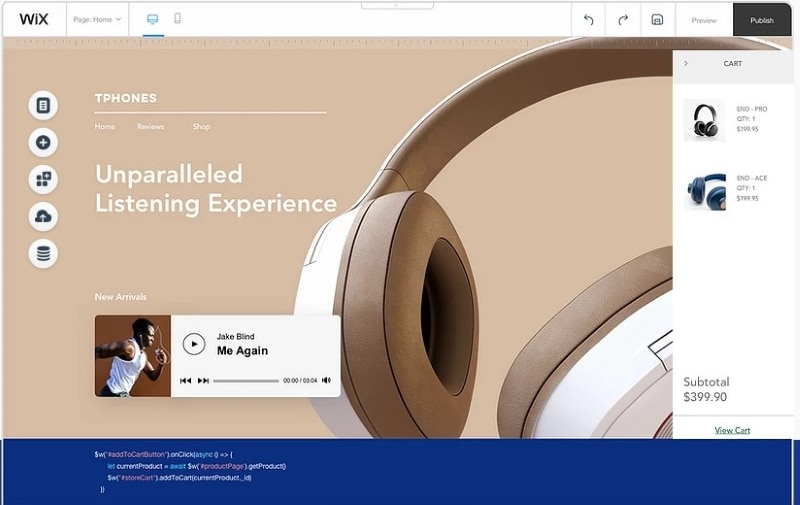
Source: Wix
With its Artificial Design Intelligence (ADI), Wix will automatically create a website by asking your design preferences through a couple of questions. But you can always use a drag and drop editor to customize your site with more apps and design tools. You can add or delete pages, sections to pages, images, and whatnot.
Drawback: There is one drawback of using Wix, and that is you can not change your template which you have utilized to create your website.
Solution: While this is an issue in using Wix as your website builder, you do not need to worry. Wondershare Mockitt, a design prototype tool, allows its users to build a design prototype before building a website. So, you can always use shortlist your templates on Wix and before implementing those templates on your Wix website, start making a prototype of that template on Mockitt. Customize it as per your needs. And once you finalize your template design with all the widgets and icons, you can start building your website on Wix by using that design idea. It would make your job hassle-free.
WordPress
It offers thousands of themes and plugins. Some themes are free, and few are paid. Free ones don't have much support, whereas paid ones provide various features, and timely support is available. From a regular business website to blogs to e-commerce, WordPress caters to every business owner's needs. All you need to do is identify your theme and customize it as per your needs. If you know how to code, you can always make some changes to a theme and do it your way.

Source: WorPress
Drawback: The downside of interacting with so many themes is that you might end up selecting that particular theme that might be a bit outdated and would not work with the overall brand message. At times, what happens is that when you start customizing a particular theme, you feel an urge to change that along the way. Because certain design elements do not adhere to that specific theme, and the moment you realize it, you are already halfway through your designing phase.
Solution: To save you from this mess of overthinking, Wondershare Mockitt allows you to perform all your required design related experiments on it. Make a design prototype with your desired images, widgets, and various icons, and share the prototype with all the stakeholders for their input. When the design prototype gets approved, download that image and start customizing your shortlisted theme on WordPress.
Website Creator App
WordPress and Wix both have their mobile apps available on android and IOS. You can always edit and customize a few things on your mobile as well.
You can use Wix on your mobile as a website maker app. It means that you can easily create your website from scratch on your mobile phone and perform some editing afterward. You only need to have your email id to register yourself with Wix.
WordPress is not a suitable website making app to be used on a mobile phone, but you can edit a few things on your WordPress mobile app once you complete your website on your desktop computer or Laptop. All you need to have is your WordPress username and password to use the WordPress mobile app. You can also create and edit posts and access your site traffic, which Wix also offers.
Although there is an option to access both website types (Wix and WordPress) on the android and IOS app, your customers won't necessarily download these apps to consume your content or to be in contact with you. They will probably use the web browsers of their mobile phones to get access to your sites. Since it is imperative to make your website mobile and tablet responsive, Mockitt gives you the facility to create a design prototype according to your customized mobile screens.
Whichever website making company you opt to go with, you need to finalize your website design well before time. To do the needful, Mockitt should always be your first choice as a complete design prototype solutions provider.


