How to Create a Wedding Website?
Wedding websites are now in the trend. People try to make their big day more and more memorable, and a website is the best way to do that. A wedding website can help you keep your loved ones updated. You can share every piece of information related to the event and invite them in an attractive way. The wedding website keeps everything organized. You can share the story of your love, pictures, things-to-do lists, photos, traveling information, party, and everything you like. This way, your loved ones get to know more about the couple and help them make their big day memorable.
You might be thinking that creating a website requires time; definitely, it does. You need to spend some time creating the website to keep everything organized and well-planned. However, creating a website is not a big deal now. You can easily create a website on your own. Today, we are going to share the step-by-step guide on creating a wedding website like a professional.
Start with Website Designing
Website designing is essential, no matter whether you are creating a wedding website or any other type of website. You need to create a perfect design for your wedding website so that the visitors do not face any problem. If there are errors on your wedding website, things will mess up. So, it is better to create a perfect design first before implementing it.
You can create a website design using any prototyping tool, but we recommend Wondershare Mockitt. Mockitt is an excellent tool that beginners can use without any hassle. You only need to drag and drop the items to the canvas and make your website according to your liking. The prototype wedding website will be like a real website. Once the website is ready, you can check its functionality and test everything to make sure your design is up to the mark. There is a live preview feature to test the design.
You can also collaborate with your partner or loved ones to create a website prototype. Mockitt has a collaboration feature. The best thing about Mockitt is its free plan. You can use the free plan to design a wedding website with up to 25 screens, which is more than enough. But if you need more pages/screens, you can get the premium plan at a very affordable price.

When your design is ready, you can start creating your website.
Create a Wedding Website in 5 Simple Steps
After creating the website design, you need to follow the following steps to create a wedding website.
1) Get a Domain Name
The first step to creating a wedding website is buying a domain name. Domain names have availability issues, so you need to brainstorm some ideas. Check the availability of the domains and select the one you like the most.
2) Choose a Website Builder
A website builder is a tool that helps you create a website without any coding. You can create a website without any hassle. For wedding websites, there are many website builders. Some website builders are specially for wedding websites, such as the Knot Wedding websites and Zola wedding website. These website builders are to create wedding websites only. You can also create free wedding websites on these platforms.
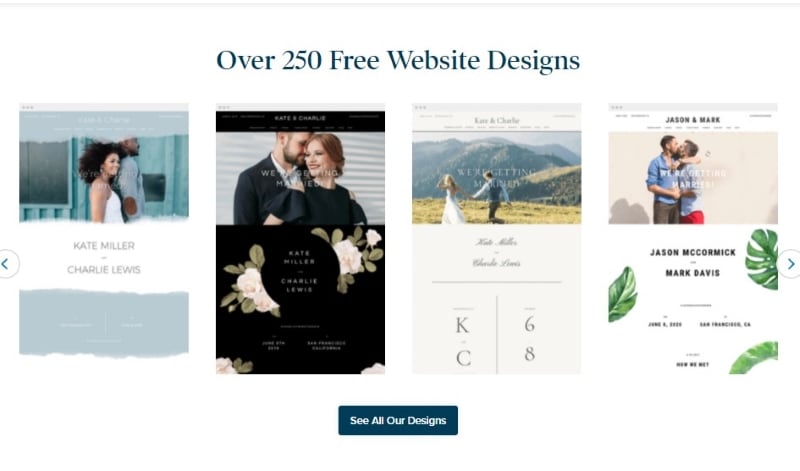
Source: Zola
You can also use other website builders, such as Wix. Wix also has over two dozen templates for creating wedding websites and wedding invitations.
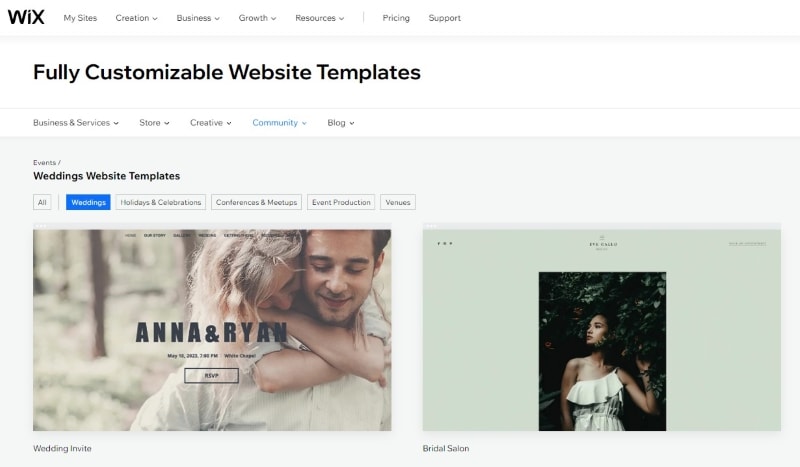
Source: Wix
If you want to save money, you can also create free wedding websites using Wix. You can use the free plan and create a stunning Wix wedding website. Keep in mind that if you are going to use the free plan, you will have to use the Wix branding website, and you don’t need a custom domain in this case. People usually prefer premium plans because they do not have ads, and they have a custom domain.
Select any website builder. You can also get the paid plan of Wix or any other website builder that has wedding website templates. After selecting the website builder, you can move to the next step.
3) Select a Template and Customize It
Website builders have dozens of wedding website templates. You need to select the one that suits you the best. The template has everything in it, including the pages. You only need to choose the best one and customize it according to your needs. You need to add images and change the text of the template. Everything is easy in a website builder. You only need to drag and drop the items to the desired places. Customization is quite easy if you have already designed your website using Mockitt. You only need to replicate the same design here. If you have not designed your website, it will be difficult for you to come up with an error-free design.
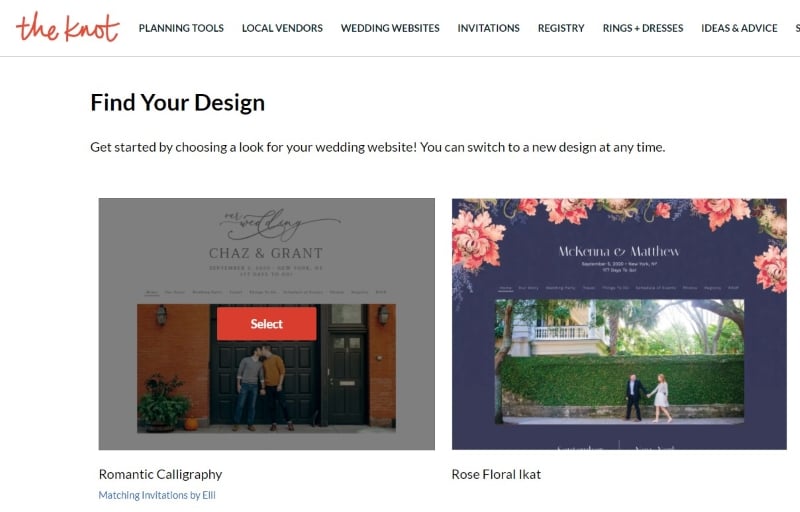
Source: The Knot
4) Create Pages and Add all Details
You might need to create more pages. You can create as many pages as you like. Website builders are quite easy to use. Add new pages and customize as you want. After adding all pages, enter all the details regarding the event. There must be a page for things-to-do, registry, travel plans, venues, your lovely story, and gallery. Make sure to mention the venue and timings in clear words.
Some website pages are important for wedding websites. Make sure your website has everything you want to share with your loved ones. Moreover, you must keep your website secured using a password; it will keep your information safe.
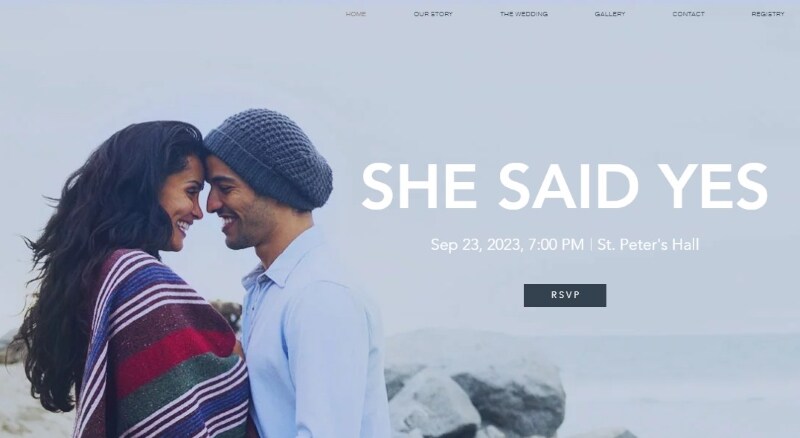
Source: Wix
5) Test and Publish
The final step of creating a wedding website is testing. Your website might have some problems. Make sure you have replicated the prototype design with perfection. Test each and everything before you publish.
At this stage, some website builders want you to connect the domain. You can connect the domain now and publish the website.
Everyone would love to make his/her big day unforgettable. Creating a wedding website is not only a trend, but it also helps you organize everything properly. You can create excellent wedding sites by following the above steps. Moreover, you must create a website design before creating the website. A perfect design will keep your website free from errors.

